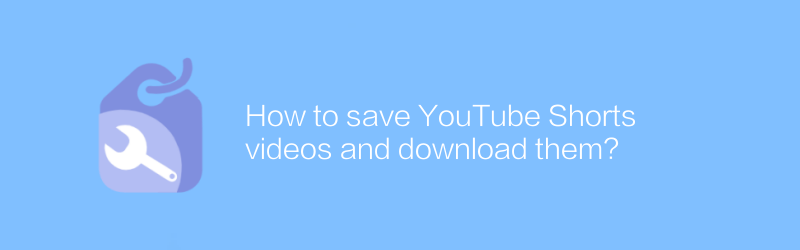
How to save YouTube Shorts videos and download them
YouTube Shorts gives users many opportunities to create and share short videos. However, you may want to save these wonderful clips locally for viewing at any time or as material for secondary creation. This article will introduce several effective methods to save and download YouTube Shorts videos.
First of all, downloading Shorts directly from the YouTube app or web page is not an officially supported feature. Therefore, you need to use some third-party tools or services to complete this task. When choosing a tool, make sure it is safe, secure, and does not infringe copyrights.
Method 1: Use third-party website to download
You can visit some websites dedicated to downloading YouTube videos. Such websites usually allow users to paste a link to a video and then provide a download option. Here are the specific steps:
1. Open your favorite browser and enter the link to the YouTube Shorts you want to download in the search bar.
2. Copy the link.
3. Visit a reliable video download website such as Y2mate or SaveFrom.net. Please note that different websites may have different procedures, but the basic idea is the same.
4. Paste the copied link into the corresponding input box.
5. The website will analyze the link and display available format and resolution options.
6. Select the video format and quality that suits you and click the download button.
7. Once the download is complete, the file will be automatically saved to your device.
Remember to pay special attention to privacy and security issues when using third-party websites to download videos. Make sure to only operate on trustworthy platforms and comply with relevant laws and regulations.
Method 2: Use a video downloader app
In addition to online websites, there are also apps specifically for mobile devices that can help you download YouTube Shorts. For example, “Video Downloader for YouTube” is a powerful app that supports Android and iOS devices. Here are the specific steps:
1. Go to Google Play Store (Android) or App Store (iOS), search for and install the "Video Downloader for YouTube" app.
2. After completing the installation, open the app and grant the necessary permissions.
3. Paste the YouTube Shorts link you want to download into the app.
4. Click the Parse button and wait a few seconds.
5. The app displays the available formats and quality options for the video.
6. Select the settings that suit you and click the Download button.
7. After the download is completed, the video will be saved to the app’s built-in storage space or the location you specify.
When using an app to download videos, make sure to update the app regularly for optimal performance and security. Also, comply with copyright laws and do not use downloaded videos for commercial purposes or infringe on the rights of others.
Summarize
Although YouTube does not provide the function of directly downloading Shorts, you can easily save your favorite short videos locally through the above method. Whether you are using an online website or a mobile app, you should exercise caution, choose a reputable platform, and ensure that your privacy and copyright are respected. I hope these tips can help you better manage and enjoy YouTube Shorts content.
-
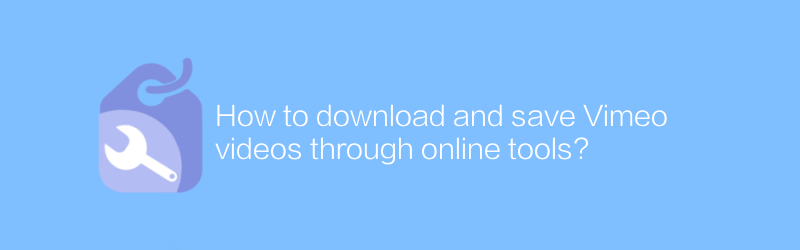
How to download and save Vimeo videos through online tools?
On Vimeo, users can download and save videos through a variety of online tools. Whether you're backing up your personal work or collecting your favorite content, mastering this skill is extremely useful. This article will introduce how to use online tools to download Vimeo videos, and provide relevant operation guidelines and precautions.author:Azura Release time:2025-01-05 -
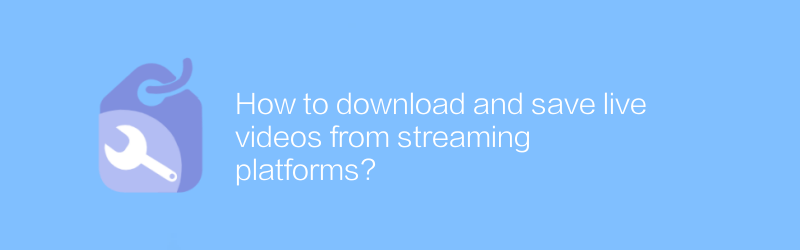
How to download and save live videos from streaming platforms?
Downloading and saving live videos on streaming platforms is a matter of copyright and technology. This article will discuss how to use tools and technical means legally and compliantly, and on the premise of respecting copyright, download and save live videos from mainstream media platforms, and also introduce the use methods and precautions of related tools.author:Azura Release time:2025-01-05 -
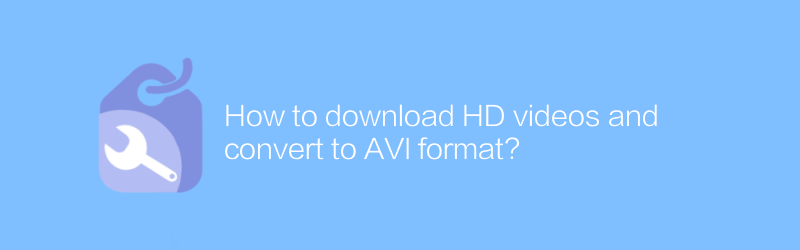
How to download HD videos and convert to AVI format?
On the Internet, users can easily download HD videos and convert them to AVI format. Whether you're getting your videos from a video-sharing site or another source, the conversion process is relatively simple. This article will introduce in detail how to download HD videos and convert them to AVI format to meet the needs of different playback devices.author:Azura Release time:2025-01-10 -
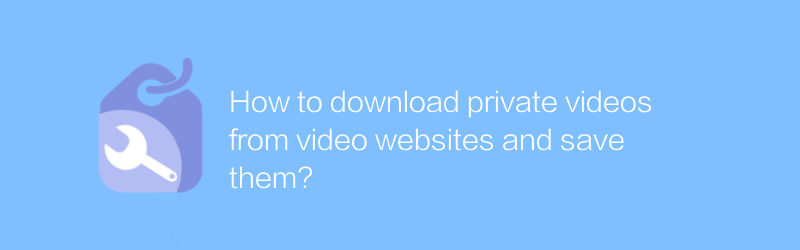
How to download private videos from video websites and save them?
On video websites, users may sometimes want to download and save private videos. Whether it is through legal channels or looking for technical means, there are often various reasons behind this demand. This article will explore how to download private videos from mainstream video websites safely and compliantly, and discuss related methods and technologies, while emphasizing the importance of complying with copyright regulations.author:Azura Release time:2025-01-11 -
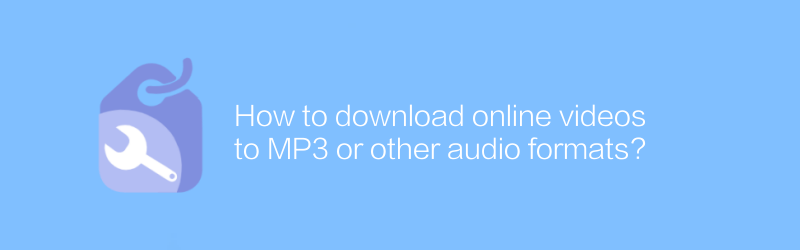
How to download online videos to MP3 or other audio formats?
In the digital age, converting online videos to audio files has become a common need. Whether it's to save storage space or to facilitate playback on different devices, mastering this skill is becoming increasingly important. This article will introduce how to download online videos to MP3 or other audio formats safely and legally, while also discussing related precautions and suggestions.author:Azura Release time:2025-01-06 -
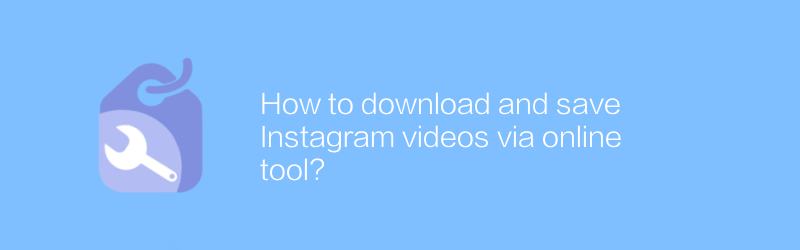
How to download and save Instagram videos via online tool?
On Instagram, users can download and save videos posted by others through online tools. This article will introduce specific steps and related techniques to help you save your favorite Instagram video content easily.author:Azura Release time:2025-01-08 -
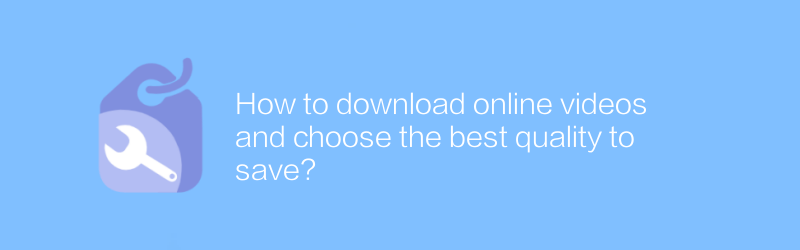
How to download online videos and choose the best quality to save?
In the modern network environment, online video platforms provide rich audio-visual resources, but sometimes we want to download these videos locally to watch or save high-quality versions without a network connection. This article will introduce how to download online videos, focusing on how to select and save the best quality.author:Azura Release time:2025-01-08 -
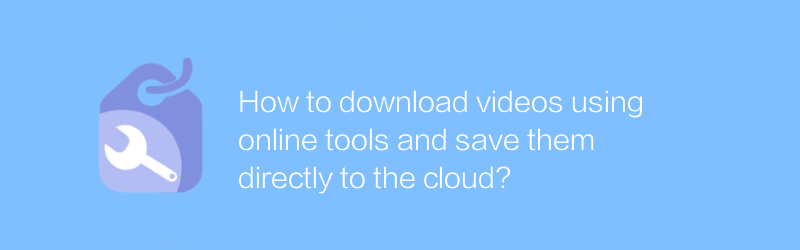
How to download videos using online tools and save them directly to the cloud?
In the digital age, efficient management and storage of multimedia content has become particularly important. This article will guide you on how to use online tools to download videos and save them directly to the cloud for convenient file management and resource sharing.author:Azura Release time:2025-01-10 -
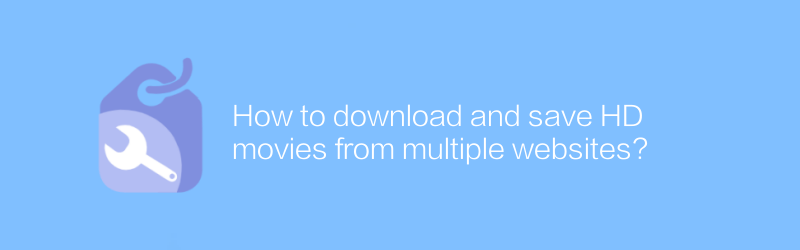
How to download and save HD movies from multiple websites?
On the Internet, users can find multiple ways to download and save HD movies. Whether through professional download tools or specific website services, mastering the correct method can help you obtain the video resources you need efficiently. This article will explain how to download and save HD movies from multiple websites, while also providing some practical advice and considerations.author:Azura Release time:2025-01-07 -
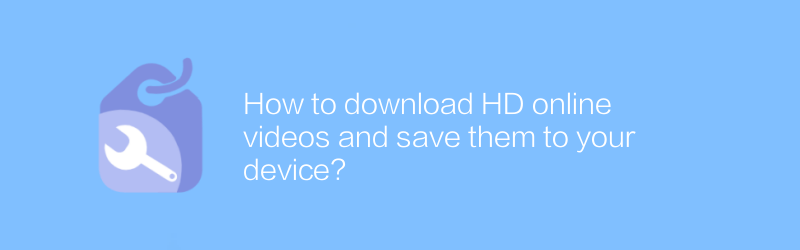
How to download HD online videos and save them to your device?
On the Internet, downloading and saving high-definition online videos has become a rigid demand for many users. This article will introduce how to legally and compliantly download high-definition online videos and save them to your personal device, while also discussing related tips and precautions.author:Azura Release time:2025-01-04





