Hug Day (Hug Day) is a special day to express love and warmth. Capturing this beautiful moment through creative video can not only record the touching moment, but also share this sweetness with family and friends. Whether it’s a couple, family or friends, a carefully crafted Valentine’s Day hug video is a rare and precious gift. This article will provide you with 10 hugging Valentine’s Day video ideas, as well as tools and shooting tips to help you make it easy!
10 Hugging Valentine’s Day Video Ideas

1. Close-up of couple hugging in slow motion
Idea : Capture a slow-motion close-up of a couple embracing against a romantic background, such as the sunset, a park, or the beach.
Operation suggestions :
Use your smartphone's slow-motion feature or camera (such as the Sony α series).
Add a soft filter and background music (Perfect or All of Me recommended).
Finally, use a video editing tool such as CapCut to add a halo effect.
2. Love short film from stranger to embrace
Creativity : Use a video to show the process of two people from first meeting to loving each other, and add touching voice-over or text narration.
Operation suggestions :
Use multiple scene switching (such as coffee shop, street corner, park).
Insert close-ups of glances and smiles at key moments.
It ends with a hug in a romantic scene.
3. Embrace travel journaling
Idea : Record the hugging moments in different places during a whole day of travel and make a collection.
Operation suggestions :
Choose iconic locations, such as scenic landmarks or distinctive streets.
Use a selfie stick or stabilizer to avoid camera shake.
Add date and location tags to your videos and create travel-style captions.
4. Memories and hugs combined
Creativity : Use old photos or videos to show each other's growth and relationship development, and end with a hug to symbolize the continuation of love.
Operation suggestions :
Collect photos/videos and arrange them in chronological order.
Add soft gradient effects and nostalgic music (such as piano music).
A hug video is used as the final image to freeze the beautiful moment.
5. Fun dress up and hugs
Creativity : Two people dress up as movie characters, anime characters or other themed images to increase fun and visual appeal.
Operation suggestions :
Choose from classic characters (like Superman and Lois, Cinderella and the Prince).
Use relaxing and cheerful background music to create a humorous atmosphere.
Shoot a variety of interactive scenes and edit them into a story video.
6. Embrace the Challenge Video
Get creative : Film the "Longest Hug Challenge" to record how long you can hug each other, or try the hilarious Hug Blocker Challenge.
Operation suggestions :
Set a timer and use fast-forward effects to show the whole process.
Incorporate interactive dialogue or humorous interludes into the process.
Paired with the brisk soundtrack, it enhances the sense of fun.
7. Surprise reaction to an unexpected hug
Creativity : Prepare a small surprise, hug the other person when they are not expecting it, and record the natural reaction.
Operation suggestions :
Choose a setting that suits your surprise, such as at home, in a restaurant, or outdoors.
Capture reactions with covert photography or drones.
Use captions to describe the fun highlights of the other person’s reaction.
8. Dynamic Heart Shape Hug Puzzle
Creativity : Shoot multiple hugging video clips and use editing tools to stitch the images into a dynamic heart shape.
Operation suggestions :
Each hug is taken from a different angle and distance.
Use Adobe Premiere Pro's masking feature to stitch together heart-shaped images.
Add heartbeat sound effects or romantic songs as background music.
9. Video of hugs and messages from behind
Creativity : Record one party writing loving messages (such as "Love you" and "Together forever") on the other person's back during a hug.
Operation suggestions :
Take a close-up shot of the writing action.
Use soft lighting and slow motion to enhance the emotion of your images.
Finally, the scene of the two smiling at each other was frozen.
10. Collection of different hug types
Creativity : Interpret various types of hugs, such as "shy hug" and "big bear hug", with interesting subtitles and explanations.
Operation suggestions :
Each hug is captured in a short clip, with playful captions added.
Use funny or relaxing background music (such as ukulele).
Connect each scene smoothly and make a short video collection
Recommended tools and techniques
shooting tools
Smartphones : Such as iPhone or high-end Android devices with excellent cameras and slow-motion capabilities.
Stabilizer : Such as DJI OM 6, which helps shoot smoother pictures.
Drone : Like the DJI Mini 3 Pro, used to capture high-angle romantic scenes.
Editing tools
CapCut (clipping) : suitable for quick editing, provides filters, special effects and music libraries.
InShot : Simple and easy to use, supports video splicing, subtitles and transition effects.
Adobe Premiere Pro : Professional-grade tool suitable for complex editing and dynamic effects production.
Material website
Epidemic Sound : Provides a large amount of background music and sound effects.
Storyblocks : Downloadable video effects and animation templates.
-
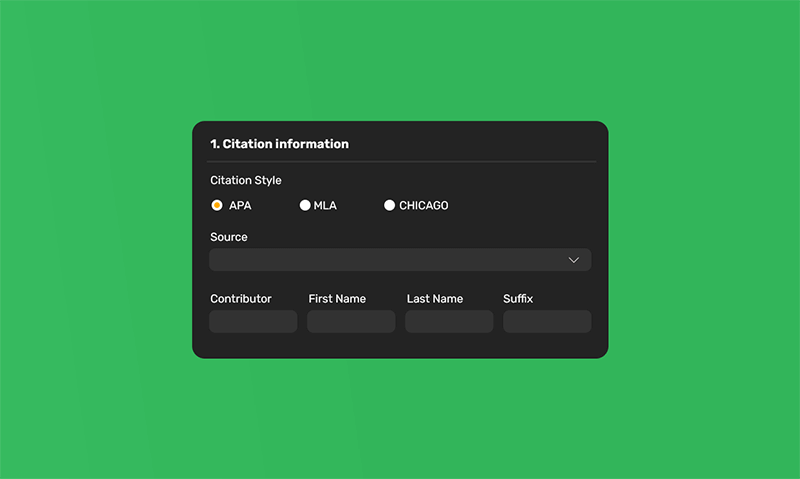
How to cite a video in APA format: APA format explained
With the popularity of online videos, citing videos has become an important skill in academic writing. Whether it's online classes, YouTube videos, documentaries or movies, video materials can provide powerful support for your research.author:Azura Release time:2024-11-19 -

How to Find Specific Action Videos: The Quick and Effective Way
Action videos have always been a popular choice among movie fans and video enthusiasts. From thrilling battle scenes to thrilling car chases, action videos attract a large number of viewers with their high-energy rhythm and rich visual effects.author:Azura Release time:2024-11-19 -

How to download Amazon videos to an external hard drive using Video-X-Ware
With the richness of digital entertainment content, Amazon Video has become an important platform for many users to watch TV series, movies and documentaries. However, downloading videos directly from the platform and saving them to your hard drive is often a challenge due to Amazon's content protection measures.author:Azura Release time:2024-11-19 -
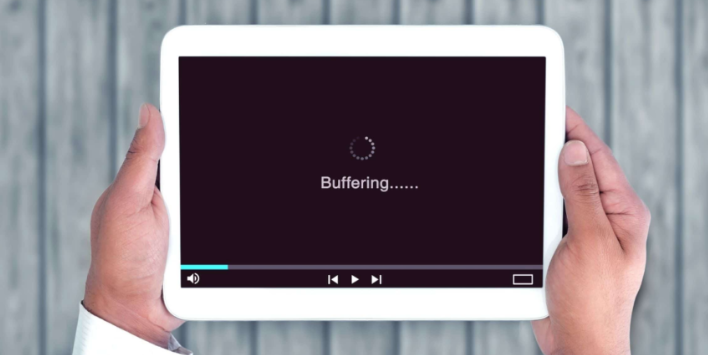
How to download recurbate videos
In today's Internet era, video content has become an important form of information sharing and entertainment. Recurbate is a popular video platform that attracts a large audience. In order to conveniently watch videos on Recurbate anytime and anywhere, many users hope to download their favorite videos.author:Azura Release time:2024-11-19 -

10 Video Ideas to Celebrate the New Year on Social Media
The New Year is coming, a time full of joy and hope. Social media is the ideal platform to share your celebrations, whether as an individual user or a brand, to attract attention and spread holiday cheer through creative videos. In this article, we’ll share 10 video ideas for celebrating the New Year on social media to help you create an informative, fun, and eye-catching New Year’s video.author:Azura Release time:2024-11-18 -

Convert YouTube to Ringtone: Quick and Easy Complete Tutorial
Detailed guide to converting YouTube videos to mobile ringtones, including audio downloading, editing and uploading operations, and recommending many popular tools. Easily create your own ringtones, supporting Android and iPhone.author:Azura Release time:2024-11-18 -

How to Easily Import AVI Files to iMovie on Mac OS (Detailed Tutorial)
Can't import AVI files to iMovie? This tutorial teaches you how to check compatibility, convert file formats, and successfully import AVI files to iMovie, suitable for novice users.author:Azura Release time:2024-11-18 -

MTS to AVI: Best Tools and Operation Guide (2024 Update)
MTS is a common video file format commonly used in HD cameras. However, due to compatibility issues, some players or editing software cannot directly open MTS files, so converting MTS to AVI is a good solution. This article will introduce three efficient methods to convert MTS to AVI.author:Azura Release time:2024-11-18 -

How to convert AVI to MP4: Detailed tutorial and tool recommendations
AVI and MP4 are two common video formats, but MP4 is more popular because of its better compatibility, smaller file size, and retention of higher quality. If you need to convert AVI to MP4, you can do it through online tools, desktop software or open source tools. Here are specific methods and recommended tools.author:Azura Release time:2024-11-18 -

3 Most Recommended GIF Online Creation Tools
GIFs are a popular form in social media and content creation today, capable of quickly conveying an interesting emotion or message. And with the help of online tools, you can easily create beautiful GIF files without downloading any software.author:Azura Release time:2024-11-18





