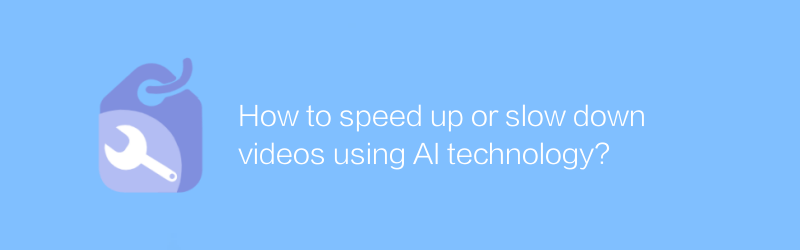
In today's digital age, video editing has become a common and essential skill. Whether it is to create more engaging video content or to improve work efficiency, it is very important to master video acceleration and deceleration techniques. With the help of modern artificial intelligence technology, we can easily control the video speed. This article will introduce in detail how to use AI technology to adjust video playback speed.
First, we need to choose a suitable video editing software. Among the many options, Adobe Premiere Pro is a very popular choice. This software is not only powerful but also supports multiple operating systems. Users can download and install the software by visiting Adobe's official website. After the installation is complete, open the software and import the video files you want to edit.
Next, we enter the specific steps of video speed adjustment. In Adobe Premiere Pro, you can first drag the video onto the timeline. Then, select the clip where you want to adjust the speed. Find the "Clip" option in the top menu bar, click it and select "Speed/Duration". Here you can enter a percentage value to determine how fast the video plays. For example, entering 50% will slow down the video to half its original speed; entering 200% will speed up the video by twice as much. After setting, click OK to complete the speed adjustment.
In addition to traditional video editing software, there are now some tools specifically targeting AI technology that can help us process videos more efficiently. One such example is LumaFusion, a powerful video editing app designed specifically for mobile devices. Users can download the version for iOS or Android systems from its official website. Compared with the desktop version of the software, LumaFusion's operation interface is more concise and intuitive, suitable for users who are accustomed to video editing on mobile phones or tablets. In LumaFusion, adjusting video speed is also very simple. Just select the video clip and find the "Speed" option in the toolbar to start adjusting. LumaFusion provides several preset speed options for users to quickly select, and specific values can also be manually entered for finer control.
In addition, if you have a certain understanding of programming, you can also try to use some open source projects to achieve more complex video processing needs. For example, the OpenCV library provides some functions for image and video processing, including adjusting the video frame rate. By writing a simple Python script, you can call the relevant functions of OpenCV to read the video file and modify the display time of each frame as needed to achieve the effect of changing the overall playback speed. This is a good starting point for those who want to learn more about video processing technology.
In short, with the help of AI technology, we have more ways to adjust the video playback speed. Whether you use professional desktop software, convenient mobile applications, or even write code yourself, it can meet the needs of different scenarios. I hope that the content introduced in this article can help you better master this skill and apply it in real work.
-
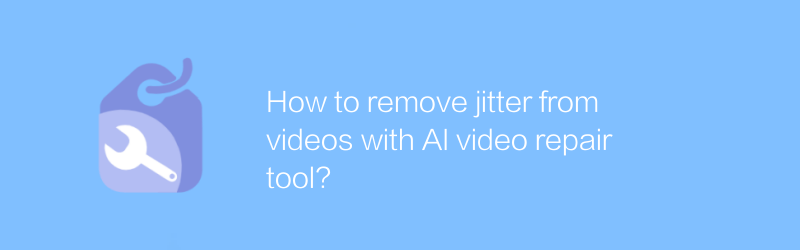
How to remove jitter from videos with AI video repair tool?
By using advanced AI video repair tools, we can effectively eliminate jitter problems in videos and improve the viewing experience. This article explores how to take advantage of these tools and shares some practical tips.author:Azura Release time:2024-12-24 -
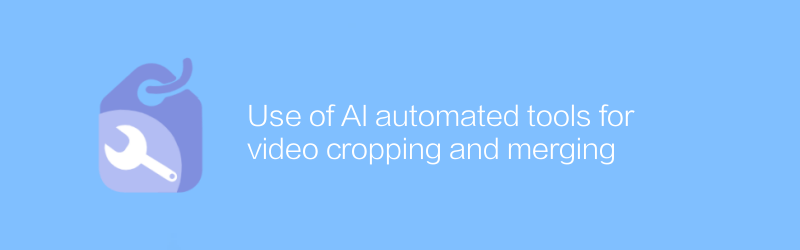
Use of AI automated tools for video cropping and merging
In the field of video editing, AI technology is revolutionizing the way we process and edit videos. Through intelligent algorithms, users can automatically crop and merge videos, greatly improving work efficiency. This article will introduce an efficient AI automation tool for video cropping and merging, and guide readers on how to use this tool to simplify the video editing process.author:Azura Release time:2024-12-25 -
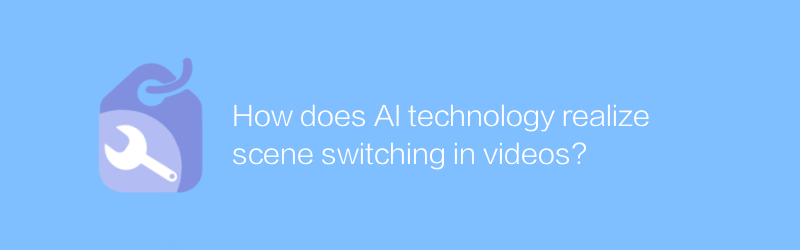
How does AI technology realize scene switching in videos?
AI technology plays an important role in video processing, especially in automatically identifying and realizing video scene switching. By analyzing video content and understanding scene changes, AI can intelligently complete this task and improve the efficiency and quality of video editing. This article will explore how AI technology realizes video scene switching and its application prospects.author:Azura Release time:2024-12-27 -
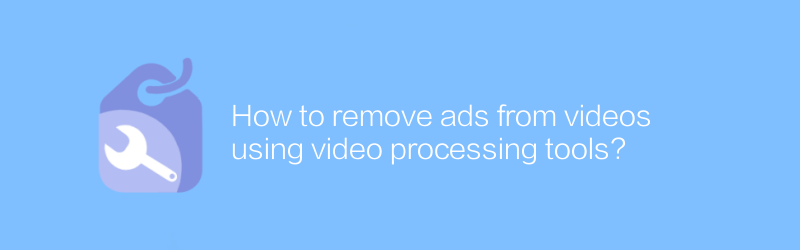
How to remove ads from videos using video processing tools?
In video processing, removing unnecessary advertising parts is an important step to improve the viewing experience. This article will introduce how to use video editing software to remove advertisements from videos, helping you easily obtain purer viewing content.author:Azura Release time:2024-12-29 -
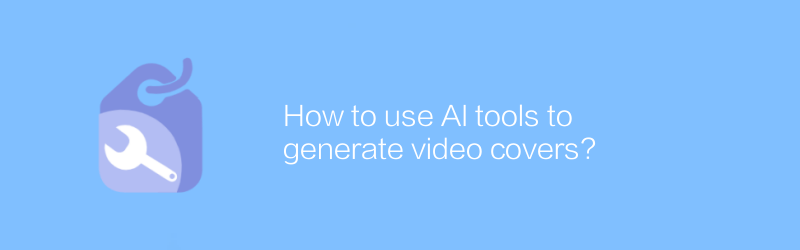
How to use AI tools to generate video covers?
Today, as digital content becomes increasingly abundant, using AI tools to generate video covers has become an effective way to enhance visual appeal. This article will guide you on how to use AI tools to create attractive video covers to enhance the communication effect of your content.author:Azura Release time:2024-12-26 -
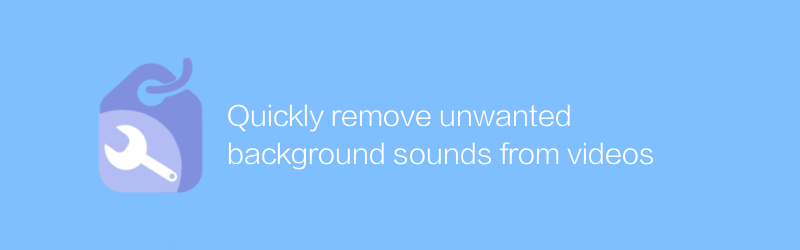
Quickly remove unwanted background sounds from videos
In video editing, removing unwanted background sounds is an important step in improving video quality. This article will introduce a quick and effective method to help you easily deal with background audio problems in videos.author:Azura Release time:2024-12-26 -
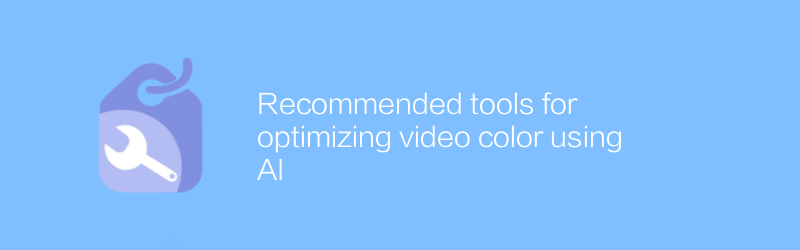
Recommended tools for optimizing video color using AI
In the field of video production, color adjustment is a key step to improve the visual effect of the work. With the help of AI technology, we can optimize video color more efficiently to make it more eye-catching for viewers. This article will recommend several excellent AI tools to help you better adjust video color.author:Azura Release time:2024-12-30 -
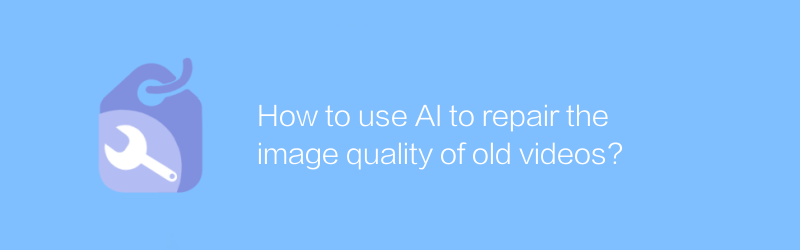
How to use AI to repair the image quality of old videos?
With the advancement of technology, it has become possible to use AI to restore the image quality of old videos. This article will explore how to use artificial intelligence technology to improve the clarity and stability of old videos and bring precious memories back to life.author:Azura Release time:2024-12-28 -
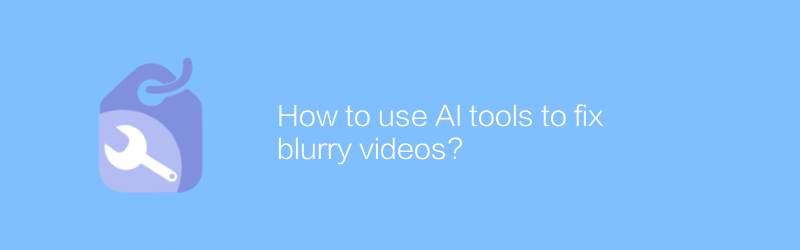
How to use AI tools to fix blurry videos?
In the digital age, AI tools offer us the possibility to repair blurry videos. By using advanced algorithms and technologies, even low-quality video clips can be restored to a clearer state. This article will explore how to use AI tools to effectively repair blurry videos and bring precious memories back to life.author:Azura Release time:2024-12-25 -
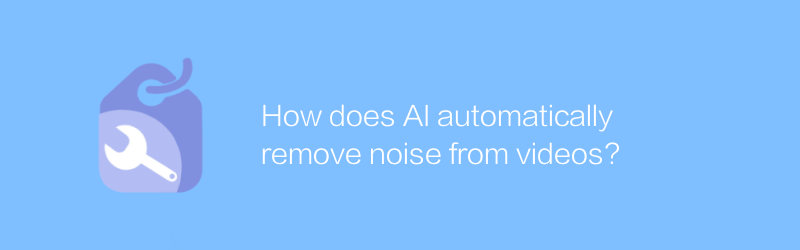
How does AI automatically remove noise from videos?
In modern video production and processing, noise often affects video quality. The development of AI technology provides new solutions for automatically removing noise from videos. This article will explore how AI can automatically identify and eliminate noise in videos to improve the overall look and feel of the video.author:Azura Release time:2024-12-21





