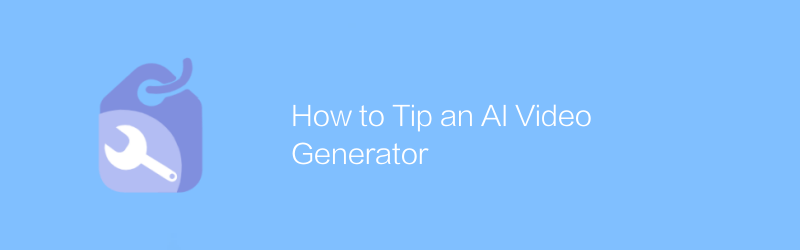
Exploring how to effectively prompt artificial intelligence video generators to create high-quality video content is crucial to improving creative efficiency and work quality. This article will detail some key steps and techniques to help you better utilize AI video generation tools for creation.
First of all, choosing the right AI video generator is the first step to success. There are many excellent AI video generation tools on the market, such as Lumen5 and Synthesia. The Lumen5 official website provides a simple and easy-to-understand tutorial to help users get started quickly, while Synthesia is loved by many professional creators for its powerful functions and flexible customization options. When choosing a tool, it is recommended to try the free version or check the official tutorials first to ensure that the tool meets your needs.
Once you have selected an AI video generator, the next focus is on how to write effective prompt text. The role of the prompt text is to guide AI how to understand your intention and generate corresponding video content accordingly. A good prompt should be clear, specific, and contain all necessary information. For example, if you wish to generate a video about healthy eating, you can explicitly mention in the prompt the type of content you wish to display (e.g. animated, live action), the style of the video (e.g. cartoon, realistic), and any specific themes or elements ( Such as vegetables and fruits). In addition, you can also add emotional color, for example, you want the video to convey a positive and optimistic message.
To make prompts more efficient, consider gradually refining them in stages. First, give a general framework, including the main theme and general structure; then, based on this, add more details, such as color preferences, font styles, etc. This not only helps AI understand your needs more accurately, but also helps maintain consistency in the entire video style.
In addition to text tips, uploading relevant pictures or videos for reference is also an effective method. This helps the AI better capture the visual effect you desire. Most AI video generation tools support this feature, just follow the tool's specific instructions.
Finally, don’t forget to iterate and refine your prompt text. After each build, check whether the video meets expectations and modify it accordingly based on feedback. Through continuous experimentation and optimization, you can gradually master the skills of effectively communicating with the AI video generator to create satisfying, high-quality video content.
In short, the key to rationally utilizing AI video generation tools lies in carefully designing prompt text and continuously optimizing the process. By following the above suggestions, I believe every creator can realize his or her creative vision with the help of AI. Whether you're creating educational content, promotional ads, or personal projects, these tips will come in handy.
-
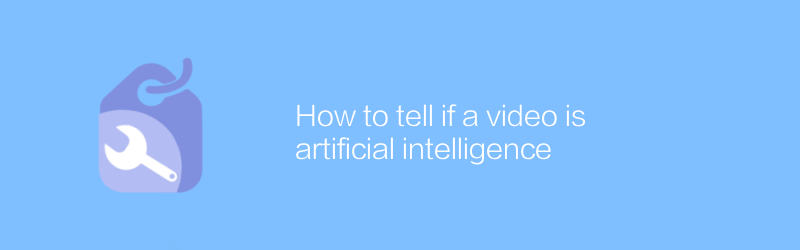
How to tell if a video is artificial intelligence
Among the vast amount of online videos, it is a challenge to identify which ones are generated by artificial intelligence. This article will introduce several effective methods and techniques to help readers identify whether video content is created by artificial intelligence technology.author:Azura Release time:2024-12-19 -
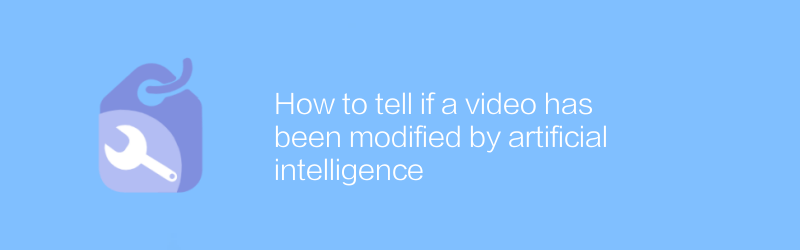
How to tell if a video has been modified by artificial intelligence
In the digital age, determining whether a video has been modified by artificial intelligence has become increasingly important. This article will introduce several effective methods to identify whether video content has been processed and edited with AI technology to help readers identify the authenticity of the information.author:Azura Release time:2024-12-10 -
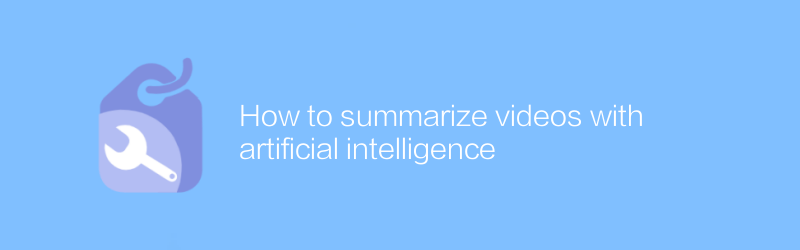
How to summarize videos with artificial intelligence
In today's multimedia era, how to efficiently summarize long-form video content and extract key information has become a challenge. This article will explore the use of artificial intelligence technology, especially machine learning and natural language processing methods, to automate this process and help users quickly obtain the core content of the video.author:Azura Release time:2024-12-15 -
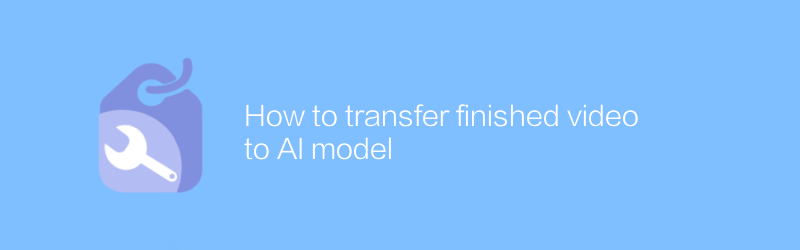
How to transfer finished video to AI model
After video production is completed, accurately and efficiently transmitting it to an artificial intelligence model for analysis or processing is a key step to achieve automated video content understanding and optimization. This article will introduce in detail the technical methods and practical operating procedures involved in this process.author:Azura Release time:2024-12-13 -
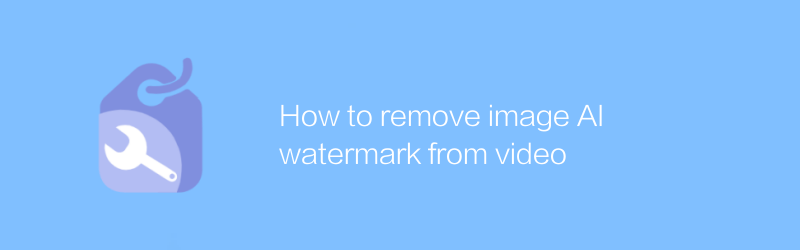
How to remove image AI watermark from video
In the field of video processing, removing watermarks added by artificial intelligence is a complex but feasible task. This article will introduce several effective methods and techniques to help you remove these imperceptible artificial intelligence watermarks from videos and restore the original appearance of the video.author:Azura Release time:2024-12-07 -
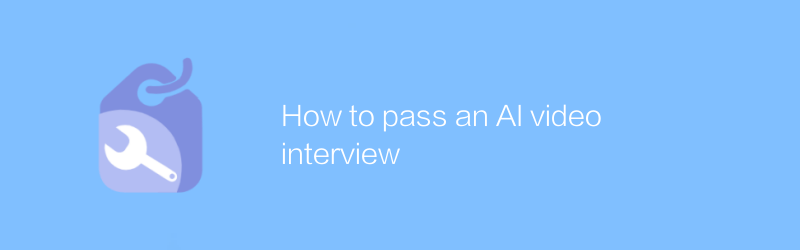
How to pass an AI video interview
Through artificial intelligence video interviews, job seekers can complete a professional and efficient interview process at home. This article explains how to use this technology to prepare for and participate in interviews, along with the associated benefits and considerations.author:Azura Release time:2024-12-18 -
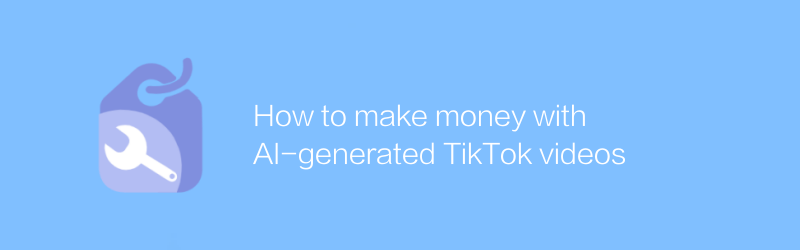
How to make money with AI-generated TikTok videos
On Douyin, generating creative videos through artificial intelligence is becoming an emerging trend, with creators using AI tools to produce high-quality content to attract audiences and achieve profitability. This article will explore how to use artificial intelligence technology to improve video quality, increase fan interaction, and explore effective monetization strategies.author:Azura Release time:2024-12-17 -
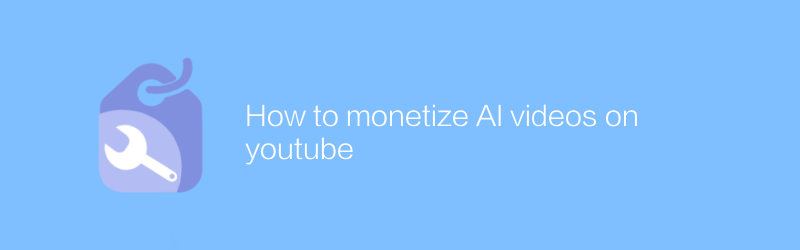
How to monetize AI videos on youtube
Monetizing video content created by artificial intelligence on the YouTube platform is a complex but feasible process. This article will detail how to monetize AI-powered videos by optimizing video content, leveraging advertising revenue, and exploring other monetization methods, while sharing some practical strategies and tips.author:Azura Release time:2024-12-13 -
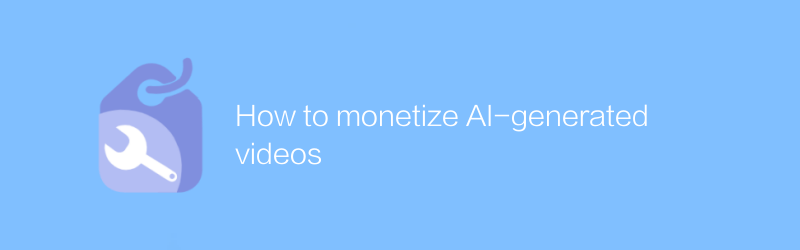
How to monetize AI-generated videos
Under current technology trends, videos generated by artificial intelligence are gradually becoming the new favorite for content creation. However, how to turn these high-quality AI-generated videos into actual profits has become a challenge faced by many creators. This article will explore several effective ways to help creators successfully monetize AI-generated videos.author:Azura Release time:2024-12-13 -
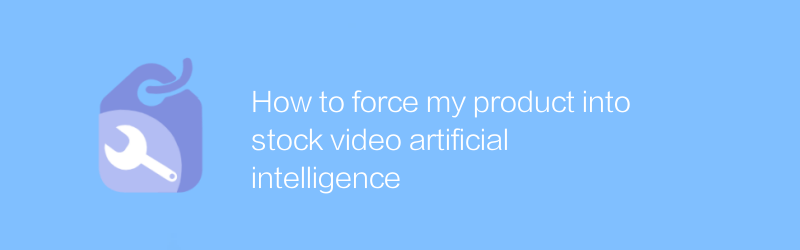
How to force my product into stock video artificial intelligence
In modern inventory management, using artificial intelligence technology to optimize processes has become an industry trend. This article explores how to seamlessly integrate your product features into your inventory video AI system to improve efficiency and accuracy to stand out in a competitive market.author:Azura Release time:2024-12-07





