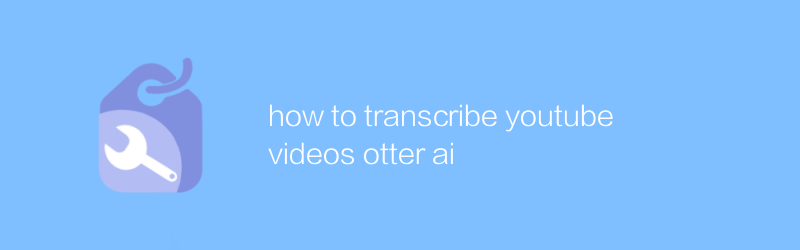
In today's information age, people increasingly rely on videos for knowledge and entertainment. However, sometimes we may need to convert the information in the video into text format for easy reading or citation. For YouTube videos, an efficient method is to use the tool Otter.ai for transcription. This article will introduce in detail how to use Otter.ai to transcribe YouTube videos to help you obtain video content more easily.
First, you need to visit Otter.ai’s official website and register an account. Otter.ai provides free basic services and paid advanced services. The basic services are enough to meet the daily needs of most users. After registration is complete, you can log in to your account directly.
Next, open the YouTube video and copy the video link. Then go back to the Otter.ai website and find the "Import" or "Upload" option on the main interface. Since Otter.ai currently does not support importing videos directly from YouTube, we need to take an indirect approach. You can download YouTube videos locally, or use online tools such as "KeepVid" to convert video links into downloadable formats. Such tools usually offer a variety of video qualities and formats for users to choose from. After the download is complete, select the video file you just downloaded through Otter.ai's "Upload" function.
Once the upload is complete, Otter.ai automatically starts processing the video and converting it into text. This process may take some time, depending on the length of the video. If you choose the free version, the wait may be longer. In order to improve the accuracy of transcription, it is recommended to ensure that the video audio quality is good before uploading the video to avoid the influence of noisy background sounds.
Once the transcription is complete, Otter.ai generates a detailed text file. Not only can this file be edited directly, it also supports a variety of export formats, including plain text, Word documents, etc. This allows you to easily share text content with others or save it for later use.
In addition, Otter.ai provides many additional features to optimize user experience. For example, it allows users to manually proofread and edit transcriptions, add keyword tags, and even create glossaries to improve the accuracy of future transcriptions. These features greatly improve transcription efficiency and quality.
In short, by using Otter.ai, users can easily convert YouTube video content into text, thereby managing video information more efficiently. Whether for academic research, personal study, or business use, Otter.ai is a trustworthy choice. I hope this article can help you make better use of this tool and improve work efficiency.
Otter.ai official website: https://otter.ai/
KeepVid official website: https://keepvid.pro/
By following the steps above, you can easily transcribe YouTube videos into text and enjoy the convenience of digitization.
-
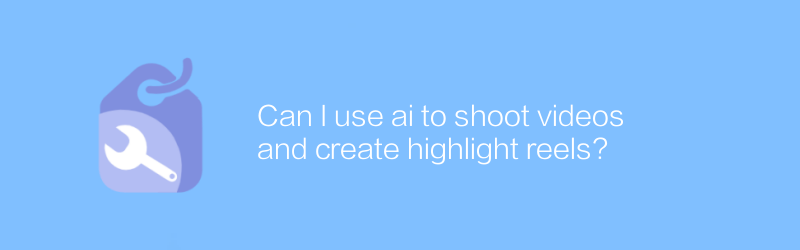
Can I use ai to shoot videos and create highlight reels?
Using AI technology, you can now easily shoot videos and automatically create highlight clips, making content creation more efficient and convenient. This article will explore how to use AI tools to shoot videos and edit to create exciting clips.author:Azura Release time:2024-12-15 -
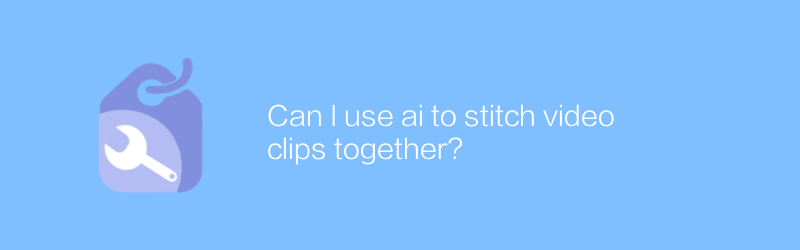
Can I use ai to stitch video clips together?
In the field of video editing, the development of AI technology makes it easier for users to splice multiple video clips together to create coherent and professional video content. This article will explore how to use AI tools for video editing and splicing, and share some practical tips and suggestions.author:Azura Release time:2024-12-07 -
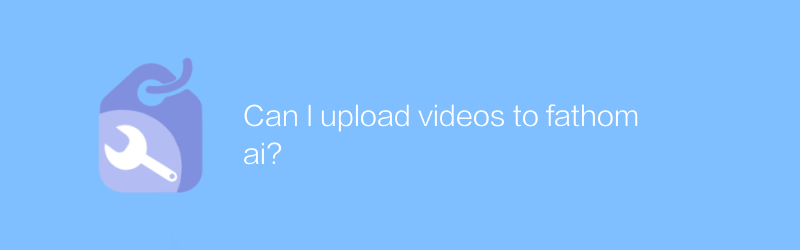
Can I upload videos to fathom ai?
When using Fathom AI, users can upload video data for analysis and processing, facilitating more efficient data understanding and application. This article will guide you on how to upload videos to Fathom AI and explore the convenience and advantages it brings.author:Azura Release time:2024-12-06 -
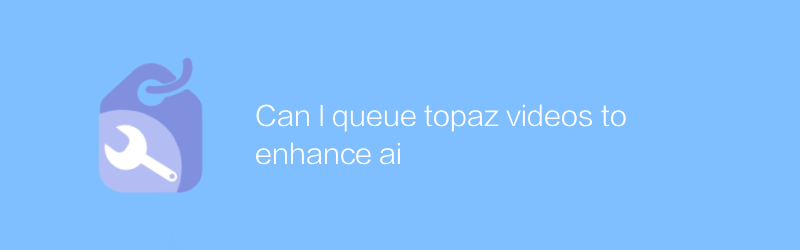
Can I queue topaz videos to enhance ai
In Topaz video processing, users can submit videos in batches through the queuing function to enhance the AI effect, thus greatly improving work efficiency. This article will introduce in detail how to use Topaz’s queuing function to optimize the AI video enhancement process.author:Azura Release time:2024-12-17 -
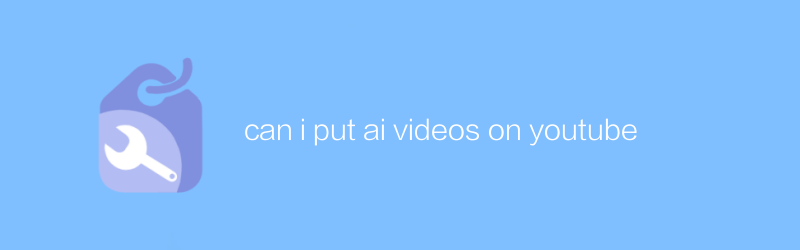
can i put ai videos on youtube
On YouTube, users can upload various types of video content, including videos generated by AI. The uploading process is the same as uploading a normal video. You only need to log in to your account, use the upload function and comply with the relevant regulations and guidelines of the platform. This article will guide you on how to upload AI-generated videos to YouTube and introduce what you need to pay attention to.author:Azura Release time:2024-12-21 -
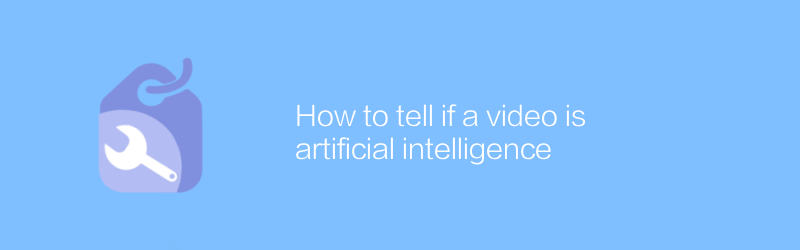
How to tell if a video is artificial intelligence
Among the vast amount of online videos, it is a challenge to identify which ones are generated by artificial intelligence. This article will introduce several effective methods and techniques to help readers identify whether video content is created by artificial intelligence technology.author:Azura Release time:2024-12-19 -
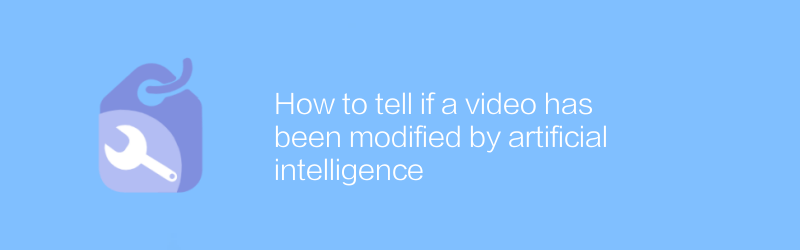
How to tell if a video has been modified by artificial intelligence
In the digital age, determining whether a video has been modified by artificial intelligence has become increasingly important. This article will introduce several effective methods to identify whether video content has been processed and edited with AI technology to help readers identify the authenticity of the information.author:Azura Release time:2024-12-10 -
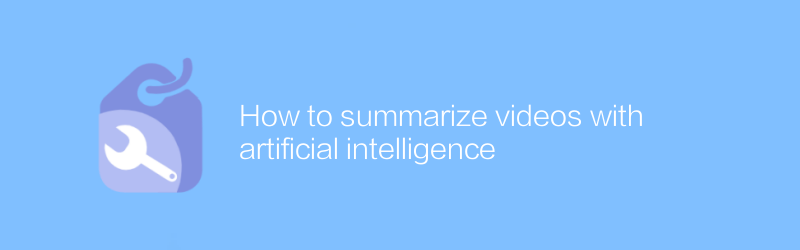
How to summarize videos with artificial intelligence
In today's multimedia era, how to efficiently summarize long-form video content and extract key information has become a challenge. This article will explore the use of artificial intelligence technology, especially machine learning and natural language processing methods, to automate this process and help users quickly obtain the core content of the video.author:Azura Release time:2024-12-15 -
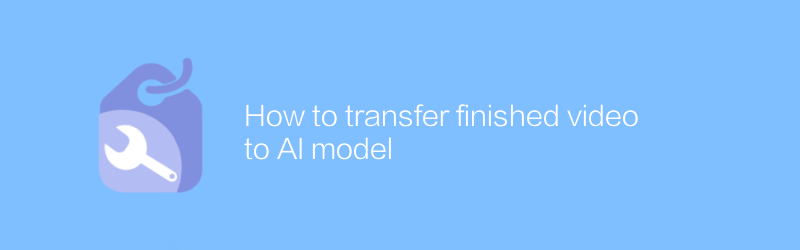
How to transfer finished video to AI model
After video production is completed, accurately and efficiently transmitting it to an artificial intelligence model for analysis or processing is a key step to achieve automated video content understanding and optimization. This article will introduce in detail the technical methods and practical operating procedures involved in this process.author:Azura Release time:2024-12-13 -
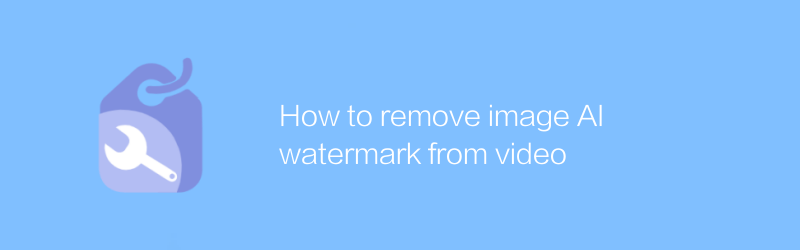
How to remove image AI watermark from video
In the field of video processing, removing watermarks added by artificial intelligence is a complex but feasible task. This article will introduce several effective methods and techniques to help you remove these imperceptible artificial intelligence watermarks from videos and restore the original appearance of the video.author:Azura Release time:2024-12-07





