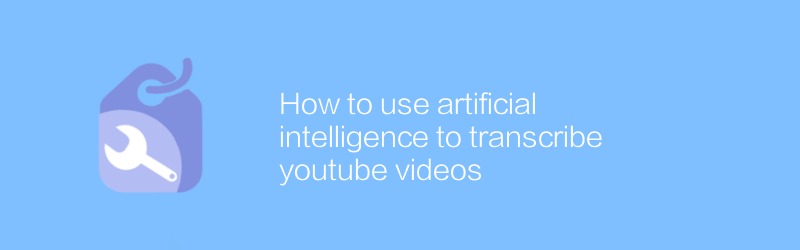
In today's digital era, video content has become an important form of information dissemination. However, extracting text content from YouTube videos remains a challenge for many people. Fortunately, with the help of artificial intelligence technology, we can easily achieve this goal. This article will detail how to use artificial intelligence tools to transcribe YouTube videos.
First, choosing the right transcription tool is crucial. There are many excellent tools available on the market today, and one very popular one is Rev. Rev is an online service that automatically transcribes audio and video files. It supports multiple languages and has high accuracy. In addition, users can also choose manual proofreading services to ensure that the final text content is more accurate.
To use Rev for YouTube video transcription, users need to follow these steps:
1. Visit Rev’s official website: https://www.rev.com/
2. Register and log in to your account.
3. Upload YouTube video link or upload local video file.
4. Select the desired transcription language and other options.
5. Click the "Start Transcribing" button.
6. Wait for the transcription to complete. Once completed, users can choose to download a text file or embed the text directly into the video.
In addition to Rev, another tool worth recommending is Trint. Trint is a powerful audio and video transcription tool. Its main feature is that it can provide high-quality automatic transcription services and supports editing functions, allowing users to quickly modify the transcribed text. Here are the basic steps for using Trint to transcribe YouTube videos:
1. Visit Trint’s official website: https://www.trint.com/
2. Create an account and log in.
3. Enter the YouTube video link or upload the video file.
4. Select language and other related settings.
5. Start the transcription process.
6. After the transcription is completed, users can edit the text on the platform and save it in document format or export it to other formats.
In addition to the above tools, Google also provides a service called Speech-to-Text. This tool is based on Google's powerful speech recognition technology and is suitable for various scenarios, including YouTube video transcription. Here's how to use Google Speech-to-Text for YouTube video transcription:
1. Visit Google Cloud platform: https://cloud.google.com/speech-to-text
2. Create a new project or select an existing project.
3. Enable Speech-to-Text API.
4. Get the API key.
5. Use the provided SDK or REST API to upload the YouTube video link.
6. Execute the transcription request.
7. View and process the generated text.
Whichever tool you choose, its suitability and cost-effectiveness need to be considered based on your specific needs. For individual users, a free trial or basic service may be enough; for business users, more advanced features and additional support services may be required.
In conclusion, by leveraging artificial intelligence technology, we can greatly simplify the process of transcribing YouTube videos. Whether you use Rev, Trint or Google Speech-to-Text, you can effectively convert video content into editable text files to facilitate subsequent content management and sharing. I hope this article can help everyone better understand and use these tools and improve work efficiency.
-
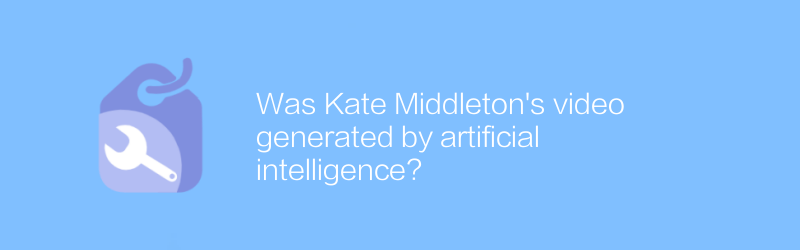
Was Kate Middleton's video generated by artificial intelligence?
Recently, videos about Kate Middleton have attracted widespread attention on the Internet. It is reported that these videos may have been generated through artificial intelligence technology, triggering public discussions on the ethics and technical boundaries of AI-synthesized images. This article explores the truth behind this phenomenon and its possible implications.author:Azura Release time:2024-12-11 -
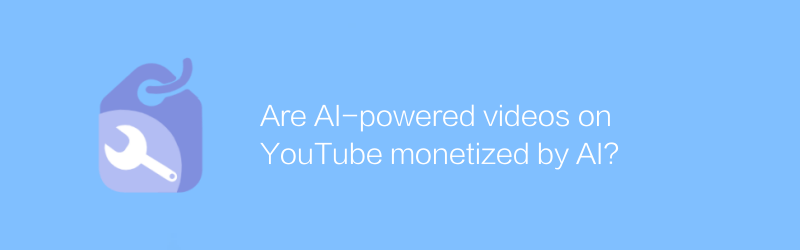
Are AI-powered videos on YouTube monetized by AI?
On YouTube, many creators use artificial intelligence technology to produce and edit video content, and the ways to make money through artificial intelligence are becoming increasingly diverse, including automated advertising, personalized recommendation optimization and other strategies. This article will explore how these artificial intelligence videos use technical means to increase revenue, and analyze the relevant mechanisms and effects.author:Azura Release time:2024-12-04 -
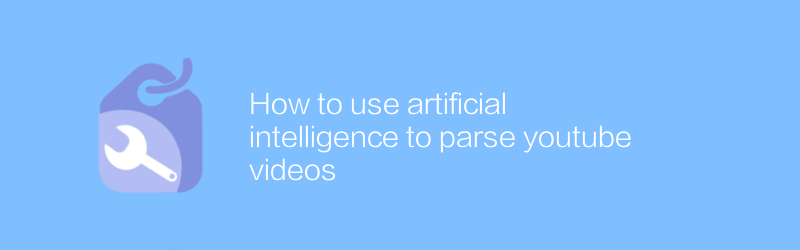
How to use artificial intelligence to parse youtube videos
On YouTube, artificial intelligence technology can be used to efficiently parse and extract key information in videos, such as voice, text and image content. This article will introduce how to use artificial intelligence tools to analyze YouTube videos, including recommended AI platforms, specific operation steps, and application examples.author:Azura Release time:2024-12-18 -
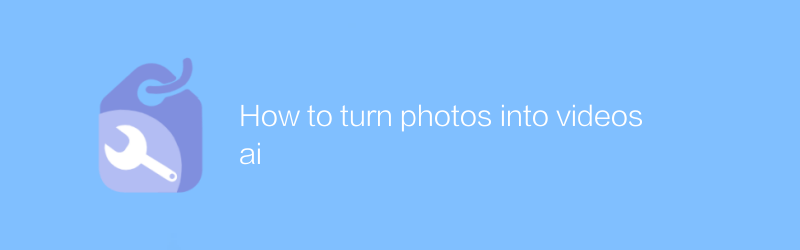
How to turn photos into videos ai
In today's era, it has become possible to use AI technology to transform static photos into dynamic videos. This article will introduce how to use AI tools to turn your photos into beautiful video works to make memories more vivid.author:Azura Release time:2024-12-12 -
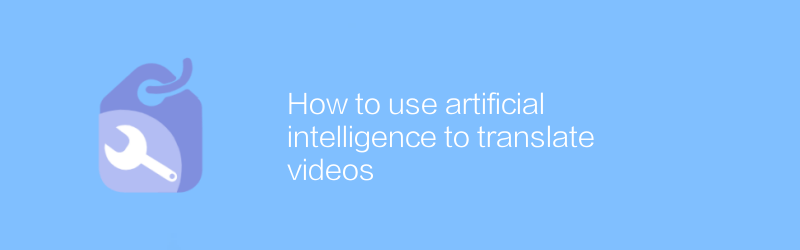
How to use artificial intelligence to translate videos
In today's era of globalization, cross-language dissemination of video content has become increasingly important. Using artificial intelligence technology, we can efficiently translate and transcribe video content, breaking down language barriers. This article will introduce how to use artificial intelligence tools for video translation, including steps such as selecting appropriate software, uploading videos, setting the target language, and obtaining translation results, to help users easily produce and share multilingual video content.author:Azura Release time:2024-12-04 -
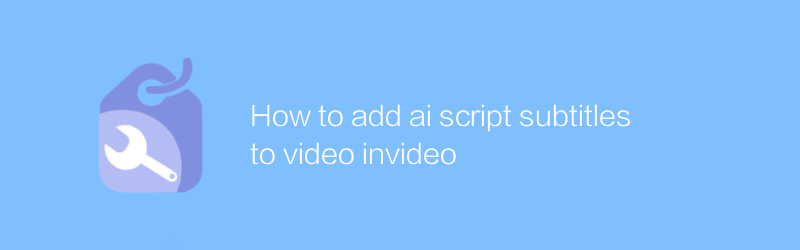
How to add ai script subtitles to video invideo
Adding AI-generated subtitles to videos can significantly improve viewing experience and accessibility. This article will explain how to use tools such as InVideo to seamlessly add AI script subtitles to videos, including the necessary steps and tips to ensure that the subtitles are accurate and perfectly synchronized with the video content.author:Azura Release time:2024-12-04 -
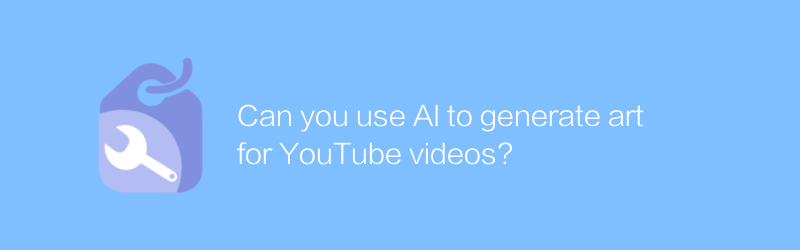
Can you use AI to generate art for YouTube videos?
While exploring the possibility of using AI technology to create art for YouTube videos, we discovered an innovative way to enhance the visual appeal and creative expression of video content. This article will introduce how to use artificial intelligence to generate unique and attractive works of art to enhance the viewing and artistry of YouTube videos.author:Azura Release time:2024-12-04 -
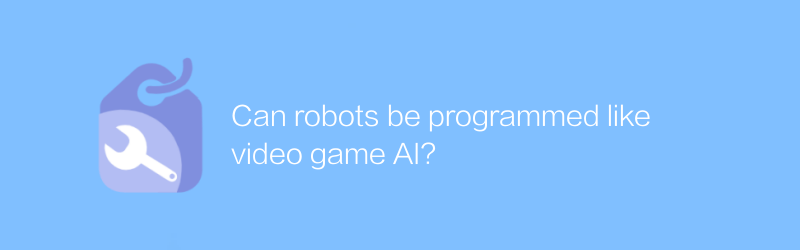
Can robots be programmed like video game AI?
Robots can be programmed like video game AI, using complex algorithms and machine learning techniques to enable them to make autonomous decisions, adapt to their environment, and perform specific tasks. This programming method is not limited to the entertainment field, but is also widely used in many aspects such as industrial automation, medical assistance, and even home services. This article will explore the similarities between programming robots and video game AI programming and their practical applications.author:Azura Release time:2024-12-04 -
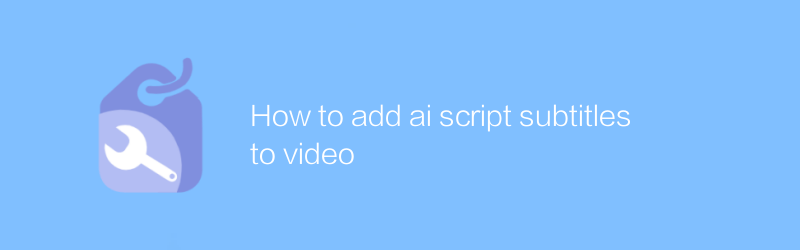
How to add ai script subtitles to video
In video production, adding AI-generated subtitles can significantly improve the viewing experience and accessibility. This article will introduce how to seamlessly add AI script subtitles to your videos to ensure that the content is both accurate and professional. From choosing the right AI subtitle generation tool to importing and editing subtitle files, every step will be explained in detail.author:Azura Release time:2024-12-04 -
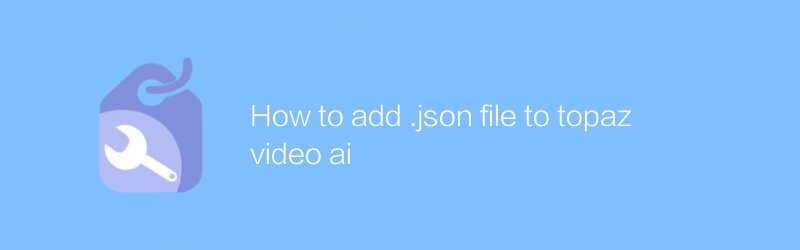
How to add .json file to topaz video ai
Adding .json files to Topaz Video AI can significantly improve the effect of video processing. This article will detail how to correctly import .json files into Topaz Video AI to optimize the process of video enhancement and repair.author:Azura Release time:2024-12-04





