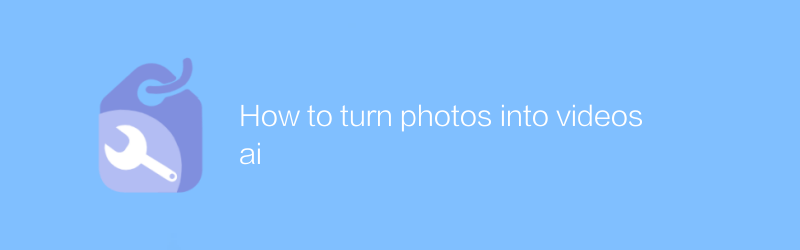
In today's digital age, people increasingly like to share the beautiful moments in their lives through videos. However, capturing a high-quality video can require a significant investment of time and effort. Fortunately, with AI technology, you can easily convert photos into videos, making it easier to record and share highlights of your life. This article will introduce in detail how to use AI tools to turn photos into videos, and provide specific tutorials and links to related resources.
First, we need to choose the right AI tool. There are many excellent AI photo to video conversion software on the market, such as Animoto, Adobe Spark and Lumen5. These softwares provide user-friendly interfaces and rich functions to meet the needs of different users. Here we take Lumen5 as an example. It is a tool designed for non-professional video producers that can help users easily transform static images into engaging video content.
Steps to turn photos into videos using Lumen5:
1. Register an account and log in:
Visit the Lumen5 official website (https://lumen5.com/), click the "Register" button in the upper right corner, and follow the prompts to complete the account registration process. Once registration is complete, log in using your email address and password.
2. Create a new project:
Once logged in, click the "Create" button at the top of the page and select "Start from Scratch" so you can start working on your first video project.
3. Upload photos:
In the project editing interface, click the "Media" option in the left menu bar, then click the "Upload" button in the lower right corner, and select the photo file you want to use from the local device to upload. You can also directly drag the photo to the designated area to upload it.
4. Add text and special effects:
To make your video more engaging, you can add a title or descriptive text to each image. Click the "Text" icon on the left and double-click on the image to enter text content. In addition, Lumen5 also supports adding a variety of transition effects and background music to make the entire work more lively and interesting.
5. Adjust playback speed and order:
There is a timeline below each element. You can drag to change the time when each element appears and adjust the overall rhythm. At the same time, you can also change the order of the pictures at will to create a unique story telling method.
6. Preview and export:
After completing all editing work, click the "Preview" button in the upper right corner to check the final effect. After confirming that it is correct, select the "Export" option, set the output format, resolution and other parameters, and finally click the "Generate" button and wait a few seconds to get a brand new video file.
In addition to Lumen5, other software such as Animoto and Adobe Spark also have similar functions, and the specific operation steps are similar. After choosing the tool that suits you, even friends without much video editing experience can quickly get started and easily turn their photos into story-telling video works. Not only does this save a lot of time and energy, but it also gives everyone the opportunity to be the director of their own story.
In short, with the power of AI technology, even ordinary photos can be given new life. In just a few simple steps, you can turn still photos into impressive video works to share your wonderful moments with friends. I hope the guidance provided in this article will help you find joy in the creative process and inspire more inspiration.
-
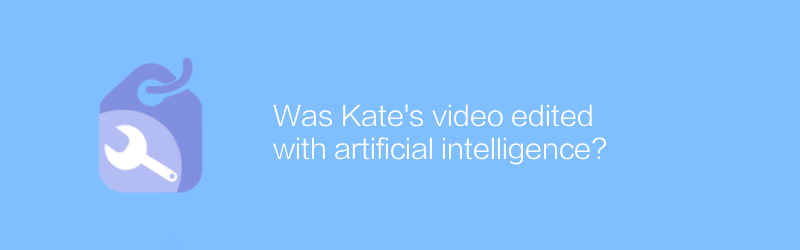
Was Kate's video edited with artificial intelligence?
The topic of whether Kate's video was edited through artificial intelligence has sparked widespread concern. This article will explore the application of artificial intelligence in video editing, analyze the technical means that may be used in Kate's video, and evaluate its impact on content creation.author:Azura Release time:2024-12-17 -
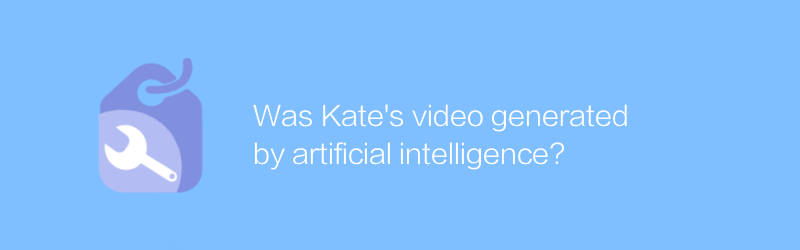
Was Kate's video generated by artificial intelligence?
There has been much scrutiny over whether Kate's video was generated by artificial intelligence. This article will explore this question and analyze the technical details and possible impacts behind it.author:Azura Release time:2024-12-15 -
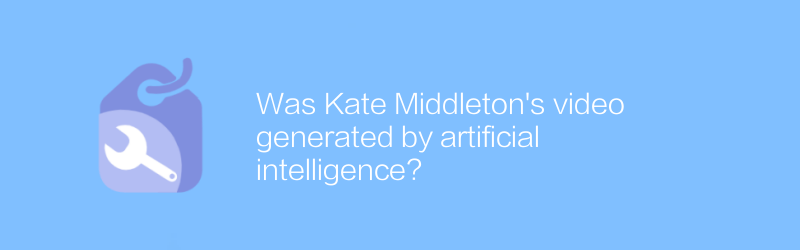
Was Kate Middleton's video generated by artificial intelligence?
Recently, videos about Kate Middleton have attracted widespread attention on the Internet. It is reported that these videos may have been generated through artificial intelligence technology, triggering public discussions on the ethics and technical boundaries of AI-synthesized images. This article explores the truth behind this phenomenon and its possible implications.author:Azura Release time:2024-12-11 -
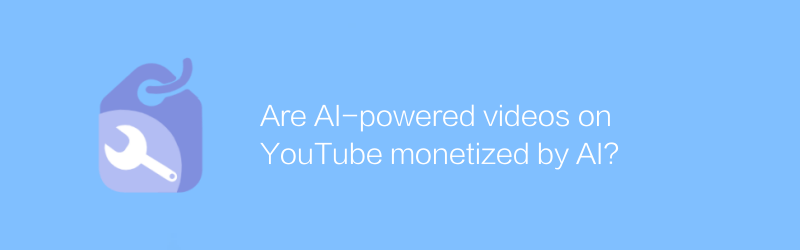
Are AI-powered videos on YouTube monetized by AI?
On YouTube, many creators use artificial intelligence technology to produce and edit video content, and the ways to make money through artificial intelligence are becoming increasingly diverse, including automated advertising, personalized recommendation optimization and other strategies. This article will explore how these artificial intelligence videos use technical means to increase revenue, and analyze the relevant mechanisms and effects.author:Azura Release time:2024-12-04 -
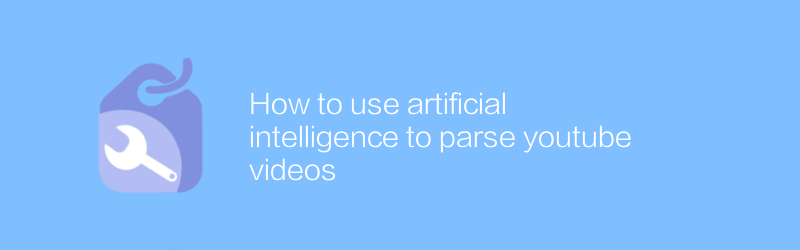
How to use artificial intelligence to parse youtube videos
On YouTube, artificial intelligence technology can be used to efficiently parse and extract key information in videos, such as voice, text and image content. This article will introduce how to use artificial intelligence tools to analyze YouTube videos, including recommended AI platforms, specific operation steps, and application examples.author:Azura Release time:2024-12-18 -
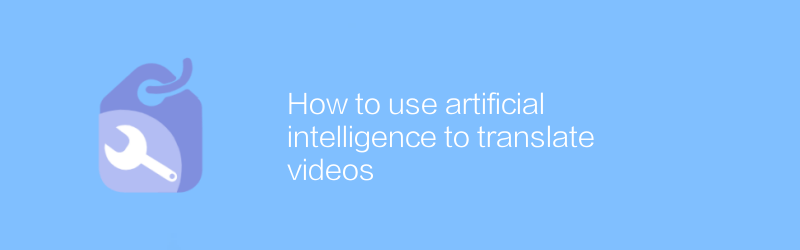
How to use artificial intelligence to translate videos
In today's era of globalization, cross-language dissemination of video content has become increasingly important. Using artificial intelligence technology, we can efficiently translate and transcribe video content, breaking down language barriers. This article will introduce how to use artificial intelligence tools for video translation, including steps such as selecting appropriate software, uploading videos, setting the target language, and obtaining translation results, to help users easily produce and share multilingual video content.author:Azura Release time:2024-12-04 -
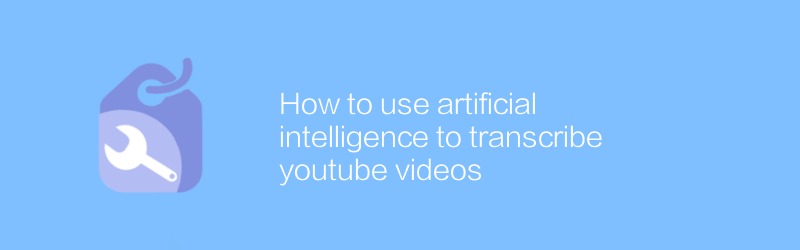
How to use artificial intelligence to transcribe youtube videos
On YouTube, it is becoming increasingly convenient to use artificial intelligence to transcribe video subtitles. In simple steps, users can automatically convert video content into text, improving video accessibility and SEO. This article will detail how to use artificial intelligence services to transcribe YouTube videos, helping you manage and share your content more effectively.author:Azura Release time:2024-12-04 -
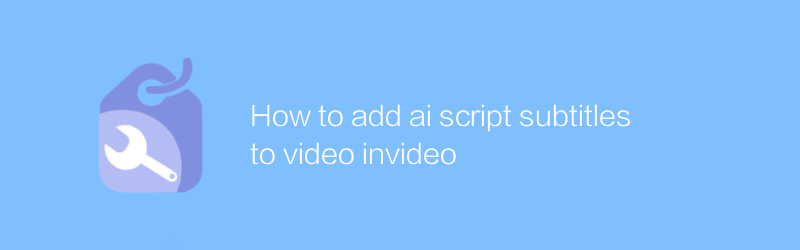
How to add ai script subtitles to video invideo
Adding AI-generated subtitles to videos can significantly improve viewing experience and accessibility. This article will explain how to use tools such as InVideo to seamlessly add AI script subtitles to videos, including the necessary steps and tips to ensure that the subtitles are accurate and perfectly synchronized with the video content.author:Azura Release time:2024-12-04 -
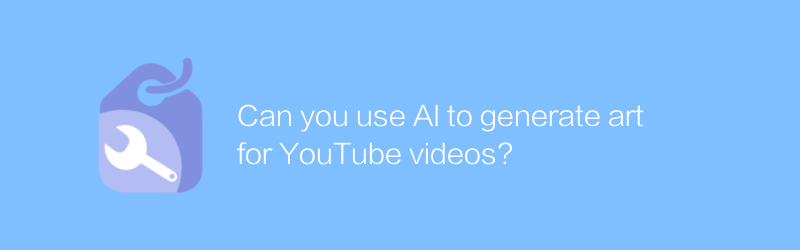
Can you use AI to generate art for YouTube videos?
While exploring the possibility of using AI technology to create art for YouTube videos, we discovered an innovative way to enhance the visual appeal and creative expression of video content. This article will introduce how to use artificial intelligence to generate unique and attractive works of art to enhance the viewing and artistry of YouTube videos.author:Azura Release time:2024-12-04 -
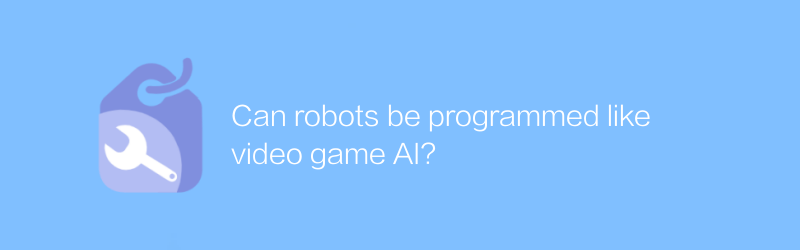
Can robots be programmed like video game AI?
Robots can be programmed like video game AI, using complex algorithms and machine learning techniques to enable them to make autonomous decisions, adapt to their environment, and perform specific tasks. This programming method is not limited to the entertainment field, but is also widely used in many aspects such as industrial automation, medical assistance, and even home services. This article will explore the similarities between programming robots and video game AI programming and their practical applications.author:Azura Release time:2024-12-04





