In today's digital age, converting text to video has become a popular way of creative expression. With the help of artificial intelligence technology, this process becomes simple and efficient. This article will introduce in detail how to use AI tools to convert text into video and provide a free solution.
First, choosing the right tool is crucial. A recommended tool is Lumen5. Lumen5 is an AI-based video production platform that allows users to transform text and images into engaging video content with simple drag-and-drop operations. This platform is not only suitable for professional video makers, but also for novices without any video editing experience.
To start using Lumen5, you first need to visit its official website (https://lumen5.com/). Click the "Free Trial" button at the top of the page to enter the registration page. Follow the prompts to enter the necessary information and create an account. After completing the registration, you can log in directly to the platform.
Next, click "New Project" in the upper right corner of the page and select "Start with text." At this stage, you need to paste your text content or directly enter the text you want to convert. Lumen5 will automatically generate a preliminary video layout based on the text content, including background music, transition effects, etc. The platform also provides a wealth of templates for you to choose from to suit different needs and styles.
If you are not satisfied with the generated content, you can make adjustments using the editing features provided by the platform. For example, you can change the length of the video, add or delete text clips, change background images or video clips, etc. Lumen5's built-in AI algorithm automatically optimizes elements in the video to ensure that the final output is of high quality and attractive.
In addition, Lumen5 also supports users to upload their own pictures, videos and audio files to more personalized video content. For those who want to add more interactive elements to their videos, Lumen5 also provides corresponding options.
Finally, when you are satisfied with your video, you can choose to export it. Lumen5 supports multiple resolutions and formats to meet the needs of different publishing channels. The export process is usually very fast, taking only a few minutes to complete.
In short, using AI tools like Lumen5, anyone can easily convert text into high-quality video productions without any programming or complex video editing knowledge. This not only greatly lowers the threshold for video production, but also makes creative expression more convenient and interesting.
Please note that although Lumen5 offers a free version, some advanced features may require payment to unlock. However, for most basic purposes, the free version is sufficient. I hope this article can help you start your video creation journey.
-
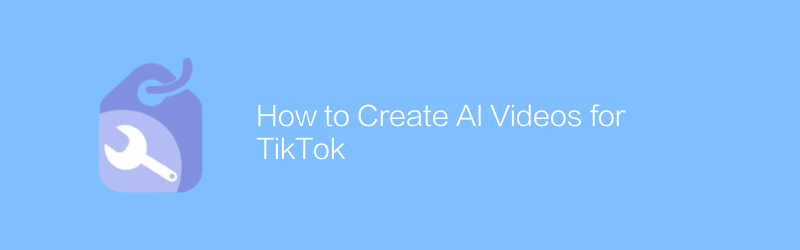
How to Create AI Videos for TikTok
On Douyin, artificial intelligence technology can be used to create unique and engaging video content. This article will introduce how to use AI tools to create high-quality Douyin videos, including selecting appropriate AI applications, editing techniques, and publishing suggestions.author:Azura Release time:2024-12-06 -
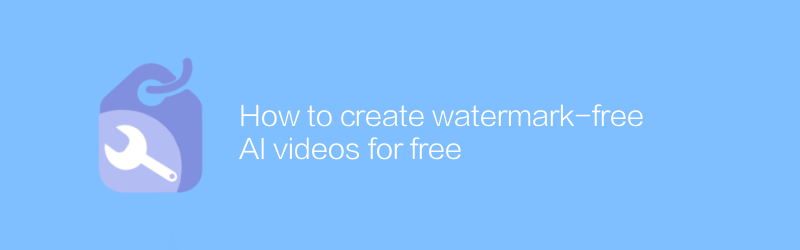
How to create watermark-free AI videos for free
In this day and age, with the help of various online platforms and tools, users can create watermark-free AI videos for free. This article will introduce this process in detail, including every step of selecting a suitable AI video production tool, uploading materials, adjusting parameters, and finally exporting a watermark-free video.author:Azura Release time:2024-12-18 -

How to Create AI TikTok Videos
On Douyin, artificial intelligence technology can be used to create extremely attractive and creative video content. This article will introduce how to use AI tools to produce high-quality artificial intelligence Douyin videos, from topic selection and planning to post-editing, guiding you step by step through the entire creative process.author:Azura Release time:2024-12-08 -

How to convert videos to AI videos
In this day and age, users can leverage a variety of tools and technologies to convert traditional videos into dynamic content powered by artificial intelligence. This article will introduce this process in detail, from selecting appropriate AI tools to adjusting parameters to optimize output quality, helping readers master the key steps of producing high-quality AI videos.author:Azura Release time:2024-12-18 -
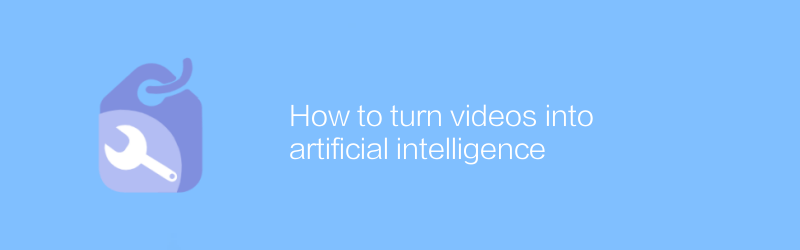
How to turn videos into artificial intelligence
In modern technology, converting videos into artificial intelligence involves complex algorithms and techniques. This article will introduce this process concisely and clearly, from selecting appropriate tools to automating processing, helping readers understand and master the key steps of converting video to AI.author:Azura Release time:2024-12-17 -
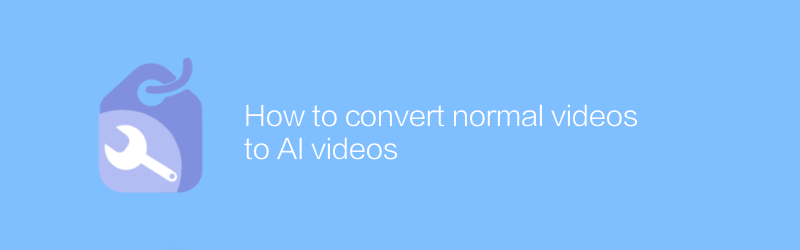
How to convert normal videos to AI videos
In today's technology-driven era, converting ordinary videos into AI videos can not only improve the visual effects, but also give the videos new vitality. This article will introduce this process in detail, from selecting appropriate AI tools to practical steps to help you easily realize the intelligent transformation of videos.author:Azura Release time:2024-12-16 -
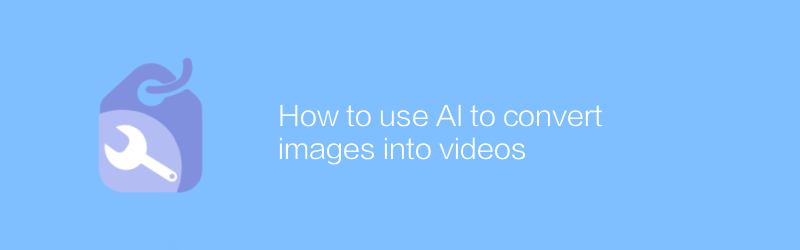
How to use AI to convert images into videos
In today's multimedia era, converting static images into dynamic videos can not only add an artistic touch to your work, but also effectively convey more information. This article will introduce how to use AI technology to efficiently convert image sequences into smooth and natural videos, making creative expression more vivid.author:Azura Release time:2024-12-14 -
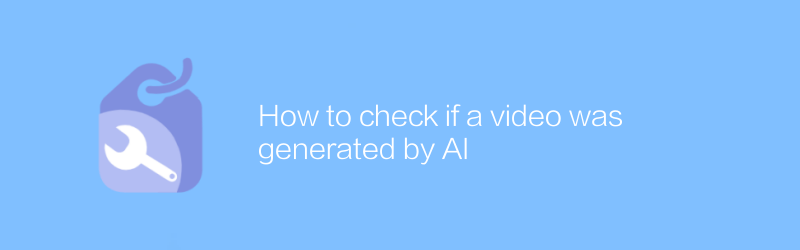
How to check if a video was generated by AI
In the digital age, AI-generated videos are increasingly difficult to discern. This article will introduce several effective methods to detect whether a video is generated by AI and help you identify these high-tech fake content.author:Azura Release time:2024-12-18 -

How to use AI video editor
In video production, AI video editor provides an efficient and convenient way to edit and optimize video content. Through simple operations and intelligent algorithms, users can quickly complete complex tasks such as cropping, color matching, and adding special effects. This article will introduce in detail how to use the AI video editor to help you improve video editing efficiency.author:Azura Release time:2024-12-16 -
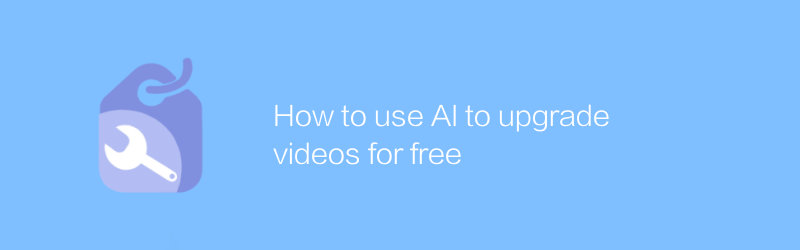
How to use AI to upgrade videos for free
In video production, AI technology can help us improve video quality for free. By applying AI tools, we can achieve functions such as image quality enhancement, intelligent editing, and sound effect optimization. This article will introduce in detail how to use AI technology to upgrade your video content for free to make your work more professional and attractive.author:Azura Release time:2024-12-12





