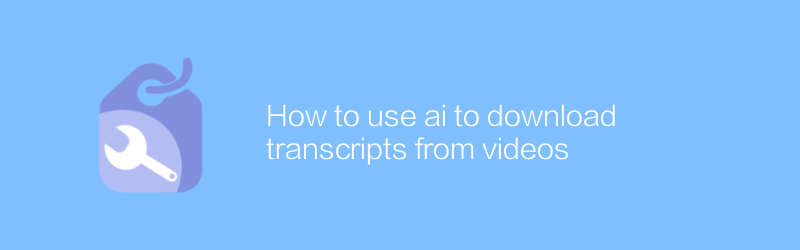
How to use AI technology to download transcripts in videos
In the digital age, many online courses and learning platforms use video formats for delivery. Such videos not only include explanations of course content, but also often include important information such as transcripts or test results. These transcripts are vital to students as they not only reflect learning progress but also contain important feedback information. However, not all platforms allow users to easily download these transcripts. Fortunately, with the help of AI technology and some specific tools, we can achieve this goal.
Step 1: Extract the transcript from the video
First, you need to find a tool that can identify the text information in the video. There are many such software available on the market today, one of the very popular choices is “Video OCR”. Video OCR is a professional video text recognition tool that can help you extract text information from video files, including key data such as transcripts.
Official website link:
https://www.videoocr.com/
Usage tutorial:
1. Visit the official website of Video OCR and download the installation program.
2. After the installation is complete, open the program and import your video files.
3. Select the range of fragments to be identified, and then click Start Recognition.
4. After the recognition is completed, the software will automatically convert the text in the video into editable text format.
5. Finally, you can export the extracted transcript as a document or table file for further processing or saving.
Step 2: Automated processing
Although the above steps can solve most problems, if you often need to process a large number of video files, manual operation may consume a lot of time and energy. At this time, you can consider using a programming language such as Python to write scripts to automate the entire process.
Python code example:
`python
import video_ocr
Initialize Video OCR object
ocr = video_ocr.VideoOCR()
Load video file
video_path = 'path_to_your_video.mp4'
ocr.load_video(video_path)
Set recognition parameters
ocr.set_parameters(start_time=0, end_time=60, language='en')
Start identifying
text_data = ocr.recognize_text()
Export results
output_path = 'path_to_save_extracted_text.txt'
with open(output_path, 'w', encoding='utf-8') as file:
file.write(text_data)
Step Three: Verification and Optimization
After completing the above steps, it is recommended that you carefully check whether the extracted transcript is accurate. If there are any omissions or errors, you may need to adjust the recognition parameters, such as increasing or decreasing the time range of recognition, or changing the language settings for recognition, etc.
Through the above methods, we can make full use of the power of AI technology to extract transcripts from videos efficiently and conveniently. Whether for personal study or educational research, this method can provide you with great convenience. Of course, during actual operation, it is necessary to flexibly adjust according to specific circumstances to achieve the best results.
Please note that all software and services mentioned above are compiled based on existing public resources. Please be sure to follow their official guidelines and copyright policies when using them. Hope this article helps you!
-
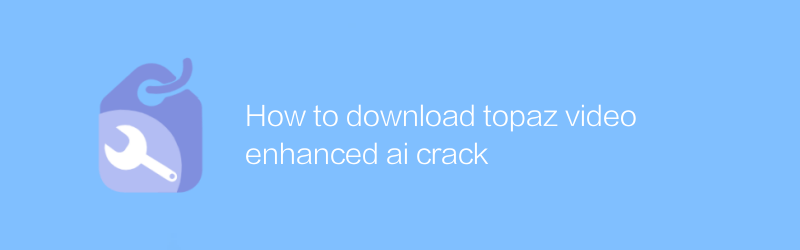 While using Topaz Video Enhance AI for video enhancement, users may want to try its advanced features without paying. This article will introduce how to download and use the cracked version of Topaz Video Enhance AI, and also remind users to pay attention to copyright and legal risks.author:Azura Release time:2024-12-04
While using Topaz Video Enhance AI for video enhancement, users may want to try its advanced features without paying. This article will introduce how to download and use the cracked version of Topaz Video Enhance AI, and also remind users to pay attention to copyright and legal risks.author:Azura Release time:2024-12-04 -
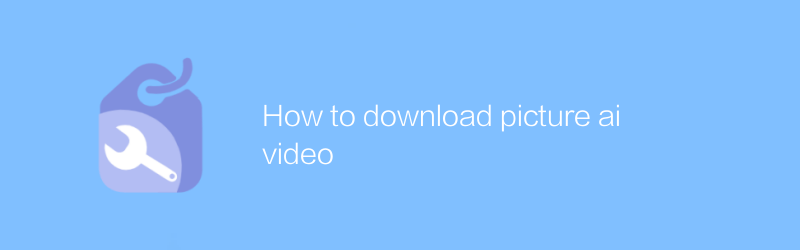
How to download picture ai video
On the Pictory AI platform, users can easily download the generated videos. Get high-quality creative content in simple steps. This article will guide you on how to download AI-generated videos in Pictory AI, ensuring that you can do so easily.author:Azura Release time:2024-12-05 -
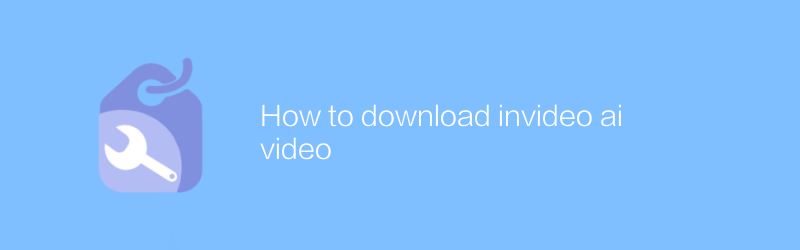
How to download invideo ai video
On the invideo ai official website, users can easily download videos created or edited by themselves. Just log in to your account, find the video management interface, select the video you want to download, and click the download button to quickly obtain the video file. This article will introduce in detail how to download videos on the invideo ai platform to help users better manage and use their own creative content.author:Azura Release time:2024-12-08 -
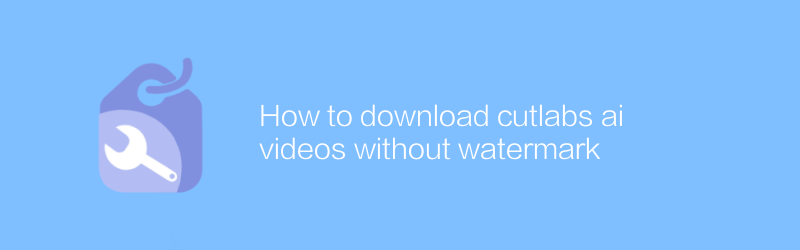
How to download cutlabs ai videos without watermark
When using CutLabs AI for video editing, users often want to export videos without watermarks. This article will detail how to download watermark-free videos from the CutLabs AI platform through the correct steps and methods to ensure high-quality content output.author:Azura Release time:2024-12-04 -

How to download application ai course video
On major online education platforms or video sharing websites, users can easily download AI course videos for learning. This article will introduce in detail how to download these teaching resources legally and compliantly to help you obtain and save learning materials more efficiently.author:Azura Release time:2024-12-06 -

How to make a Lego ai video
In the process of making Lego AI videos, you first need to give the Lego robot visual and motion control capabilities through programming, and then shoot and edit these creative interactive clips to show the perfect combination of Lego bricks and artificial intelligence technology. This article will provide detailed guidance on how to use AI technology to create unique Lego videos, from pre-production to post-production.author:Azura Release time:2024-12-04 -
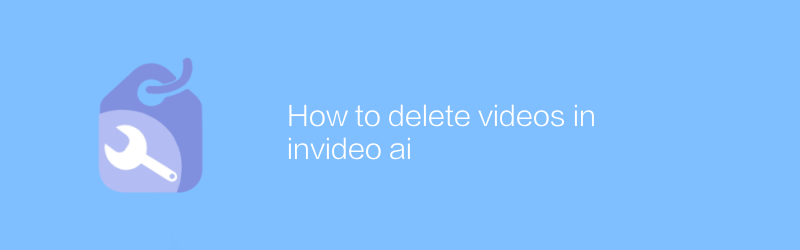
How to delete videos in invideo ai
In invideo ai, users can delete uploaded videos in simple steps. First log in to your invideo ai account, enter the video management page, find the video that needs to be deleted, and click the delete option to permanently remove the video from your account. This article will guide you through the process and provide some practical advice.author:Azura Release time:2024-12-04 -
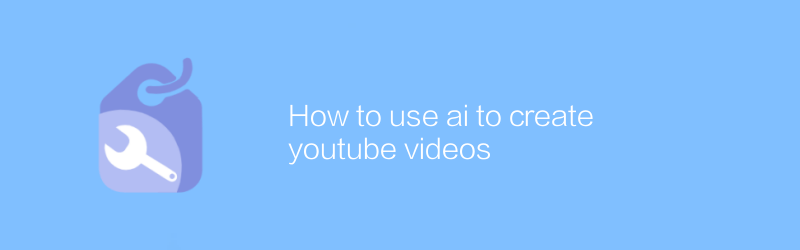
How to use ai to create youtube videos
On YouTube, AI technology can be used to efficiently create attractive video content. From scripting to video editing, AI tools provide a range of automated solutions to help creators save time and improve video quality. This article will explore how to use AI tools to create professional YouTube videos, including recommended software, specific steps, and practical tips.author:Azura Release time:2024-12-04 -
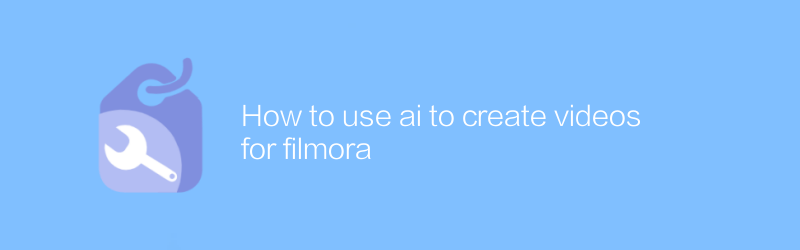
How to use ai to create videos for filmora
In Filmora, the use of AI technology can significantly improve the efficiency and quality of video production. With features such as smart editing, automatic soundtrack, and facial recognition, users can quickly create professional-grade videos. This article will detail how to create impressive video content in Filmora with the help of AI tools.author:Azura Release time:2024-12-04 -
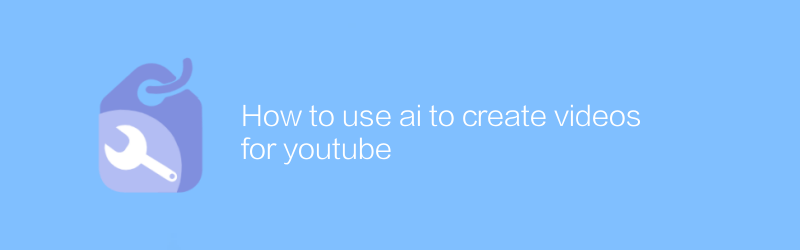
How to use ai to create videos for youtube
When creating video content on YouTube, using AI technology can significantly improve the efficiency and quality of video production. From automatic editing to speech recognition to subtitle generation, AI tools can help creators streamline their workflow and achieve more professional visual and audio effects. This article will explore how to use AI tools to optimize the creation process of YouTube videos.author:Azura Release time:2024-12-04





