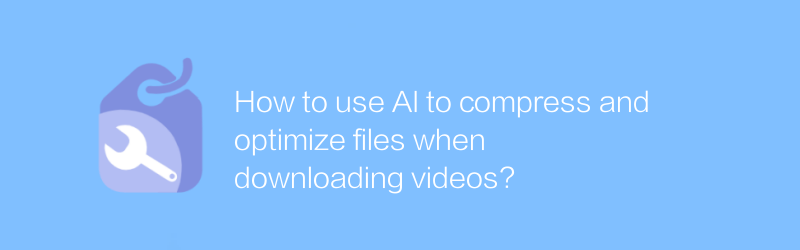
In the digital age, with the development of network technology, video has become an important way for people to obtain information and entertainment. However, high-quality videos often take up a lot of storage space, which brings inconvenience to users. Especially when downloading videos over the Internet, file size can be a big obstacle. Fortunately, with the help of artificial intelligence (AI) technology, we can compress and optimize files while downloading videos, thereby reducing storage space while ensuring video quality.
Application of AI in video compression
The application of AI technology provides a new solution for video compression. Traditional video compression methods mainly rely on algorithm optimization, while AI can automatically identify and optimize the video compression process by learning a large amount of video data. For example, AI can analyze video content to understand which parts require higher image quality and which parts can appropriately reduce quality to save space. This approach not only improves compression efficiency but also ensures that the final video is of the highest possible quality.
Specific steps to use AI for video compression
In order to experience the convenience brought by AI, we can choose some specialized tools or software to achieve this purpose. The following is an example of video compression using Handbrake, an open source and free video transcoding software that supports multiple platforms, including Windows, Mac OS, and Linux. The following are the specific steps:
1. Download and install Handbrake:
- Visit Handbrake's official website https://handbrake.fr/ and download the corresponding version according to your operating system.
- Open Handbrake after installation is complete.
2. Select the input file:
- In the Handbrake interface, click the "Source" button and select the video file you want to compress.
3. Configure output settings:
- In the preset bar, you can choose a preset template such as "Very Fast", "Medium Speed" or "Very Slow", which adjust the compression parameters according to different needs.
- If you need more fine-grained control over the compression effect, you can manually adjust parameters such as video bitrate and resolution. AI technology comes into play here, by learning the video content and automatically recommending the best compression parameters.
4. Start compression:
- After the configuration is completed, click the "Start Encoding" button and Handbrake will automatically handle the video compression process.
- After the compression is completed, you can find the new video file in the specified output path.
Summarize
Through the above methods, combined with the power of AI technology, we can manage and use video resources more efficiently. Whether in the process of downloading videos or in daily video processing work, the rational use of AI technology can help us save storage space and improve work efficiency. In the future, with the continuous advancement of AI technology, video compression and optimization will become more intelligent and convenient.
-
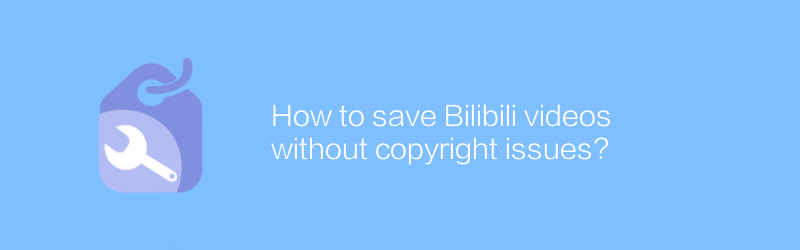
How to save Bilibili videos without copyright issues?
On the Bilibili platform, users can save videos in a variety of ways, but how to avoid copyright issues while saving has become the focus of attention. This article will explore effective video preservation methods and provide practical advice on avoiding copyright risks.author:Azura Release time:2025-01-02 -
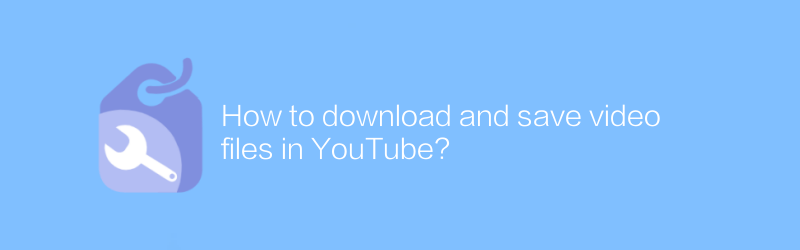
How to download and save video files in YouTube?
Downloading and saving video files on YouTube may involve copyright issues, please make sure you have legal permissions. This article will guide you through legal channels and on the premise of complying with relevant laws and regulations, how to download and save video files in YouTube.author:Azura Release time:2025-01-02 -
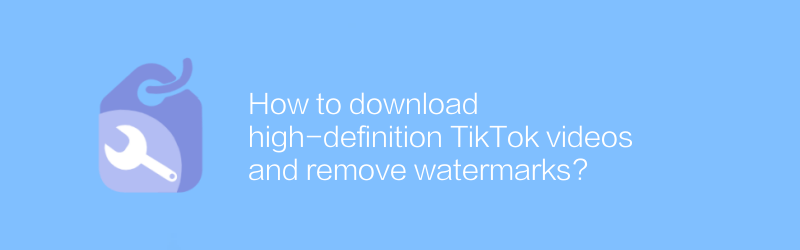
How to download high-definition TikTok videos and remove watermarks?
On TikTok, users can easily download high-definition videos and remove watermarks. Whether you want to preserve beautiful moments or use them for other purposes, mastering this skill is extremely useful. This article will introduce in detail how to download high-definition TikTok videos and effectively remove watermarks, helping you make better use of platform content.author:Azura Release time:2025-01-02 -
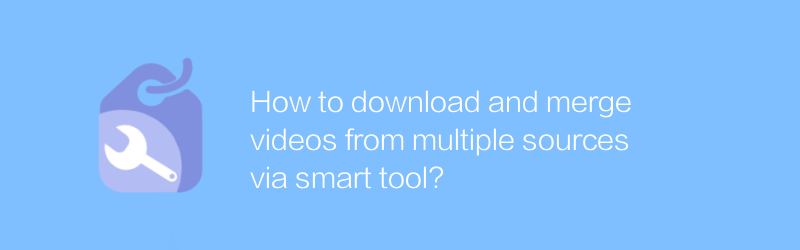
How to download and merge videos from multiple sources via smart tool?
In the digital age, efficient integration of multi-source video content has become increasingly important. This article will guide you on how to use smart tools to download and merge videos from different platforms to simplify your video editing process and improve work efficiency.author:Azura Release time:2024-12-22 -
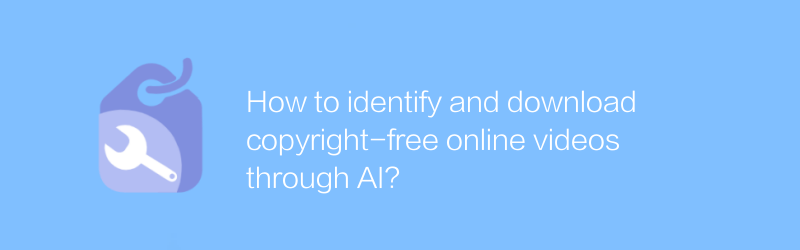
How to identify and download copyright-free online videos through AI?
In the digital age, it has become increasingly important to use AI technology to identify and download copyright-free online videos. This article will explore how to use artificial intelligence tools to identify open source video content on the Internet and guide readers to download it safely and legally.author:Azura Release time:2024-12-22 -
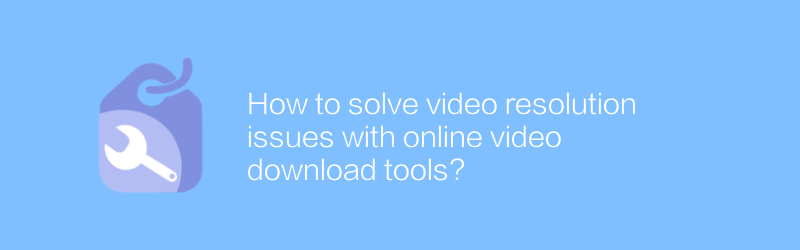
How to solve video resolution issues with online video download tools?
Online video download tools can not only help us download our favorite videos, but also effectively solve the problem of video resolution mismatch. This article will explore how to use these tools to adjust video resolution to suit different playback devices and needs.author:Azura Release time:2024-12-23 -
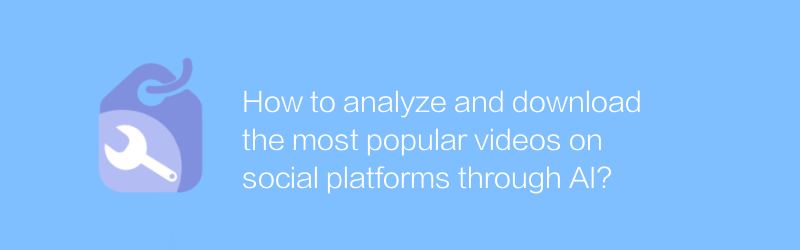
How to analyze and download the most popular videos on social platforms through AI?
On social platforms, AI analysis and downloading of the most popular videos can help us better understand current trends and user preferences. This article explores the technical details and practical methods of this process.author:Azura Release time:2024-12-22 -
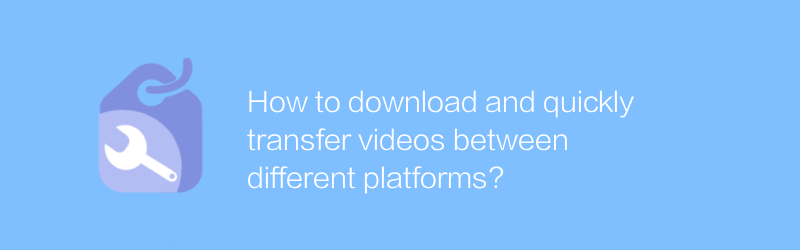
How to download and quickly transfer videos between different platforms?
In today's multi-platform multimedia environment, efficiently downloading and quickly transferring videos between different platforms has become an important skill. This article will guide readers on how to download videos from common video platforms and provide several effective methods to speed up the cross-platform video transfer process.author:Azura Release time:2024-12-26 -
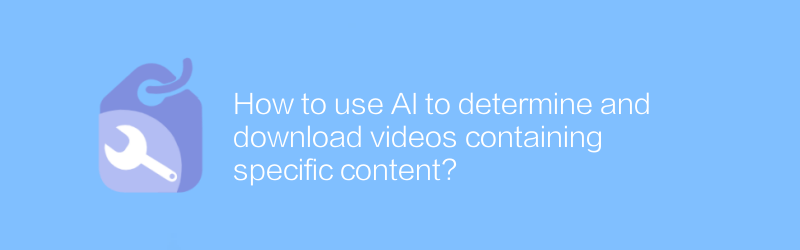
How to use AI to determine and download videos containing specific content?
In the digital age, it has become increasingly important to use AI technology to filter and download videos with specific content from massive videos. This article will explore how to use AI technology to identify and obtain these videos, while discussing related technical and legal considerations.author:Azura Release time:2024-12-30 -
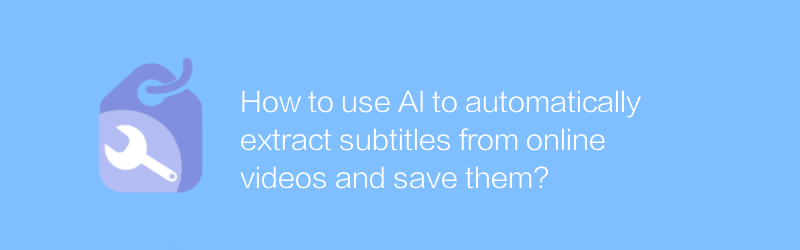
How to use AI to automatically extract subtitles from online videos and save them?
In the digital age, automatically extracting and saving subtitles from online videos has become an important means to improve work efficiency and facilitate information acquisition. This article will introduce how to use AI technology to automatically extract subtitles from online videos, and discuss its implementation methods and application scenarios.author:Azura Release time:2024-12-22





