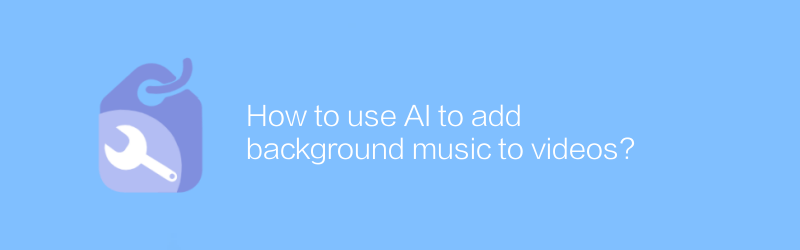
How to use AI to add background music to videos
In today's digital age, video production has become a popular trend. Whether you are a professional video maker or an amateur, adding background music to your videos is one of the key steps to improving the quality of your videos. With the help of modern artificial intelligence technology, this goal can now be achieved more easily. The following will introduce in detail how to use AI to add background music to videos.
Choose the right tool
First, you need to choose a software that suits your needs. It is recommended to use the software "Picory" here, which not only helps you quickly generate high-quality video content, but also supports adding background music. Visit Pictory's official website (https://pictory.ai/), you can learn more about the software.
Preparation
Before starting, please make sure you have the latest version of Pictory software installed on your computer and have a stable and reliable network connection. Also, prepare the video files you need to add background music to and the music files you wish to use. Please make sure that the copyright issues of these music files have been resolved to avoid possible legal disputes in the future.
Operation steps
1. Open the Pictory software, click "New Project", and then upload the video file you want to add background music to.
2. Find the "Audio" or "Background Music" option in the software interface and click to enter.
3. Select your prepared music files from your local hard drive, or directly search the free music library provided by Pictory. After selecting, preview the matching effect of music and video.
4. Adjust music volume, playback time and other parameters to better integrate music and video content. If necessary, the music can also be trimmed using the editing function to better match the length of the video.
5. After completing all settings, click the "Save" button to export the video to the desired format. Wait a few seconds to a few minutes, depending on the size of the video file, the time it takes to export will vary.
Things to note
When adding background music to your video, please be sure to respect the copyright of the original author. Use legally licensed music files to avoid infringing on the intellectual property rights of others.
Different types of videos may require different music styles to match. For example, for emotional short films, it is more appropriate to choose soft and soothing music; while for energetic sports videos, you should choose background music with strong rhythm.
When adjusting the music volume, it is recommended to lower the volume of the background music first to ensure that the human voice and other important sounds are not masked.
If you are not satisfied with the final effect, you can repeatedly try to adjust the music type, volume and other parameters until you achieve a satisfactory effect.
In short, using AI technology to add background music to videos is a simple and effective technique. With the methods mentioned above, even a newbie in video production can easily do the job.
-
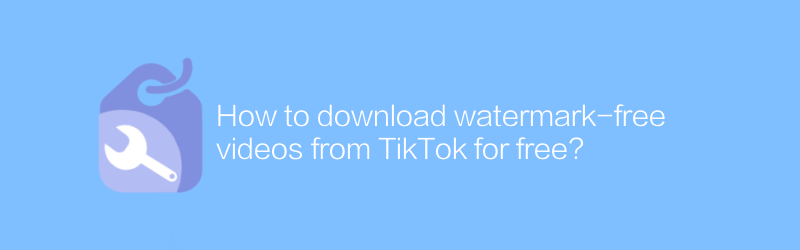
How to download watermark-free videos from TikTok for free?
On TikTok, users can find many interesting and creative short videos. But sometimes, the download function that comes with the platform comes with a watermark, which affects the user experience. This article will introduce some methods to help you download TikTok videos for free without compromising the video quality.author:Azura Release time:2024-12-29 -
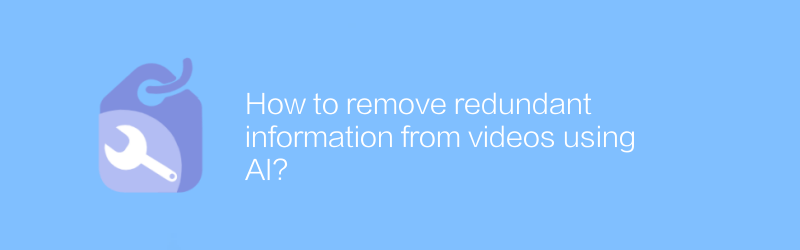
How to remove redundant information from videos using AI?
In the field of video processing, artificial intelligence technology is being used to efficiently remove redundant information. This article will explore how to use AI technology to identify and remove unnecessary fragments or repeated content in videos to improve the quality of video content and viewing experience.author:Azura Release time:2024-12-27 -
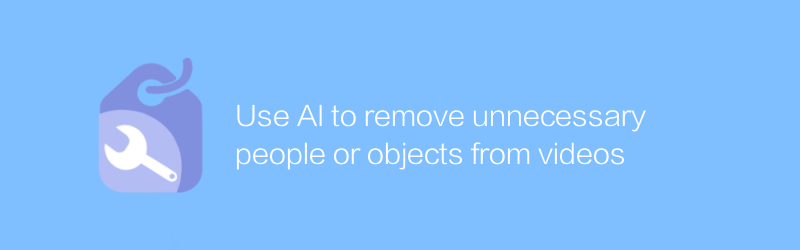
Use AI to remove unnecessary people or objects from videos
Using advanced artificial intelligence technology, it is now possible to precisely remove unnecessary elements, such as redundant people or objects, from videos, thereby improving the quality and look and feel of video content. This article explores the application of this technology and the changes it brings.author:Azura Release time:2024-12-30 -
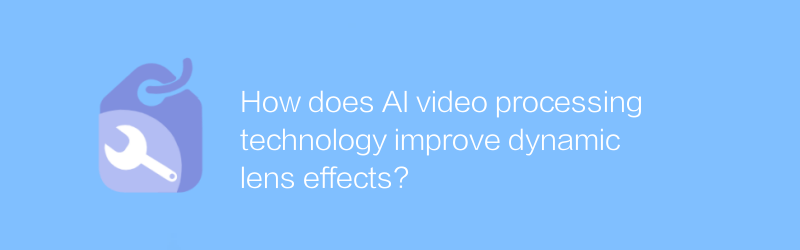
How does AI video processing technology improve dynamic lens effects?
AI video processing technology significantly improves the dynamic lens effect in videos by intelligently analyzing and optimizing dynamic scenes, making the picture smoother and more natural, and enhancing the audience's viewing experience.author:Azura Release time:2024-12-28 -
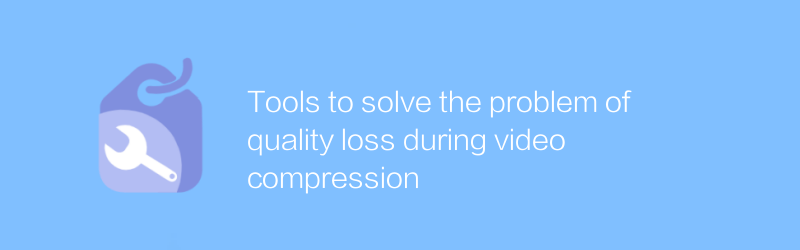
Tools to solve the problem of quality loss during video compression
During the video compression process, quality loss is often encountered, which is mainly caused by the data being cut to varying degrees during the compression and decompression processes. To solve this problem, various video compression tools and techniques have emerged, aiming to preserve the quality of the original video as much as possible. This article will explore several effective tools and methods to help users reduce quality loss when compressing videos.author:Azura Release time:2024-12-22 -
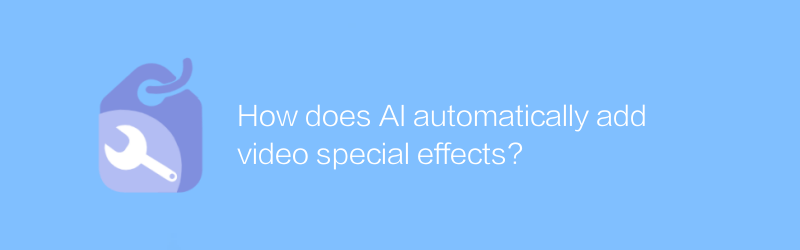
How does AI automatically add video special effects?
In modern video production, AI technology is widely used to automatically add various special effects, greatly improving creative efficiency and visual effects. This article will explore how AI automatically generates special effects in videos through intelligent analysis and algorithms, as well as the changes and challenges brought about by this technology.author:Azura Release time:2024-12-31 -
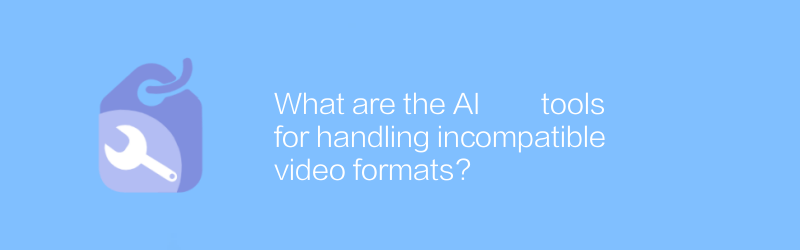
What are the AI tools for handling incompatible video formats?
There are currently a variety of AI tools on the market that can effectively solve the problem of video format incompatibility. They use advanced algorithms to automatically convert video formats to adapt to the needs of different playback devices and platforms.author:Azura Release time:2024-12-28 -
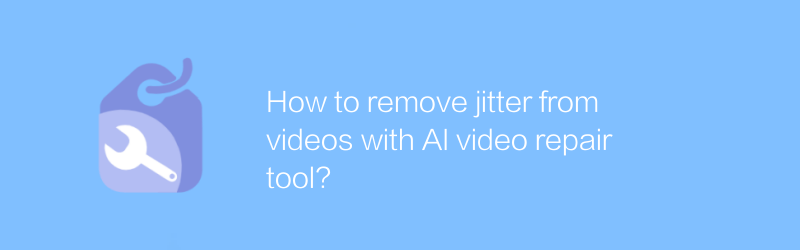
How to remove jitter from videos with AI video repair tool?
By using advanced AI video repair tools, we can effectively eliminate jitter problems in videos and improve the viewing experience. This article explores how to take advantage of these tools and shares some practical tips.author:Azura Release time:2024-12-24 -
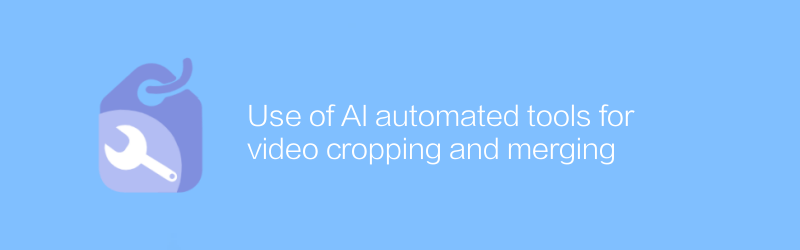
Use of AI automated tools for video cropping and merging
In the field of video editing, AI technology is revolutionizing the way we process and edit videos. Through intelligent algorithms, users can automatically crop and merge videos, greatly improving work efficiency. This article will introduce an efficient AI automation tool for video cropping and merging, and guide readers on how to use this tool to simplify the video editing process.author:Azura Release time:2024-12-25 -
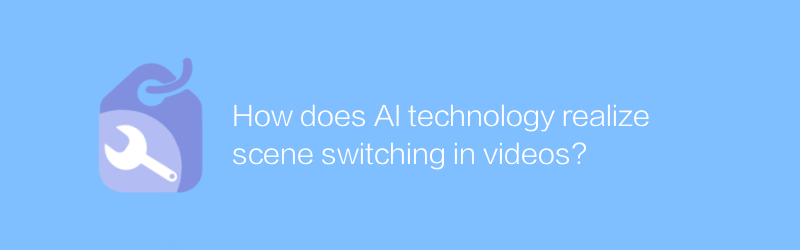
How does AI technology realize scene switching in videos?
AI technology plays an important role in video processing, especially in automatically identifying and realizing video scene switching. By analyzing video content and understanding scene changes, AI can intelligently complete this task and improve the efficiency and quality of video editing. This article will explore how AI technology realizes video scene switching and its application prospects.author:Azura Release time:2024-12-27





