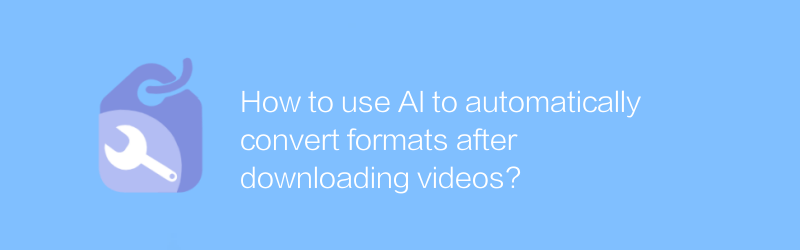
In today's digital age, video has become an integral part of our daily lives. Whether for work, study or entertainment, videos play an important role. However, video files may encounter format incompatibility issues when played on different platforms and devices. Fortunately, with the help of artificial intelligence technology, we can easily convert videos from one format to another, ensuring that the videos play smoothly on various devices. This article will introduce how to use AI technology to download videos and convert the format to make video playback more convenient.
Choose the right video download tool
First, we need a reliable video download tool to obtain video content. A well-regarded and easy-to-use tool is 4K Video Downloader (https://www.4kdownload.com/products/product-videodownloader). This software supports a variety of video websites, including YouTube, Vimeo, etc., and can help users quickly download high-quality video files. After the installation is complete, just copy the video link, paste it into the software interface, and click the download button to start the download process. The whole process is simple and fast, without too many operations.
Using AI for format conversion
Once downloaded, the video files are usually saved in MP4, AVI or other common formats. But to ensure the video plays on all devices, it may need to be converted to a different format. At this time, we can use a software called "Any Video Converter" (https://www.any-video-converter.com/). This software not only supports batch conversion, but also has a built-in powerful AI algorithm that can intelligently identify video content and automatically recommend the best output format based on the content type. Here are the specific steps on how to use this software for video format conversion:
1. Install the software: Visit the official website to download and install "Any Video Converter".
2. Add video files: After starting the software, click the "+" button to add the video files that need to be converted. The software supports drag-and-drop function, and you can also browse and select directly within the software.
3. Select the output format: Find the "Convert to" option in the software interface, which provides a variety of video formats to choose from. For most cases, the "MP4" format is a good choice since it works on almost all devices and platforms.
4. Enable AI optimization: Find the "AI optimization" option in the settings menu and check this option to enable AI to automatically adjust video parameters. This ensures that the video quality is best preserved during the conversion process.
5. Start conversion: After confirming that the settings are correct, click the "Start" button, and the software will automatically process the video files and complete the format conversion. The conversion speed depends on the video file size and computer performance.
summary
Through the above steps, we can easily implement video downloading and format conversion. With the help of 4K Video Downloader and Any Video Converter, you can not only quickly download video content, but also ensure the compatibility and playback quality of the video on different devices through AI technology. This undoubtedly brings great convenience to our work, study and entertainment. I hope the methods provided in this article can help you better manage and enjoy video content.
-
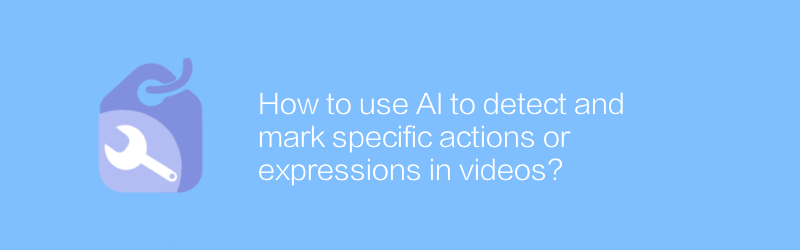
How to use AI to detect and mark specific actions or expressions in videos?
Using artificial intelligence technology, we can efficiently detect and mark specific actions or expressions in videos. This technology shows great application potential in fields such as security monitoring, content review, and sentiment analysis. This article will explore the methods and technical paths to achieve this goal.author:Azura Release time:2024-12-26 -
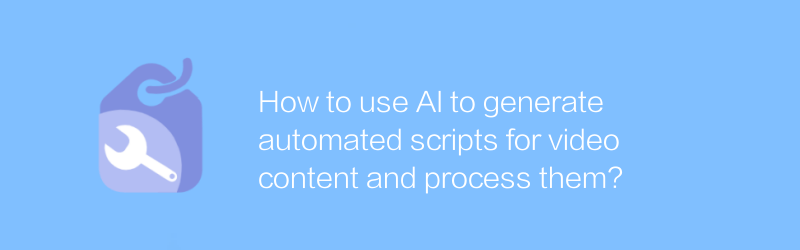
How to use AI to generate automated scripts for video content and process them?
With the development of artificial intelligence technology, automated scripts that use AI to generate and process video content are becoming more and more popular. This article will explore how to write such a script to achieve automatic generation and editing of video content, and also introduce related technologies and application cases.author:Azura Release time:2024-12-24 -
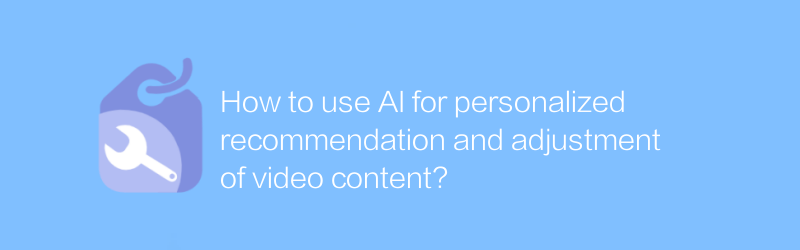
How to use AI for personalized recommendation and adjustment of video content?
In the era of digital content explosion, how to use AI technology to achieve personalized recommendation and precise adjustment of video content has become the key to improving user experience and platform competitiveness. This article will explore the application of AI in video personalized recommendations and its adjustment mechanism.author:Azura Release time:2024-12-30 -
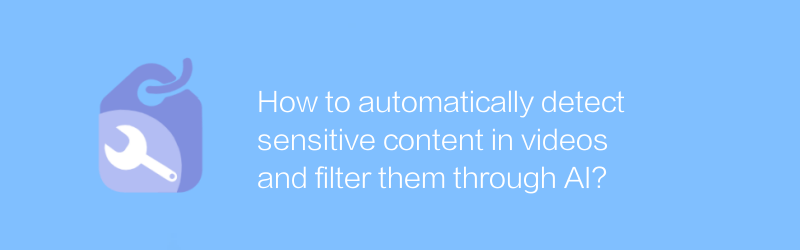
How to automatically detect sensitive content in videos and filter them through AI?
In today's digital age, automatically detecting and filtering sensitive content in videos has become an important means to ensure the health of the online environment. This article will explore how to use artificial intelligence technology to achieve this goal and ensure that users can enjoy online video services safely and comfortably.author:Azura Release time:2024-12-22 -
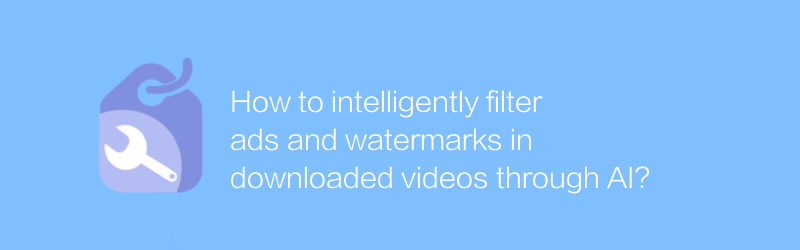
How to intelligently filter ads and watermarks in downloaded videos through AI?
As online video content becomes increasingly rich, advertisements and watermarks have become the main factors affecting the viewing experience. This article will explore how to use AI intelligent technology to effectively filter advertisements and watermarks in downloaded videos to improve users’ viewing enjoyment.author:Azura Release time:2024-12-31 -
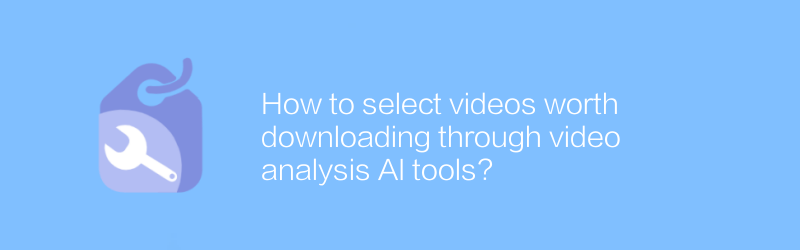
How to select videos worth downloading through video analysis AI tools?
Filtering out high-quality content from massive videos is a common need for every video lover. With video analysis AI tools, we can more efficiently identify and select videos worth downloading. This article will explore how video analysis AI tools can be used to help us make better choices.author:Azura Release time:2024-12-29 -

-
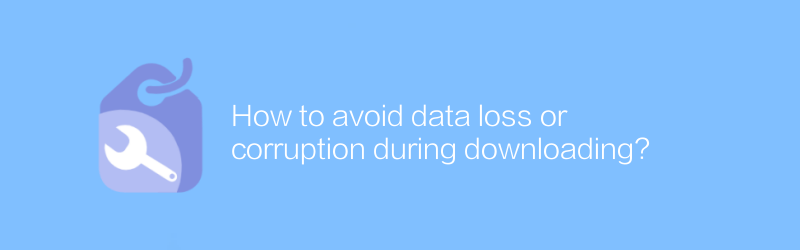
How to avoid data loss or corruption during downloading?
When downloading files, it is crucial to ensure that the data is intact. Whether it's a work document, a personal profile, or an important project file, data loss or corruption can have serious consequences. This article will explore how to avoid data loss or corruption during downloads, providing practical advice and tips.author:Azura Release time:2024-12-21 -
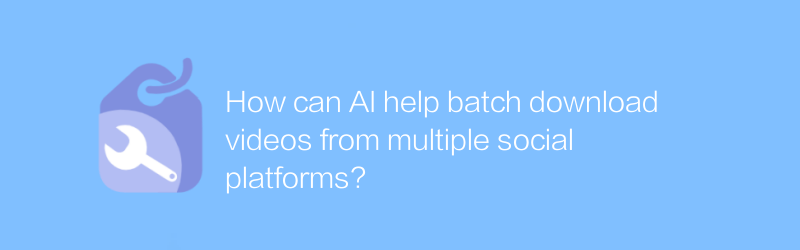
How can AI help batch download videos from multiple social platforms?
The development of AI technology has made batch downloading of videos from multiple social platforms more convenient and efficient. This article will explore how AI implements this function and analyze its application scenarios and potential impact.author:Azura Release time:2024-12-25 -
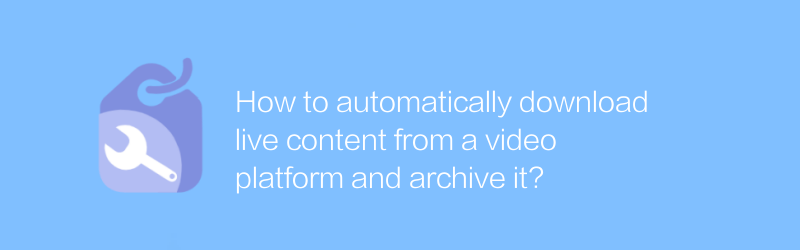
How to automatically download live content from a video platform and archive it?
In the current network environment, automatically downloading and archiving live content on video platforms has become increasingly important. Whether for academic research, copyright protection, or personal interest, mastering this skill is critical. This article will explore how to safely and effectively download live content from mainstream video platforms and archive it.author:Azura Release time:2024-12-22





