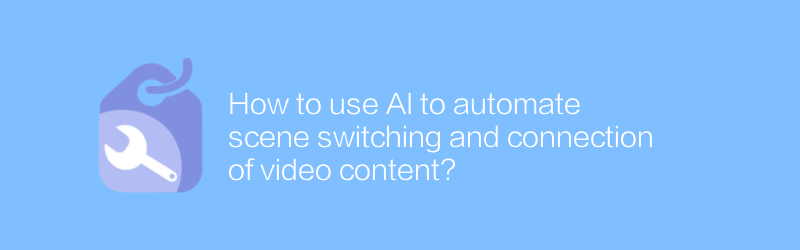
With the continuous development of artificial intelligence technology, the field of video content production has also ushered in new changes. By using AI technology, automatic scene switching and connection of video content can be realized, thereby greatly improving the efficiency and quality of video production. This article will introduce in detail how to use AI to automate scene switching and connection of video content.
First, choosing the right software is crucial. Among the many AI video editing tools, Pictory is a recommended choice. Pictory is an AI-based video editing tool that can automatically identify key scenes in videos and automatically generate smooth transition effects based on these scenes. In addition, Pictory also supports user-defined settings to meet different production needs. Visit Pictory's official website (https://pictory.co/) to get more details and start a trial.
Next, let’s take a deeper look at how to use Pictory to automate scene switching and connection of video content. First, open the Pictory website, click the "Upload Video" button, and upload the video files that need to be processed to the platform. After the upload is completed, the system will automatically analyze the video content and identify the key points of each scene. Users can see a list of scenes on the left side of the interface, with each scene equipped with a thumbnail and a brief description. This helps users quickly understand the overall structure and content of the video.
Then, enter the scene switching settings. In Pictory, users can adjust the order of scenes by dragging and dropping, and can also add, delete or merge scenes. Additionally, the duration of each scene can be set to ensure that the final resulting video is as expected. After finishing adjusting the scene order and duration, click the "Apply Transition Effect" button. At this time, Pictory will automatically generate corresponding transition animations based on the transition style selected by the user, such as fade in and fade out, sliding switching, etc. Users can also customize transition effects, including selecting parameters such as transition type, color, and speed. In this way, automatic scene switching and connection of video content can be easily realized.
Finally, preview and export the video. After completing all settings, click the "Preview" button to see the final effect. If you are satisfied with the result, you can click the "Export" button to save the video locally. In addition, Pictory also supports one-click sharing function, allowing users to publish videos directly to social media platforms.
In short, with the power of AI technology, we can complete the production of video content more efficiently. As an excellent AI video editing tool, Pictory can not only automatically identify key scenes in videos, but also automatically generate smooth transition effects based on these scenes. Through the above steps, I believe readers have mastered how to use Pictory to automate scene switching and connection of video content. I hope this article can help you on your video production journey.
-
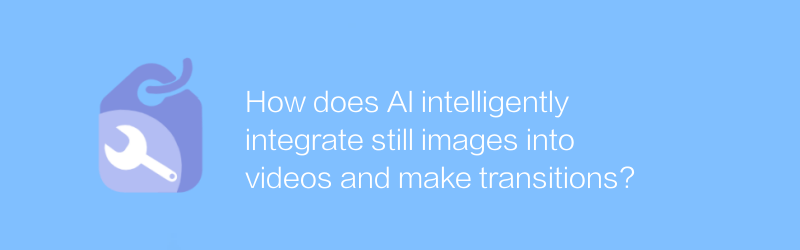
How does AI intelligently integrate still images into videos and make transitions?
Advances in AI technology allow still images to be intelligently integrated into videos and achieve smooth transitions, a process that not only enhances visual effects but also expands video editing possibilities. This article will explore how AI achieves this function and analyze its application scenarios and technical challenges.author:Azura Release time:2024-12-26 -
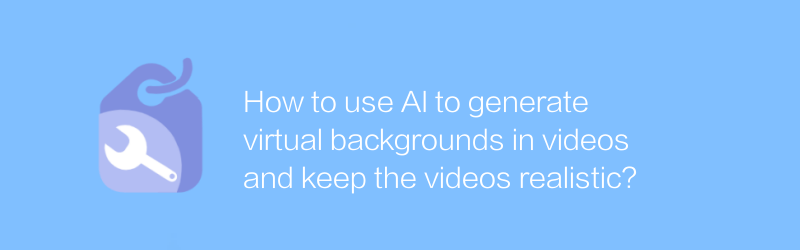
How to use AI to generate virtual backgrounds in videos and keep the videos realistic?
In the field of video production, using AI technology to generate virtual backgrounds and maintain the realism of videos has become a research hotspot. This article will explore how to use AI to generate virtual backgrounds in videos and ensure that the final effect is natural and realistic while maintaining the overall quality of the video.author:Azura Release time:2024-12-22 -
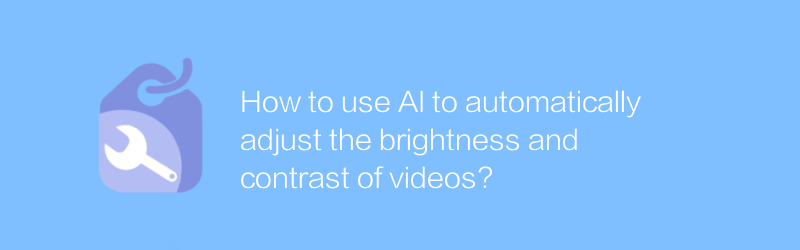
How to use AI to automatically adjust the brightness and contrast of videos?
Using AI technology to automatically adjust the brightness and contrast of videos can significantly improve the video viewing experience. This article will explore how to achieve this goal through AI algorithms and introduce related tools and technologies.author:Azura Release time:2024-12-23 -
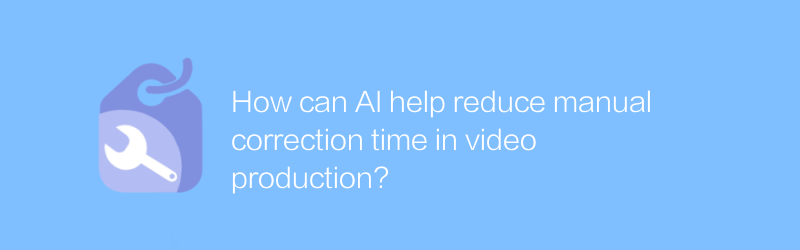
How can AI help reduce manual correction time in video production?
The application of AI technology is revolutionizing the video production process, especially showing great potential in reducing manual correction time. Through automated processing and intelligent analysis, AI can significantly improve video editing efficiency and reduce labor costs. This article will explore how AI can help shorten manual adjustment time in video production and improve overall production efficiency.author:Azura Release time:2024-12-26 -
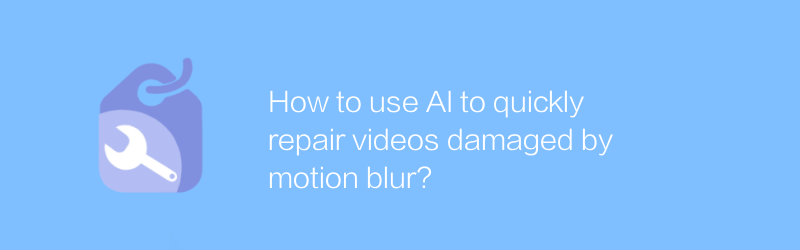
How to use AI to quickly repair videos damaged by motion blur?
In the digital age, motion blur often affects video quality. With the help of artificial intelligence technology, we can efficiently repair these damaged videos and restore their clarity and look and feel. This article will explore how to use AI technology to quickly repair videos damaged by motion blur, providing practical methods and steps.author:Azura Release time:2024-12-30 -
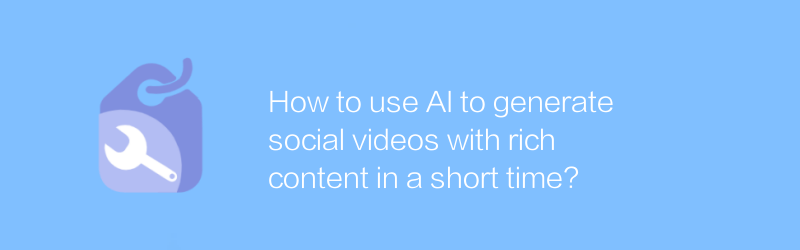
How to use AI to generate social videos with rich content in a short time?
In today's fast-paced social environment, how to use AI technology to create social videos with rich content and attractive audiences in a short time has become the focus of many creators. This article will explore several effective methods and tools to help you quickly produce high-quality social video content.author:Azura Release time:2024-12-27 -
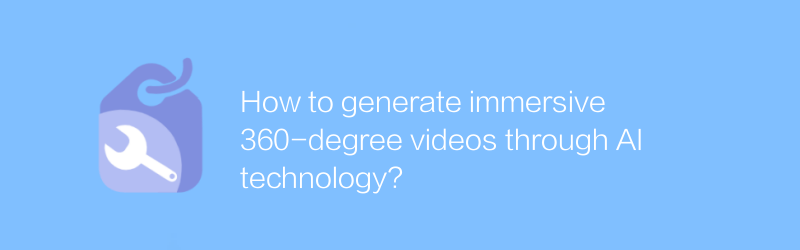
How to generate immersive 360-degree videos through AI technology?
Using AI technology to generate immersive 360-degree videos is gradually becoming a reality, providing viewers with a new visual experience. This article will explore the technical details and application prospects of this process.author:Azura Release time:2024-12-28 -
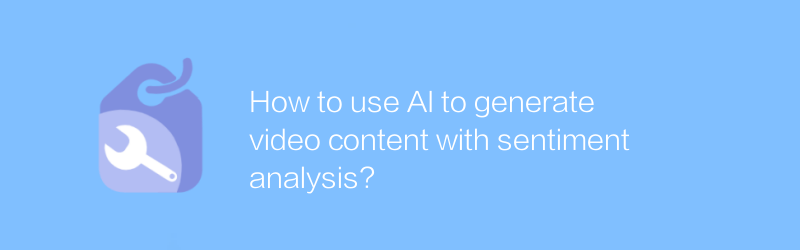
How to use AI to generate video content with sentiment analysis?
It is gradually becoming possible to use AI technology to generate video content with emotional analysis, which not only improves the attractiveness and interactivity of videos, but also allows for deeper emotional communication with the audience. This article will explore how to use AI tools to achieve this goal, and share some practical tips and experiences.author:Azura Release time:2024-12-29 -
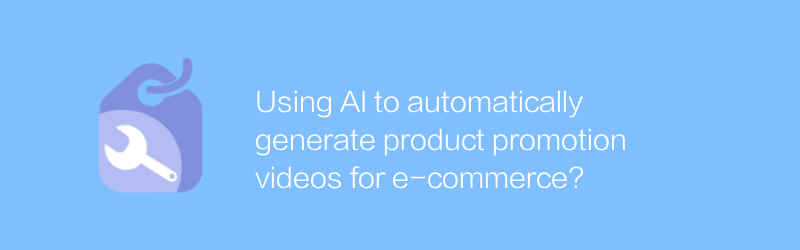
Using AI to automatically generate product promotion videos for e-commerce?
Using AI technology to automatically generate attractive promotional videos for e-commerce products is gradually becoming an industry trend, which can not only significantly increase product exposure, but also significantly improve user experience. This article explores the application of this innovative approach and the many benefits it brings.author:Azura Release time:2024-12-28 -
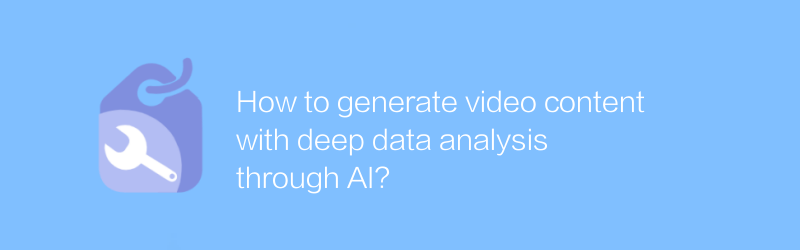
How to generate video content with deep data analysis through AI?
With the development of artificial intelligence technology, it has become possible to use AI to generate video content containing in-depth data analysis. This article explores this process and introduces related methods and tools.author:Azura Release time:2024-12-28





