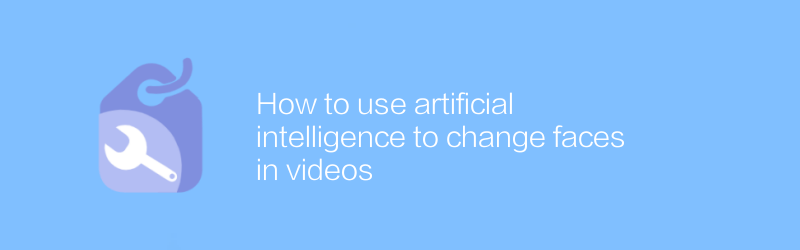
In today's digital era, artificial intelligence technology has penetrated into all areas of our lives. Among them, the application of artificial intelligence technology in video editing, especially facial modification technology, can bring unprecedented experience to users. This article will introduce in detail how to use artificial intelligence technology to change faces in videos, as well as related software recommendations and usage methods.
First, we need to understand the role of artificial intelligence in video editing. Artificial intelligence technology can analyze facial features in videos through deep learning algorithms, including facial contours, eyes, nose, mouth and other details. This technology not only recognizes facial features, but also adjusts these features based on preset parameters to beautify or stylize the face.
There are many excellent software on the market today that can help users achieve this goal. Among them, D-ID is a very recommended platform. D-ID provides a powerful facial reconstruction function, and users can modify the faces of people in the video through simple operations. In addition, D-ID also supports video import and export in multiple formats, making the entire process more convenient and efficient.
D-ID usage tutorial
Step 1: Register an account
Visit the official website of D-ID (https://www.d-id.com/), click the "Register" button, fill in the relevant information to complete the account creation.
Step 2: Upload the video
After logging in, enter the main interface, select "New Project", and then click "Upload Video". Select the video file you want to edit and wait for the upload to complete.
Step Three: Select Facial Modification Options
After the video is uploaded, the system will automatically recognize the faces of the people in the video. Next, you need to choose specific options for facial modification. For example, you can adjust facial contours, eye size, nose bridge height, etc.
Step 4: Set parameters and preview the effect
Set the corresponding parameter values according to personal preferences, and then click the "Preview" button to view the modified effect. If you are satisfied, you can choose to save; if you are not satisfied, you can continue to adjust the parameters until you achieve the desired effect.
Step 5: Export the video
When the modifications are completed and confirmed, click the "Export" button. At this point, D-ID will automatically process the video and provide a download link. Users can choose different output formats for downloading according to their needs.
In addition to D-ID, there are a few other tools that can be used for facial modification in videos. For example, Adobe Premiere Pro also has powerful video editing capabilities, especially its built-in face detection and retouching functions. For professional users, Adobe Premiere Pro is undoubtedly a better choice. However, due to its complex operation process and high learning cost, this article mainly recommends D-ID to ordinary users who want to get started quickly.
In short, with the development of artificial intelligence technology, it is becoming easier and easier to use AI to modify faces in videos. Whether for creative purposes or daily entertainment, mastering this skill will bring great convenience to your video editing work. I hope that through the introduction of this article, everyone can better understand and use these tools to create more interesting works.
-
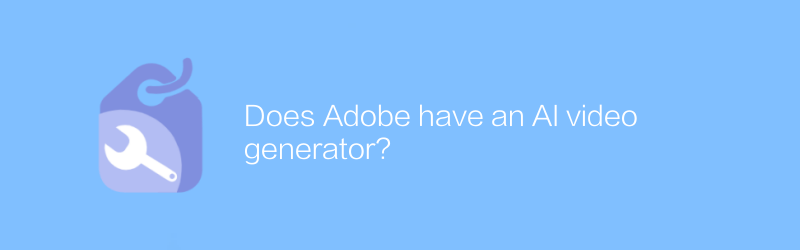
Does Adobe have an AI video generator?
Adobe has continuously explored the application of artificial intelligence technology in recent years and launched a number of AI-based creative tools. Among them, whether to include artificial intelligence tools specifically for video generation has become the focus of many creative workers. This article will explore whether Adobe has such an artificial intelligence video generator and introduce its functions and applications.author:Azura Release time:2024-12-13 -
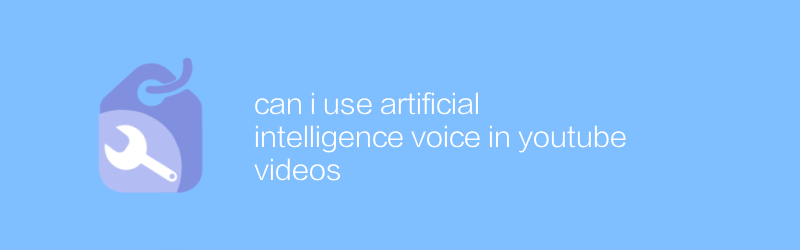
can i use artificial intelligence voice in youtube videos
The use of artificial intelligence voices in YouTube videos is becoming increasingly common, and it can bring new possibilities for content creation. This article will discuss how to integrate AI voice in YouTube videos legally and compliantly, as well as related copyright and usage regulations.author:Azura Release time:2024-12-11 -
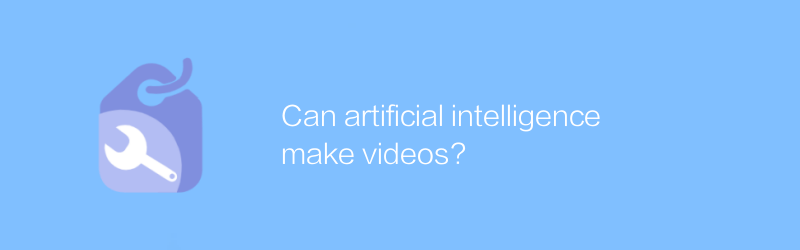
Can artificial intelligence make videos?
In today's technological development, artificial intelligence has been able to automatically generate high-quality video content based on text descriptions, greatly expanding the possibilities for creative expression. This article will explore the technical principles, application scenarios and future prospects of artificial intelligence video production.author:Azura Release time:2024-12-18 -
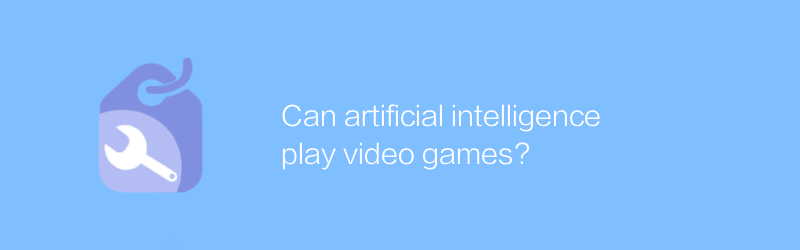
Can artificial intelligence play video games?
Artificial intelligence can master and master various complex video games by learning and simulating human behavior. From simple arcade games to strategy-rich computer games, AI has demonstrated its wide applicability and superb skills in the gaming field. This article will explore how artificial intelligence works in games and examples of its use in different game types.author:Azura Release time:2024-12-18 -
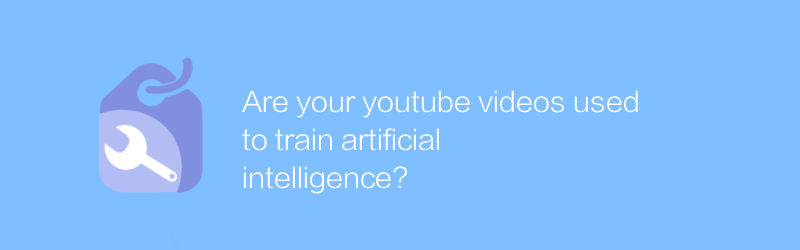
Are your youtube videos used to train artificial intelligence?
When exploring the topic of whether YouTube videos are used to train artificial intelligence, we focus on the delicate balance between data collection and privacy protection. This article will analyze the data usage policy of the YouTube platform and how individual users can manage their own content to avoid being used for AI training purposes.author:Azura Release time:2024-12-16 -
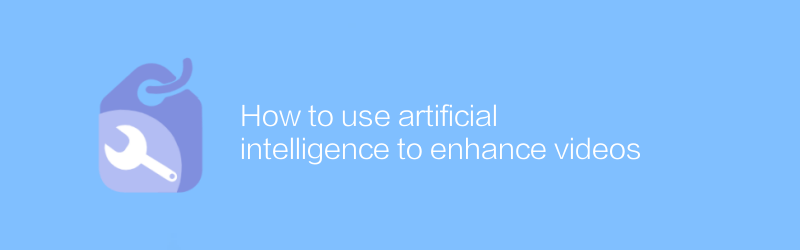
How to use artificial intelligence to enhance videos
In video production, artificial intelligence technology can significantly improve picture quality and editing efficiency. Through functions such as intelligent analysis, automatic color correction, and content recommendation, AI provides powerful tool support for video creators. This article will explore how to use artificial intelligence technology to enhance the visual effects and editing experience of videos.author:Azura Release time:2024-12-06 -
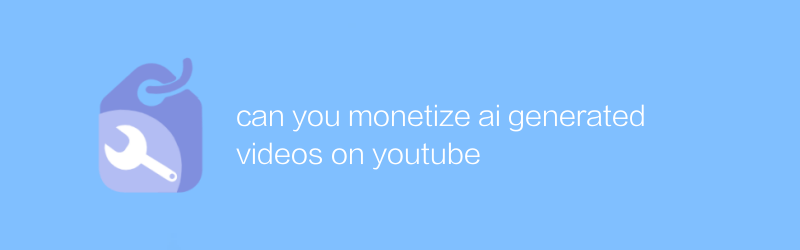
can you monetize ai generated videos on youtube
On YouTube, by enabling content identification tools and joining the revenue sharing program, users can monetize video content generated by artificial intelligence technology. This article will detail this process and the conditions required.author:Azura Release time:2024-12-14 -
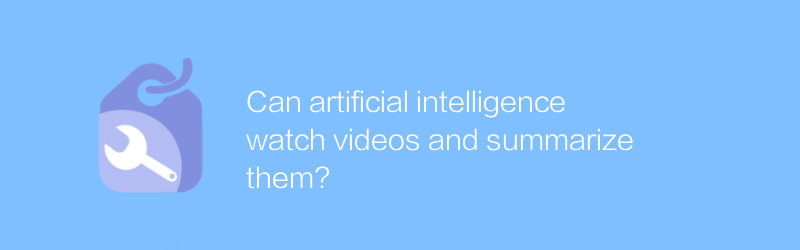
Can artificial intelligence watch videos and summarize them?
In today's artificial intelligence technology, machines are able to watch video content and extract key information for summary through analysis, which marks AI's significant progress in understanding and processing multimedia data. This article will explore how artificial intelligence can watch videos and automatically generate summaries, as well as the application prospects and limitations of this technology.author:Azura Release time:2024-12-08 -
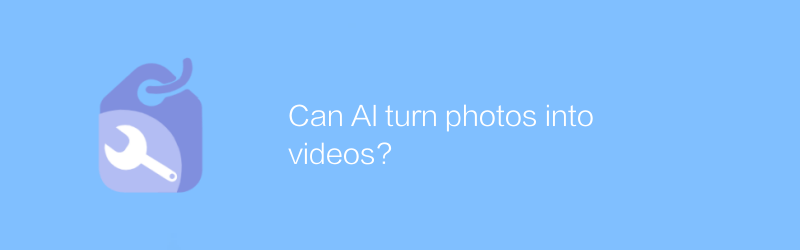
Can AI turn photos into videos?
In today's technological development, artificial intelligence technology has been able to convert static photos into dynamic videos. This innovation not only greatly enriches multimedia expression methods, but also provides users with more convenient and interesting creative tools. This article will explore the principles behind this technology and its application prospects.author:Azura Release time:2024-12-06 -
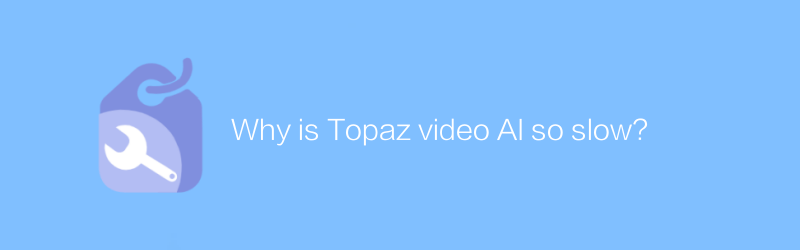
Why is Topaz video AI so slow?
The reason for the slow processing speed of Topaz video artificial intelligence may involve multiple factors such as algorithm complexity, computing resource requirements and software optimization level, which affects its efficiency and user experience in practical applications.author:Azura Release time:2024-12-11





