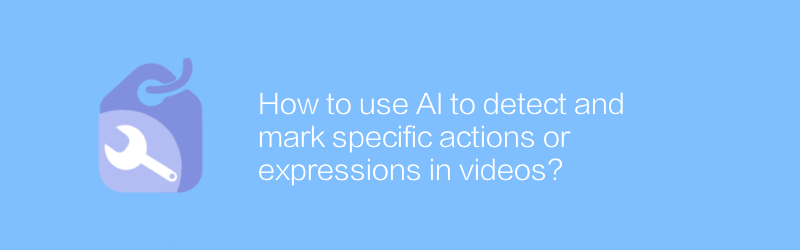
With the development of artificial intelligence technology, significant progress has been made in the field of video analysis. Using AI to detect and mark specific actions or expressions in videos can not only greatly improve work efficiency, but also bring new possibilities to many fields such as entertainment and security monitoring. This article details how to use advanced AI tools and techniques to achieve this goal.
First, choosing the right AI platform is crucial. There are many excellent AI solution providers on the market, such as Alibaba Cloud Video AI. Alibaba Cloud Video AI provides a comprehensive set of video analysis tools, including motion detection, expression recognition and other functions. Its official website is https://www.alibabacloud.com/product/video-ai. Users can register an account and start using it according to their own needs.
Next, we will show you how to use Alibaba Cloud Video AI to detect specific actions or expressions in videos through specific steps. The first step is to upload the video file. On the console page of Alibaba Cloud Video AI, find the "Video Analysis" function module and click to enter to upload the video files that need to be analyzed. The process supports multiple formats, such as MP4, AVI, etc., ensuring good compatibility.
After the upload is completed, the system will automatically process the video. During this period, you can set some parameters to meet your personalized needs, such as specifying the type of action (such as waving, jumping, etc.) or the type of expression (such as smiling, angry, etc.) that needs to be detected. Alibaba Cloud Video AI provides a wealth of preset options and allows customized settings to more accurately match application scenarios.
When the video is processed, the system will generate a detailed analysis report. This report not only contains timestamp information for all recognized actions and expressions in the video, but also provides corresponding screenshots for reference. In addition, you can also download the complete analysis results to facilitate subsequent data analysis and processing.
In order to better understand the entire process, here is a simple tutorial:
1. Visit Alibaba Cloud Video AI official website https://www.alibabacloud.com/product/video-ai.
2. Register and log in to your account.
3. Select the "Video Analysis" function on the console page.
4. Click the "Upload Video" button and select the video file to be analyzed.
5. Set the required detection parameters, including action type and expression type.
6. Wait for video processing to complete.
7. View and download the analysis report.
Through the above steps, we can easily use AI technology to efficiently detect and mark specific actions or expressions in the video. This not only saves a lot of labor costs, but also greatly improves the accuracy and efficiency of work. With the continuous advancement of technology, I believe that the application in this field will be more extensive in the future, bringing us more convenience.
-
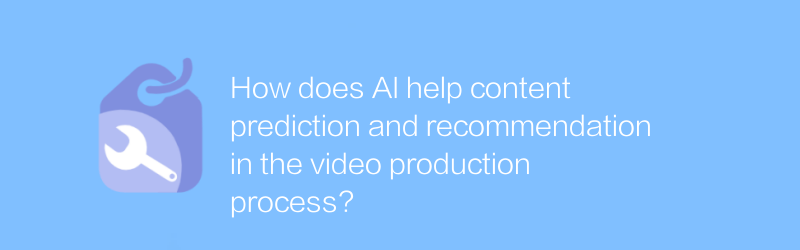
How does AI help content prediction and recommendation in the video production process?
AI technology is revolutionizing the video production process, especially showing great potential in content prediction and recommendation. By analyzing user behavior and preferences, AI can accurately predict audience interests and recommend corresponding content, thereby optimizing video production strategies and improving viewing experience.author:Azura Release time:2024-12-23 -
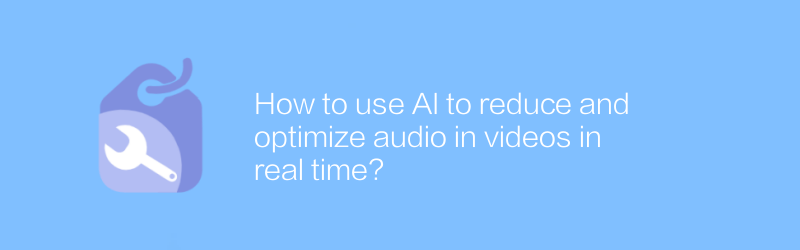
How to use AI to reduce and optimize audio in videos in real time?
Using AI technology to perform real-time noise reduction and optimization of audio in videos can not only improve the audience's audio-visual experience, but can also be widely used in various scenarios, such as online education, remote conferencing, and entertainment live broadcasts. This article explores how to achieve this goal and introduces related technologies and application cases.author:Azura Release time:2024-12-29 -
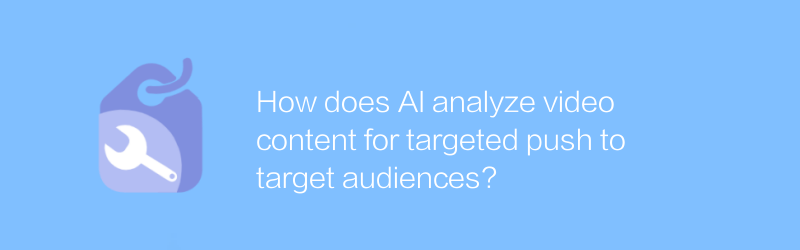
How does AI analyze video content for targeted push to target audiences?
AI analyzes visual and audio features in video content to identify scenes, emotions and key elements, thereby accurately locating target audiences and achieving personalized push.author:Azura Release time:2024-12-27 -
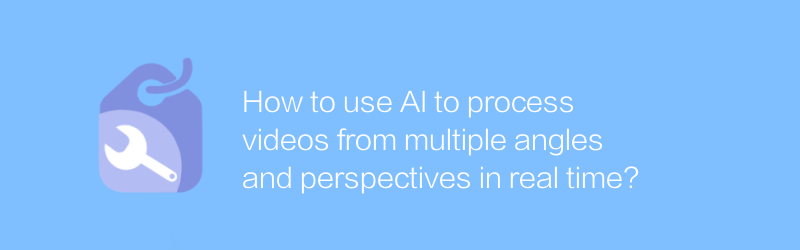
How to use AI to process videos from multiple angles and perspectives in real time?
In the field of modern video processing, it has become possible to use AI technology to process videos in real time from multiple angles and perspectives. This article will explore how to achieve this goal through AI and introduce related technologies and application cases.author:Azura Release time:2024-12-27 -

How can AI help with real-time switching of backgrounds in videos?
The development of AI technology makes it possible to change the video background in real time. This technology can not only be used in film and television production, but also play a role in daily life in video calls, home entertainment, etc. This article will explore how AI can help achieve real-time switching of video backgrounds, and analyze its application prospects and potential challenges.author:Azura Release time:2024-12-26 -
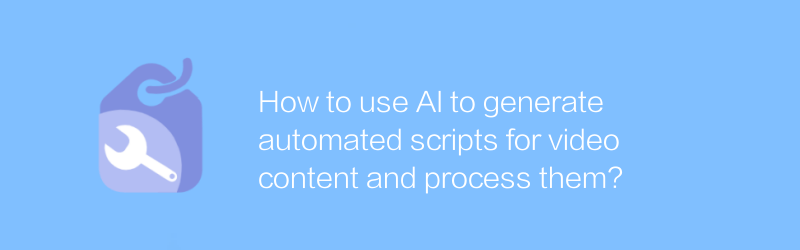
How to use AI to generate automated scripts for video content and process them?
With the development of artificial intelligence technology, automated scripts that use AI to generate and process video content are becoming more and more popular. This article will explore how to write such a script to achieve automatic generation and editing of video content, and also introduce related technologies and application cases.author:Azura Release time:2024-12-24 -
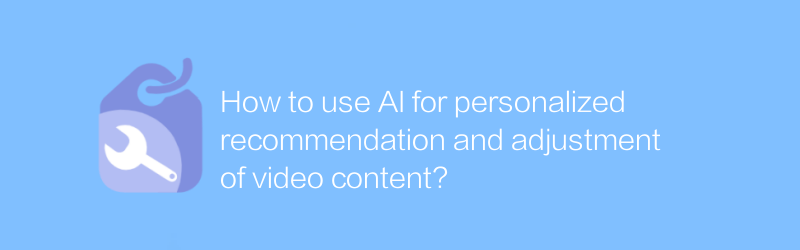
How to use AI for personalized recommendation and adjustment of video content?
In the era of digital content explosion, how to use AI technology to achieve personalized recommendation and precise adjustment of video content has become the key to improving user experience and platform competitiveness. This article will explore the application of AI in video personalized recommendations and its adjustment mechanism.author:Azura Release time:2024-12-30 -
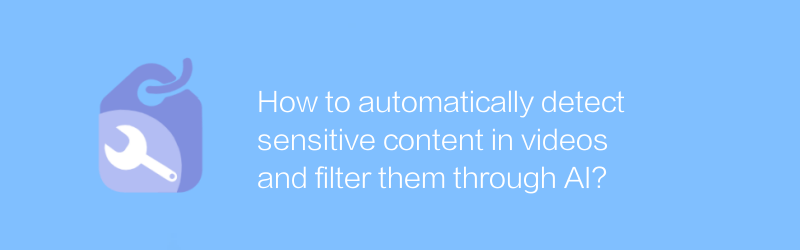
How to automatically detect sensitive content in videos and filter them through AI?
In today's digital age, automatically detecting and filtering sensitive content in videos has become an important means to ensure the health of the online environment. This article will explore how to use artificial intelligence technology to achieve this goal and ensure that users can enjoy online video services safely and comfortably.author:Azura Release time:2024-12-22 -
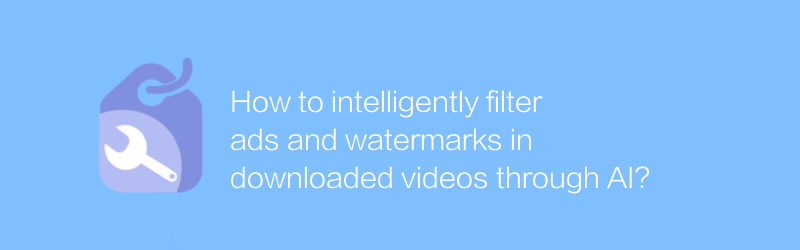
How to intelligently filter ads and watermarks in downloaded videos through AI?
As online video content becomes increasingly rich, advertisements and watermarks have become the main factors affecting the viewing experience. This article will explore how to use AI intelligent technology to effectively filter advertisements and watermarks in downloaded videos to improve users’ viewing enjoyment.author:Azura Release time:2024-12-31 -
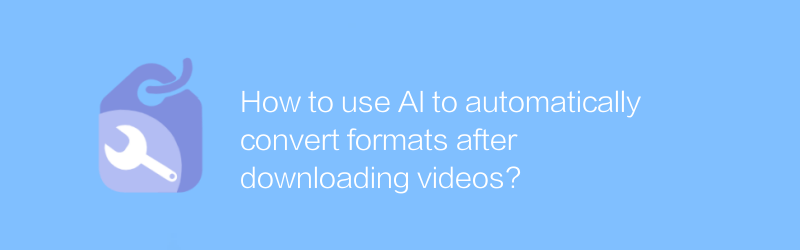
How to use AI to automatically convert formats after downloading videos?
In the digital age, how to use AI to automatically convert formats after downloading videos has become a topic of concern to many users. This article will walk you through the process and share some practical tips and considerations.author:Azura Release time:2024-12-25





