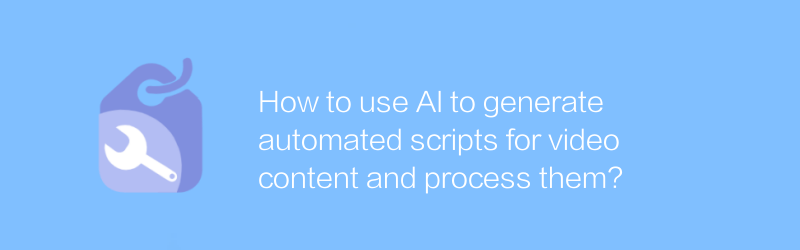
In today's digital age, video content has become an important tool for spreading information and engaging audiences. With the development of artificial intelligence technology, it is gradually becoming possible to use AI to generate automated scripts for video content, and it is becoming more and more popular. This article will explore how to use AI to generate and process video content, as well as some practical methods and tools.
First, choosing the right AI tool is key. There are many excellent software on the market today that can help us achieve this goal. For example, Pictory is a powerful AI video generation platform that can automatically generate high-quality video content based on input text or audio files. Pictory is very simple to use. Users only need to log in to its official website, upload the content that needs to be converted into video, then select a preset template or custom style, and click generate. In addition, Pictory also provides rich editing functions, allowing users to further adjust and optimize the generated videos.
In addition to Pictory, there are many other tools for AI video generation. For example, Synthesia is a platform focused on creating enterprise-grade video content. Synthesia provides a variety of templates for users to choose from, and supports adding text, images and other media elements through simple drag-and-drop operations. With these tools, even users without any video production experience can easily create professional-level video works.
However, just relying on AI to generate videos doesn’t mean the work is over. In order to ensure the quality of the final video, it also needs to be processed appropriately. This includes steps such as editing, color grading, and adding special effects. Adobe Premiere Pro is a widely used video editing software that provides users with a complete set of video processing tools. Whether you are a beginner or a professional, you will find features that meet your needs here. Adobe Premiere Pro's official tutorials can be found on its website, which include detailed video guides and documentation to help users quickly master how to use the software.
Another recommended video processing software is Final Cut Pro X. As a professional video editing software developed by Apple, Final Cut Pro X is famous for its simple and intuitive interface and powerful functions. It not only supports basic editing operations, but also enables advanced color correction, audio mixing and other functions. Final Cut Pro X also provides a wealth of learning resources, and users can obtain detailed tutorials and support documents through its official website.
Finally, it should be noted that when using AI to generate and process videos, relevant copyright regulations should be observed to ensure that the materials used are legally authorized. At the same time, rational use of AI tools can not only improve work efficiency, but also inspire more creative inspiration. Through continuous practice and exploration, we can better leverage the advantages of AI and create more interesting and valuable works.
In short, with the power of AI, the generation and processing of video content has become more efficient and convenient. By choosing the right tools and following best practices, everyone has the chance to create something impressive. Whether it's for business or as a hobby, mastering these skills will open the door to a new world.
-
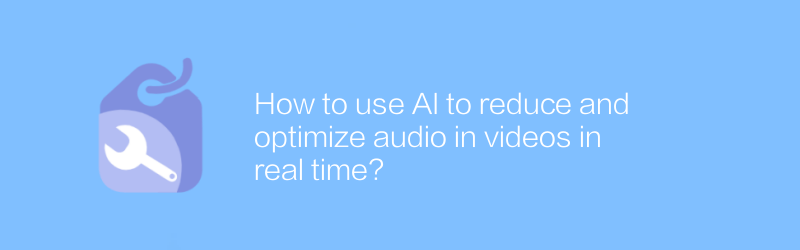
How to use AI to reduce and optimize audio in videos in real time?
Using AI technology to perform real-time noise reduction and optimization of audio in videos can not only improve the audience's audio-visual experience, but can also be widely used in various scenarios, such as online education, remote conferencing, and entertainment live broadcasts. This article explores how to achieve this goal and introduces related technologies and application cases.author:Azura Release time:2024-12-29 -
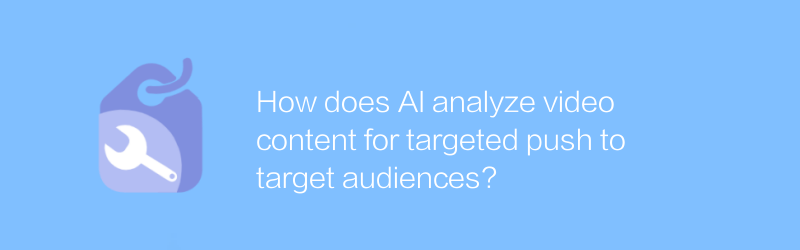
How does AI analyze video content for targeted push to target audiences?
AI analyzes visual and audio features in video content to identify scenes, emotions and key elements, thereby accurately locating target audiences and achieving personalized push.author:Azura Release time:2024-12-27 -
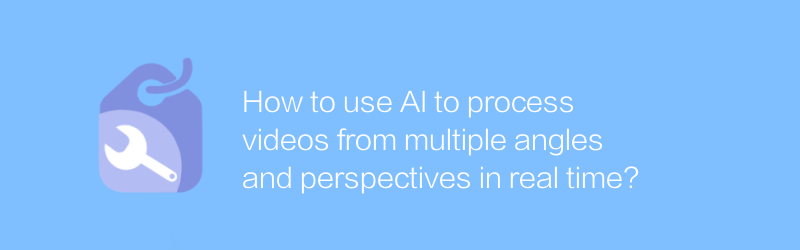
How to use AI to process videos from multiple angles and perspectives in real time?
In the field of modern video processing, it has become possible to use AI technology to process videos in real time from multiple angles and perspectives. This article will explore how to achieve this goal through AI and introduce related technologies and application cases.author:Azura Release time:2024-12-27 -

How can AI help with real-time switching of backgrounds in videos?
The development of AI technology makes it possible to change the video background in real time. This technology can not only be used in film and television production, but also play a role in daily life in video calls, home entertainment, etc. This article will explore how AI can help achieve real-time switching of video backgrounds, and analyze its application prospects and potential challenges.author:Azura Release time:2024-12-26 -
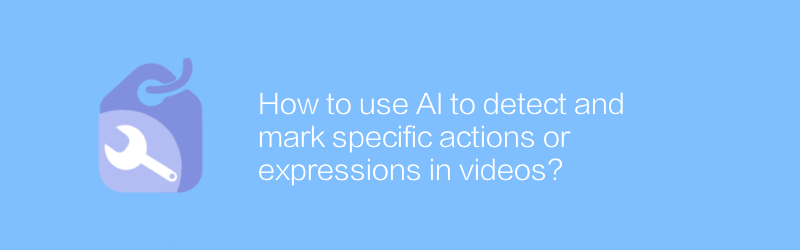
How to use AI to detect and mark specific actions or expressions in videos?
Using artificial intelligence technology, we can efficiently detect and mark specific actions or expressions in videos. This technology shows great application potential in fields such as security monitoring, content review, and sentiment analysis. This article will explore the methods and technical paths to achieve this goal.author:Azura Release time:2024-12-26 -
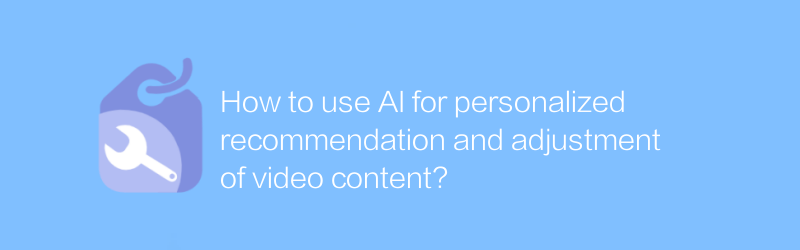
How to use AI for personalized recommendation and adjustment of video content?
In the era of digital content explosion, how to use AI technology to achieve personalized recommendation and precise adjustment of video content has become the key to improving user experience and platform competitiveness. This article will explore the application of AI in video personalized recommendations and its adjustment mechanism.author:Azura Release time:2024-12-30 -
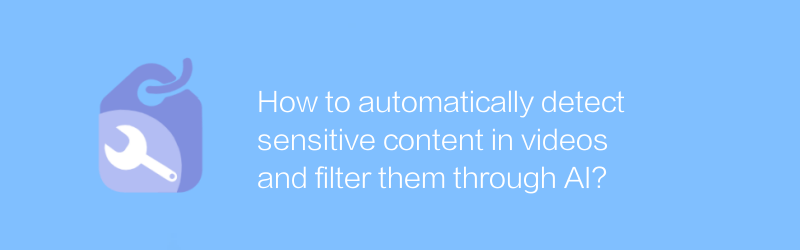
How to automatically detect sensitive content in videos and filter them through AI?
In today's digital age, automatically detecting and filtering sensitive content in videos has become an important means to ensure the health of the online environment. This article will explore how to use artificial intelligence technology to achieve this goal and ensure that users can enjoy online video services safely and comfortably.author:Azura Release time:2024-12-22 -
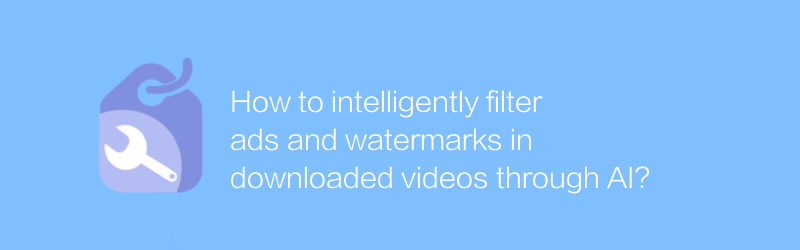
How to intelligently filter ads and watermarks in downloaded videos through AI?
As online video content becomes increasingly rich, advertisements and watermarks have become the main factors affecting the viewing experience. This article will explore how to use AI intelligent technology to effectively filter advertisements and watermarks in downloaded videos to improve users’ viewing enjoyment.author:Azura Release time:2024-12-31 -
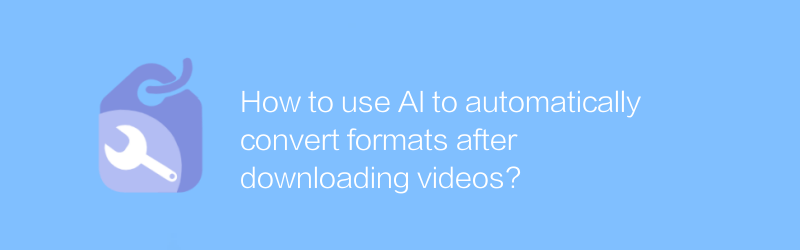
How to use AI to automatically convert formats after downloading videos?
In the digital age, how to use AI to automatically convert formats after downloading videos has become a topic of concern to many users. This article will walk you through the process and share some practical tips and considerations.author:Azura Release time:2024-12-25 -
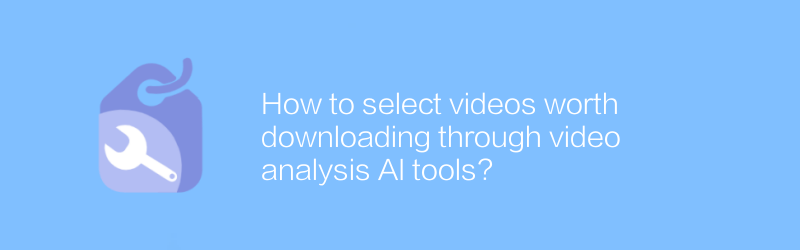
How to select videos worth downloading through video analysis AI tools?
Filtering out high-quality content from massive videos is a common need for every video lover. With video analysis AI tools, we can more efficiently identify and select videos worth downloading. This article will explore how video analysis AI tools can be used to help us make better choices.author:Azura Release time:2024-12-29





