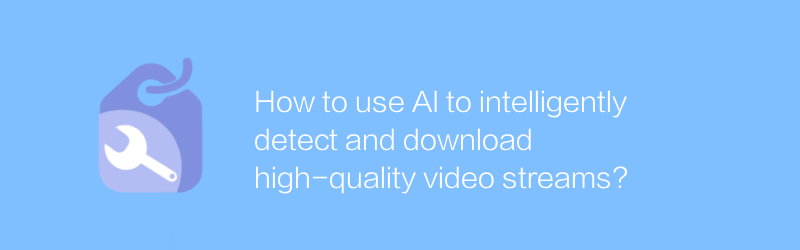
In today's digital age, video has become one of the main forms of information dissemination and entertainment. However, downloading high-quality video streams from the web is not an easy task, especially when large amounts of data and complex formats are involved. Fortunately, the development of artificial intelligence technology provides us with new solutions. This article will explore how to use AI to intelligently detect and download high-quality video streams.
First, we need to understand some basic concepts. Video streaming usually refers to video files transmitted in real time over the Internet. Such files tend to have higher resolutions and frame rates, making video content smoother and more detailed. However, high resolution and high frame rates also mean larger file sizes and more complex encoding methods. Therefore, during the download process, we must not only consider the quality of the video, but also ensure its format compatibility and download speed.
Next, we will introduce a software called VidDownloader. The software utilizes advanced artificial intelligence algorithms to detect and download high-quality video streams on the web. Users only need to enter the video link or web page address, and VidDownloader will automatically identify the best version of the video and provide a variety of formats and quality options. In addition, the software also supports batch downloads and customized settings, which greatly improves user convenience.
To start using VidDownloader, you need to visit its official website and download the installation package. After opening the installer, follow the on-screen prompts to complete the installation process. Once installed, you can launch VidDownloader via a desktop shortcut or application menu. When running for the first time, it is recommended to read the help document of the software to familiarize yourself with various functions and setting options.
On the main interface, you can see a text box for pasting the video link. After clicking the "Start" button, VidDownloader automatically analyzes the video content in the link and lists all available download options. These options typically include different resolutions, bitrates, and audio languages. After selecting your desired version, click on the "Download" button to start the download process.
In addition to VidDownloader, there are some other tools that can achieve similar functions. For example, software such as VideoGrabber and StreamSaver provide similar interfaces and operation processes. However, when choosing which software to use, be sure to pay attention to copyright issues. Make sure the video content you download complies with local laws and regulations and respects the intellectual property rights of the original author.
Finally, for the best experience, it is recommended that you check your network connection before downloading. A stable network environment can significantly improve download speed and success rate. At the same time, it is also necessary to regularly update VidDownloader to the latest version, which helps to fix known problems and add new features.
In summary, by leveraging artificial intelligence technology, we can easily detect and download high-quality video streams. Whether you are conducting study, research or leisure and entertainment, choosing the right tools and methods correctly is crucial. I hope the information provided in this article is helpful to you, and I wish you a happy download!
-

-
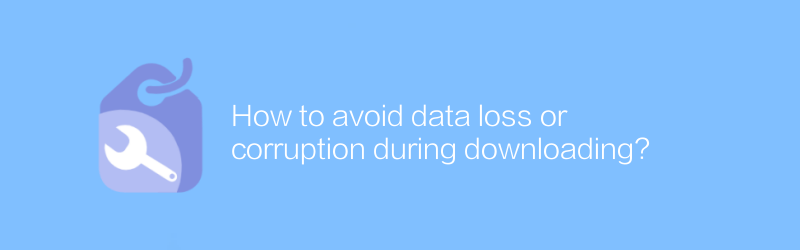
How to avoid data loss or corruption during downloading?
When downloading files, it is crucial to ensure that the data is intact. Whether it's a work document, a personal profile, or an important project file, data loss or corruption can have serious consequences. This article will explore how to avoid data loss or corruption during downloads, providing practical advice and tips.author:Azura Release time:2024-12-21 -
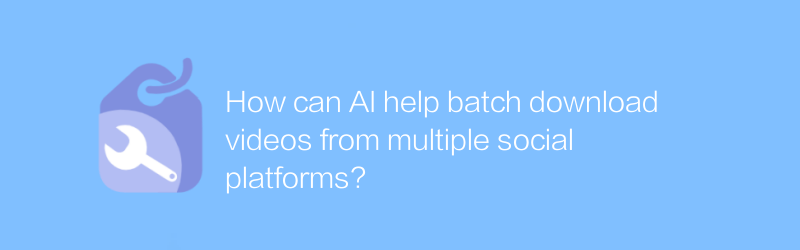
How can AI help batch download videos from multiple social platforms?
The development of AI technology has made batch downloading of videos from multiple social platforms more convenient and efficient. This article will explore how AI implements this function and analyze its application scenarios and potential impact.author:Azura Release time:2024-12-25 -
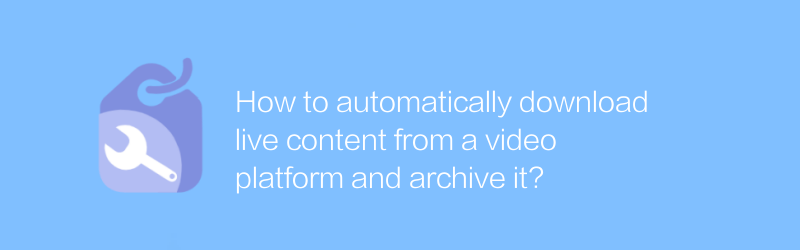
How to automatically download live content from a video platform and archive it?
In the current network environment, automatically downloading and archiving live content on video platforms has become increasingly important. Whether for academic research, copyright protection, or personal interest, mastering this skill is critical. This article will explore how to safely and effectively download live content from mainstream video platforms and archive it.author:Azura Release time:2024-12-22 -
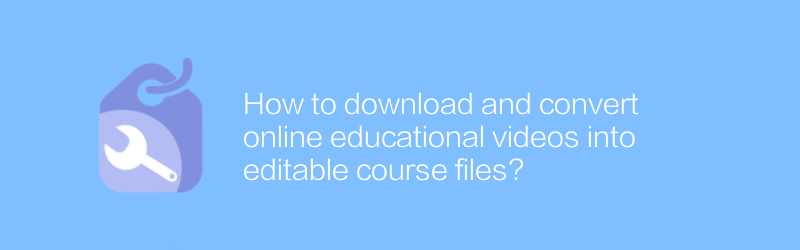
How to download and convert online educational videos into editable course files?
Today, as digital learning becomes increasingly popular, downloading and converting online educational videos into editable course files has become an urgent need for many teachers and learners. This article will introduce this process in detail, including recommended download tools, conversion methods, and things to note when using it.author:Azura Release time:2024-12-26 -
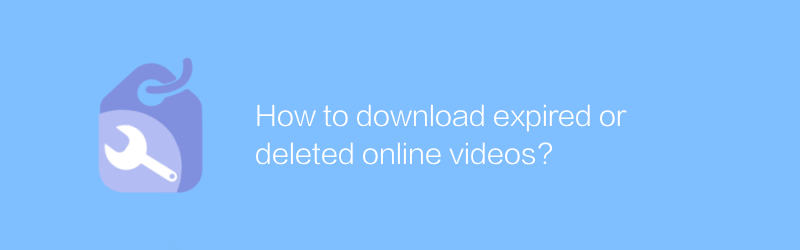
How to download expired or deleted online videos?
On the Internet, sometimes we find that some valuable online videos have been deleted or expired for various reasons and can no longer be viewed through regular channels. This article will explore and introduce several methods to help readers download those online videos that have expired or been deleted.author:Azura Release time:2024-12-24 -
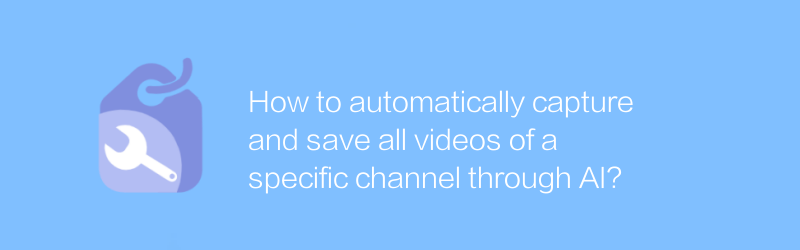
How to automatically capture and save all videos of a specific channel through AI?
In the digital age, automatically crawling and saving content on online platforms has become increasingly important. This article will explore how to use artificial intelligence technology to automatically crawl and save all videos of a specific channel, covering the required tools, technical steps, and potential legal and ethical considerations.author:Azura Release time:2024-12-21 -
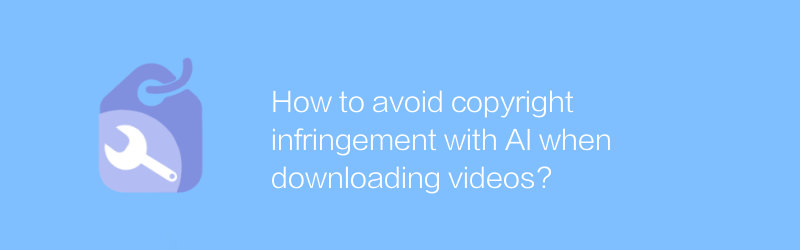
How to avoid copyright infringement with AI when downloading videos?
In the digital age, using AI technology to effectively avoid copyright infringement when downloading videos has become an important skill. This article will explore the use of AI tools to identify and filter copyrighted content to ensure that users can comply with relevant laws and regulations while enjoying video resources.author:Azura Release time:2024-12-24 -
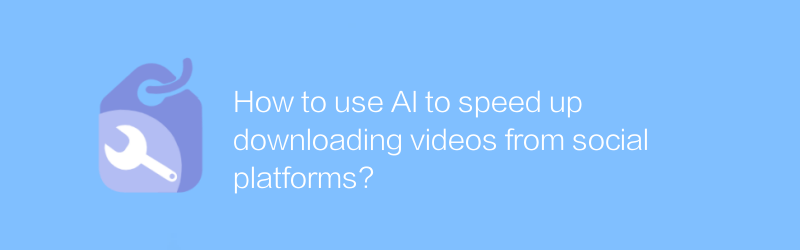
How to use AI to speed up downloading videos from social platforms?
When downloading videos on social platforms, speed often becomes the focus of users. With the help of artificial intelligence technology, we can significantly improve download efficiency and shorten waiting time. This article will explore how to use AI to speed up the process of downloading videos from social platforms to make the user experience smoother.author:Azura Release time:2024-12-30 -
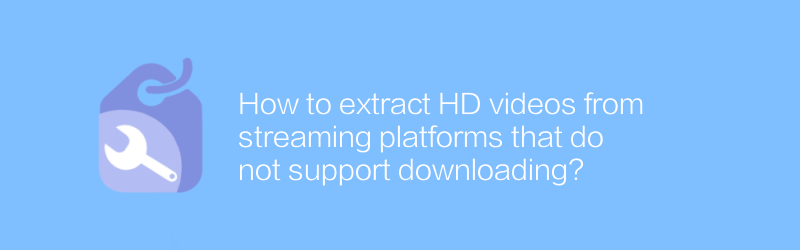
How to extract HD videos from streaming platforms that do not support downloading?
On streaming media platforms that do not support downloading, it is often difficult for users to obtain high-definition video content. This article will explore several effective methods and tools to help readers extract HD videos from these platforms legally and compliantly, while emphasizing the importance of complying with copyright regulations.author:Azura Release time:2024-12-28





