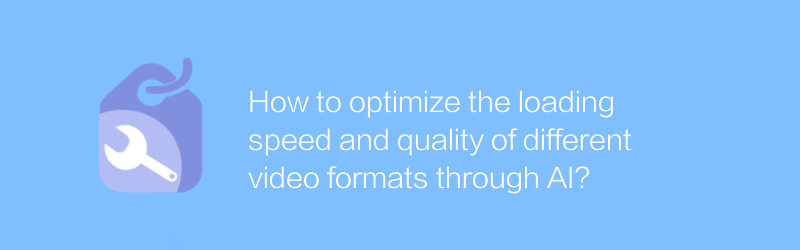
With the development of Internet technology, videos have become an important part of our daily lives. However, the loading speed and quality of video content directly affect the user’s viewing experience. Therefore, it has become particularly important to optimize the loading speed and quality of different video formats through AI. This article will explore several effective methods and techniques to help you improve the expressiveness of your video content.
First, it’s crucial to understand how video format affects loading speed. Common video formats include MP4, AVI, MKV, etc. Different encoding standards (such as H.264, H.265) will also affect the quality and size of the video. Choosing the right encoding standard and format is the first step in optimizing video performance. For example, H.265 encoding can significantly reduce file size, resulting in faster loading, while maintaining high quality.
Secondly, using AI for video preprocessing can further improve the video playback experience. AI can analyze video content and intelligently adjust the resolution, frame rate and bit rate of the video to adapt to different network environments. This not only ensures that the video can be played smoothly on various devices, but also reduces bandwidth requirements and speeds up loading.
To achieve this, we can use open source tools like FFmpeg and DeepStream. FFmpeg is a powerful multimedia framework that can be used to convert, resample and compress video. Through simple command line operations, users can use FFmpeg to batch process videos. Visit the FFmpeg official website (https://ffmpeg.org/), you can download and install the software, and then follow the instructions in the official documentation.
DeepStream, on the other hand, is a video processing platform developed by NVIDIA that uses AI technology to optimize the transmission and display of video streams. DeepStream supports real-time video analysis and processing, and can dynamically adjust video quality based on the user's network conditions. To start using DeepStream, you need to visit the NVIDIA DeepStream official website (https://developer.nvidia.com/deepstream-sdk), download and install the SDK. Once the installation is complete, configure your project according to the provided tutorials and run the sample programs to familiarize yourself with its functionality.
Finally, it is recommended to use a content delivery network (CDN) service. CDN is able to cache video content to servers around the world, allowing users to obtain video data from the nearest node, thereby speeding up loading. Many CDN providers provide API interfaces to facilitate developers to integrate these services.
To sum up, by rationally selecting the video encoding format, using AI for video preprocessing, and using CDN services, we can effectively improve the loading speed and playback quality of video content. This not only helps improve user experience, but also increases the efficiency of dissemination of video content. I hope the above methods and tools can help you achieve better results in the video production and publishing process.
-
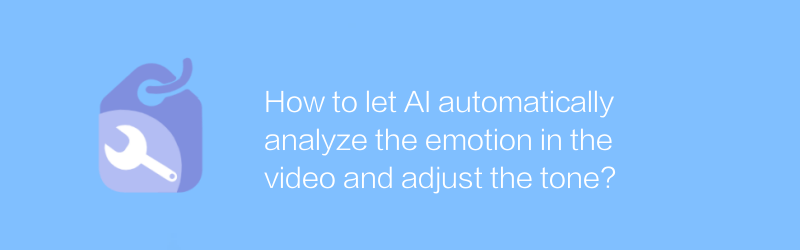
How to let AI automatically analyze the emotion in the video and adjust the tone?
Using AI technology to automatically analyze the emotions of characters in videos and adjust tones accordingly to enhance visual effects or convey specific emotions is gradually becoming a cutting-edge application in the field of video editing. This article will explore the methods and technical paths to achieve this goal.author:Azura Release time:2024-12-22 -
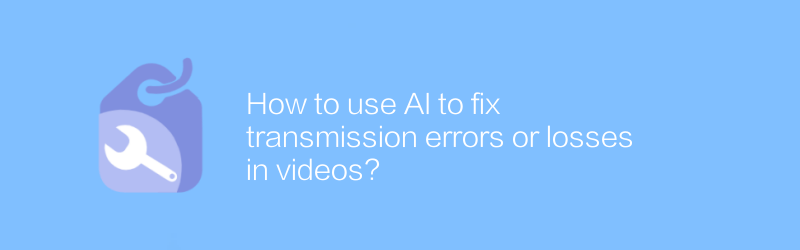
How to use AI to fix transmission errors or losses in videos?
During the video transmission process, various errors or data loss will inevitably occur, affecting the viewing experience. Using artificial intelligence technology, these transmission errors or losses can be effectively repaired and video quality restored. This article will explore how to use AI technology to repair transmission errors or losses in videos and improve viewing effects.author:Azura Release time:2024-12-26 -
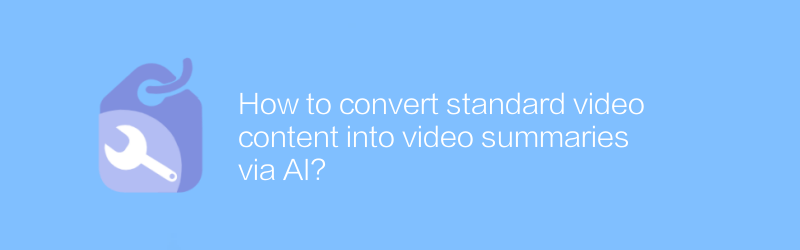
How to convert standard video content into video summaries via AI?
In the digital age, quick access to information has never been more important. The development of AI technology makes it possible to extract key information from long videos. This article will explore how to use AI technology to convert standard video content into concise video summaries so that users can efficiently grasp the core content of the video.author:Azura Release time:2024-12-30 -
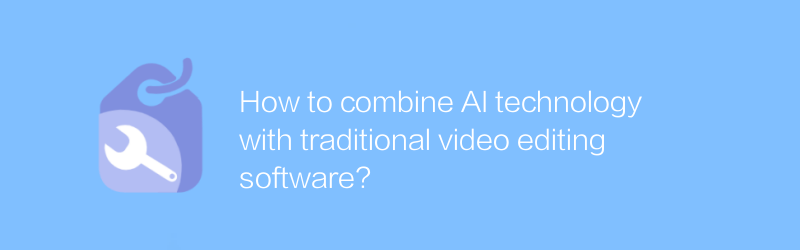
How to combine AI technology with traditional video editing software?
Integrating AI technology into traditional video editing software can significantly improve the efficiency and quality of video production. This article will explore several effective methods to help readers understand and practice this integration process.author:Azura Release time:2024-12-30 -
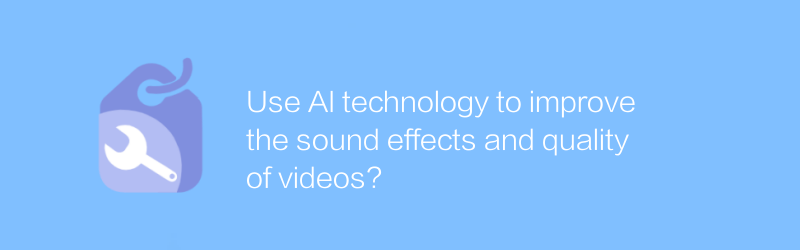
Use AI technology to improve the sound effects and quality of videos?
Using AI technology to improve the sound effects and sound quality of videos is gradually becoming an industry trend. This article will explore the application of this technology and the changes it brings.author:Azura Release time:2024-12-27 -
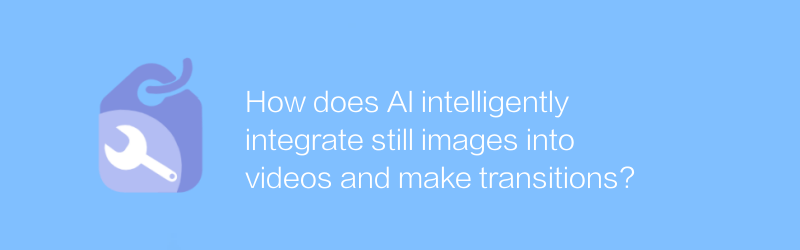
How does AI intelligently integrate still images into videos and make transitions?
Advances in AI technology allow still images to be intelligently integrated into videos and achieve smooth transitions, a process that not only enhances visual effects but also expands video editing possibilities. This article will explore how AI achieves this function and analyze its application scenarios and technical challenges.author:Azura Release time:2024-12-26 -
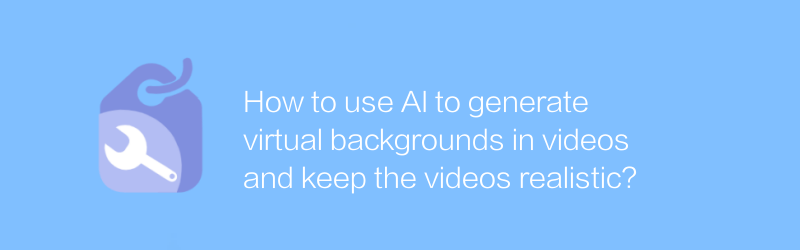
How to use AI to generate virtual backgrounds in videos and keep the videos realistic?
In the field of video production, using AI technology to generate virtual backgrounds and maintain the realism of videos has become a research hotspot. This article will explore how to use AI to generate virtual backgrounds in videos and ensure that the final effect is natural and realistic while maintaining the overall quality of the video.author:Azura Release time:2024-12-22 -
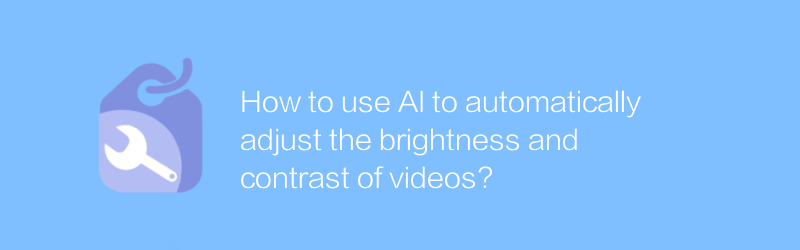
How to use AI to automatically adjust the brightness and contrast of videos?
Using AI technology to automatically adjust the brightness and contrast of videos can significantly improve the video viewing experience. This article will explore how to achieve this goal through AI algorithms and introduce related tools and technologies.author:Azura Release time:2024-12-23 -
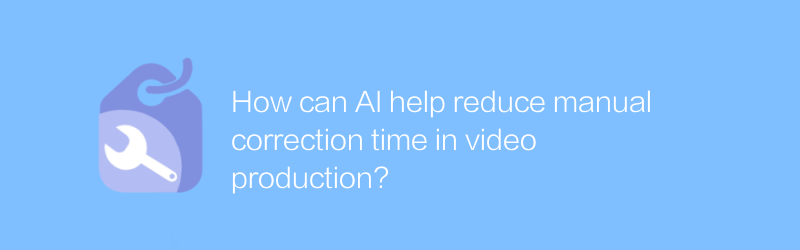
How can AI help reduce manual correction time in video production?
The application of AI technology is revolutionizing the video production process, especially showing great potential in reducing manual correction time. Through automated processing and intelligent analysis, AI can significantly improve video editing efficiency and reduce labor costs. This article will explore how AI can help shorten manual adjustment time in video production and improve overall production efficiency.author:Azura Release time:2024-12-26 -
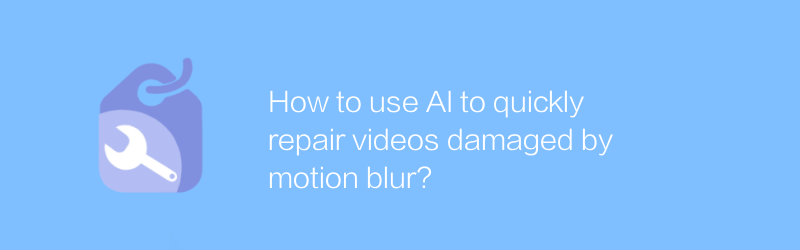
How to use AI to quickly repair videos damaged by motion blur?
In the digital age, motion blur often affects video quality. With the help of artificial intelligence technology, we can efficiently repair these damaged videos and restore their clarity and look and feel. This article will explore how to use AI technology to quickly repair videos damaged by motion blur, providing practical methods and steps.author:Azura Release time:2024-12-30





