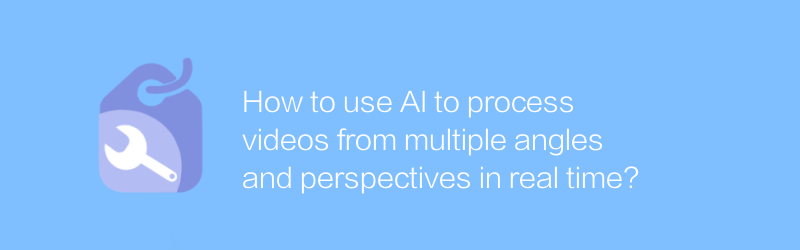
In today's digital era, video processing technology is developing rapidly. In particular, the application of artificial intelligence has made video processing more efficient and diverse. This article will explore how to use AI to process videos from multiple angles and perspectives in real time to meet the needs of modern audiences.
First, it is crucial to understand the application of AI in video processing. AI technology can analyze video content, automatically identify scene changes, and adjust the angle and perspective of the video based on this information. This approach not only improves work efficiency, but also provides users with a richer and more personalized viewing experience.
To achieve this, specialized software tools are available to help process videos. A very effective tool is Adobe Premiere Pro, a powerful video editing software developed by Adobe. It not only supports basic editing functions, but also performs advanced processing through built-in AI tools.
To start using Adobe Premiere Pro, you first need to visit its official website to download and install the software. After the installation is complete, open the program and import the video files you need to process. Next, you can use the "Lumetri Color" panel in the software to adjust the color and contrast of the video to make it look more appealing. Additionally, you can take advantage of the "Auto Reframe" feature, which intelligently re-crops the video to fit different display sizes, such as a mobile phone screen or a TV screen.
In addition to color and composition adjustments, AI technology can also be used for real-time tracking and analysis of videos. For example, by using deep learning algorithms, the software can automatically identify moving objects in a video and adjust the video perspective based on the object's position and direction of movement. This technology is particularly suitable for live sports events, where the camera perspective can be dynamically changed during the game to provide a more comprehensive view of the game.
For those who wish to further explore AI video processing technology, consider using more professional tools such as NVIDIA's DeepStream SDK. It is an open source platform designed for AI-based video analysis. By using this platform, developers can build complex video processing applications, including real-time synthesis of multi-view video streams.
To start using NVIDIA DeepStream SDK, you first need to visit its official website to download the relevant components. After the installation is complete, you can integrate the functions of the SDK by writing C++ or Python code. For example, a simple script can be used to start the processing task of the video stream and specify the specific operations that need to be performed, such as object detection, scene segmentation, etc.
In short, by combining professional tools such as Adobe Premiere Pro and NVIDIA DeepStream SDK, real-time processing of videos from multiple angles and perspectives can be effectively achieved. This not only improves the quality of video content, but also greatly enhances the user’s viewing experience. With the continuous advancement of technology, future video processing will be more intelligent and personalized, providing users with an unprecedented visual feast.
-
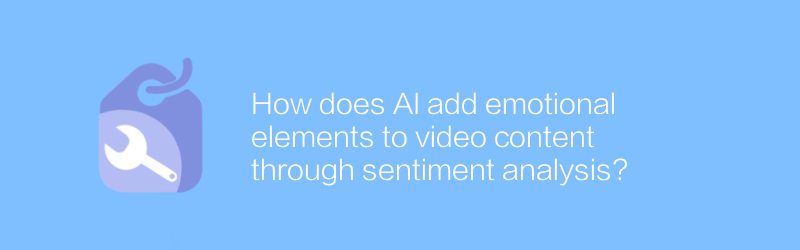
How does AI add emotional elements to video content through sentiment analysis?
AI's emotional analysis technology can identify and understand emotional elements in videos, thereby adding richer emotional expressions to video content and improving the audience's viewing experience. This article will explore how AI can add emotional elements to video content through emotional analysis, and analyze its application prospects and challenges.author:Azura Release time:2024-12-27 -
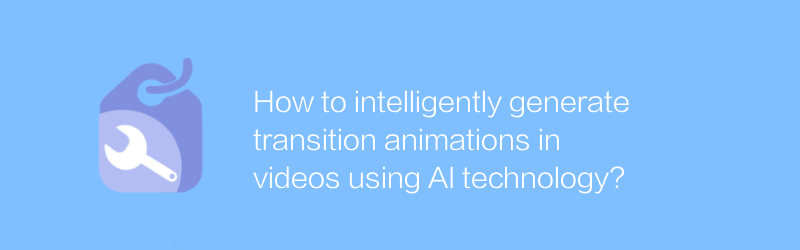
How to intelligently generate transition animations in videos using AI technology?
With the continuous advancement of artificial intelligence technology, it has become possible to use AI to intelligently generate transition animations in videos. This not only greatly improves the efficiency of video production, but also provides creators with more creative space. This article will explore how to achieve this goal through AI technology, introduce relevant tools and methods, and discuss its application prospects.author:Azura Release time:2024-12-21 -
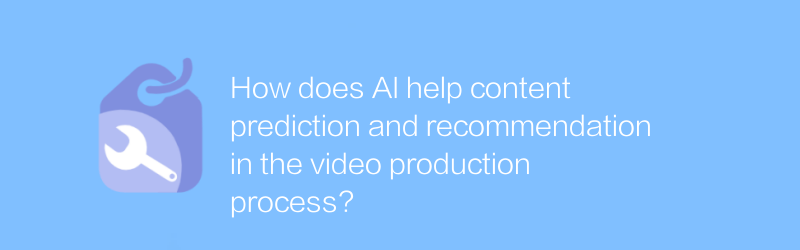
How does AI help content prediction and recommendation in the video production process?
AI technology is revolutionizing the video production process, especially showing great potential in content prediction and recommendation. By analyzing user behavior and preferences, AI can accurately predict audience interests and recommend corresponding content, thereby optimizing video production strategies and improving viewing experience.author:Azura Release time:2024-12-23 -
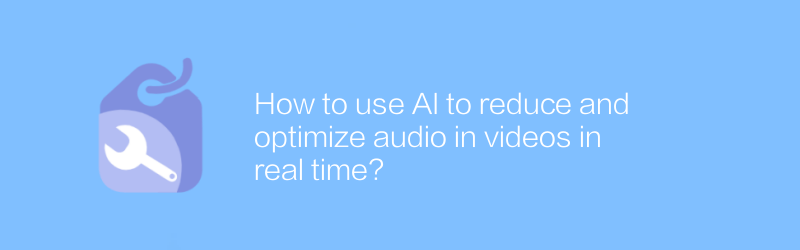
How to use AI to reduce and optimize audio in videos in real time?
Using AI technology to perform real-time noise reduction and optimization of audio in videos can not only improve the audience's audio-visual experience, but can also be widely used in various scenarios, such as online education, remote conferencing, and entertainment live broadcasts. This article explores how to achieve this goal and introduces related technologies and application cases.author:Azura Release time:2024-12-29 -
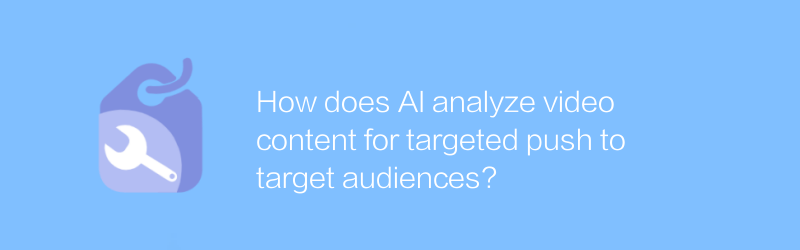
How does AI analyze video content for targeted push to target audiences?
AI analyzes visual and audio features in video content to identify scenes, emotions and key elements, thereby accurately locating target audiences and achieving personalized push.author:Azura Release time:2024-12-27 -

How can AI help with real-time switching of backgrounds in videos?
The development of AI technology makes it possible to change the video background in real time. This technology can not only be used in film and television production, but also play a role in daily life in video calls, home entertainment, etc. This article will explore how AI can help achieve real-time switching of video backgrounds, and analyze its application prospects and potential challenges.author:Azura Release time:2024-12-26 -
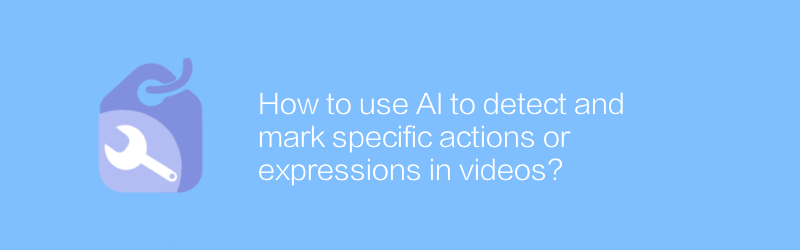
How to use AI to detect and mark specific actions or expressions in videos?
Using artificial intelligence technology, we can efficiently detect and mark specific actions or expressions in videos. This technology shows great application potential in fields such as security monitoring, content review, and sentiment analysis. This article will explore the methods and technical paths to achieve this goal.author:Azura Release time:2024-12-26 -
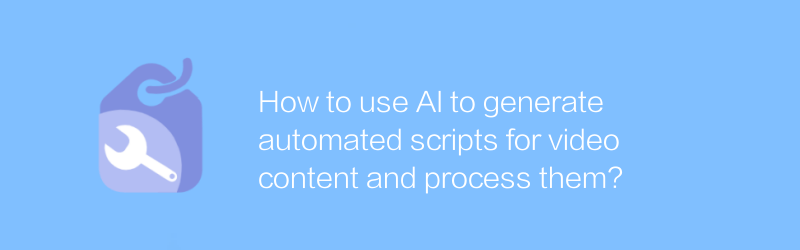
How to use AI to generate automated scripts for video content and process them?
With the development of artificial intelligence technology, automated scripts that use AI to generate and process video content are becoming more and more popular. This article will explore how to write such a script to achieve automatic generation and editing of video content, and also introduce related technologies and application cases.author:Azura Release time:2024-12-24 -
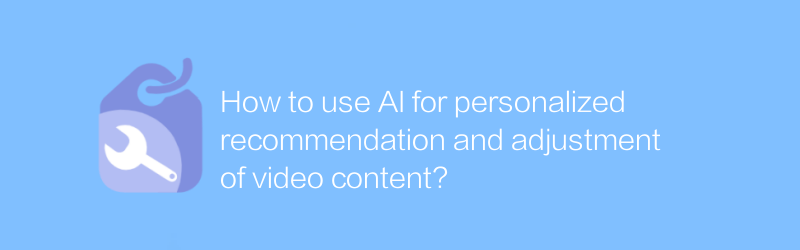
How to use AI for personalized recommendation and adjustment of video content?
In the era of digital content explosion, how to use AI technology to achieve personalized recommendation and precise adjustment of video content has become the key to improving user experience and platform competitiveness. This article will explore the application of AI in video personalized recommendations and its adjustment mechanism.author:Azura Release time:2024-12-30 -
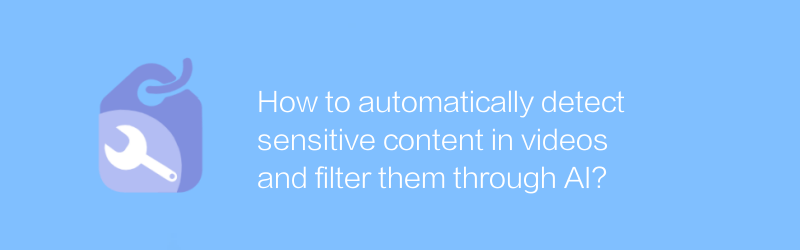
How to automatically detect sensitive content in videos and filter them through AI?
In today's digital age, automatically detecting and filtering sensitive content in videos has become an important means to ensure the health of the online environment. This article will explore how to use artificial intelligence technology to achieve this goal and ensure that users can enjoy online video services safely and comfortably.author:Azura Release time:2024-12-22





