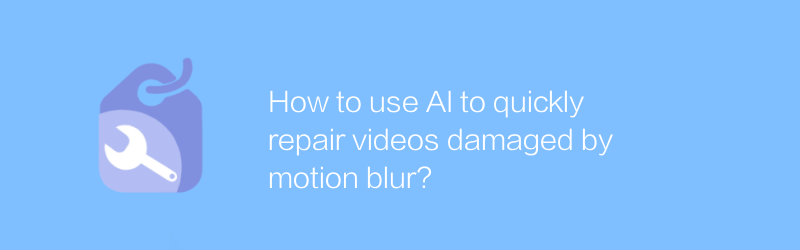
In today's digital age, video production is becoming more and more common. However, during the shooting process, due to improper operation or equipment problems, we often encounter the problem of motion blur in the video. Motion blur not only affects visual effects, it may also seriously affect the quality of the video. Fortunately, with the development of artificial intelligence technology, we can quickly and effectively repair these motion blurred videos through AI tools.
1. Choose the right AI repair tool
First, we need to choose a reliable AI video repair tool. There are many excellent software options on the market, such as Topaz Video Enhance AI. This software is widely praised for its excellent performance and ease of use. It can help users improve video quality through advanced algorithms, including eliminating motion blur. Here is the basic usage of Topaz Video Enhance AI:
1. Download and installation: Visit the Topaz Labs official website, find the Video Enhance AI product page, click download and follow the instructions to complete the installation.
2. Import videos: After launching the software, click the "Add Files" button and select the video files that need to be repaired from your computer.
3. Set parameters: In the main interface, you can adjust different parameters to optimize video quality, such as resolution, frame rate, etc. For motion blur problems, you can try adjusting options such as "Clarity" and "Sharpening".
4. Start repairing: After all settings are completed, click the "Start" button, and the software will automatically process the video and generate a repaired version.
5. Export the video: After the repair is completed, you can select the output path, and then click the "Export" button to save the repaired video file.
2. Recommendation of other auxiliary tools
In addition to Topaz Video Enhance AI, there are some other AI tools that can also help with motion blur issues. For example, Adobe Premiere Pro can also achieve a certain blur repair effect when combined with the "time warp" function in its plug-in After Effects. However, compared to specialized video repair software, this method may require more manual adjustment steps, and the results may not be as natural as professional tools.
3. Practical Suggestions
Before doing any repair, it is best to back up the original video in case something unexpected happens.
Try different combinations of settings to find the best fix for your video content.
Patience is key. Sometimes, the repair process can be time-consuming, but the end result is definitely worth the wait.
In short, with the power of modern technology, even complex motion blur problems are no longer difficult to solve. Through the methods and tools introduced above, we can easily improve video quality and enjoy a higher-quality visual experience. I hope every creator can use these tools to make their works more perfect.
-
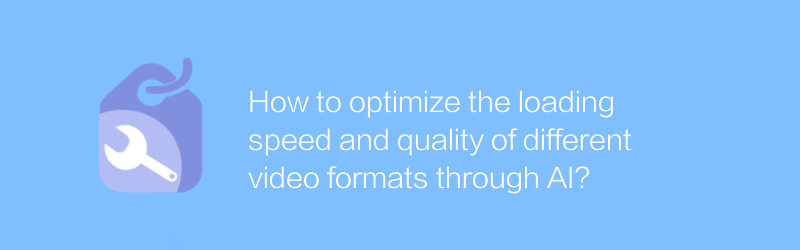
How to optimize the loading speed and quality of different video formats through AI?
In today's multimedia era, video has become an integral part of our daily lives. Whether it is online education, remote work, or entertainment and leisure, high-quality video content can provide a better experience. However, the loading speed and playback quality of videos under different devices and network environments often vary, which brings a lot of inconvenience to users. This article will explore how to use artificial intelligence technology to optimize the loading speed and quality of different video formats in order to provide users with a smoother and better viewing experience.author:Azura Release time:2024-12-27 -
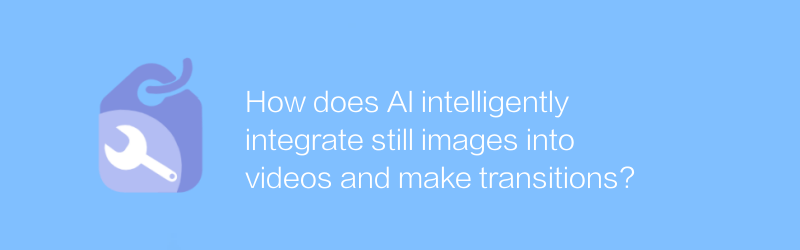
How does AI intelligently integrate still images into videos and make transitions?
Advances in AI technology allow still images to be intelligently integrated into videos and achieve smooth transitions, a process that not only enhances visual effects but also expands video editing possibilities. This article will explore how AI achieves this function and analyze its application scenarios and technical challenges.author:Azura Release time:2024-12-26 -
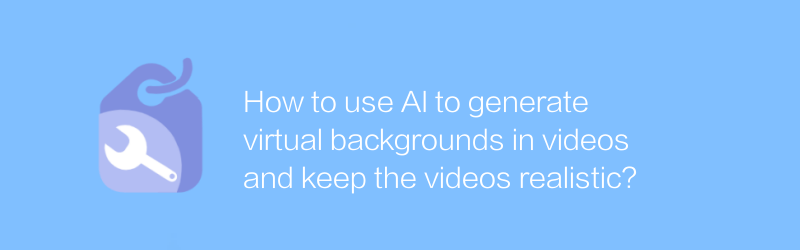
How to use AI to generate virtual backgrounds in videos and keep the videos realistic?
In the field of video production, using AI technology to generate virtual backgrounds and maintain the realism of videos has become a research hotspot. This article will explore how to use AI to generate virtual backgrounds in videos and ensure that the final effect is natural and realistic while maintaining the overall quality of the video.author:Azura Release time:2024-12-22 -
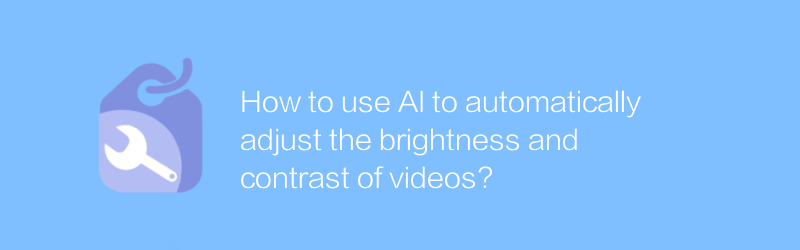
How to use AI to automatically adjust the brightness and contrast of videos?
Using AI technology to automatically adjust the brightness and contrast of videos can significantly improve the video viewing experience. This article will explore how to achieve this goal through AI algorithms and introduce related tools and technologies.author:Azura Release time:2024-12-23 -
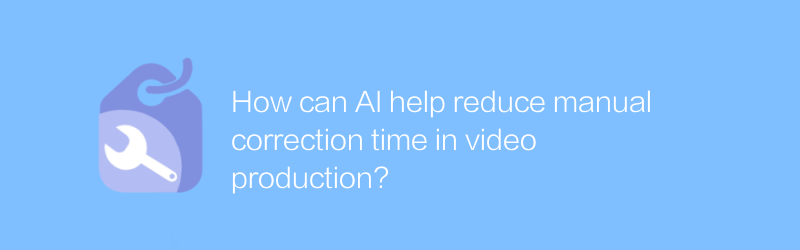
How can AI help reduce manual correction time in video production?
The application of AI technology is revolutionizing the video production process, especially showing great potential in reducing manual correction time. Through automated processing and intelligent analysis, AI can significantly improve video editing efficiency and reduce labor costs. This article will explore how AI can help shorten manual adjustment time in video production and improve overall production efficiency.author:Azura Release time:2024-12-26 -
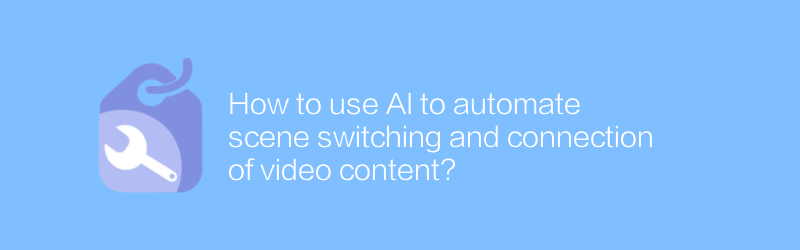
How to use AI to automate scene switching and connection of video content?
In the field of video production, how to use AI technology to realize automatic scene switching and connection of video content has become a research hotspot. This article will explore the application of AI in video editing, introduce in detail the technical principles, implementation steps and practical application cases of automated scene switching, helping readers understand and master this cutting-edge technology.author:Azura Release time:2024-12-20 -
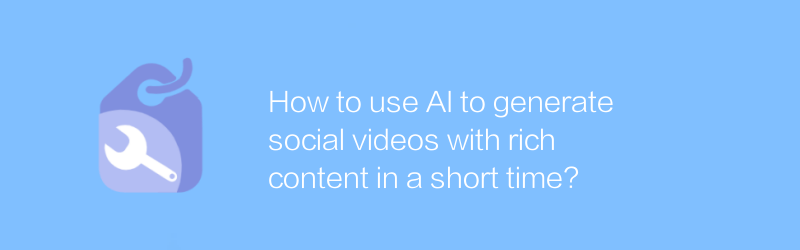
How to use AI to generate social videos with rich content in a short time?
In today's fast-paced social environment, how to use AI technology to create social videos with rich content and attractive audiences in a short time has become the focus of many creators. This article will explore several effective methods and tools to help you quickly produce high-quality social video content.author:Azura Release time:2024-12-27 -
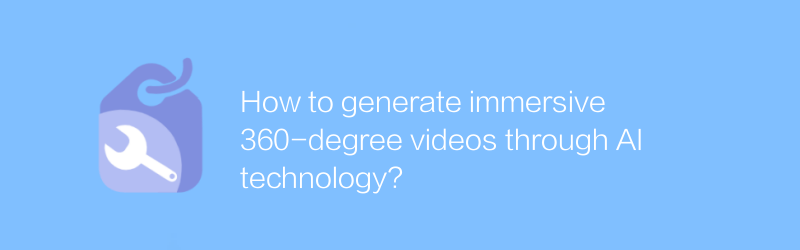
How to generate immersive 360-degree videos through AI technology?
Using AI technology to generate immersive 360-degree videos is gradually becoming a reality, providing viewers with a new visual experience. This article will explore the technical details and application prospects of this process.author:Azura Release time:2024-12-28 -
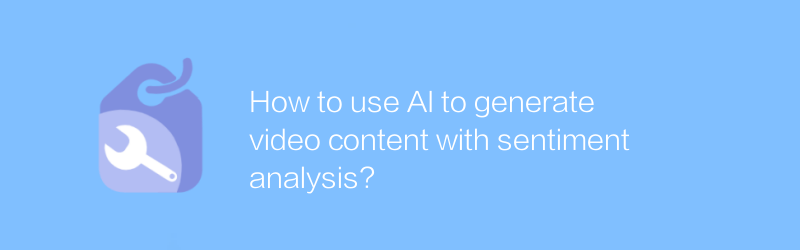
How to use AI to generate video content with sentiment analysis?
It is gradually becoming possible to use AI technology to generate video content with emotional analysis, which not only improves the attractiveness and interactivity of videos, but also allows for deeper emotional communication with the audience. This article will explore how to use AI tools to achieve this goal, and share some practical tips and experiences.author:Azura Release time:2024-12-29 -
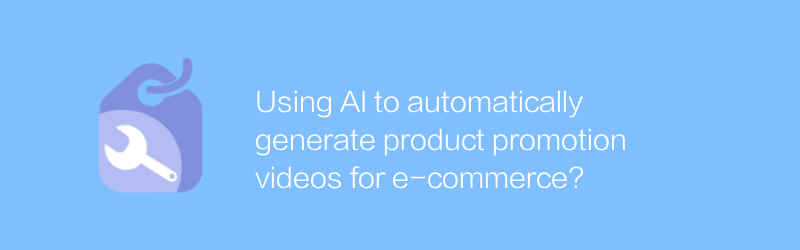
Using AI to automatically generate product promotion videos for e-commerce?
Using AI technology to automatically generate attractive promotional videos for e-commerce products is gradually becoming an industry trend, which can not only significantly increase product exposure, but also significantly improve user experience. This article explores the application of this innovative approach and the many benefits it brings.author:Azura Release time:2024-12-28





