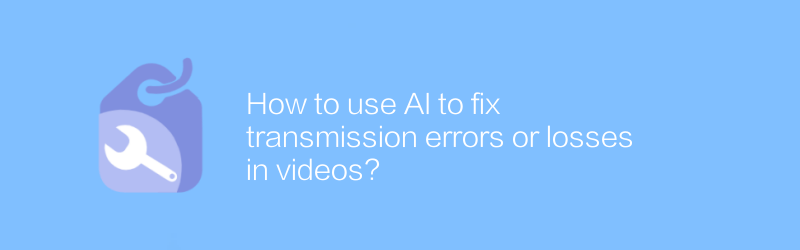
In today's digital age, video transmission errors or data loss are common problems. Fortunately, with the help of artificial intelligence (AI) technology, these problems can be effectively solved. This article will explore how AI can be used to repair transmission errors or data loss in videos, thereby restoring high-quality video content.
First of all, it is crucial to understand the application principles of AI in the field of video repair. AI algorithms learn the structure, texture, and motion patterns of video content by analyzing large amounts of video data. Based on these learning results, AI can predict and fill in the missing parts of the video to achieve repair effects. There are currently a variety of tools and software on the market that support this function, among which Deep Art Effects and Topaz Video AI are popular choices.
Next, we will introduce in detail how to use Topaz Video AI for video repair. Topaz Video AI is a professional video processing software that uses deep learning technology to repair and enhance video quality. Visit the Topaz Labs official website (https://www.topazlabs.com/video-ai), you can download the trial version or purchase the full version of the software. After the installation is complete, open the software and import the video files that need to be repaired.
In the main interface, select the "Repair" tab. Here you can set repair parameters such as resolution, frame rate, etc. Topaz Video AI provides a variety of presets to help you quickly obtain satisfactory repair results. Additionally, users can customize settings for more precise control. After the settings are completed, click "Start Processing" and the software will automatically repair the video.
In addition to Topaz Video AI, Deep Art Effects is also a tool worth trying. It also uses advanced AI technology to repair blur, noise, and other defects in videos. Unlike Topaz Video AI, Deep Art Effects also has an art style conversion function, allowing users to add unique visual effects to videos. The specific steps are as follows:
First, register an account and log in on the Deep Art Effects official website (https://deepart.io/). Next, upload the video file that needs to be repaired. In the processing page, select the "Repair" option and adjust the relevant parameters. Finally, click the "Start Processing" button and wait for the processing to complete.
It is worth noting that when using these tools, users should ensure that they follow the software license agreement and use AI technology reasonably and legally. At the same time, due to certain limitations of AI algorithms, some complex or severe video damage may not be completely repairable. Therefore, in the actual application process, it is recommended to combine manual review and post-editing to ensure that the final effect meets expectations.
In short, using AI technology to repair transmission errors or data loss in videos has become a reality. Through the two tools introduced above-Topaz Video AI and Deep Art Effects, users can easily improve video quality. With the continuous advancement and development of AI technology, video repair will become more efficient and convenient in the future.
-
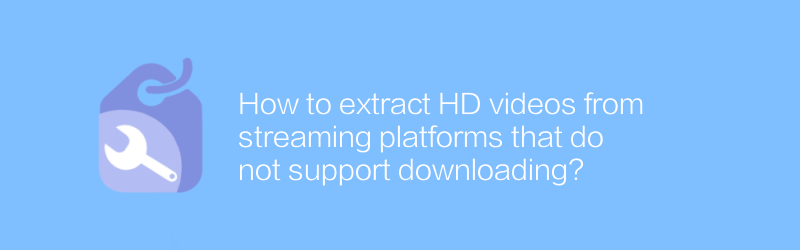
How to extract HD videos from streaming platforms that do not support downloading?
On streaming media platforms that do not support downloading, it is often difficult for users to obtain high-definition video content. This article will explore several effective methods and tools to help readers extract HD videos from these platforms legally and compliantly, while emphasizing the importance of complying with copyright regulations.author:Azura Release time:2024-12-28 -
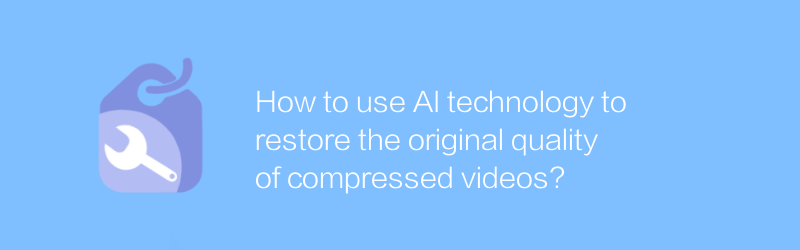
How to use AI technology to restore the original quality of compressed videos?
In the digital age, although video compression technology can effectively reduce file size, it often comes at the expense of image quality. How to use AI technology to restore the original image quality of compressed videos has become a hot topic in current research. This article will explore several advanced AI algorithms and analyze their applications and effects in improving video quality.author:Azura Release time:2024-12-28 -
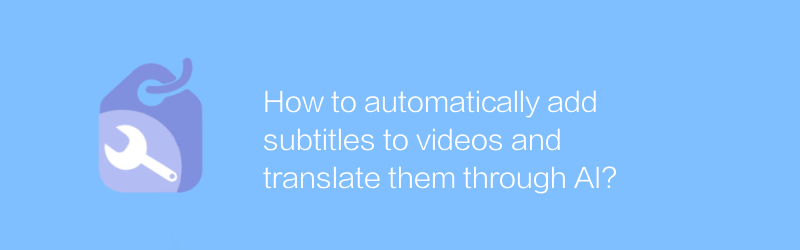
How to automatically add subtitles to videos and translate them through AI?
As digital content becomes increasingly abundant, automatically adding subtitles and translating videos has become an important means to improve content accessibility and internationalization. This article will explore the methods and steps for using artificial intelligence technology to achieve this goal, and help readers understand how to efficiently add multi-language subtitles to videos.author:Azura Release time:2024-12-23 -
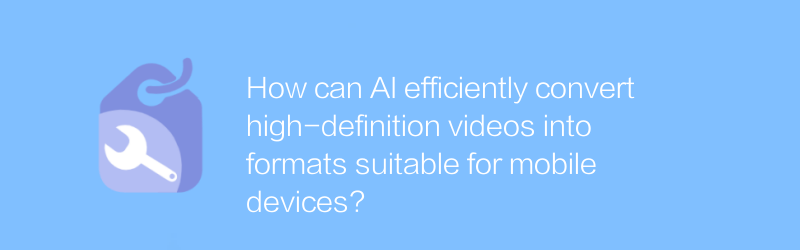
How can AI efficiently convert high-definition videos into formats suitable for mobile devices?
AI technology can efficiently convert high-definition videos into formats suitable for mobile devices, and optimizes the compression ratio and resolution through intelligent algorithms to ensure that videos can be loaded quickly and played smoothly while maintaining high quality. This article will explore the application of AI in this task and its advantages.author:Azura Release time:2024-12-25 -
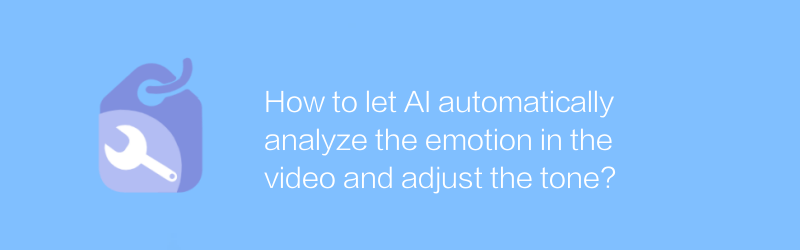
How to let AI automatically analyze the emotion in the video and adjust the tone?
Using AI technology to automatically analyze the emotions of characters in videos and adjust tones accordingly to enhance visual effects or convey specific emotions is gradually becoming a cutting-edge application in the field of video editing. This article will explore the methods and technical paths to achieve this goal.author:Azura Release time:2024-12-22 -
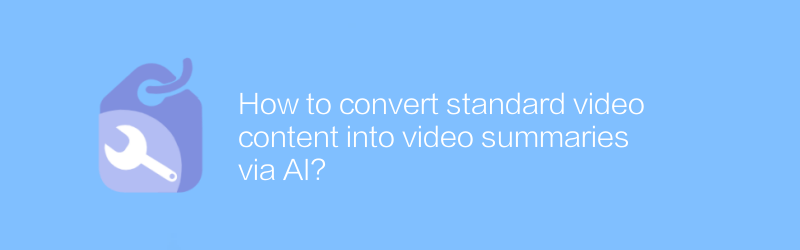
How to convert standard video content into video summaries via AI?
In the digital age, quick access to information has never been more important. The development of AI technology makes it possible to extract key information from long videos. This article will explore how to use AI technology to convert standard video content into concise video summaries so that users can efficiently grasp the core content of the video.author:Azura Release time:2024-12-30 -
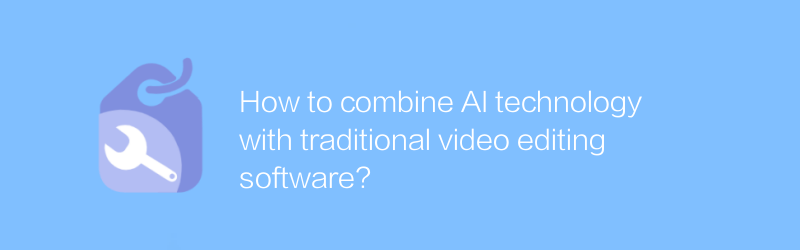
How to combine AI technology with traditional video editing software?
Integrating AI technology into traditional video editing software can significantly improve the efficiency and quality of video production. This article will explore several effective methods to help readers understand and practice this integration process.author:Azura Release time:2024-12-30 -
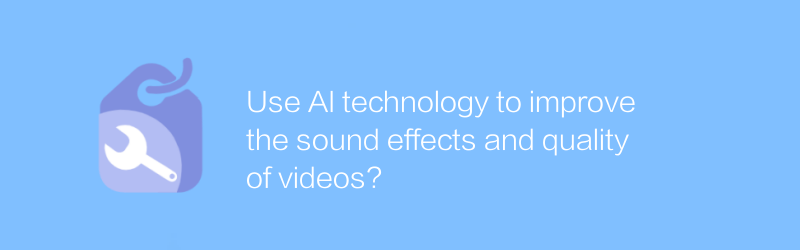
Use AI technology to improve the sound effects and quality of videos?
Using AI technology to improve the sound effects and sound quality of videos is gradually becoming an industry trend. This article will explore the application of this technology and the changes it brings.author:Azura Release time:2024-12-27 -
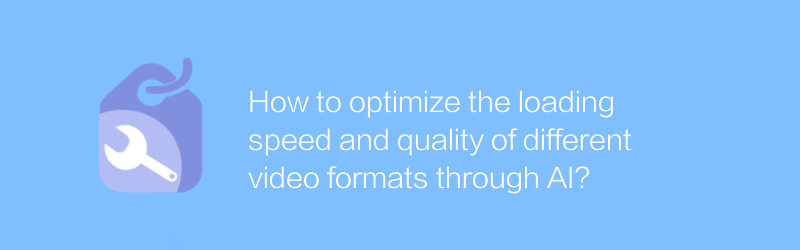
How to optimize the loading speed and quality of different video formats through AI?
In today's multimedia era, video has become an integral part of our daily lives. Whether it is online education, remote work, or entertainment and leisure, high-quality video content can provide a better experience. However, the loading speed and playback quality of videos under different devices and network environments often vary, which brings a lot of inconvenience to users. This article will explore how to use artificial intelligence technology to optimize the loading speed and quality of different video formats in order to provide users with a smoother and better viewing experience.author:Azura Release time:2024-12-27 -
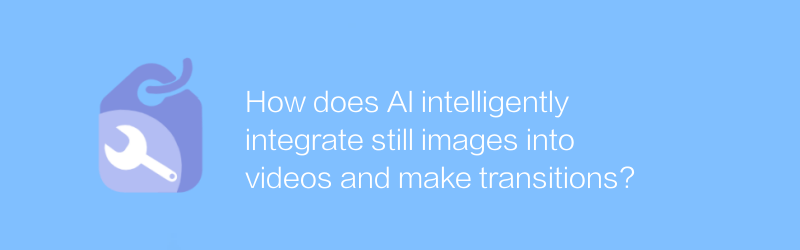
How does AI intelligently integrate still images into videos and make transitions?
Advances in AI technology allow still images to be intelligently integrated into videos and achieve smooth transitions, a process that not only enhances visual effects but also expands video editing possibilities. This article will explore how AI achieves this function and analyze its application scenarios and technical challenges.author:Azura Release time:2024-12-26





