
In today's digital age, high-quality video content has become a key factor in attracting viewers. However, many users may encounter low-quality video material, which undoubtedly affects the viewing experience. Fortunately, through artificial intelligence technology, we can upscale low-quality videos to 4K resolution to obtain clearer and more detailed picture effects. Here are some effective methods and tools to help you achieve this goal.
First, you can try the software Topaz Video Enhance AI. Video Enhance AI is an artificial intelligence-based video enhancement tool that converts low-resolution videos into high-resolution videos. It uses advanced algorithms to not only increase the resolution of the video, but also improve the color saturation and level of detail. Here are the specific steps to use the software:
1. Visit the official website of Topaz Labs, download and install the Video Enhance AI software.
2. After opening the software, click the "Import Video" button and select the low-quality video file that needs to be enhanced.
3. Select the appropriate preset settings. Video Enhance AI offers a variety of preset options, including enhancements to different resolutions, such as from 720p to 4K.
4. Start processing the video. Click the "Start" button and let the software handle it. Depending on the size and complexity of the video, processing time may vary.
5. After completing the processing, you can preview the enhanced video effect in the software. When satisfied, save the processed video file.
In addition to Video Enhance AI, consider using the Dain plugin. The Dain plug-in is an artificial intelligence frame insertion tool based on deep learning, which can effectively increase the frame rate of the video, making the originally blurry picture smoother and clearer. How to use it:
1. Visit the GitHub page of the Dain plug-in and download the plug-in source code.
2. Install the required dependent libraries according to the provided documentation.
3. Use the command line or Python script to call the Dain plug-in and enter the path of the video file to be processed.
4. Configure plug-in parameters, such as selecting interpolation algorithm, etc.
5. Run the plug-in and wait for processing to complete. The plug-in will output a new video file with frame interpolation.
It’s important to note that while these tools and techniques can greatly improve the quality of your video, the final result depends on the condition of the original video. For very low-quality videos, even using the above tools, it is difficult to achieve the desired results. Therefore, when making videos, it is very important to use high-quality original footage as much as possible.
By leveraging these advanced AI technologies, even the lowest-quality videos can be upscaled to near-4K high-definition standards, greatly improving the viewing experience. I hope the above introduction will help you better understand and apply these tools to create more engaging visual content.
-
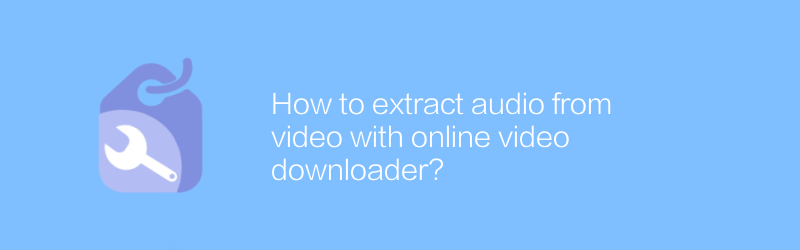
How to extract audio from video with online video downloader?
In the digital age, extracting audio from online videos has become a common need. Whether you're creating a podcast, editing music, or saving your favorite songs, mastering this skill is extremely useful. This article will guide you on how to use an online video downloader to easily extract audio from videos, providing you with easy steps and practical suggestions.author:Azura Release time:2024-12-30 -
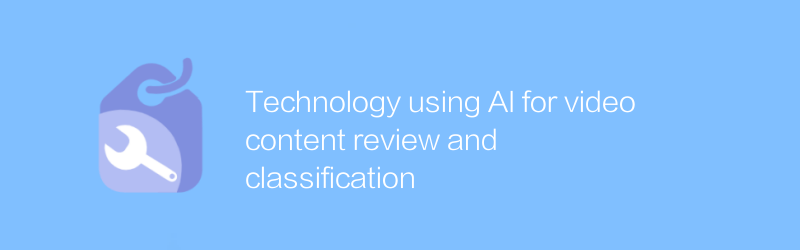
Technology using AI for video content review and classification
With the rapid growth of online video platforms, ensuring content compliance and security has become a challenge. The application of AI technology provides new solutions for automatic review and classification of video content, effectively improving review efficiency and accuracy. This article will explore the key technologies and practical applications of leveraging AI for video content review and classification.author:Azura Release time:2024-12-25 -
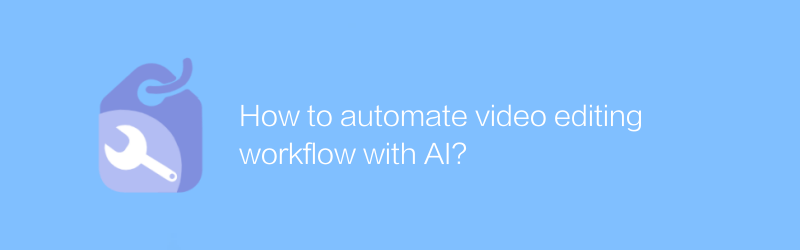
How to automate video editing workflow with AI?
In today’s fast-paced work environment, leveraging artificial intelligence to automate the video editing process has become a key strategy to increase efficiency and reduce costs. This article will explore how to optimize the video editing workflow through AI technology, from automatic editing to color correction, and the entire process of final output.author:Azura Release time:2024-12-29 -
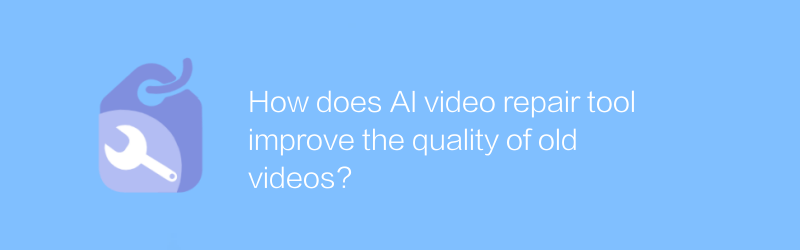
How does AI video repair tool improve the quality of old videos?
AI video repair tools use advanced algorithms and technologies to significantly improve the quality of old videos and bring classic images back to life. This article explores how these tools work and how effective they can be.author:Azura Release time:2024-12-20 -
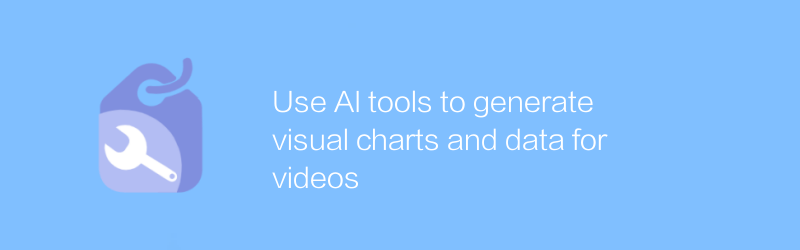
Use AI tools to generate visual charts and data for videos
Using AI tools to generate intuitive visual charts and data for video content is gradually becoming an effective means to improve information transmission efficiency and audience understanding. This article explores how this technology is used and the changes it brings.author:Azura Release time:2024-12-22 -
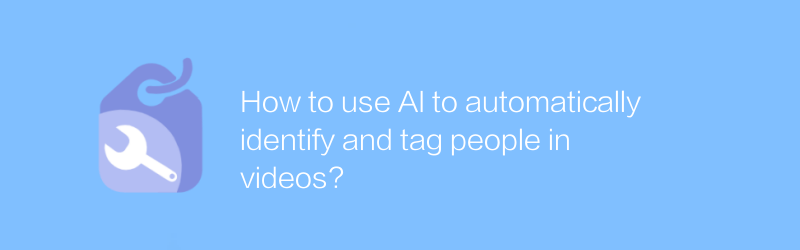
How to use AI to automatically identify and tag people in videos?
In the field of video analysis, the use of AI technology to automatically identify and mark people in videos is becoming more and more popular. This technology can be widely used in multiple scenarios such as video content review and personal memory organization. This article will explore how to use AI to achieve this function, and introduce related technologies and application examples.author:Azura Release time:2024-12-22 -
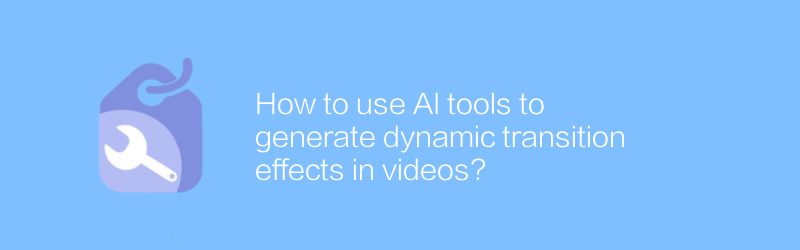
How to use AI tools to generate dynamic transition effects in videos?
In video production, dynamic transition effects can significantly enhance the visual experience. With the help of AI tools, users can easily create a variety of smooth and natural transition effects. This article will introduce how to use AI tools to generate dynamic transition effects in videos to help readers master this skill.author:Azura Release time:2024-12-21 -
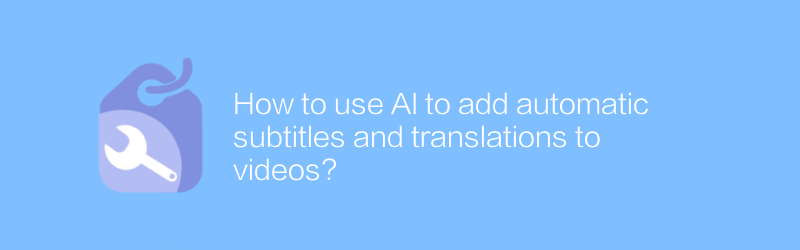
How to use AI to add automatic subtitles and translations to videos?
In the digital age, using AI technology to add automatic subtitles and translations to videos has become an important means to improve content accessibility and internationalization. This article will explore how to use advanced AI tools to achieve this goal, and introduce the application methods of related technologies and platforms.author:Azura Release time:2024-12-20 -
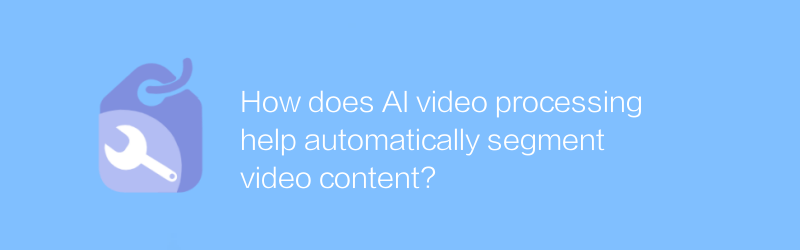
How does AI video processing help automatically segment video content?
AI video processing can automatically identify and segment video content and structure, greatly simplifying the video management process and improving work efficiency. This article will explore how AI video processing technology realizes automatic segmentation of video content, and analyze its application scenarios and advantages.author:Azura Release time:2024-12-27 -
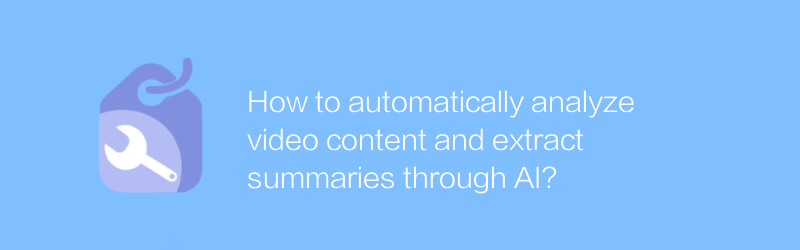
How to automatically analyze video content and extract summaries through AI?
With the explosive growth of video content, there is an increasing need to automatically analyze videos and extract key summaries. This article will explore how to use artificial intelligence technology to automatically analyze video content and generate summaries to help users quickly grasp the core information of the video.author:Azura Release time:2024-12-23





