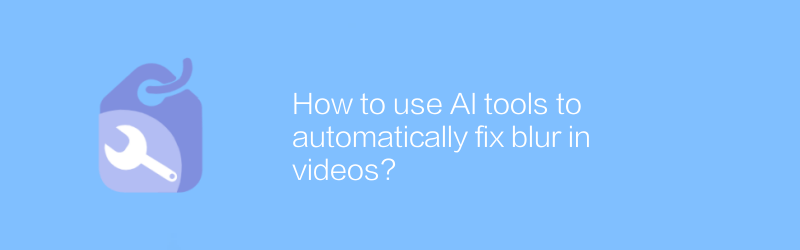
In the digital age, video has become an important part of our daily lives. Whether it is a personal creation or a professional production, video clarity is a key factor affecting the viewing experience. However, it is inevitable that the video will become blurry during shooting or transmission. Fortunately, with the help of artificial intelligence technology, we can easily solve this problem. This article will introduce several effective methods and tools to help you automatically repair blurred parts in videos.
First, let’s understand the basic principles of blurry video repair. Artificial intelligence technology can analyze the relationship between video frames through deep learning algorithms to predict and reconstruct clearer images. This process usually requires large amounts of training data to ensure the accuracy of the model. There are already some mature software tools on the market that can help users achieve this goal.
Topaz Video AI
Topaz Video AI is a very popular artificial intelligence video enhancement tool that can significantly improve the clarity and detail of videos. The software supports Windows and Mac systems and provides an intuitive and easy-to-use operation interface. The following are the basic steps to use Topaz Video AI:
1. Download and installation: Visit the Topaz Labs official website, download the version suitable for your operating system and follow the instructions to complete the installation.
2. Import video files: After opening Topaz Video AI, click the "Import" button to select the video files you need to process. The software supports a variety of common formats, such as MP4, AVI, etc.
3. Set parameters: In the main interface, you can adjust some parameters to optimize video quality, such as sharpening, color saturation, etc. For beginners, the default settings are usually sufficient.
4. Start processing: When everything is ready, click the "Start" button and the software will automatically process the video. Depending on the length and complexity of the video, this can take anywhere from a few minutes to tens of minutes.
5. Export the video: After the processing is completed, you can preview the result and save it as a new file. Topaz Video AI allows users to choose different output formats and qualities.
DAIN (Depth-Aware Video Frame Interpolation)
DAIN is another powerful AI tool designed for video interpolation, which is to increase video frame rate and clarity by inserting intermediate frames. This tool is developed based on the PyTorch framework and is suitable for users with a certain programming foundation to try. DAIN's source code and further usage instructions can be found on GitHub.
Get the source code: Visit DAIN's GitHub repository and clone or download the project source code.
Install dependencies: Make sure your system has Python and PyTorch installed. Install necessary libraries and dependencies according to the project documentation.
Run the program: Run DAIN according to the instructions in the official documentation, upload your video files and configure relevant parameters.
See the results: After processing is complete, check the resulting new video to evaluate the results.
In addition to the tools mentioned above, there are also online platforms that provide similar services, such as VidRepair and Restoration.ai. These platforms typically operate on a subscription-based fee model, offering a wider range of customization options and greater flexibility.
In conclusion, by leveraging modern artificial intelligence technology, even ordinary users can easily repair and improve the quality of their videos. Whether you are a video enthusiast or a professional editor, there are tools and methods to choose from. I hope that the content introduced in this article can be helpful to you, and it can also stimulate your interest in technological exploration while enjoying high-quality videos.
-
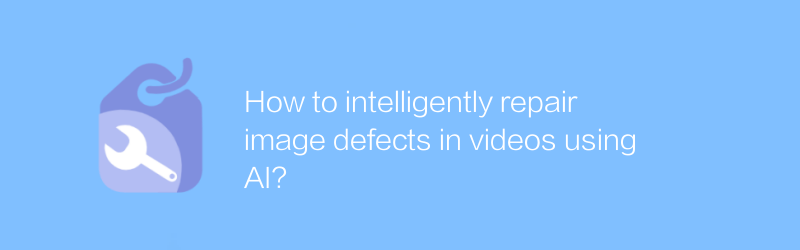
How to intelligently repair image defects in videos using AI?
In the digital age, the perfect presentation of video content is crucial. The development of AI technology provides new possibilities for video repair, especially the intelligent repair of image defects. This article will explore how to use AI technology to efficiently repair image defects in videos and improve video quality.author:Azura Release time:2025-01-08 -
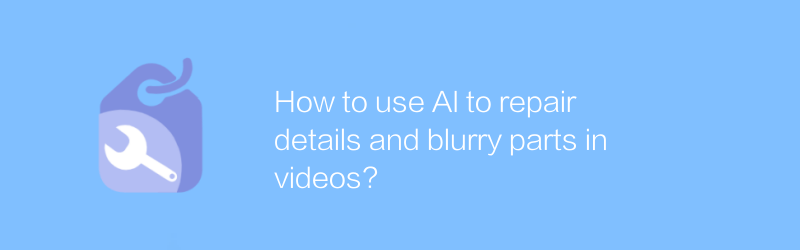
How to use AI to repair details and blurry parts in videos?
Using artificial intelligence technology to repair details and blurred parts in videos is gradually becoming a reality. This technology can significantly improve video quality and restore lost information. This article will explore how to use AI tools for video restoration, as well as its application prospects and limitations.author:Azura Release time:2025-01-04 -
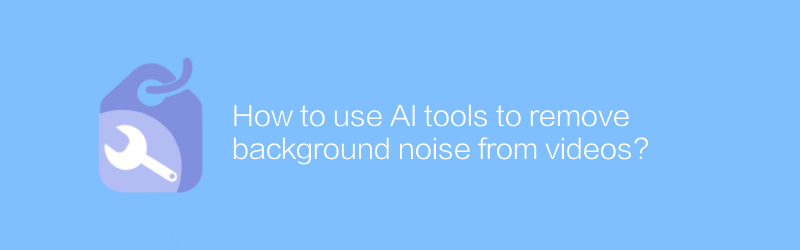
How to use AI tools to remove background noise from videos?
In modern video production, background noise often disrupts the viewer's viewing experience. Fortunately, with the help of artificial intelligence technology, we can effectively remove background noise from videos. This article will introduce how to use AI tools to optimize video quality and provide clear and pure audio effects.author:Azura Release time:2025-01-10 -
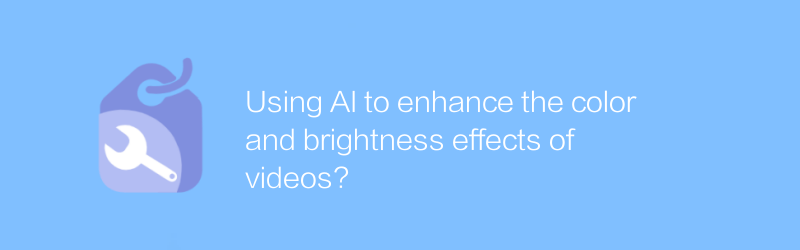
Using AI to enhance the color and brightness effects of videos?
Using AI technology to improve the color saturation and brightness of videos not only improves the viewing experience, but also gives old videos a new lease of life. This article will explore how to use AI tools to enhance the visual effects of videos, and share practical tips and experiences.author:Azura Release time:2025-01-02 -
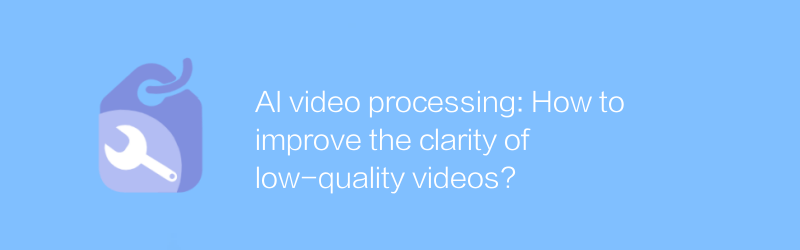
AI video processing: How to improve the clarity of low-quality videos?
Today, with the rapid development of AI technology, it has become possible to improve the clarity of low-quality videos. This article will explore several effective methods and algorithms to help us better understand and apply these technologies to improve video quality and make every frame clearer and more vivid.author:Azura Release time:2025-01-13 -
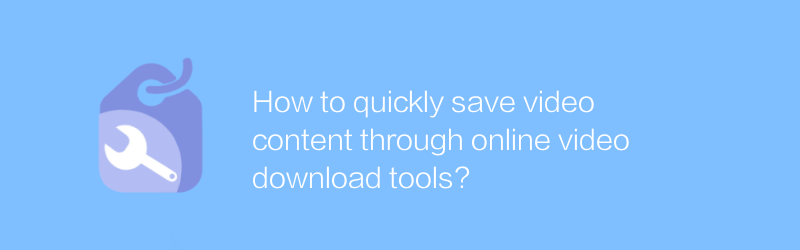
How to quickly save video content through online video download tools?
In the Internet age, quickly saving online video content has become increasingly important. Using online video download tools can help us save our favorite videos easily. This article will introduce how to quickly save video content through online video download tools, and share some practical tips and precautions.author:Azura Release time:2025-01-04 -
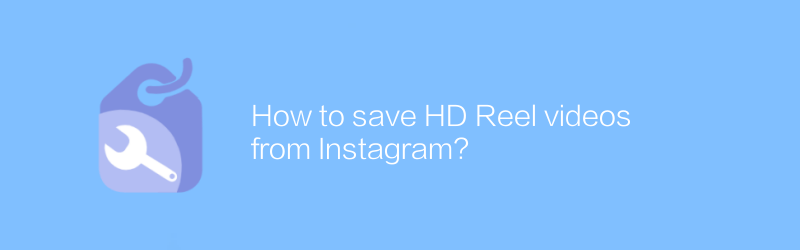
How to save HD Reel videos from Instagram?
On Instagram, users may want to save Reel videos in high definition. Although Instagram does not directly provide the function of saving high-definition reels, users can still achieve this goal through some tricks and third-party tools. This article will introduce how to save HD Reel videos from Instagram to help you save your favorite content easily.author:Azura Release time:2025-01-07 -
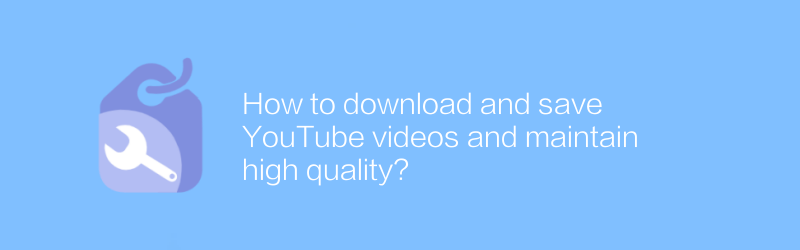
How to download and save YouTube videos and maintain high quality?
Downloading and saving videos on YouTube to maintain high quality can be a challenge for many people, but with the right methods and tools, the process can be easy and efficient. This article will guide you on how to download and save YouTube videos without losing video quality.author:Azura Release time:2025-01-06 -
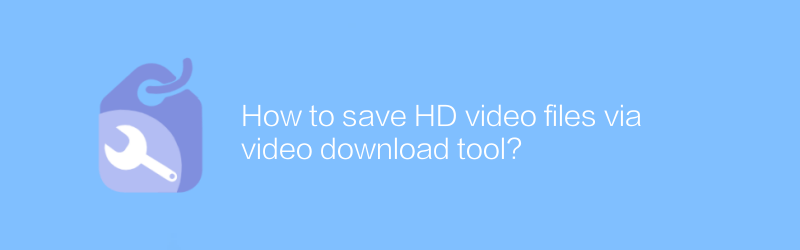
How to save HD video files via video download tool?
Using video download tools to save high-definition video files not only helps us better save our favorite film and television works or teaching materials, but also allows us to enjoy these resources without an Internet connection. This article will introduce how to choose a suitable video download tool and explain in detail the steps to ensure that the downloaded video files are both high-definition and stable.author:Azura Release time:2025-01-02 -
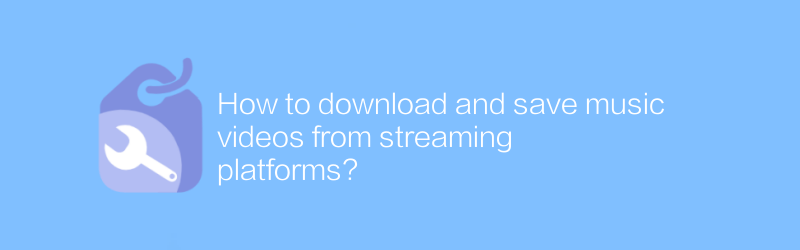
How to download and save music videos from streaming platforms?
To download and save music videos on streaming platforms, users can adopt various methods to achieve their needs. This article will introduce several common methods of downloading and saving music videos to help readers better manage and enjoy these contents.author:Azura Release time:2025-01-11





