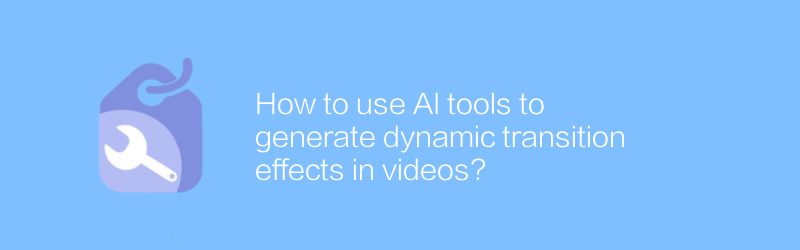
In today's digital age, video production has become a popular form of expression. To improve video quality, dynamic transition effects can provide viewers with a smoother and more engaging viewing experience. Generating these dynamic transition effects has become easier and more efficient with the help of artificial intelligence (AI) technology. This article will introduce several methods of using AI tools to generate dynamic transition effects for videos.
First, let’s take a look at Topaz Video AI. This is a powerful video processing tool that utilizes AI technology to enhance video quality and create various visual effects, including dynamic transition effects. Users can easily add or adjust video transition effects through Topaz Video AI. Here are the basic steps to use Topaz Video AI:
1. Visit the official website of Topaz Video AI, download and install the software.
2. Open the software and import the video file you want to edit.
3. Select the Transition option in the toolbar.
4. Choose an effect that suits your video style from the provided library of transition effects.
5. Adjust the parameters of the transition effect, such as duration, blur, etc., to achieve the desired effect.
6. Preview the effect and export the video when satisfied.
In addition to Topaz Video AI, there are several other AI tools that can also help generate dynamic transition effects. For example, Lumen5 is an online platform designed for non-professional video makers that allows users to create video content with a simple drag-and-drop operation. Lumen5's AI feature can automatically add dynamic transition effects to your video clips, saving a lot of time and effort. To use Lumen5, you can visit its official website, register an account and start creating.
Additionally, consider using Adobe Premiere Pro. Although it is not a specialized AI tool, its built-in Motion Graphics Templates (MGTs) function can be used in conjunction with AI plug-ins to achieve more complex transition effects. Adobe Premiere Pro supports a variety of plug-ins, such as ResolveFX in Davinci Resolve, which provide rich transition effect options. This is certainly a great option for professionals looking to explore more creative possibilities.
Finally, no matter which tool you choose, it is recommended to study the relevant tutorials and guides first. Many AI tools provide detailed online documentation and video tutorials to help you quickly master how to use them. At the same time, practice is the key to improving your skills. Try different transition effects and settings to see which ones work best for your video content. This will help you better use AI technology to improve your video production.
In short, using AI tools to generate dynamic video transition effects can not only simplify the workflow, but also significantly improve the quality and appeal of the video. Whether you are a beginner or a professional, you can choose the right tool to create impressive video works based on your needs and preferences.
-
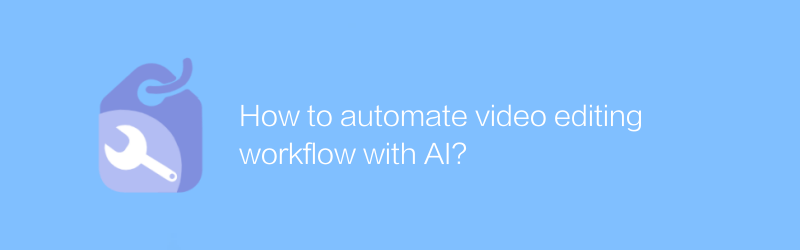
How to automate video editing workflow with AI?
In today’s fast-paced work environment, leveraging artificial intelligence to automate the video editing process has become a key strategy to increase efficiency and reduce costs. This article will explore how to optimize the video editing workflow through AI technology, from automatic editing to color correction, and the entire process of final output.author:Azura Release time:2024-12-29 -
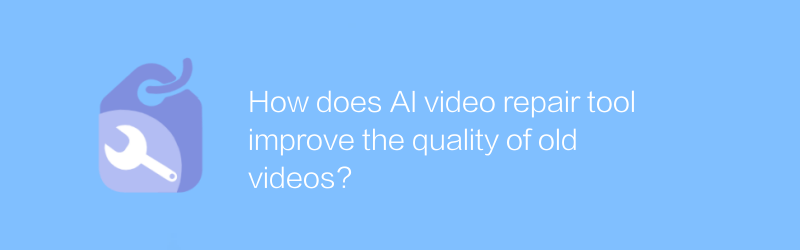
How does AI video repair tool improve the quality of old videos?
AI video repair tools use advanced algorithms and technologies to significantly improve the quality of old videos and bring classic images back to life. This article explores how these tools work and how effective they can be.author:Azura Release time:2024-12-20 -

How to use AI to upscale low-quality videos to 4K?
Using AI technology to upscale low-quality videos to 4K resolution is a major breakthrough in the field of video processing in recent years. It can significantly improve the viewing experience of old or low-resolution movies. This article will explore the technical principles and specific methods for achieving this transformation.author:Azura Release time:2024-12-25 -
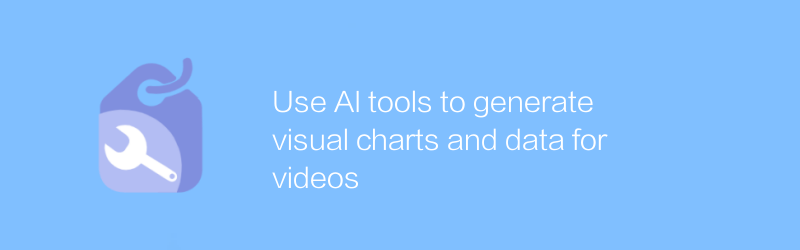
Use AI tools to generate visual charts and data for videos
Using AI tools to generate intuitive visual charts and data for video content is gradually becoming an effective means to improve information transmission efficiency and audience understanding. This article explores how this technology is used and the changes it brings.author:Azura Release time:2024-12-22 -
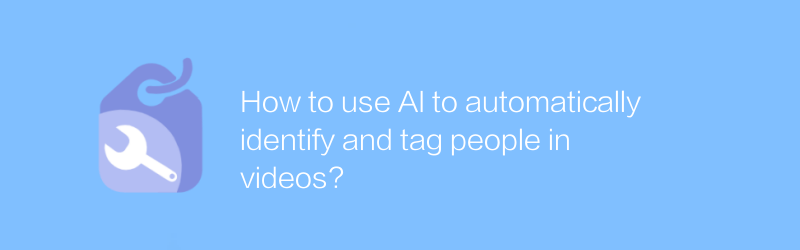
How to use AI to automatically identify and tag people in videos?
In the field of video analysis, the use of AI technology to automatically identify and mark people in videos is becoming more and more popular. This technology can be widely used in multiple scenarios such as video content review and personal memory organization. This article will explore how to use AI to achieve this function, and introduce related technologies and application examples.author:Azura Release time:2024-12-22 -
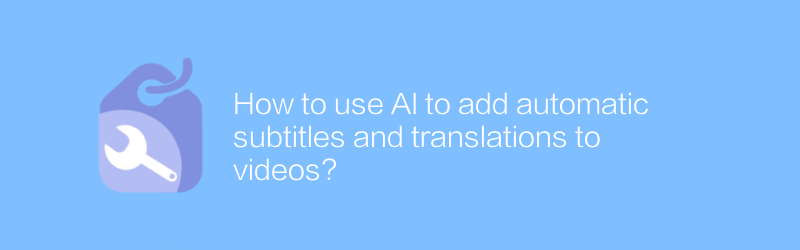
How to use AI to add automatic subtitles and translations to videos?
In the digital age, using AI technology to add automatic subtitles and translations to videos has become an important means to improve content accessibility and internationalization. This article will explore how to use advanced AI tools to achieve this goal, and introduce the application methods of related technologies and platforms.author:Azura Release time:2024-12-20 -
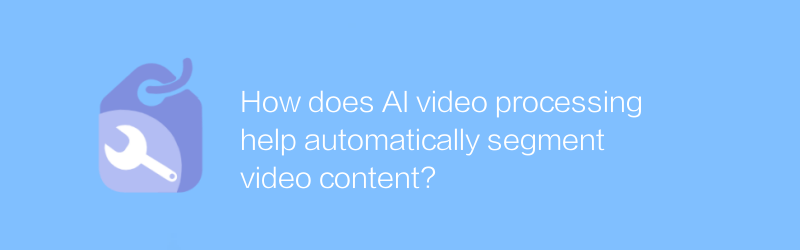
How does AI video processing help automatically segment video content?
AI video processing can automatically identify and segment video content and structure, greatly simplifying the video management process and improving work efficiency. This article will explore how AI video processing technology realizes automatic segmentation of video content, and analyze its application scenarios and advantages.author:Azura Release time:2024-12-27 -
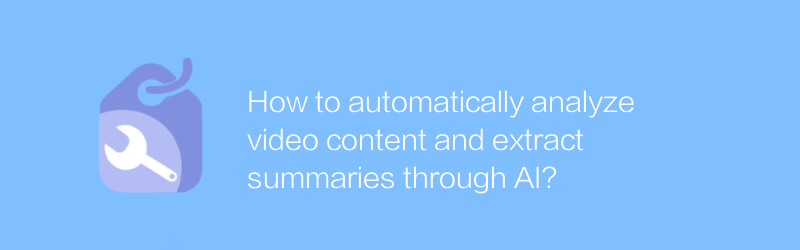
How to automatically analyze video content and extract summaries through AI?
With the explosive growth of video content, there is an increasing need to automatically analyze videos and extract key summaries. This article will explore how to use artificial intelligence technology to automatically analyze video content and generate summaries to help users quickly grasp the core information of the video.author:Azura Release time:2024-12-23 -
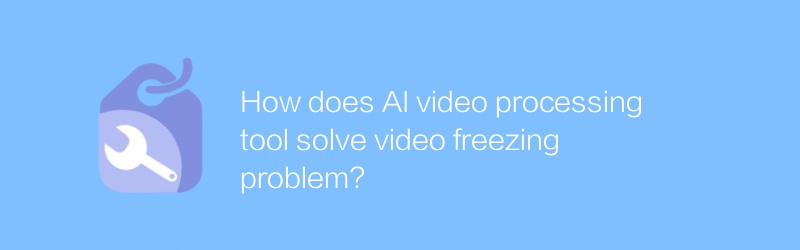
How does AI video processing tool solve video freezing problem?
AI video processing tools effectively solve the problem of video freezing and improve the viewing experience through intelligent analysis and optimization technology. This article will explore how these tools work and their application effects.author:Azura Release time:2024-12-24 -
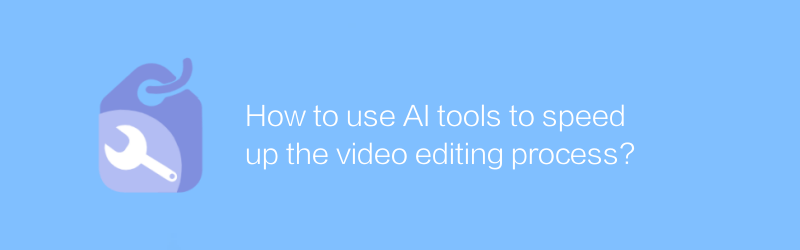
How to use AI tools to speed up the video editing process?
Using AI tools to speed up the video editing process can not only significantly reduce editing time, but also improve the quality of the work. This article will explore several efficient AI technologies and applications to help video producers optimize their workflow and achieve faster and smarter video editing.author:Azura Release time:2024-12-22





