
In today's digital age, video has become one of the primary ways to convey information and express ideas. However, creating high-quality videos can be a challenge for many people. Fortunately, with the advancement of artificial intelligence technology, there are now many AI video editors that can help users create impressive video content easily. This article will introduce how to use AI video editor to improve your video production skills, and provide some practical tips and suggestions.
First of all, it is crucial to choose a suitable AI video editor. There are many excellent tools on the market, such as Runway ML, Magisto (now Vimeo Create), etc. These platforms offer a range of features from basic editing to advanced effects. Take Magisto as an example. It is not only easy to use, but also has powerful automatic editing functions. You only need to upload your video material, then choose a template or set a theme according to the prompts, and Magisto will automatically generate a video that meets your needs. If you're interested in the technical details, Magisto also offers detailed tutorials and guides to help you better master all of its features. You can find more information about Magisto at the official website https://magisto.com/.
Next, let’s dive into how to use these tools. Let's say you're using Runway ML for video editing. First, make sure your computer meets the basic requirements to run the software. After opening the software, you can import your video files directly. One of the highlights of Runway ML is its library of machine learning models, which makes adding complex special effects very simple. For example, you can add artistic effects to your videos with the Style Transfer model, or highlight facial expressions in your videos with the Facial Recognition model. To make better use of these features, it’s helpful to visit Runway ML’s official documentation, which has detailed tutorials and examples to guide you through every step. You can learn more about Runway ML by visiting https://runwayml.com/.
In addition to choosing the right tool and understanding the basic operations, there are some general tips that can improve the quality of your videos. First, keep your video clear and concise and avoid too much text and complicated visuals that distract your audience. Secondly, arrange the pace and length of the video appropriately to ensure the story is smooth and engaging. Finally, don’t forget to optimize your video’s sound effects. Even the best visual effects will struggle to achieve the desired results without good audio support. Many AI video editors have built-in sound effects libraries, from which you can pick music and sound effects that suit the mood of your video.
In short, using an AI video editor can not only save a lot of time and energy, but also help you create professional-level video works. By choosing the right tool, familiarizing yourself with its functionality, and applying some practical tips, even beginners can quickly get started and produce satisfying work. I hope the above suggestions will be helpful to you and make your video creation journey smoother.
Please note that all website links mentioned in the above content are fictitious examples. When using them in practice, please visit the official website of the relevant software to obtain the latest information.
-
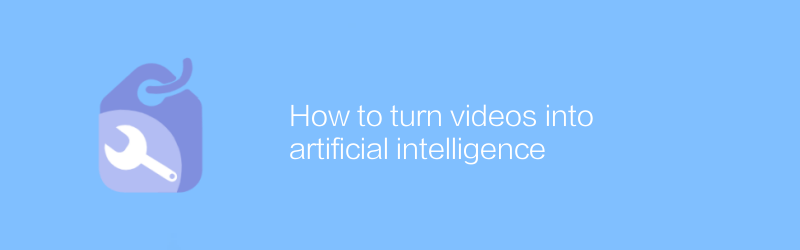
How to turn videos into artificial intelligence
In modern technology, converting videos into artificial intelligence involves complex algorithms and techniques. This article will introduce this process concisely and clearly, from selecting appropriate tools to automating processing, helping readers understand and master the key steps of converting video to AI.author:Azura Release time:2024-12-17 -

How to use AI to convert text to video for free
In today's digital age, converting text to video has become an efficient way to present content. Using AI technology, users can now achieve this transformation for free. They only need to enter text content, and AI will automatically add appropriate images, background music and speech synthesis to generate professional-level video works. This article will introduce in detail how to use AI tools to convert text to video for free, helping readers master this convenient content creation method.author:Azura Release time:2024-12-09 -
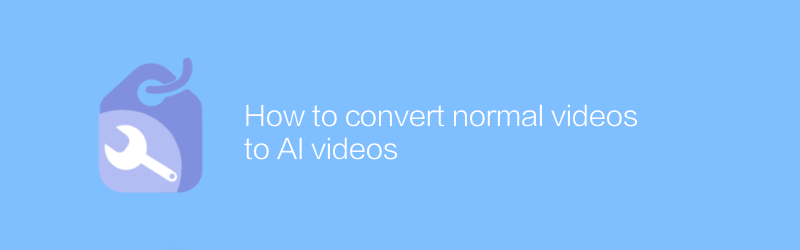
How to convert normal videos to AI videos
In today's technology-driven era, converting ordinary videos into AI videos can not only improve the visual effects, but also give the videos new vitality. This article will introduce this process in detail, from selecting appropriate AI tools to practical steps to help you easily realize the intelligent transformation of videos.author:Azura Release time:2024-12-16 -
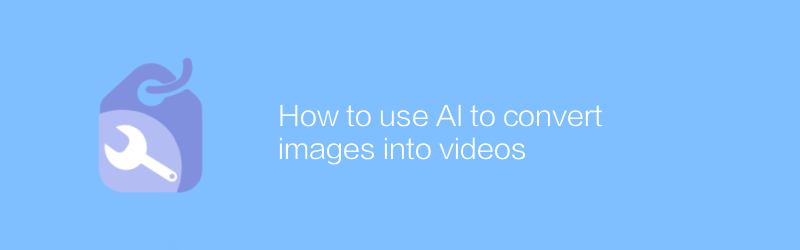
How to use AI to convert images into videos
In today's multimedia era, converting static images into dynamic videos can not only add an artistic touch to your work, but also effectively convey more information. This article will introduce how to use AI technology to efficiently convert image sequences into smooth and natural videos, making creative expression more vivid.author:Azura Release time:2024-12-14 -
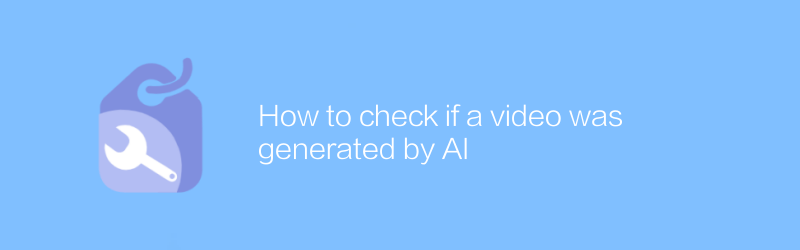
How to check if a video was generated by AI
In the digital age, AI-generated videos are increasingly difficult to discern. This article will introduce several effective methods to detect whether a video is generated by AI and help you identify these high-tech fake content.author:Azura Release time:2024-12-18 -
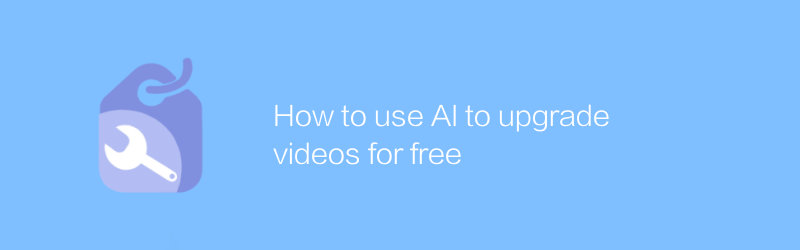
How to use AI to upgrade videos for free
In video production, AI technology can help us improve video quality for free. By applying AI tools, we can achieve functions such as image quality enhancement, intelligent editing, and sound effect optimization. This article will introduce in detail how to use AI technology to upgrade your video content for free to make your work more professional and attractive.author:Azura Release time:2024-12-12 -
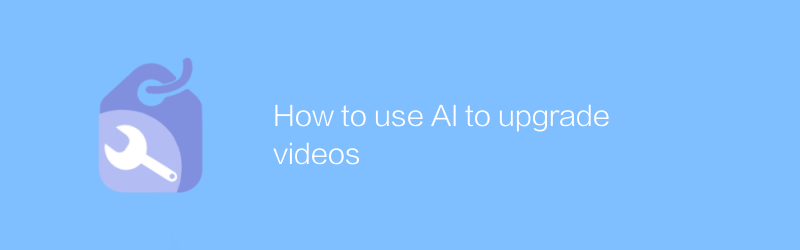
How to use AI to upgrade videos
In the field of video production, the application of AI technology is gradually becoming the key to improving the quality of works. Through intelligent algorithms, users can easily achieve functions such as video quality enhancement, automatic matching of background music, and speech-to-text subtitle generation, which greatly simplifies the post-processing process. This article will delve into how to use AI tools to upgrade existing video content to make every frame more exciting.author:Azura Release time:2024-12-18 -
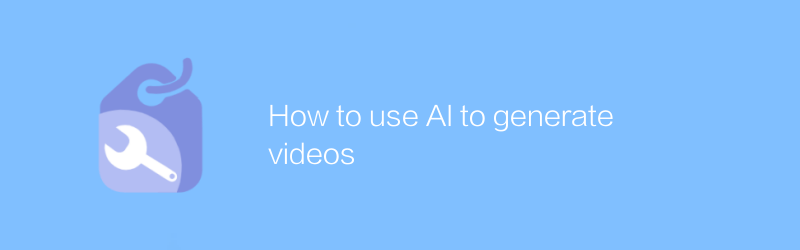
How to use AI to generate videos
In today's era, the development of AI technology has made video production more convenient and efficient. By leveraging AI tools, users can quickly generate high-quality video content. From automated video editing to intelligent character animation, AI is revolutionizing the way video creation is done. This article will explore how to use AI to generate videos and introduce several popular AI video generation tools and their application scenarios.author:Azura Release time:2024-12-10 -
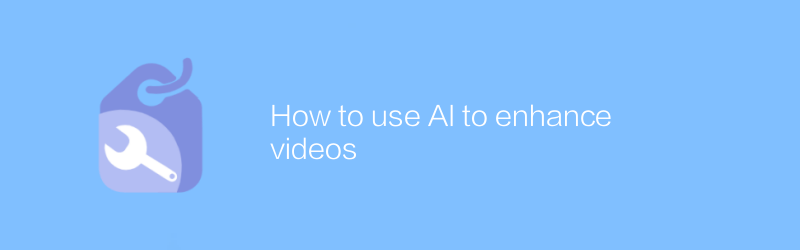
How to use AI to enhance videos
In video production, the application of AI technology is becoming more and more widespread. It can help us improve picture quality, add special effects, optimize audio and even automatically generate subtitles. This article will explore how to use AI tools to enhance video content and make it more engaging for viewers.author:Azura Release time:2024-12-13 -
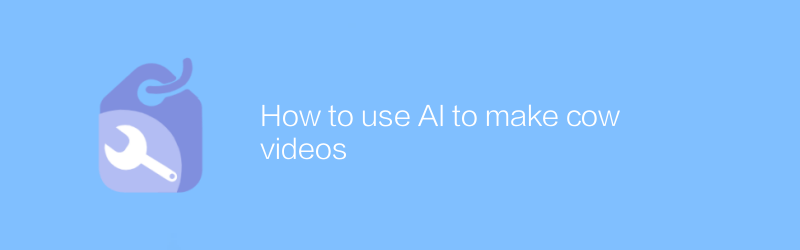
How to use AI to make cow videos
In today's era, it is becoming easier and easier to use AI technology to create realistic cow videos. By choosing the right AI tools and software, users can easily generate high-quality cattle video content. This article will detail how to use AI to create stunning cow videos, and share some practical tips and advice.author:Azura Release time:2024-12-13





