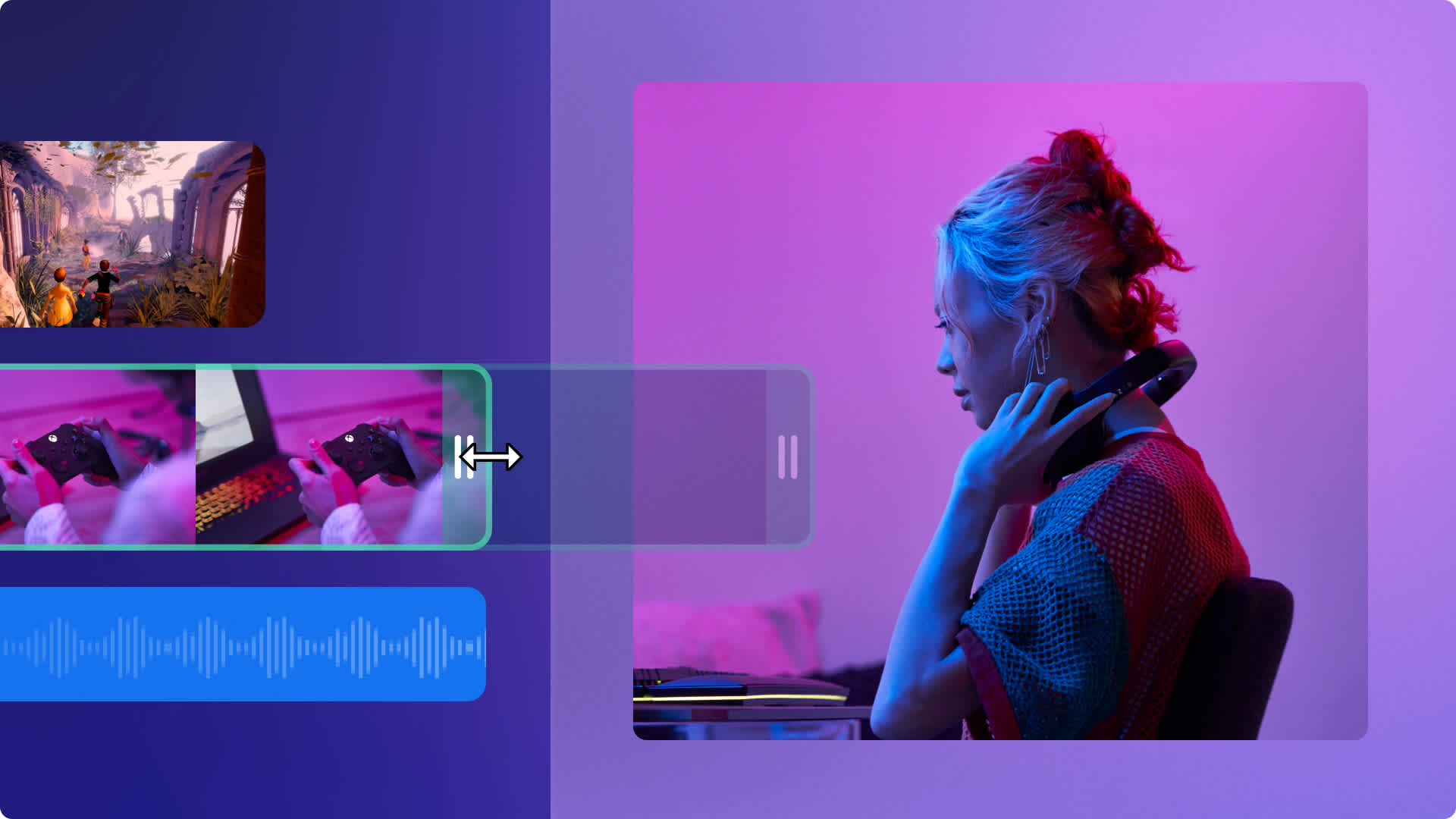
introduction
With the continuous development of e-commerce and social media, more and more content creators choose to share product recommendations through videos, especially on YouTube . By using Amazon product videos , you can not only showcase the features and benefits of your products, but you can also earn commissions by joining the Amazon Associates program . This method of combining content creation and e-commerce promotion has become one of the income sources for many YouTube creators. If you're considering integrating Amazon product videos with your own YouTube channel, this article will provide you with detailed tutorials to help you maximize the business potential of these videos.
1. Why use Amazon product videos in your YouTube channel
By combining Amazon Product Videos with YouTube videos, you can include product reviews , tutorials , or testimonials in your content creation while providing viewers with a convenient link to purchase. Not only will this enhance the professionalism of your channel, but it will also increase your revenue stream. You can earn promotional commissions through Amazon Associates .
2. How to use Amazon product videos in your YouTube channel
Step 1: Join the Amazon Associates Program
Before adding Amazon product videos to YouTube, you need to first join the Amazon Associates Program , which will allow you to generate product pages with promoted links.
Visit the Amazon Affiliate official website and register an account.
After completing the account setup, you can start selecting the products you want to promote and generate exclusive affiliate links.
Step 2: Select and Download Amazon Product Videos
Amazon provides official product videos for some products, which demonstrate the product's functions, how to use, features, etc. You can use these videos to provide your audience with detailed product introductions.
Go to the Amazon product page and select the product you want to promote.
Scroll down the page and see if there is a "Video" option.
If so, right-click on the video and select "Copy video link." Note that direct downloading of Amazon videos requires special tools or authorization.
Step 3: Upload and edit video to YouTube
Create a new video : Go to your YouTube account, click the upload button in the upper right corner, and select "Upload Video" .
Add an Amazon product video : On the video editing page, you can choose to directly upload a video you shot yourself, or embed an Amazon video link into your content. Please make sure you follow YouTube and Amazon's copyright policies.
Edit title, description, and tags : Make sure your video title and description clearly express the product you’re promoting and include your Amazon affiliate link . For example, in the description, you could write: "Click this link to view and purchase this product: [Amazon Product Link]".
Optimize your videos : To increase your video’s visibility, you can leverage YouTube SEO (including keyword optimization, video tags, eye-catching thumbnails, and more) to attract more viewers.
Step 4: Track and optimize performance
After you upload and share your video, you can use YouTube Analytics to view your video's viewing data and learn about audience interaction. In the Amazon affiliate backend , you can also track the clicks and sales of your affiliate links.
YouTube Analysis : Through YouTube Studio , you can understand detailed data such as video viewing time, audience source, viewing region, etc.
Amazon affiliate analysis : Log in to the Amazon affiliate backend, check the clicks and sales of each product promotion link, and optimize the promotion strategy.
3. How to optimize videos to increase sales
Capitalize on audience interests
Target your audience : Make sure your content is relevant to your product and that your target audience is potential customers who will buy the product. For example, if you are making a video about technology products , your audience should be people who are interested in technology.
Highlight product advantages : Emphasize the unique selling point (USP) of the product in the video and show the actual use effect of the product, which will help increase the audience's desire to buy.
Increase interactivity
Call to action : Add a CTA (Call to Action) at the end of the video to encourage viewers to click on the Amazon purchase link below the video.
Answer questions : Add FAQ (Frequently Asked Questions) in the video description and interact with the audience in the video comment area to increase participation.
social media sharing
By sharing your videos to social platforms such as Facebook , Instagram , and Twitter , you can expand the reach of your videos and attract more viewers to click on your Amazon product links.
4. FAQ
Q1: Can I download Amazon Video directly?
A1: Amazon product videos are usually protected by copyright and cannot be downloaded directly without authorization. You can share products through affiliate links provided by Amazon Associates , but you need to ensure that the video complies with copyright requirements.
Q2: How to increase the click-through rate of videos?
A2: Optimize the title, description, and tags to ensure the video content is engaging and include a clear call to action in the video to encourage viewers to click on the purchase link.
Q3: Can I use product videos from other websites?
A3: In addition to Amazon, product videos on other e-commerce platforms can also embed YouTube content in a similar way, but they must ensure that there is no copyright infringement.
Software official website
Amazon affiliate program official website : Amazon Associates
YouTube official website : YouTube official website
summary
By integrating Amazon product videos into your YouTube channel, you can not only provide your viewers with valuable product recommendations, but also earn commissions through the Amazon Associates Program . This method of combining content creation and e-commerce promotion can help you expand your revenue channels and enhance the professionalism of your channel. Remember to always follow copyright regulations and optimize your video content to maximize views and sales.
-
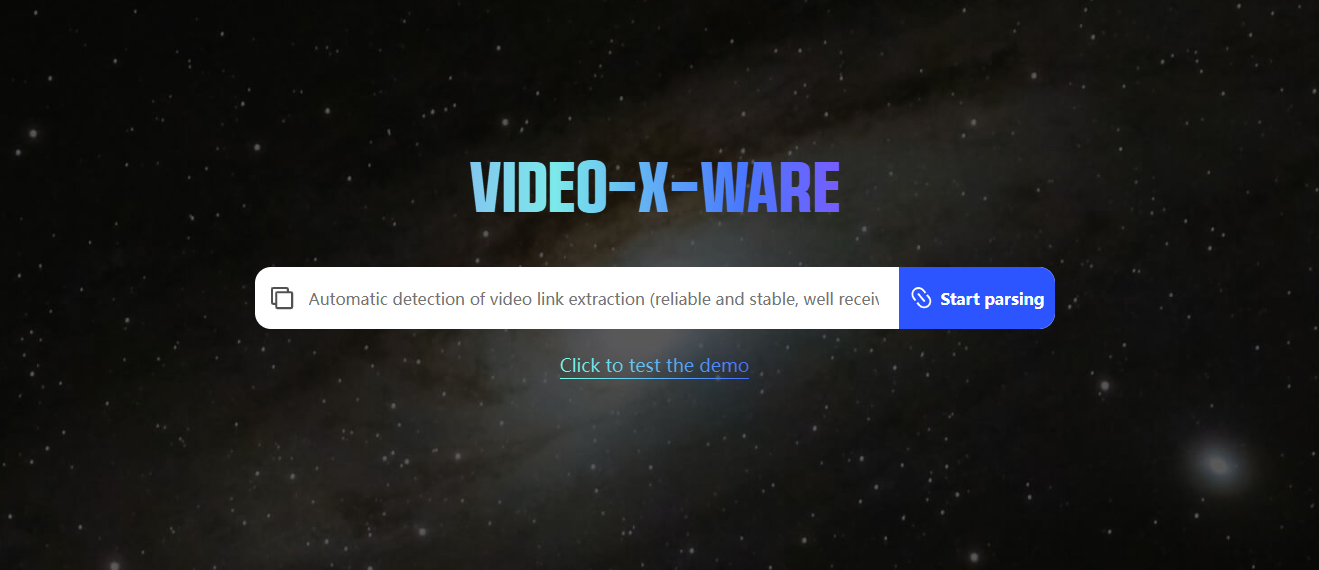 Learn how to use Video-X-Ware to download Amazon product videos on your laptop and use them for personal or commercial projects. Simple download steps and practical operation tutorials help you master it quickly!author:Azura Release time:2024-11-28
Learn how to use Video-X-Ware to download Amazon product videos on your laptop and use them for personal or commercial projects. Simple download steps and practical operation tutorials help you master it quickly!author:Azura Release time:2024-11-28 -

How to Make Money as a Video Production Company: A Comprehensive Strategy from Idea to Profit
In today's digital age, video has become one of the most powerful communication tools. Whether it’s commercials, corporate videos, or social media content, the demand for video content continues to increase. This has made video production companies an increasingly prosperous industry. However, as competition intensifies, how to stand out and achieve profitability in this industry has become a major challenge for many video production companies. This article explores how video production companies can become profitable through innovation, marketing, customer relations, and technology, and provides some practical guidance.author:Azura Release time:2024-11-28 -

Which Adobe products can edit videos: the most complete tool introduction
Explore 5 video editing tools provided by Adobe, including Premiere Pro, After Effects and Premiere Rush, suitable for different user needs. Learn how to use these tools for video production and editing.author:Azura Release time:2024-11-28 -

How to Add Product Links to TikTok Videos: A Guide for Merchants
Learn how to add product links to videos with a TikTok business account. This article describes the specific steps for promoting products through the TikTok store, product tags, and live streaming features.author:Azura Release time:2024-11-28 -

JPG/PNG to MP4 Converter Software Recommendations: Free and Paid Options
Convert JPG or PNG images to MP4 videos! This article recommends 5 excellent image to video conversion tools, including FFmpeg, Kapwing and Animoto, suitable for the needs of various users.author:Azura Release time:2024-11-25 -
![5 excellent split-screen video editors recommended [free and paid] to quickly splice videos](https://images.video-x-ware.com/uploads/20241125/674427a9ea16e.jpg)
5 excellent split-screen video editors recommended [free and paid] to quickly splice videos
Explore 5 excellent split-screen video editors, whether it is the free DaVinci Resolve or the powerful Premiere Pro, this article will help you easily splice videos and create exciting content!author:Azura Release time:2024-11-25 -
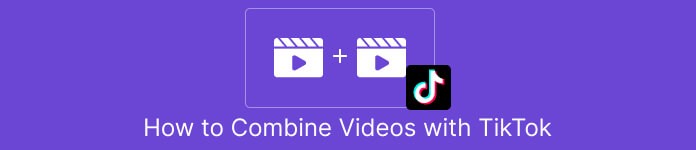
How to Easily Splice Videos on TikTok: Complete Tutorials and Tips
When posting great video content on TikTok, sometimes you may need to stitch together multiple video clips into one smooth video. Whether you're creating creative challenges, sharing travel journals, or combining multiple performances, learning how to stitch together videos on TikTok will make it easy for you to create professional-grade content that attracts more viewers. Fortunately, TikTok offers easy-to-use video editing features to help you accomplish this task quickly.author:Azura Release time:2024-11-25 -

How to Trim MP4 Videos Easily on Computer: 3 Simple Tutorials and Recommended Software
In the era of digital media, the MP4 format has become one of the main formats for video editing and sharing. Whether you are making short videos, trimming unwanted segments, or adjusting the length of your videos, learning how to easily trim MP4 videos is a must-have skill for every video creator. Fortunately, trimming MP4 videos on a computer is not complicated, and many software and tools provide easy operation interfaces and efficient processing capabilities.author:Azura Release time:2024-11-25 -

Recommended websites that compress video size but not image quality for free online
In daily life, we often need to upload or share videos, but large file sizes may cause slow transfer speeds or take up storage space. Many compression tools will significantly reduce image quality, which is obviously not an ideal choice. So, are there any websites online that can compress video size for free without sacrificing image quality? This article will recommend you several efficient and reliable online tools to help you solve this problem easily.author:Azura Release time:2024-11-20 -

Reasons and solutions for why YouTube on mobile phone can be opened but cannot be played
When you open YouTube on your phone, the interface loads normally but the videos don't play, which is confusing. Whether you're trying to relax or find useful information, having issues like this can interrupt your experience. This article will analyze the common causes of this problem for you and provide a variety of solutions to help you quickly resume normal viewing.author:Azura Release time:2024-11-20





