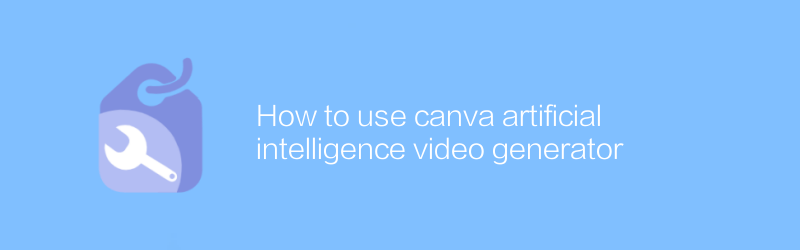
Create professional videos with Canva’s AI-powered video generator
In the digital age, video has become one of the most effective ways to engage your audience and convey your message. However, not everyone has the time or skills to create complex video content. Fortunately, Canva’s AI-powered video generator provides an easy and efficient way to create high-quality videos. This article details how to leverage Canva’s AI video generator to create engaging video content.
First, visit the Canva official website and register an account. If you are already a Canva user, you can log in directly. The registration process is quick and easy and only takes a few minutes. Canva offers a free version, but users who need more features may also consider upgrading to a paid plan. After registration is completed, you will enter Canva's main interface, where there are a wealth of templates and tools for you to choose from.
To get started with the AI Video Generator, first click on "New Design" from the Canva homepage, then select "Video." At this point, you can use one of the many templates as a starting point, covering a variety of themes and styles to suit different needs. After selecting a template, the system will automatically generate a video draft for you, including text, images, music and other elements.
Next is personalizing your video. Canva's AI-powered video generator offers a variety of adjustment options so you can easily modify the content in your videos. For example, you can add or remove elements, adjust the position and style of text, and even change the background music with a simple drag-and-drop operation. In addition, you can upload your own pictures or video clips to further enrich the video content.
In order to ensure the quality of your videos, it is crucial to properly utilize Canva’s artificial intelligence capabilities. The platform offers a smart recommendation feature that automatically suggests suitable elements based on your choices and preferences. Not only does this save a lot of time and effort, but it also helps you create more engaging videos. At the same time, you can also try some creative techniques, such as using different transition effects or adjusting the video playback speed, to increase the visual impact of the video.
Once you're done editing, don't forget to preview your video to make sure everything looks as expected. If everything is satisfactory, it's time to export the video. Canva supports a variety of format and resolution options to accommodate different publishing platforms. Finally, share your creations on social media, website or other channels to share your creativity with the world.
All in all, Canva’s AI-powered video generator is a powerful tool that makes creating professional-grade videos quick and easy. Whether you are a beginner or an experienced creator, this platform allows you to unleash your creativity and create impressive video content. With the advancement of technology, more innovative functions will be added in the future, let us wait and see.
By following the steps above, you can easily leverage Canva's AI-powered video generator to create videos that are both beautiful and functional. Whether you want to add visuals to a personal project or create highlights for a corporate promotion, Canva is a trustworthy choice. Try it now!
-
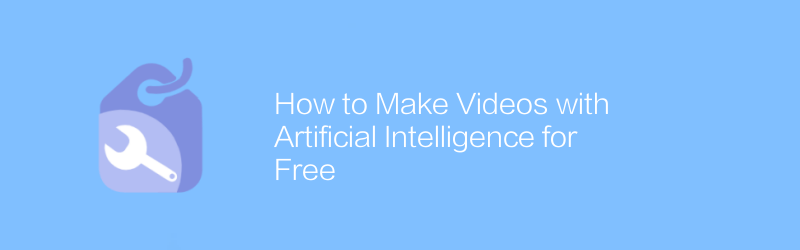
How to Make Videos with Artificial Intelligence for Free
In this day and age, using artificial intelligence technology to create high-quality videos has become within reach and doesn’t even cost anything. This article will introduce a variety of free tools and platforms to help you use artificial intelligence to easily create impressive video content. From smart video editing to automated dubbing, discover how to realize your creative vision with AI technology.author:Azura Release time:2024-12-06 -
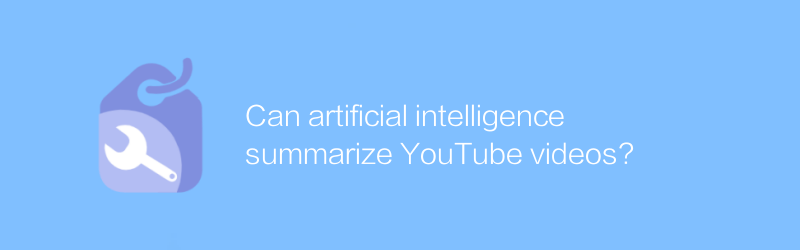
Can artificial intelligence summarize YouTube videos?
On YouTube, artificial intelligence technology can automatically analyze and summarize video content, providing users with a way to quickly understand the topic and key points of the video without watching the entire video. This article explores the applications of this technology and the convenience it brings.author:Azura Release time:2024-12-14 -
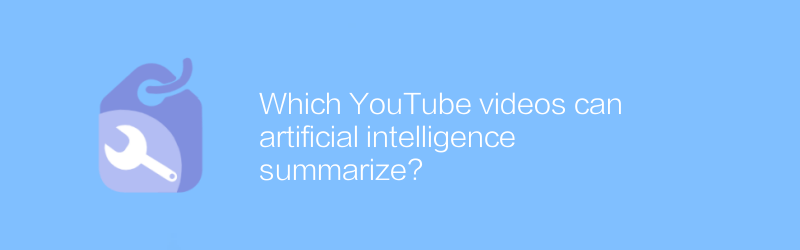
Which YouTube videos can artificial intelligence summarize?
Artificial intelligence technology can automatically analyze and summarize various types of video content on YouTube, from technology tutorials to entertainment news, helping users quickly obtain core video information, save time and improve viewing efficiency. This article will explore the currently available artificial intelligence tools and their applications in the field of video summarization.author:Azura Release time:2024-12-10 -
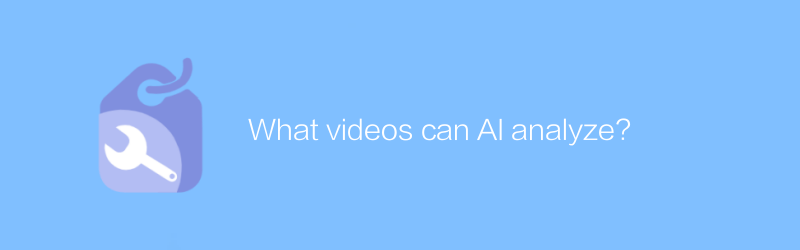
What videos can AI analyze?
Artificial intelligence can analyze various types of video content, from surveillance videos to social media videos, from medical images to educational lectures, and provide in-depth data insights and automated processing solutions through technologies such as pattern recognition, emotion analysis, and behavioral understanding. This article explores the specific types of video that AI can analyze and its application areas.author:Azura Release time:2024-12-09 -
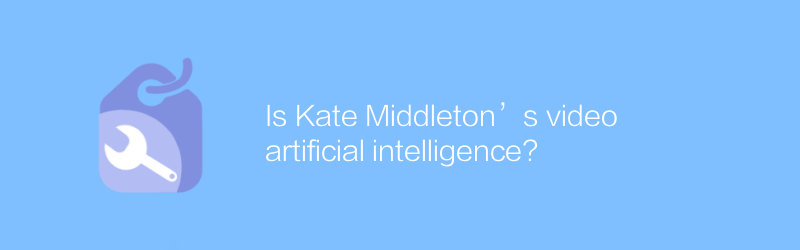
Is Kate Middleton’s video artificial intelligence?
When discussing whether videos of Kate Middleton are generated by artificial intelligence, we need to note that these videos often have a high degree of authenticity and detail, making it complicated to discern their authenticity. This article explores methods for identifying such videos and analyzes the technology behind them and the potential impact.author:Azura Release time:2024-12-19 -
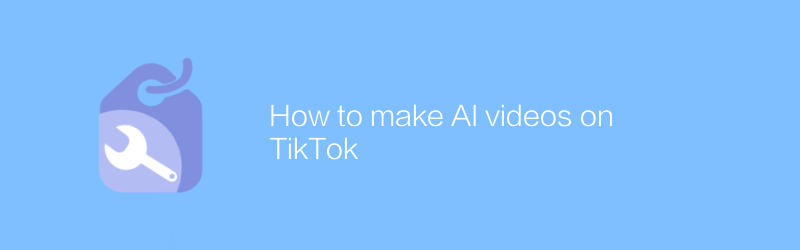
How to make AI videos on TikTok
On Douyin, users can use AI technology to create unique and engaging video content in simple steps. This article will introduce in detail how to apply artificial intelligence functions on the Douyin platform to create eye-catching video works.author:Azura Release time:2024-12-13 -

How to Make AI Videos for Free
In this day and age, it has become possible to create professional-grade videos using artificial intelligence technology. This article will introduce several free tools and platforms that can help you create impressive AI-generated video content without spending a lot of money. From choosing the right software to practical steps, this article provides a one-stop guide.author:Azura Release time:2024-12-08 -
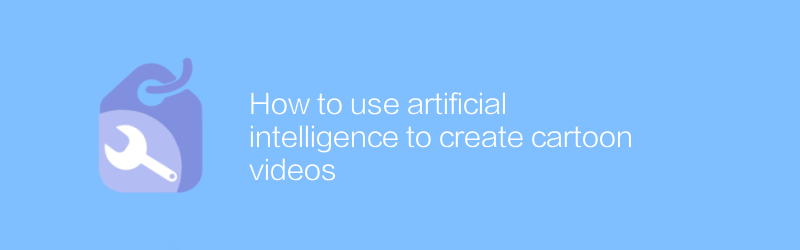
How to use artificial intelligence to create cartoon videos
In today's era, it has become possible to use artificial intelligence technology to produce cartoon videos. This method not only simplifies the creation process, but also greatly reduces production costs. This article will introduce how to use artificial intelligence tools to create attractive cartoon videos, including choosing the right software, preparing materials, and optimizing the final effect.author:Azura Release time:2024-12-15 -
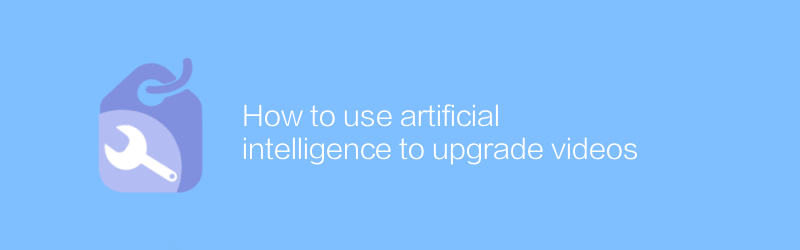
How to use artificial intelligence to upgrade videos
In the field of video production, artificial intelligence technology is gradually becoming a key tool to improve efficiency and creativity. Through functions such as intelligent analysis, automatic editing, and advanced post-processing, AI can help creators optimize video content and achieve an intelligent upgrade of the entire process from initial concept to final product. This article explores how you can use artificial intelligence technology to enhance the quality and appeal of your videos.author:Azura Release time:2024-12-19 -
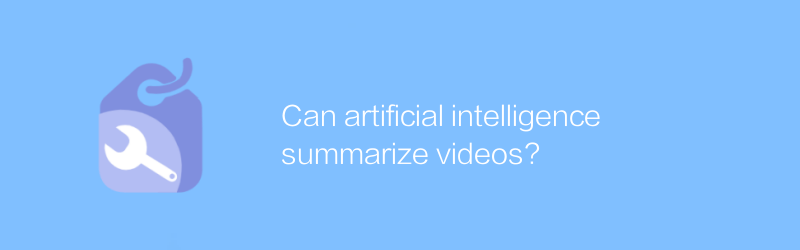
Can artificial intelligence summarize videos?
In today's era, artificial intelligence technology is gradually changing the way we process multimedia content. From image recognition to speech analysis, AI is used in an increasingly wide range of applications. Among them, it is gradually becoming possible to use AI to automatically summarize video content. It can help users quickly obtain the core information of the video and greatly improve the efficiency of information retrieval. This article will explore how artificial intelligence can achieve automatic summary of video content and the application prospects of this technology.author:Azura Release time:2024-12-15





