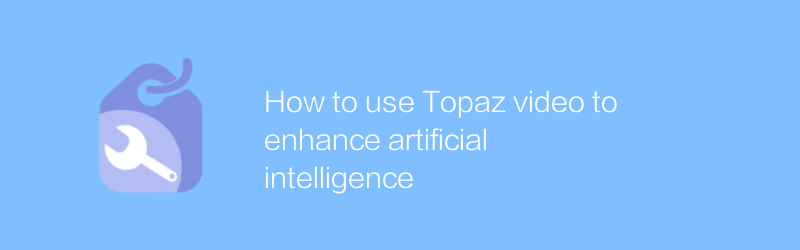
In today's digital age, video production and editing have become a common need. However, when processing low-quality or old videos, we often encounter problems such as low resolution and high noise. To solve these problems, Topaz Video Enhance AI came into being. This powerful tool leverages advanced artificial intelligence technology to help users easily improve the quality of their videos.
What is Topaz Video Enhance AI?
Topaz Video Enhance AI is a professional-grade video enhancement software developed by Topaz Labs. Through deep learning algorithms, it can significantly improve the resolution of videos, optimize details, reduce noise, and even repair blur and jitter problems in old videos. This software is suitable for video producers, editors, historians and other professionals who need high-quality processing of videos.
How to use Topaz Video Enhance AI
Download and install
First, visit the official website of Topaz Labs (https://www.topazlabs.com/), find the Video Enhance AI page, and click the "Buy" button to choose the subscription plan that suits you. Once your purchase is complete, you will receive an email with a download link. Follow the instructions to download and install the software.
Import video files
After the installation is complete, launch Topaz Video Enhance AI. In the main interface, click the "Import" button, browse and select the video files you want to process. Supports multiple formats, including common MP4, AVI, etc.
Set enhancement parameters
After importing the video, you can adjust the enhancement parameters as needed. The software provides multiple preset options, such as "HD", "Ultra HD", "Movie Level", etc., to meet the needs of different scenarios. You can also manually adjust parameters such as resolution, frame rate, noise reduction level, etc. to achieve the best results. For example, if you want to improve video clarity, you can select the "Ultra HD" preset; if the video has obvious noise, you can increase the noise reduction intensity appropriately.
Start enhancing
After completing the settings, click the "Start" button and the software will automatically process the video. This process may take some time, depending on the size and complexity of the video. After the processing is completed, the software will automatically generate a new version of the video file. You can find it in the output folder and compare it with other video files to see the enhanced effect.
Output video
After processing, you can choose the output path and file format through the "Export" button. The software supports a variety of common formats, including MP4, AVI, etc. You can choose the appropriate format based on the requirements of the target platform or device.
Practical application cases
In order to better understand the actual effect of Topaz Video Enhance AI, let's look at a specific example. Let's say you have an old video from a home video tape that's blurry and has distorted colors. With Topaz Video Enhance AI, you can easily improve the quality of your videos and make your memories more vivid. With appropriate parameter adjustments, the video not only becomes clearer, but the colors are also significantly improved.
in conclusion
With the power of Topaz Video Enhance AI, even low-quality videos can look new. Whether for personal projects or commercial use, this software provides you with a superior video enhancement experience. With a simple and intuitive operation interface and rich customization options, even video processing novices can get started quickly. Try Topaz Video Enhance AI today and take your video production to the next level.
Through the above steps, you can make full use of Topaz Video Enhance AI to improve video quality and bring better visual enjoyment to the audience.
-
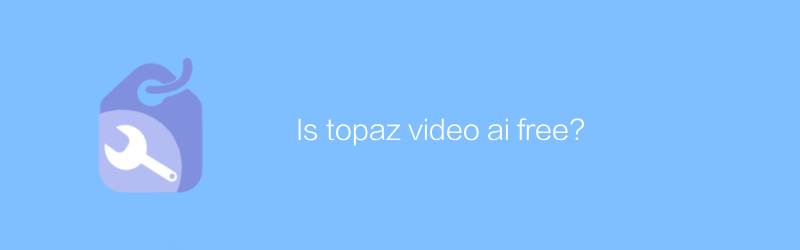
Is topaz video ai free?
When discussing the functions and applications of Topaz video AI tools, it is inevitable to focus on its cost. This article will introduce whether Topaz Video AI provides free services, as well as related usage restrictions and payment plans, to help users better understand and choose the version that suits them.author:Azura Release time:2024-12-10 -
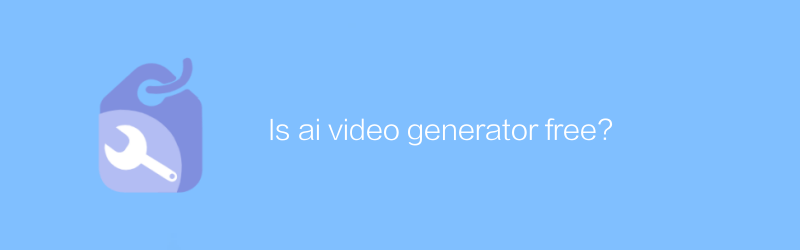
Is ai video generator free?
In the current technology trends, AI video generator, as an innovative tool, has attracted the attention of more and more users. This article will explore whether such generators offer free services, as well as their capabilities, advantages, and potential limitations to help readers better understand this field.author:Azura Release time:2024-12-11 -
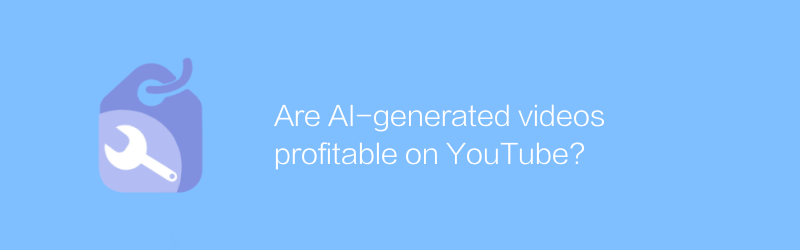
Are AI-generated videos profitable on YouTube?
On YouTube, whether AI-generated videos can be profitable depends on the uniqueness of the content, audience appeal and cooperation with advertisers. This article will explore content creation, audience attraction, and commercialization strategies for AI-generated videos.author:Azura Release time:2024-12-09 -

How AI will change video games
The advancement of AI technology will profoundly change the development and player experience of video games. From intelligent NPCs to adaptive difficulty adjustment to the generation of personalized game worlds, AI will revolutionize the gaming industry on multiple levels. This article will explore how AI is reshaping the future of video games and analyze the opportunities and challenges it brings.author:Azura Release time:2024-12-17 -
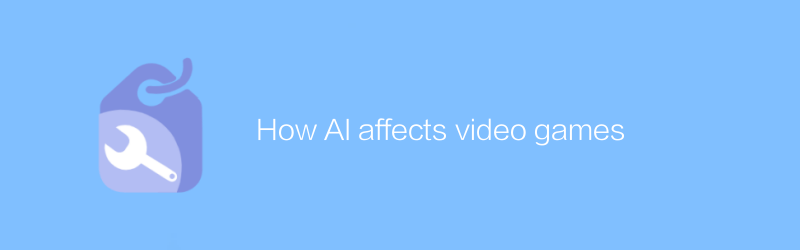
How AI affects video games
AI technology is changing the development and player experience of video games. From intelligent NPCs to personalized game content, the application of AI makes the game world richer and more interactive. This article will explore how AI affects the design, development, and player interaction of video games.author:Azura Release time:2024-12-11 -
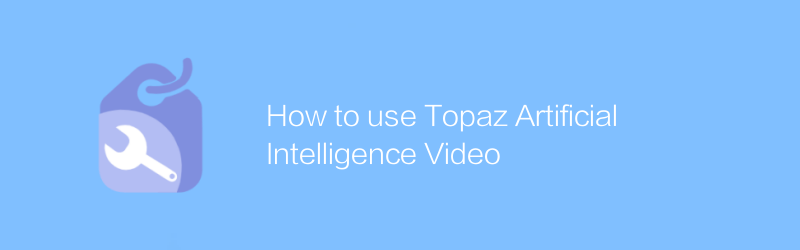
How to use Topaz Artificial Intelligence Video
In Topaz artificial intelligence video processing, users can improve video quality or achieve style conversion through simple operations. This article will introduce in detail how to use Topaz's AI technology for video editing, including importing videos, selecting processing effects, and exporting optimized videos.author:Azura Release time:2024-12-08 -
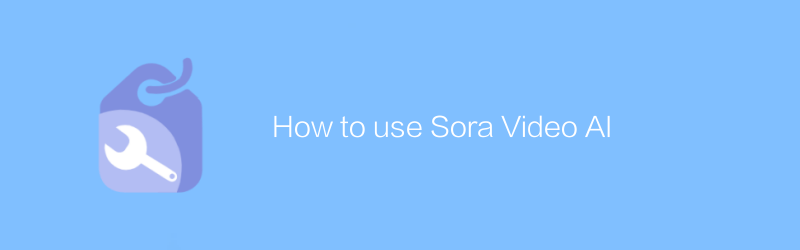
How to use Sora Video AI
In the field of video production, Sora Video AI provides powerful tools to streamline the video editing and creation process. Whether you're adding special effects, adjusting color, or performing complex video compositions, Sora provides easy operation and high-quality results. This article will introduce in detail how to use Sora video artificial intelligence to improve the efficiency and quality of video production.author:Azura Release time:2024-12-12 -
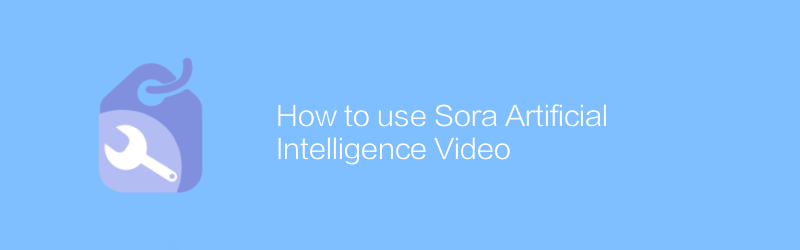
How to use Sora Artificial Intelligence Video
In the world of video editing, Sora AI provides unprecedented creative freedom. With simple operations, users can generate high-quality video content, from adding special effects to creating complete animated scenes. This article will introduce in detail how to use Sora's artificial intelligence video function to help users easily create professional-level videos.author:Azura Release time:2024-12-17 -
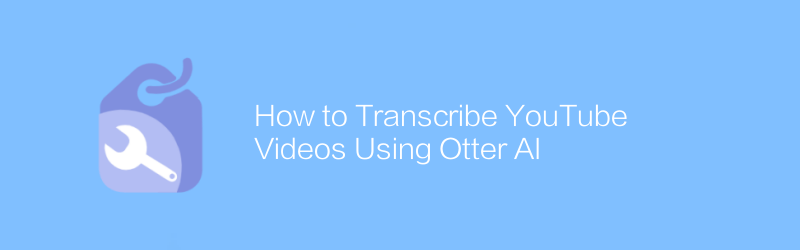
How to Transcribe YouTube Videos Using Otter AI
On YouTube, using tools such as Watermark AI, users can easily convert recorded video content into text. With simple integration and configuration, the process becomes efficient and accurate. This article will guide you on how to use Watermark AI to transcribe your YouTube videos, including setup steps, operational procedures, and methods to obtain the final transcribed text.author:Azura Release time:2024-12-14 -
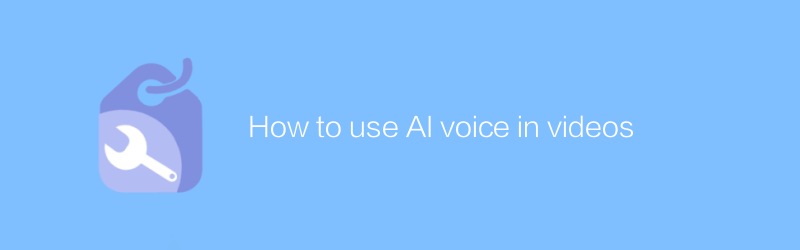
How to use AI voice in videos
In video production, AI voice technology provides an innovative and efficient way to add or replace audio, thereby improving the quality and appeal of the content. This article will discuss how to apply artificial intelligence voice in video, including its advantages, operation steps, and potential application scenarios.author:Azura Release time:2024-12-11





