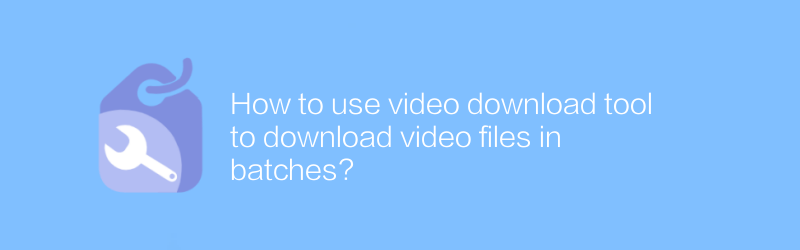
In the digital age, video has become an important way for people to obtain information, entertainment and leisure. However, sometimes we find some videos that we particularly like and wish to save them locally for viewing at any time. At this time, using a video download tool can help us realize this wish. Especially when we need to download multiple videos, the batch download function will greatly improve efficiency. The following will introduce in detail how to use the video download tool to download video files in batches.
First of all, it is crucial to choose the right video download tool. It is recommended to use "Video DownloadHelper" here. This is a powerful and easy-to-use browser extension that supports multiple browsers such as Firefox, Chrome, etc. It can not only download a single video, but also supports batch downloading, which is very suitable for users who need to download a large number of videos. Visit its official website (https://www.downloadhelper.net/) to learn more details and download and install.
After the installation is complete, open the webpage containing the video in the browser and click the Video DownloadHelper icon on the browser toolbar. At this point, all downloadable video files will be displayed on the page, including options for different resolutions. In order to batch download, you can first select all the video links you want to download. Usually, right-click and select copy link address, or directly check the desired video in the pop-up menu. After completing your selection, click on the Download button to start the download process.
It is worth noting that due to copyright and technical restrictions, some websites may prohibit video downloading. Therefore, before proceeding with bulk downloads, please ensure that you comply with relevant laws and regulations and respect the rights of the video publisher. In addition, it is recommended that downloaded video files be sorted and stored in categories in time to avoid taking up too much hard drive space.
Apart from the above methods, you can also try other video downloading tools such as "4K Video Downloader". This software supports Windows, MacOS and Linux systems, and also has a powerful batch download function. Users only need to copy the video link to the clipboard, and after launching the software, it will automatically recognize and provide download options. Its official website is https://www.4kdownload.com/products/product-videodownloader, you can go to learn more information and download and install.
To sum up, by making reasonable use of video download tools, we can easily batch download video files, which not only saves time, but also facilitates daily viewing. However, while enjoying the convenience, you should always pay attention to copyright issues and use these tools legally and compliantly.
The above are the specific steps and precautions on how to use the video download tool to download video files in batches. I hope it will be helpful to everyone.
-
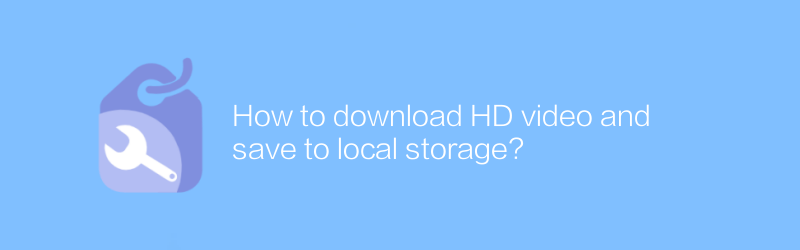
How to download HD video and save to local storage?
On many video platforms, users can download HD videos and save them to local storage. This article will introduce how to download high-definition videos legally and compliantly, and guide you to save them safely to your local device.author:Azura Release time:2024-12-19 -
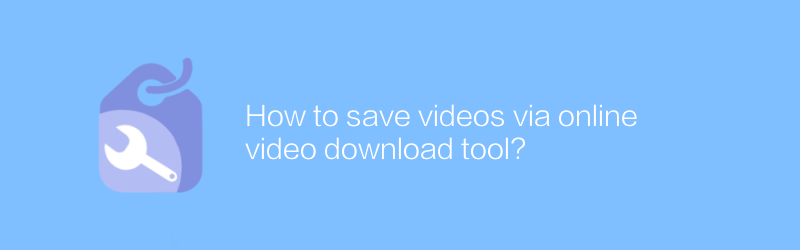
How to save videos via online video download tool?
Online video download tools can help users save their favorite video content conveniently. This article explains how to use these tools to download and save online videos, ensuring you can watch your favorite content anytime, anywhere.author:Azura Release time:2024-12-24 -
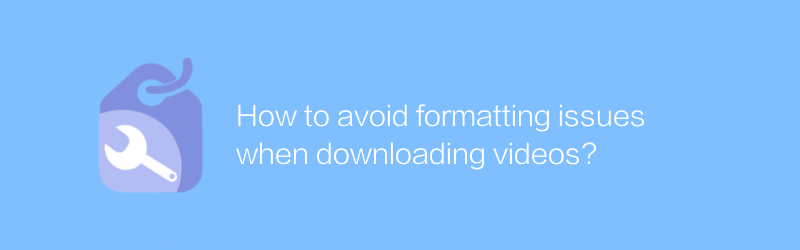
How to avoid formatting issues when downloading videos?
When downloading videos, format issues often lead to incompatible playback or reduced quality. This article will introduce how to choose the appropriate download tools and formats to ensure smooth playback of videos on various devices and avoid the trouble of format conversion.author:Azura Release time:2024-12-27 -
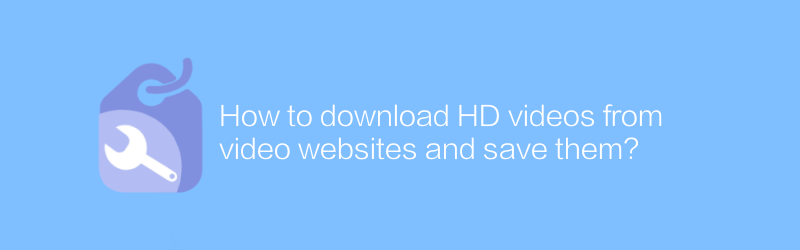
How to download HD videos from video websites and save them?
On major video websites, users often hope to download high-definition videos for offline viewing or backup. This article will introduce in detail how to download high-definition videos safely and legally from mainstream video websites, guide you on how to save these videos to your local device, and share some practical tips and precautions.author:Azura Release time:2024-12-25 -
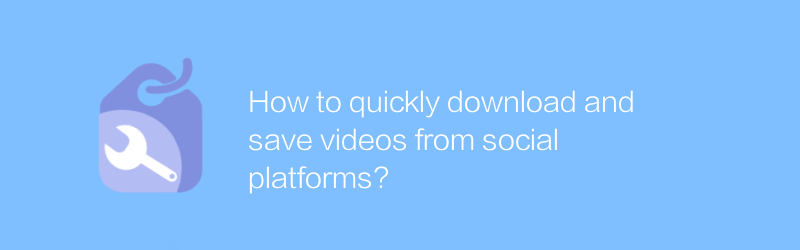
How to quickly download and save videos from social platforms?
Downloading and saving videos on social platforms can sometimes seem complicated, but having the right methods can make the process quick and easy. This article will introduce several effective methods to help you download and save videos from major social platforms easily.author:Azura Release time:2024-12-30 -
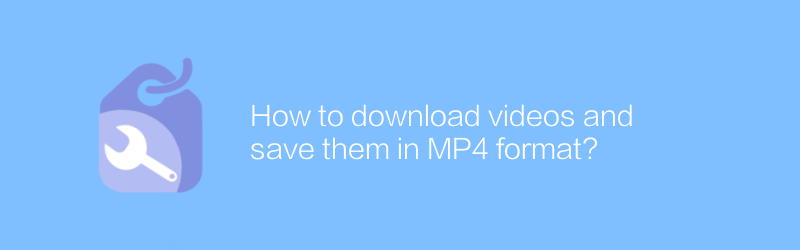
How to download videos and save them in MP4 format?
On the Internet, users can easily download videos and save them in MP4 format. Whether it's a short video for social media or a long video for an instructional course, the downloading and saving process is relatively simple. This article will introduce in detail how to download and save videos to MP4 format, as well as some related considerations.author:Azura Release time:2024-12-19 -
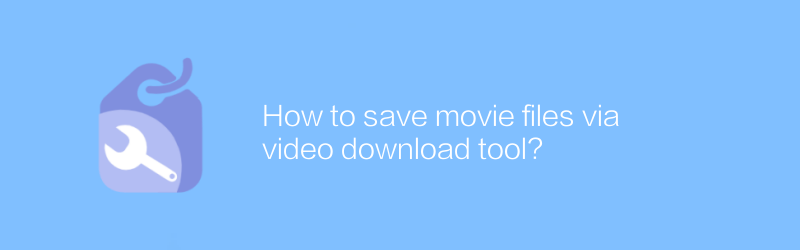
How to save movie files via video download tool?
Among many video downloading tools, users can easily save their favorite movie files. By choosing the right tool and following simple steps, you can easily download movies from all major platforms to local storage. This article will guide you on how to save movie files using video download tools and share some practical tips and precautions.author:Azura Release time:2024-12-21 -
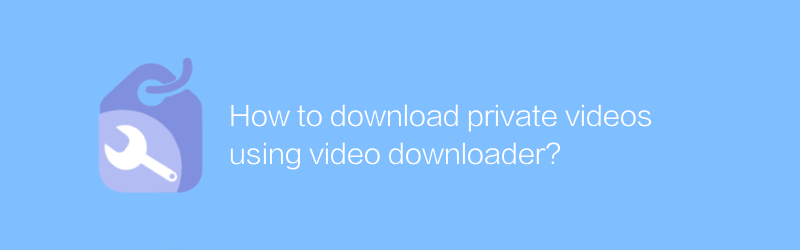
How to download private videos using video downloader?
In the modern digital age, video downloaders have become an important tool for acquiring and saving web content. But for downloading private videos, more careful and legal operations are required. This article will guide you on how to use a video downloader safely and legally to download private videos, while emphasizing the importance of protecting copyright and personal privacy.author:Azura Release time:2024-12-25 -
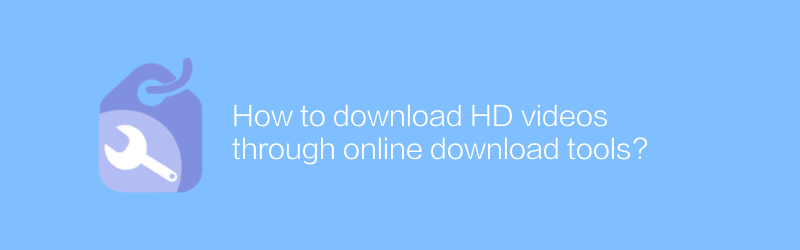
How to download HD videos through online download tools?
Downloading high-definition videos online can help us save our favorite videos or courses and enhance the viewing experience. This article will introduce how to use safe and reliable online download tools to obtain high-definition video resources legally and compliantly, while sharing some practical tips and precautions.author:Azura Release time:2024-12-26 -
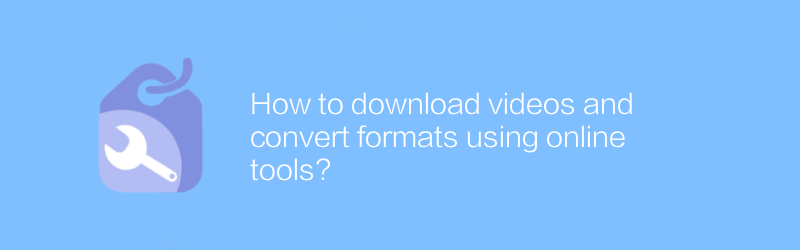
How to download videos and convert formats using online tools?
In the digital age, online tools provide us with great convenience, such as downloading online videos and converting formats. Whether for learning, entertainment, or other purposes, mastering this skill allows us to use network resources more efficiently. This article will guide you on how to use online tools to download videos and convert their formats to meet different needs.author:Azura Release time:2024-12-21





