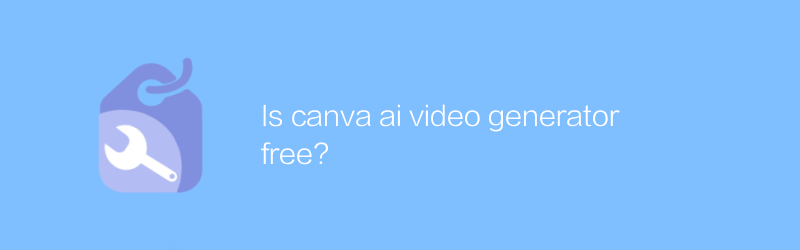
Canva AI Video Generator is a powerful tool that helps users create high-quality videos easily. This tool is loved by many users for its ease of use and high-quality output. So, is this tool free? This article will detail the features, benefits and possibilities of the Canva AI video generator as well as its free trial.
First, let’s understand the basics of Canva AI video generator. Canva is a company that provides graphic design services, and its design tools are used in everything from social media posts to business presentations. Canva AI Video Generator is part of the Canva product line, which uses artificial intelligence technology to help users automatically create video content. Users only need to enter text or upload images, and AI can automatically generate video clips that meet the requirements.
Although Canva AI Video Generator has many advanced features, it does provide a certain level of free access. Free users can enjoy a basic selection of video templates, limited editing tools, and some basic video effects. In addition, free users can also use Canva’s AI functions to assist video creation within a certain range. However, if you need access to features like more advanced templates, more powerful editing tools, and watermark-free video output, you’ll need to subscribe to Canva’s paid plan.
For those who wish to take full advantage of all the features of Canva AI Video Generator, subscribing to a Canva Pro or Canva Enterprise account is a must. These premium plans offer all of the above, plus additional storage, team collaboration tools, priority customer support, and more. For specific pricing and service details, the latest information can be found on Canva’s official website.
Using the Canva AI video generator is easy. New users can register by visiting Canva’s official website. Once registration is complete, users can log in directly and start exploring the free video templates available. For users who want to try advanced features, the website also provides detailed instructions on the subscription process to ensure that every user can quickly understand and complete the subscription process.
In conclusion, while some of the advanced features of Canva AI Video Generator are available through a paid subscription, its free version still provides users with a powerful and easy-to-use platform to create their own video content. Whether you are an individual creator or a small business, you can use Canva AI video generator to produce professional-quality video works.
Finally, we would like to remind everyone to pay attention to Canva’s official channels to get information about the latest feature updates and promotions. I hope this article can help you better understand and use the Canva AI video generator, whether it is in personal projects or commercial activities.
-
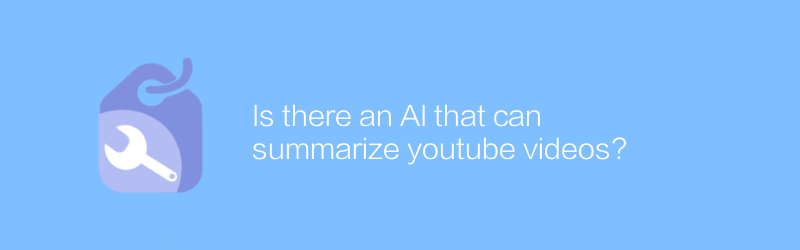
Is there an AI that can summarize youtube videos?
Currently, there are a variety of AI technologies that can automatically summarize YouTube video content and generate concise text summaries by analyzing audio, video and subtitle information to help users quickly understand the core information of the video. This article will explore how these AI tools work and their application effects.author:Azura Release time:2024-12-16 -
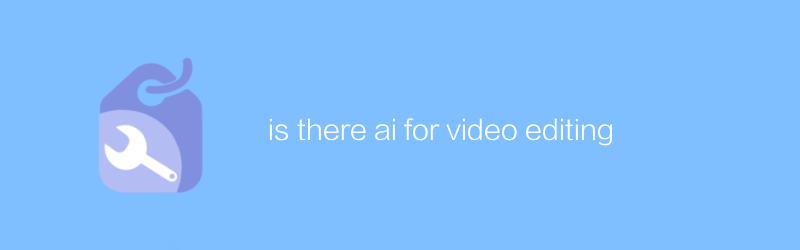
is there ai for video editing
With the development of technology, AI is increasingly used in the field of video editing. From automatic editing to intelligent color grading, AI tools can help users complete complex video processing tasks efficiently. This article will explore the currently available AI video editing technologies and their applications.author:Azura Release time:2024-12-07 -
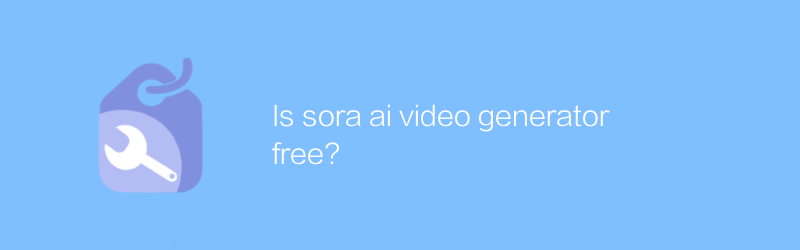
Is sora ai video generator free?
When looking for a high-quality sora ai video generator, many people will ask if this tool offers a free version. This article will explore the free features and paid services of sora ai video generator, and provide users with suggestions for choosing the appropriate solution.author:Azura Release time:2024-12-10 -
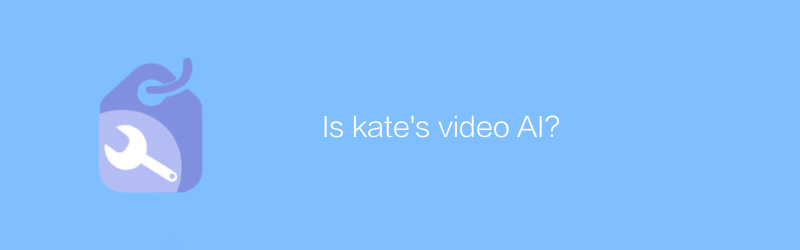
Is kate's video AI?
When discussing Kate’s video content, an interesting question surfaced: Does the creative power behind these videos come from AI technology? This article will provide an in-depth analysis of the style, content and production methods of Kate’s videos, aiming to uncover this mystery and take readers to find out.author:Azura Release time:2024-12-11 -
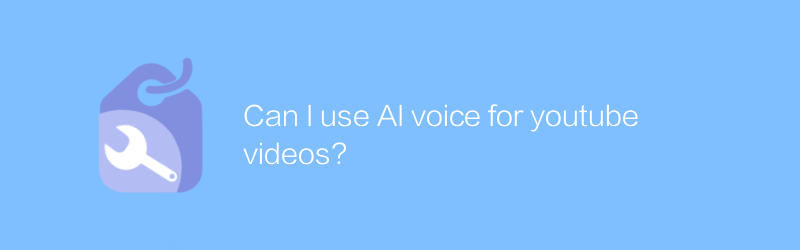
Can I use AI voice for youtube videos?
On YouTube, users can apply AI voice to videos to realize automated dubbing or generate narration, improving the diversity and attractiveness of the content. This article will introduce how to use AI voice technology in YouTube videos, including steps such as selecting appropriate tools, importing audio, and adjusting settings, to help creators enrich the expression of their works.author:Azura Release time:2024-12-13 -
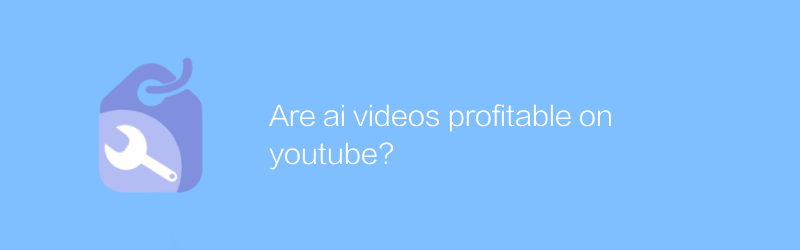
Are ai videos profitable on youtube?
On YouTube, whether videos generated or edited by AI can be profitable depends on multiple factors such as content quality, audience appeal, and advertising revenue sharing. This article will explore the possibilities and strategies for making AI videos profitable on the YouTube platform.author:Azura Release time:2024-12-15 -
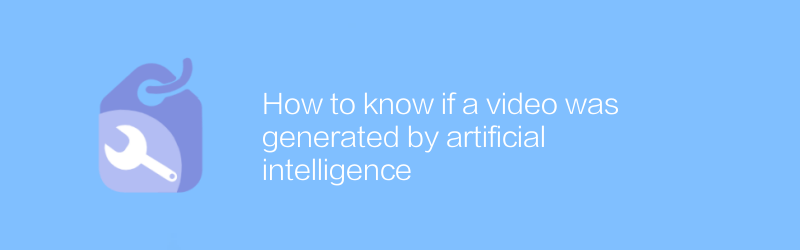
How to know if a video was generated by artificial intelligence
In the digital age, it’s increasingly important to tell whether a video was generated by artificial intelligence. This article will explore several effective methods and tools to help you identify video content synthesized through AI technology to ensure the authenticity and reliability of the information.author:Azura Release time:2024-12-09 -
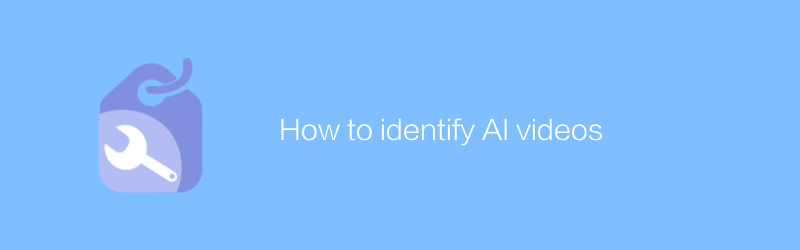
How to identify AI videos
In today's era, artificial intelligence technology is widely used in video production, making it particularly important to distinguish real and fake videos. This article will introduce several effective methods to identify videos generated or manipulated by artificial intelligence to help readers improve their ability to identify such content.author:Azura Release time:2024-12-16 -
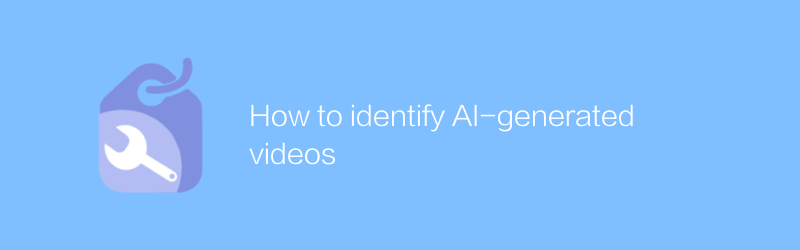
How to identify AI-generated videos
In the digital age, identifying videos generated by artificial intelligence has become increasingly important. Not only do these highly realistic videos challenge our perceptions of authenticity, they can also be used for unethical purposes. This article will explore several effective methods to identify AI-generated videos to help readers be more vigilant and avoid misleading.author:Azura Release time:2024-12-12 -
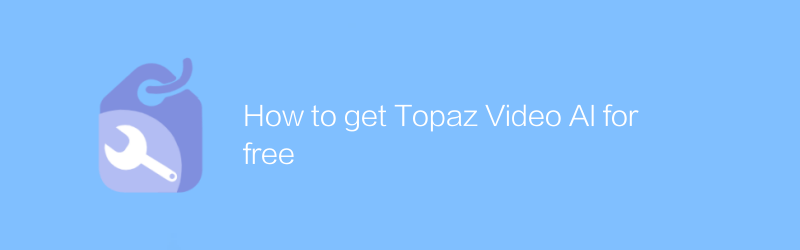
How to get Topaz Video AI for free
Looking for ways to get Topaz Video AI for free? This article will introduce several legal and effective ways to help you take advantage of this powerful tool without spending extra money. From taking advantage of trials to finding educational licenses, this article provides you with a thorough guide.author:Azura Release time:2024-12-06





