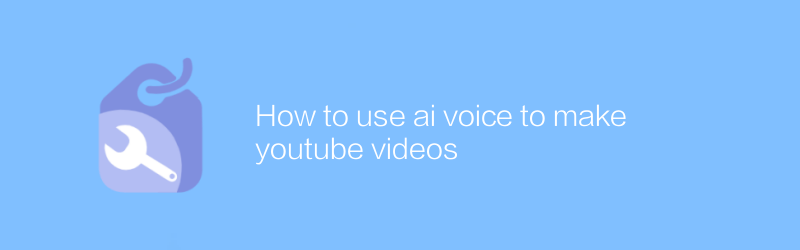
In today's digital age, using AI voice technology to produce YouTube videos has become a trend. This method not only saves time and effort, but also makes the video more professional and attractive. This article will introduce in detail how to use AI voice technology to create high-quality YouTube videos, including choosing the right tools, preparing scripts, and post-editing techniques.
First of all, it is crucial to choose a suitable AI speech synthesis tool. There are many excellent AI speech synthesis software on the market, the most popular of which is Lovo AI. Lovo AI provides a variety of language and voice style choices to meet the needs of different users. Lovo AI has a user-friendly interface, allowing even beginners to get started quickly. You can learn more by visiting its official website https://lovo.ai/ and register for a trial account to experience its features.
Next, preparing a clear script is one of the key steps to creating a high-quality video. The script should contain everything you want to say in your video, including the introduction, body, and conclusion. Additionally, making sure your script has clear structure and smooth language will help improve the overall quality and viewing experience of your video. After writing the script, you can input it into Lovo AI for speech synthesis. Simply log into your Lovo AI account, click "Create New Project" on the main interface, and upload or paste your script text. Next, select the sound type and speaking speed you want, and click the "Generate" button to complete the speech synthesis process.
After completing the speech synthesis, the next step is to combine the audio files with the video footage. To achieve this, you can use Filmora, a free and powerful video editing software. Filmora is not only easy to operate, but also supports the import of audio and video files in various formats. In addition, it also provides a wealth of transition effects, filters, and text options to help you further improve video quality. To start using Filmora, you first need to download and install the software. After the installation is complete, open the program, select "New Project", and then import the video materials you want to use and the audio files previously generated by Lovo AI. Next, drag and drop the audio file into the appropriate location on the timeline, making sure it's in sync with the video content. Finally, add any desired transitions, filters, or text and adjust until you're happy with it. When you're done editing, save the project and export it as a final video file.
In order to ensure that the video can attract more viewers, optimizing SEO (search engine optimization) is also a crucial step. Before uploading your video to YouTube, you need to add an appropriate title, description, and tags to it. The title should reflect the video topic concisely and clearly; the description should introduce the video content in detail and include keywords to improve search rankings; in terms of tags, it is recommended to use multiple tags related to the video content to attract more potential viewers. Also, don’t forget to add a captivating introduction at the beginning of the video and guide viewers to subscribe to the channel, like and share at the end of the video.
By following the above steps, you can easily use AI voice technology to create professional and attractive YouTube videos. Whether used for educational, entertainment or business promotion purposes, videos like this can effectively increase brand awareness and audience engagement. I hope the guidance provided in this article will be helpful to you, and I wish you success on your video creation journey!
Please note that all software names and URLs mentioned in this article refer to actual products and services. Hopefully this information will help you better utilize AI technology to create impressive YouTube videos.
-
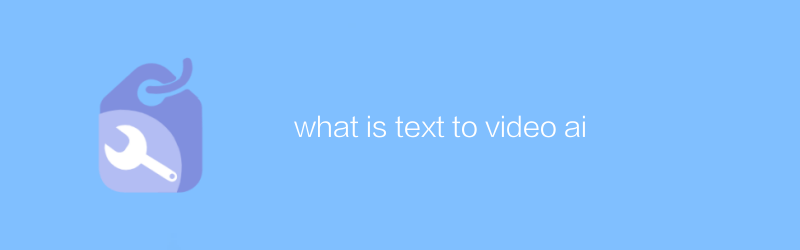
what is text to video ai
In today's technology-driven era, text-to-video AI is an innovative technology that can automatically convert text content into dynamic video content, making information dissemination more intuitive and vivid. This article will explore how text-to-video AI works, its application areas, and the changes it brings.author:Azura Release time:2024-12-09 -
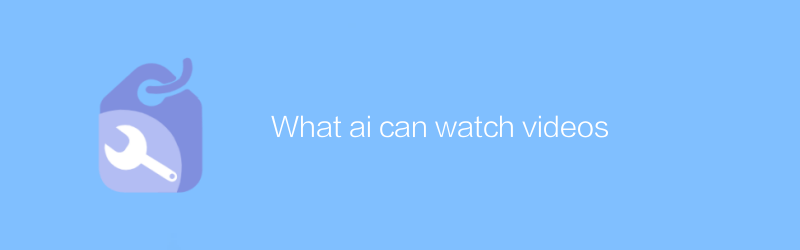
What ai can watch videos
The development of AI technology enables machines to understand and analyze video content. Through functions such as visual recognition and speech analysis, AI can watch, interpret and summarize the information in videos, thus playing an important role in many fields. This article will explore how AI watches videos and introduce its application and technical principles.author:Azura Release time:2024-12-16 -
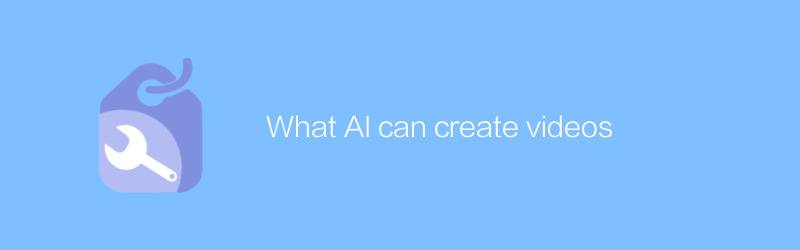
What AI can create videos
AI technology can now generate high-quality video content, from automatically synthesizing speech and images to creating complete animations or live-action video clips, providing new possibilities for content creation. This article will explore the AI video generation tools currently available and their range of applications.author:Azura Release time:2024-12-09 -
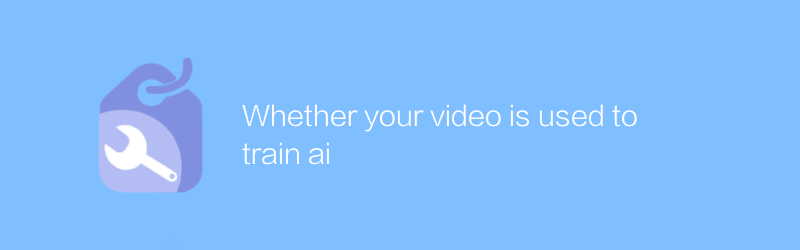
Whether your video is used to train ai
While discussing video privacy protection, we also have to face an emerging question: whether your video is used to train AI. With the development of artificial intelligence technology, more and more platforms and companies are beginning to use user-generated content to improve the accuracy and usefulness of algorithms. This article will provide an in-depth analysis of this phenomenon and discuss how users can protect their creations from inappropriate use.author:Azura Release time:2024-12-14 -
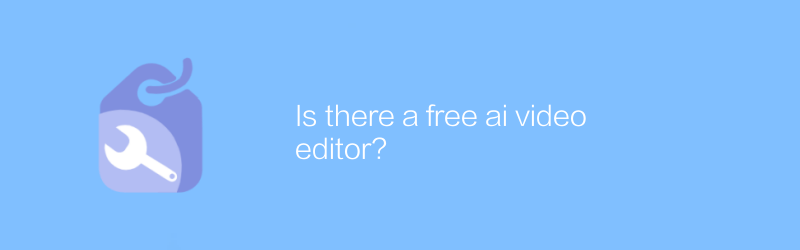
Is there a free ai video editor?
There are currently some free AI video editors on the market that provide basic functions. They allow users to use artificial intelligence technology to perform simple video editing and effect processing without paying any fees. This article will explore the functions, applicable scenarios and usage methods of these free tools.author:Azura Release time:2024-12-16 -
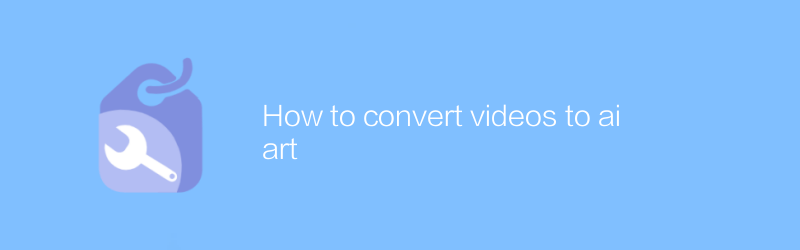
How to convert videos to ai art
Today, as digital art becomes increasingly popular, converting videos into AI art has become an innovative and attractive form of expression. This article will detail the process, from choosing the right AI tool to adjusting parameters to get the best artistic effect, helping you easily transform ordinary videos into unique digital artworks.author:Azura Release time:2024-12-14 -
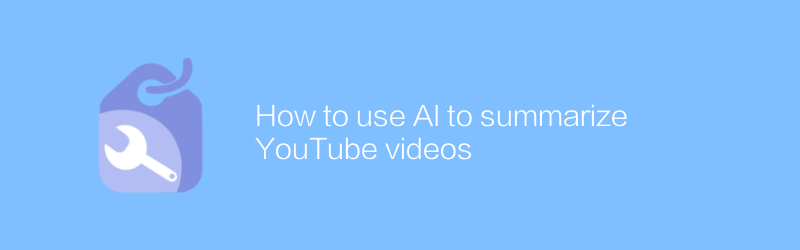
How to use AI to summarize YouTube videos
On YouTube, using AI to summarize video content is becoming increasingly popular. By inputting video links into specialized AI tools, users can get a summary of the key points of the video, saving time watching the entire video. This article will introduce how to effectively use AI tools to summarize YouTube videos, and provide some practical tips and suggestions.author:Azura Release time:2024-12-15 -
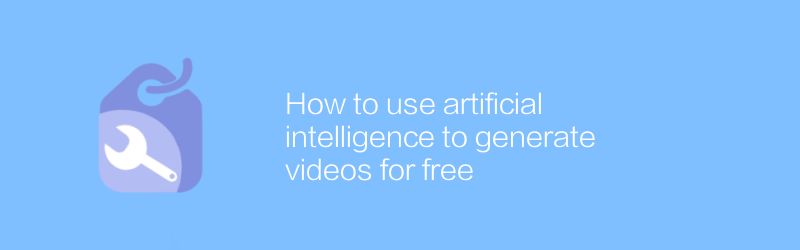
How to use artificial intelligence to generate videos for free
In today's era, artificial intelligence technology is widely used in various fields, among which video generation is one of its important applications. With the help of AI tools, users can create high-quality video content for free without professional knowledge or expensive equipment. This article will introduce how to use artificial intelligence to generate videos for free, helping readers quickly master this skill.author:Azura Release time:2024-12-17 -

How to make AI videos from photos
In this day and age, it is becoming increasingly easier and more popular to use artificial intelligence technology to create dynamic videos from still photos. This article will introduce how to use advanced artificial intelligence tools and techniques to transform static images in personal photo albums into vivid and interesting video content, allowing memories to be presented in a new way.author:Azura Release time:2024-12-07 -
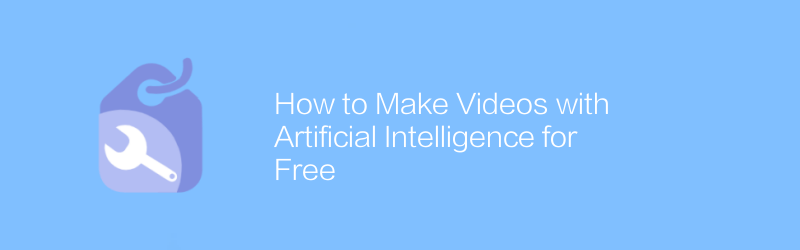
How to Make Videos with Artificial Intelligence for Free
In this day and age, using artificial intelligence technology to create high-quality videos has become within reach and doesn’t even cost anything. This article will introduce a variety of free tools and platforms to help you use artificial intelligence to easily create impressive video content. From smart video editing to automated dubbing, discover how to realize your creative vision with AI technology.author:Azura Release time:2024-12-06





