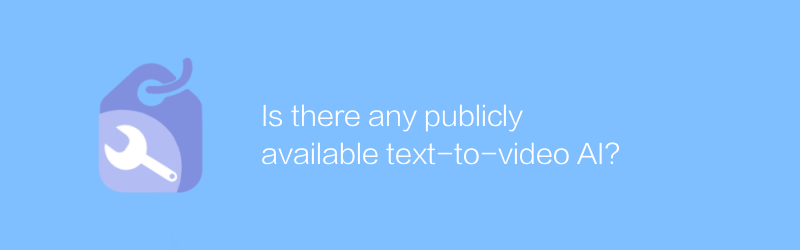
In today's rapidly developing digital era, text-to-video artificial intelligence technology has attracted widespread attention. This technology can transform text descriptions into vivid video content, greatly simplifying the video production process. This article will explore whether there are publicly available text-to-video artificial intelligence tools currently on the market and introduce some practical software.
First, let’s understand the basic principles of text-to-video technology. This technology mainly relies on deep learning algorithms. By training a large number of text and video pairs, the model can understand the text content and generate corresponding videos. Users only need to enter a text description, and the system will automatically create a video containing scenes, characters and animations.
Currently, there are indeed several publicly available text-to-video artificial intelligence tools on the market. These tools are not only easy to operate, but also powerful and suitable for users with different needs. Here are a few recommended tools:
1. Synthesis
Synthesia is a very popular text-to-video conversion tool that allows users to automatically generate high-quality videos through simple text input. Synthesia's interface is intuitive and easy to use, and users can choose different templates and roles to meet personalized needs.
Usage tutorial:
Visit Synthesia official website (https://synthesia.io/).
Register an account and log in.
Select "Create New Video" on the main interface.
Enter the text description you wish to convert into your video.
Choose one or more of the provided templates and adjust video elements as needed.
Preview the video effect, save and download when satisfied.
2.Lumen5
Lumen5 is another powerful text-to-video conversion platform that allows users to upload scripts or links and then automatically generates videos. Lumen5 also offers a range of editing tools that allow users to further customize video content.
Usage tutorial:
Go to Lumen5 official website (https://lumen5.com/).
Create an account and log in.
Select "Create new project".
Enter your text content or upload a script file.
Use the automated tools provided by the platform for video creation.
Adjust video layout, background music and other details until you are satisfied.
3. RunwayML
RunwayML is an open source platform for creators and technology enthusiasts that offers a variety of machine learning models, including models for text-to-video conversion. While its user interface may not be as user-friendly as the first two, its flexibility and customizability make it an ideal choice for professionals.
Usage tutorial:
Log in to RunwayML official website (https://runwayml.com/).
Download and install the Runway app.
Import the desired text to video conversion model.
Set parameters and run the model according to the guide.
Adjust video effects with the in-app editor.
Although these tools provide convenience for text to video conversion, copyright issues still need to be paid attention to during practical application. Ensure that the materials used (such as images, music, etc.) comply with relevant laws and regulations to avoid infringing on the intellectual property rights of others.
In conclusion, with the advancement of technology, text to video conversion tools are becoming more popular and easy to use. Whether you are an individual creator or an enterprise user, you can use these tools to efficiently produce professional-level video content. I hope the tools introduced in this article can help you find the right solution and make video creation easier and more fun.
-
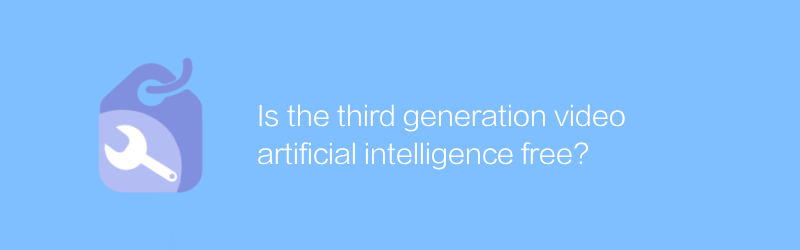
Is the third generation video artificial intelligence free?
The third generation of video artificial intelligence provides free services, making video processing and analysis more convenient and popular. This article will explore its functions, scope of applications, and specific conditions for free use.author:Azura Release time:2024-12-18 -
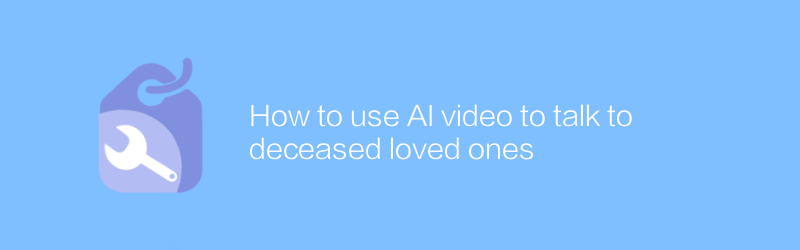
How to use AI video to talk to deceased loved ones
Among emerging artificial intelligence technologies, an innovative application allows people to "talk" to deceased loved ones through generated videos. This technology uses deep learning algorithms and large amounts of data training to enable the images of loved ones in the video to simulate conversations, providing people with a unique way to remember them. This article explores how this technology works, its scope of applications, and its ethical considerations.author:Azura Release time:2024-12-09 -
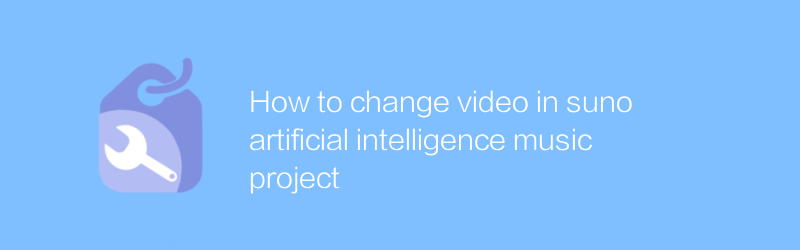
How to change video in suno artificial intelligence music project
In the Suno Artificial Intelligence Music Project, users can change the video associated with the music project in simple steps. Whether updating video content or replacing existing videos, users can easily complete the operation through the intuitive interface. This article will introduce in detail how to change the video in the Suno project to help users make better use of this feature.author:Azura Release time:2024-12-12 -
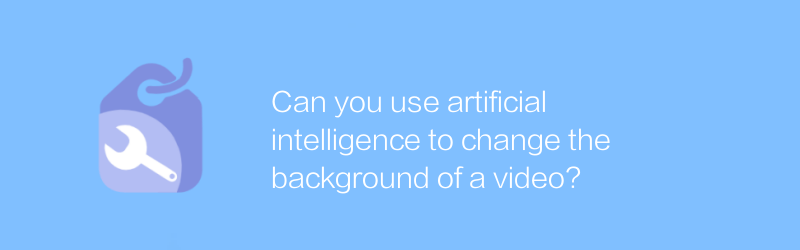
Can you use artificial intelligence to change the background of a video?
In modern video editing technology, artificial intelligence tools can be used to easily change the video background, bringing more possibilities for creation. This article explores the application of this technology and the changes it brings.author:Azura Release time:2024-12-08 -
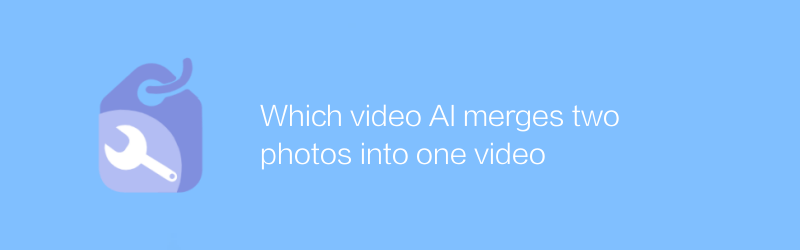
Which video AI merges two photos into one video
In today's digital age, merging two photos into one video has become a popular form of creative expression. By using video AI technology, this process has never been easier and more efficient. This article will explore how to use advanced AI tools to seamlessly blend two photos to create stunning visual works.author:Azura Release time:2024-12-14 -
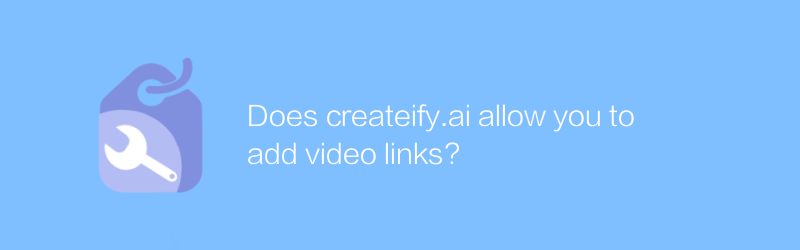
Does createify.ai allow you to add video links?
On the Creatify.ai platform, users can easily add video links to enrich the content of their creative projects, thereby achieving more efficient content creation and sharing. This article will guide you how to add a video link in Createify.ai and explore how this feature can help your creative work.author:Azura Release time:2024-12-14 -
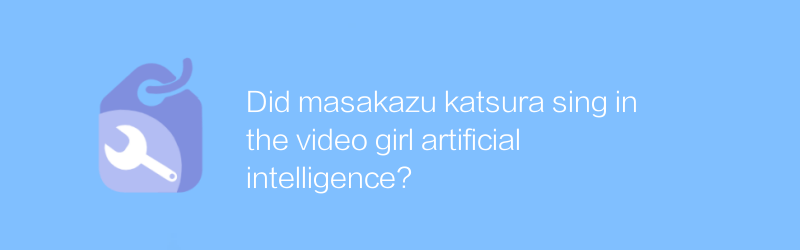
Did masakazu katsura sing in the video girl artificial intelligence?
In the work "Video Girl AI", Masakazu Katsura did not participate in singing. He was mainly responsible for character design and animation production. This article will explore Masakazu Katsura’s contribution to the field of animation and its impact on Video Girl AI.author:Azura Release time:2024-12-19 -
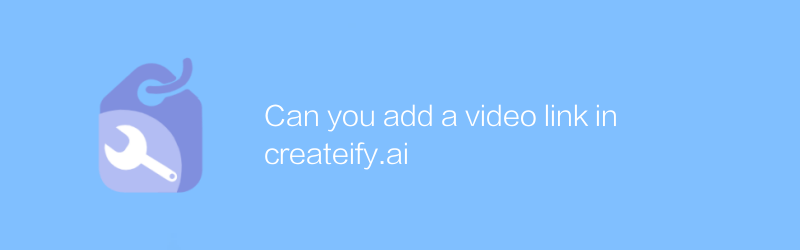
Can you add a video link in createify.ai
In Create.ai, users can add video links to enrich content presentation. Through simple steps, users can seamlessly integrate video content into their creative projects, making their works more interactive and attractive. This article will guide you on how to add and manage video links in Createify.ai.author:Azura Release time:2024-12-12 -
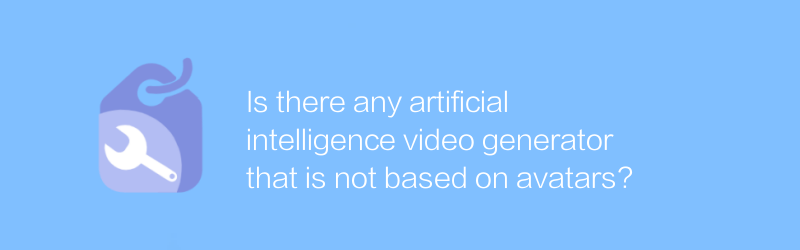
Is there any artificial intelligence video generator that is not based on avatars?
Currently, most artificial intelligence video generators on the market still rely on avatars as input to generate corresponding character movements and expressions. However, exploring artificial intelligence video generation technology that is not based on avatars is gradually becoming a research hotspot, aiming to achieve more diversity and personality. oriented video content creation. This article will explore the latest progress and application prospects in this field.author:Azura Release time:2024-12-08 -
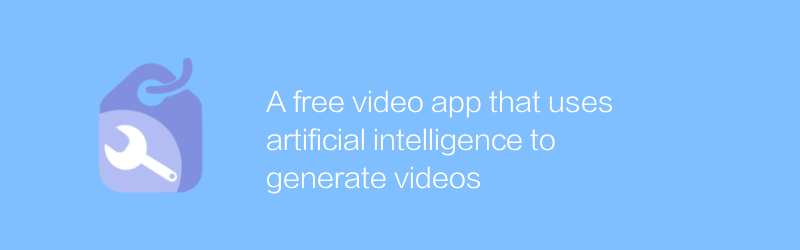
A free video app that uses artificial intelligence to generate videos
In this app, users can use advanced artificial intelligence technology to generate high-quality video content for free, making it easy to revolutionize video production, whether for creative projects or daily records. This article will introduce the main features of the app and how to use it.author:Azura Release time:2024-12-06





