
Converting static images into dynamic artificial intelligence videos is a major innovation in the field of digital media in recent years. This technology not only provides new possibilities for video production, but also provides more convenient creative tools for individual creators and enterprises. This article will introduce in detail how to use AI technology to make pictures into vivid videos, and introduce some practical software tools to help you complete this process.
First, we need to understand the basic principles of this technology. Through machine learning algorithms, AI can analyze input image data and generate coherent animation effects to make static images "move". This can be applied not only to personal photos and home videos, but also to commercial advertisements, social media content and other scenarios. The key to this technique is to train the model to recognize and imitate the movements and expressions in the image, thus achieving natural and smooth animation effects.
Next, we will introduce several commonly used software tools that allow you to easily convert static images into videos with dynamic effects.
1. RunwayML
RunwayML is a browser-based platform that provides a range of machine learning models that can be used to process various types of data, including images and videos. For those who want to animate static images, RunwayML provides a very intuitive and easy-to-use interface.
Official website: https://runwayml.com/
Usage tutorial:
Visit the official website and register an account.
Choose the appropriate model on the platform, such as StyleGAN or Gestalt, both of which can be used to generate realistic animation effects.
Follow the instructions to upload your image, adjusting parameters as needed.
After completing the settings, click the "Generate" button to start creating your AI video.
2. DeepArt Effects
DeepArt Effects is an application focused on artistic style conversion, but it also supports turning still images into short videos. Through the app, you can choose different style templates to make your static images appear in a specific artistic style.
Official website: https://www.deeparteffects.com/
Usage tutorial:
Visit the official website and register for a free account.
Upload the image you want to convert.
Browse the style options available and choose one or more styles.
After the settings are completed, click the "Convert" button and wait until the processing is completed to download the video file.
3. LottieFiles
While LottieFiles is primarily used for creating and sharing JSON-based animations, its powerful editing features are also suitable for converting static images into simple animations. LottieFiles is especially suitable for users who want to display animation effects in web pages or mobile applications.
Official website: https://lottiefiles.com/
Usage tutorial:
Register and log in to your LottieFiles account.
Import your images using the online editor.
Use the tools provided by the editor to add animation effects.
After completing the editing, export it to Lottie format file for easy playback on other platforms.
The above three tools have their own characteristics. You can choose the most suitable one according to your needs to try to turn static pictures into vibrant video works. Whether you're a professional video maker or an amateur, these tools open up endless creative possibilities.
With the advancement of technology, we have reason to believe that turning static pictures into high-quality artificial intelligence videos will become easier and faster in the future. I hope this article can provide some inspiration and help for your creative journey.
-
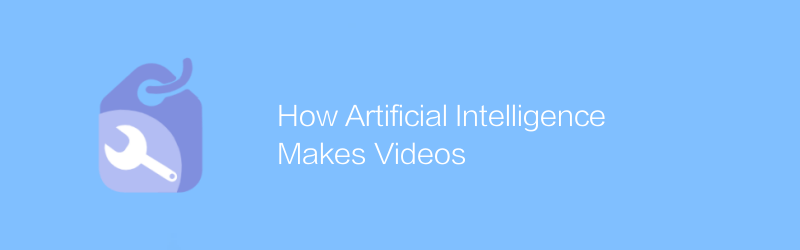
How Artificial Intelligence Makes Videos
In today's era, artificial intelligence technology is revolutionizing the video production industry, greatly simplifying the process from script writing to editing and publishing through automated processes and intelligent tools. This article will explore how artificial intelligence can empower video creation and improve efficiency and creative expression.author:Azura Release time:2024-12-17 -
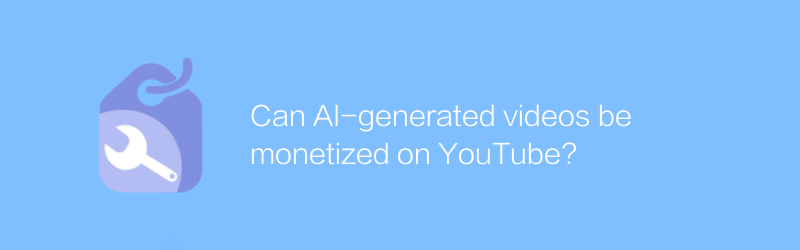
Can AI-generated videos be monetized on YouTube?
On YouTube, the possibility of monetizing AI-generated videos is growing, but comes with platform regulations and technical challenges. This article explores this emerging trend and analyzes the opportunities and limitations behind it.author:Azura Release time:2024-12-11 -

Artificial intelligence video?
In today's era, artificial intelligence technology is widely used in video production and editing, from automatic editing to intelligent soundtrack, which has greatly improved the efficiency and quality of video creation. This article will explore the current status of artificial intelligence video applications and its impact on future content creation.author:Azura Release time:2024-12-15 -
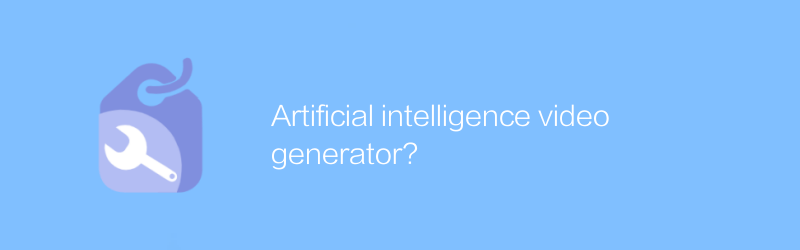
Artificial intelligence video generator?
In today's era, artificial intelligence video generators are gradually changing the way content is created, allowing users to quickly generate high-quality video content through simple operations and creative ideas. This article explores the application of this technology and the changes it brings.author:Azura Release time:2024-12-08 -
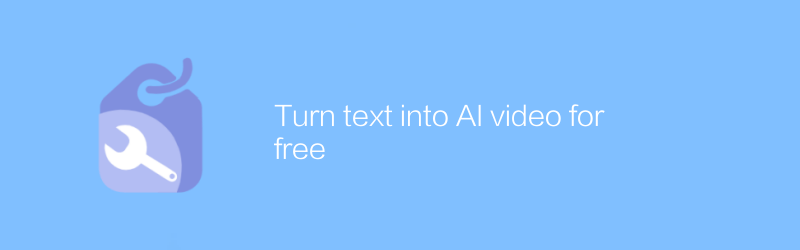
Turn text into AI video for free
In this day and age, users can quickly create engaging visual content by converting text into AI-powered videos for free. This article will introduce the process in detail, including the required tools, steps, and techniques to help you easily create professional-grade video content.author:Azura Release time:2024-12-15 -
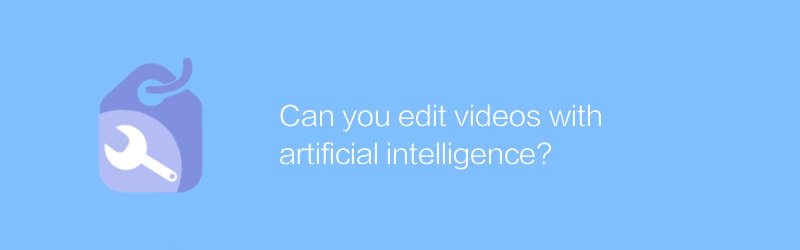
Can you edit videos with artificial intelligence?
In today's era of rapidly developing technology, artificial intelligence has been able to penetrate into all levels of video editing. From simple editing to complex special effects addition, AI provides efficient solutions. This article will explore how to use artificial intelligence technology for video editing, including applications such as automatic editing, intelligent color grading, and speech recognition to text, and introduce some practical AI video editing tools.author:Azura Release time:2024-12-18 -
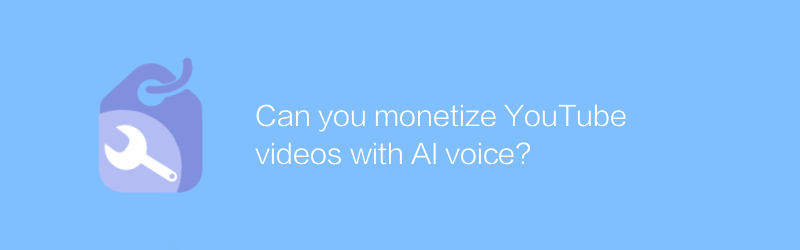
Can you monetize YouTube videos with AI voice?
On YouTube, the use of artificial intelligence voice technology can not only improve the video viewing experience, but also monetize video content through advertising sharing, fan sponsorship and other methods. This article will explore how to achieve this goal by combining artificial intelligence voice technology with the capabilities of the YouTube platform.author:Azura Release time:2024-12-08 -
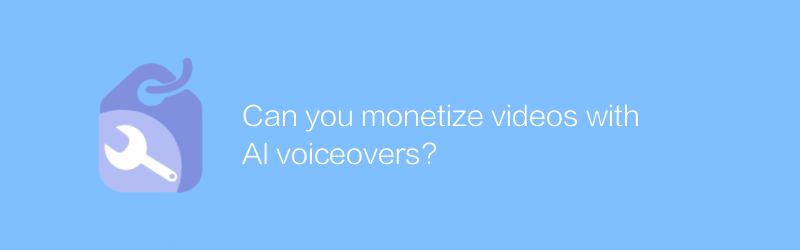
Can you monetize videos with AI voiceovers?
In today's era, using artificial intelligence technology to add dubbing to videos not only improves content quality, but also attracts different audiences through diverse sound selections, thereby commercializing and monetizing video content. This article will explore how to use artificial intelligence for video dubbing and introduce several effective monetization strategies.author:Azura Release time:2024-12-15 -
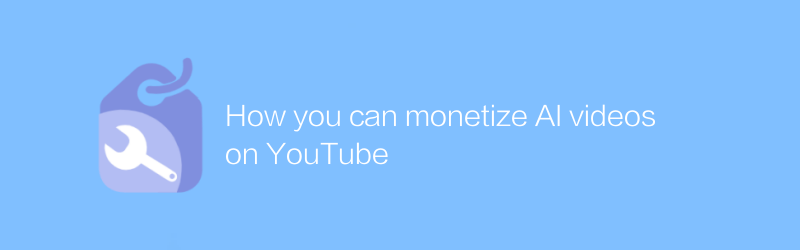
How you can monetize AI videos on YouTube
On YouTube, creators can effectively monetize their videos by uploading educational and tutorial content related to artificial intelligence. This article explores several practical strategies to help you earn money while sharing your knowledge.author:Azura Release time:2024-12-08 -
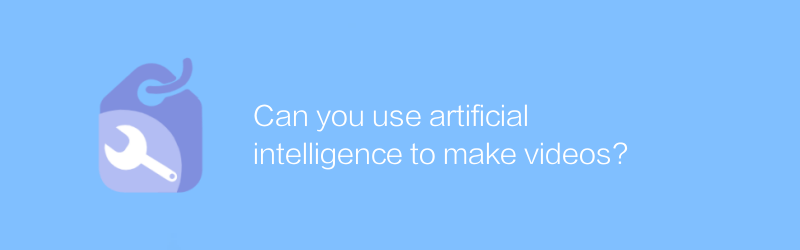
Can you use artificial intelligence to make videos?
In today's era, artificial intelligence technology has been widely used in various fields, including video production. By using AI tools, users can automate video editing, add special effects, soundtracks, subtitles, etc., greatly simplifying the video creation process. This article will explore methods of using artificial intelligence to produce high-quality videos and their application prospects.author:Azura Release time:2024-12-18





