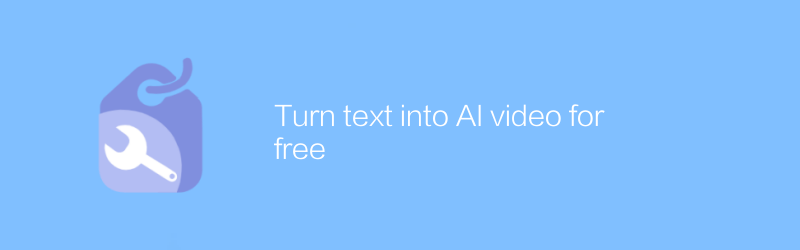
Producing high-quality AI videos has always been a dream goal for many creators. As technology evolves, there are now several free tools that help users easily convert text into engaging AI-powered videos. These tools are not only easy to use, but also capable of producing professional-looking video content. This article will introduce several of the most popular free tools and provide detailed usage guides.
First, let's learn about Lumen5. This is a very popular online platform that uses artificial intelligence technology to automatically convert text to video. The operation interface of Lumen5 is intuitive and friendly, and even first-time users can get started quickly. To start using Lumen5, just visit its official website [https://lumen5.com]. After registering for an account, you can create a video script by uploading a text file or entering text directly on the platform. Then, choose a template or customize the video layout, add background music, special effects and other elements, and finally export the video. The entire process is quick and easy, suitable for users of all levels.
Next is Synthesia. This is a powerful AI video production tool that helps users create highly customized video content through advanced text-to-video conversion technology. Unlike Lumen5, Synthesia provides a more diverse selection of characters and scenes, making videos more lively and interesting. To visit its official website [https://synthesia.io], you also need to create an account. After uploading your text content, you can select appropriate characters, backgrounds, and actions, and then adjust the text display. Synthesia also supports adding narration to make videos more engaging. After completing all settings, export the video.
In addition, there is a tool called InVideo that is also worth trying. It not only supports text to video conversion, but also can perform various editing tasks such as editing and adding subtitles. Visit [https://invideo.io], register and log in to your account, and you can choose from many templates or design your video from scratch. After entering the text, use the built-in AI function to automatically generate video content, and you can also manually adjust every detail in the video. InVideo provides a rich resource library, including pictures, music, fonts, etc., which greatly enriches the expressiveness of videos.
Each of these three tools has its own characteristics and can be chosen based on personal needs and preferences. Whether it's for education, business promotion, or personal interest sharing, you'll find the right solution. I hope the information provided in this article can help everyone create satisfactory artificial intelligence video works more efficiently.
Please note that although the above-mentioned software all provide free versions of services, some advanced features may require payment to unlock. It is recommended to learn more about each platform's specific policies before starting so you can better plan your project.
-
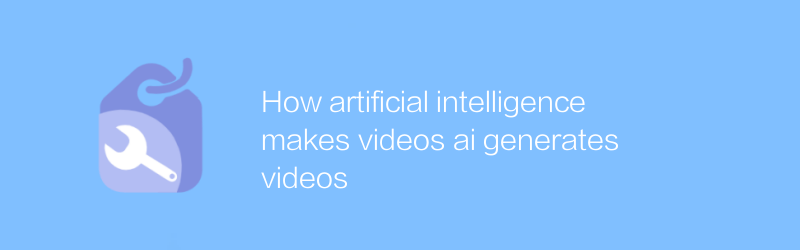
How artificial intelligence makes videos ai generates videos
In today's era, artificial intelligence technology is revolutionizing the video production industry, allowing anyone to generate high-quality video content through simple operations. This article will explore how AI can assist video creation, from script writing to video editing, and introduce several popular AI video generation tools and how to use them.author:Azura Release time:2024-12-08 -
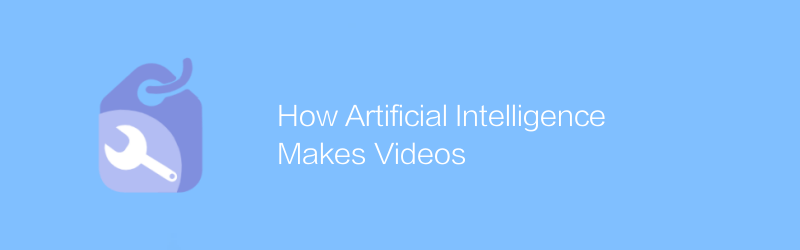
How Artificial Intelligence Makes Videos
In today's era, artificial intelligence technology is revolutionizing the video production industry, greatly simplifying the process from script writing to editing and publishing through automated processes and intelligent tools. This article will explore how artificial intelligence can empower video creation and improve efficiency and creative expression.author:Azura Release time:2024-12-17 -
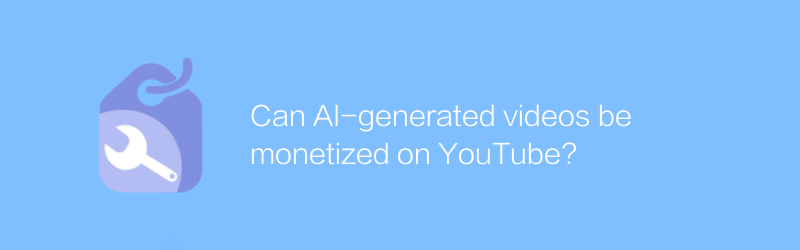
Can AI-generated videos be monetized on YouTube?
On YouTube, the possibility of monetizing AI-generated videos is growing, but comes with platform regulations and technical challenges. This article explores this emerging trend and analyzes the opportunities and limitations behind it.author:Azura Release time:2024-12-11 -

Artificial intelligence video?
In today's era, artificial intelligence technology is widely used in video production and editing, from automatic editing to intelligent soundtrack, which has greatly improved the efficiency and quality of video creation. This article will explore the current status of artificial intelligence video applications and its impact on future content creation.author:Azura Release time:2024-12-15 -
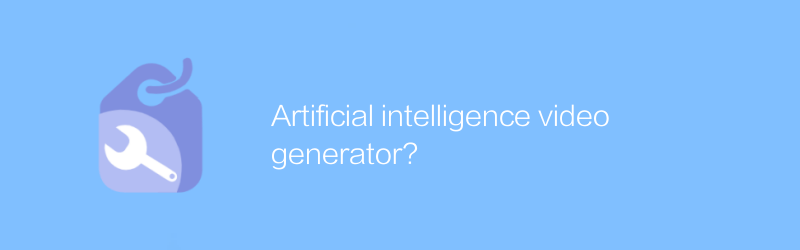
Artificial intelligence video generator?
In today's era, artificial intelligence video generators are gradually changing the way content is created, allowing users to quickly generate high-quality video content through simple operations and creative ideas. This article explores the application of this technology and the changes it brings.author:Azura Release time:2024-12-08 -

Turn pictures into artificial intelligence videos
In today's era, converting static pictures into dynamic artificial intelligence videos has become a new trend in content creation. Through advanced algorithms and technology, we can bring photos to life and tell more vivid stories. This article will explore the latest developments in this field and introduce how to use AI technology to produce high-quality video works.author:Azura Release time:2024-12-16 -
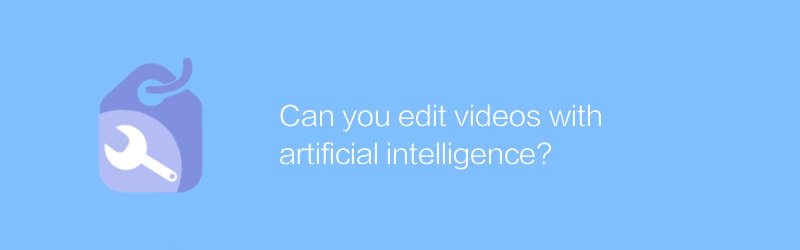
Can you edit videos with artificial intelligence?
In today's era of rapidly developing technology, artificial intelligence has been able to penetrate into all levels of video editing. From simple editing to complex special effects addition, AI provides efficient solutions. This article will explore how to use artificial intelligence technology for video editing, including applications such as automatic editing, intelligent color grading, and speech recognition to text, and introduce some practical AI video editing tools.author:Azura Release time:2024-12-18 -
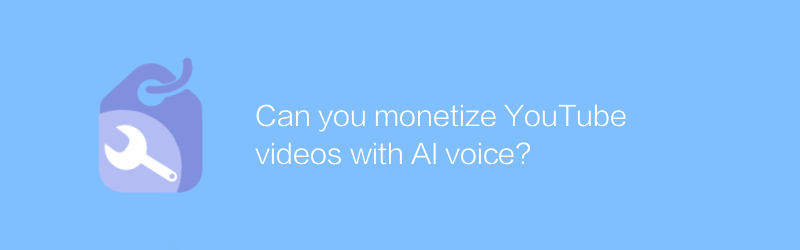
Can you monetize YouTube videos with AI voice?
On YouTube, the use of artificial intelligence voice technology can not only improve the video viewing experience, but also monetize video content through advertising sharing, fan sponsorship and other methods. This article will explore how to achieve this goal by combining artificial intelligence voice technology with the capabilities of the YouTube platform.author:Azura Release time:2024-12-08 -
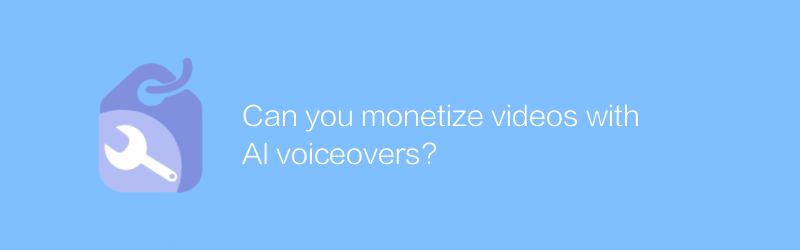
Can you monetize videos with AI voiceovers?
In today's era, using artificial intelligence technology to add dubbing to videos not only improves content quality, but also attracts different audiences through diverse sound selections, thereby commercializing and monetizing video content. This article will explore how to use artificial intelligence for video dubbing and introduce several effective monetization strategies.author:Azura Release time:2024-12-15 -
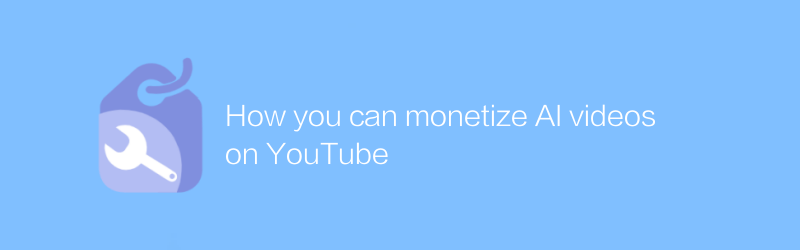
How you can monetize AI videos on YouTube
On YouTube, creators can effectively monetize their videos by uploading educational and tutorial content related to artificial intelligence. This article explores several practical strategies to help you earn money while sharing your knowledge.author:Azura Release time:2024-12-08





