MTS is a common video file format commonly used in HD cameras. However, due to compatibility issues, some players or editing software cannot directly open MTS files, so converting MTS to AVI is a good solution. This article will introduce three efficient methods to convert MTS to AVI.
Why Convert MTS to AVI
Better compatibility : AVI is a widely supported video format that works with almost all devices and players.
Video editing needs : Many video editing software also support AVI format, which can achieve smooth editing.
Easy to share : AVI format files are more suitable for uploading and sharing.
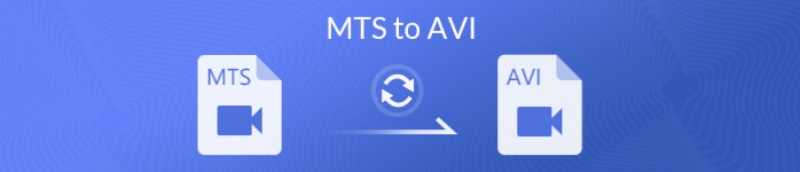
Method to convert MTS to AVI
Method 1: Use online tools to convert MTS to AVI
Tool recommendation: Convertio
Convertio is an easy-to-use online file conversion tool that supports conversion between multiple video formats, including MTS to AVI.
step :
Click "Choose File" to upload your MTS file.
Select AVI in the output format.
Click "Convert" and wait a few seconds to download the generated AVI file.
advantage :
No need to install software, easy to operate
Support multiple formats
Notice :
Free version has file size limit
Upload speed depends on network
Method 2: Use desktop software to convert MTS to AVI
Tool recommendation: Freemake Video Converter
Freemake is a powerful free video conversion tool that supports multiple formats including MTS and AVI.
step :
Download and install Freemake Video Converter .
Open the software and click the "+Video" button to import the MTS file.
Select the output format as AVI, and adjust the resolution, bit rate and frame rate as needed.
Click "Convert" and wait for the conversion to complete.
advantage :
Support batch conversion
Adjustable video quality and size
Notice :
Free version may come with watermark in output video
The software requires a certain amount of installation space
Method 3: Use open source tools to convert MTS to AVI
Tool recommendation: FFmpeg
FFmpeg is a free and open source video processing tool that supports the conversion and editing of almost all video formats and is suitable for users with a certain technical background.
step :
Download and install FFmpeg .
Open the command line tool and enter the following command:
css copy code ffmpeg -i input.mts output.avi
Replace
input.mtswith your file path andoutput.aviwith the target file name.Press the Enter key and wait for the conversion to complete.
advantage :
Completely free and powerful
Support batch processing and advanced parameter settings
Notice :
Use requires certain technical knowledge
The interface is command line, and the operation is not intuitive enough.
Summarize
Converting MTS to AVI is an effective way to solve video compatibility issues. Online tools such as Convertio are suitable for quick operation, Freemake Video Converter provides more customization functions, and FFmpeg is a powerful choice for professional users. Choose the appropriate method according to your actual needs and quickly complete the format conversion.
-
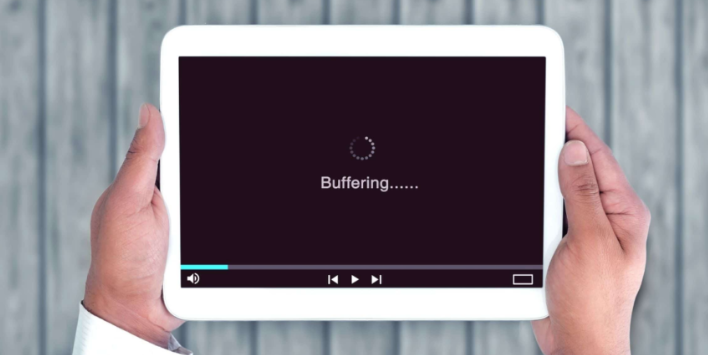
How to download recurbate videos
In today's Internet era, video content has become an important form of information sharing and entertainment. Recurbate is a popular video platform that attracts a large audience. In order to conveniently watch videos on Recurbate anytime and anywhere, many users hope to download their favorite videos.author:Azura Release time:2024-11-19 -

10 Video Ideas to Celebrate the New Year on Social Media
The New Year is coming, a time full of joy and hope. Social media is the ideal platform to share your celebrations, whether as an individual user or a brand, to attract attention and spread holiday cheer through creative videos. In this article, we’ll share 10 video ideas for celebrating the New Year on social media to help you create an informative, fun, and eye-catching New Year’s video.author:Azura Release time:2024-11-18 -

How to take a video of hugging Valentine’s Day? 10 romantic ideas
A video production guide to embracing Valentine's Day, with 10 romantic ideas for couples, families or friends. Use recommended tools and shooting tips to capture your love moments easily!author:Azura Release time:2024-11-18 -

Convert YouTube to Ringtone: Quick and Easy Complete Tutorial
Detailed guide to converting YouTube videos to mobile ringtones, including audio downloading, editing and uploading operations, and recommending many popular tools. Easily create your own ringtones, supporting Android and iPhone.author:Azura Release time:2024-11-18 -

How to Easily Import AVI Files to iMovie on Mac OS (Detailed Tutorial)
Can't import AVI files to iMovie? This tutorial teaches you how to check compatibility, convert file formats, and successfully import AVI files to iMovie, suitable for novice users.author:Azura Release time:2024-11-18 -

How to convert AVI to MP4: Detailed tutorial and tool recommendations
AVI and MP4 are two common video formats, but MP4 is more popular because of its better compatibility, smaller file size, and retention of higher quality. If you need to convert AVI to MP4, you can do it through online tools, desktop software or open source tools. Here are specific methods and recommended tools.author:Azura Release time:2024-11-18 -

3 Most Recommended GIF Online Creation Tools
GIFs are a popular form in social media and content creation today, capable of quickly conveying an interesting emotion or message. And with the help of online tools, you can easily create beautiful GIF files without downloading any software.author:Azura Release time:2024-11-18 -

How to convert WebP to GIF: Detailed tutorial and tool recommendations
WebP is a modern image format that is widely used for its high compression rate and small file size. However, due to compatibility issues or other needs, many people need to convert WebP format to GIF format. This article will provide you with simple and efficient conversion methods and tool recommendations.author:Azura Release time:2024-11-18 -
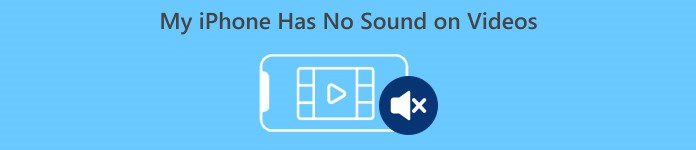
How to fix abnormal sound on iPhone? Comprehensive strategy guide
What should I do if my iPhone sounds abnormally? This article details solutions to problems such as external amplifier failure, silent headphones, and low volume. It covers settings adjustment, hardware cleaning, and system update methods to help you easily fix sound problems!author:Azura Release time:2024-11-18 -

How to Extend the Duration of a Title in Filmora: A Simple How-To Guide
Learn how to adjust the duration of video titles in Filmora to ensure your titles appear in your video for longer. Learn the steps and techniques to improve the quality of your video editing.author:Azura Release time:2024-11-16





