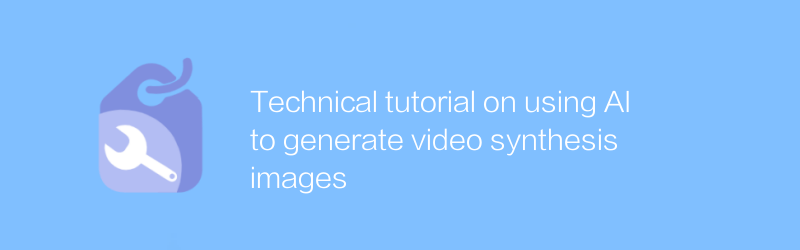
In today's digital age, AI-generated video and synthetic image technology is rapidly developing and becoming an indispensable tool for many creatives and professionals. These technologies not only simplify the creative process but also greatly expand the possibilities for artistic expression. This tutorial will introduce in detail how to use AI technology to generate high-quality videos and synthetic images, and is suitable for beginners and users with a certain foundation.
First, we need to choose the right software. It is recommended to use "Runway ML" for AI-generated videos and images. Runway ML is a powerful platform that provides a variety of AI models and tools to easily process and generate videos and images. Its official website is https://runwayml.com/. You can directly visit the official website to download the installation package and register an account to start using it.
Install Runway ML
1. Visit the Runway ML official website and click the download button to obtain the installation file suitable for your operating system.
2. After completing the download, follow the prompts to install. Make sure your computer has the necessary operating environment installed, such as Python, etc.
3. After the installation is complete, open the software and register an account using your email address. After successful registration, log in to start exploring various AI models and tools.
Generate videos using Runway ML
1. Import materials
After opening Runway ML, click "New Project" on the main interface to create a new project.
On the project page, click "Add Media" and select the video or image file you want to process to import.
2. Apply AI models
Runway ML provides a variety of AI models, including style transfer, object replacement, text to image, etc.
Select the model you're interested in, like "Style Transfer" to convert any image or video into a specific art style.
Adjust parameters such as style intensity, color saturation, etc. as needed to achieve the desired effect.
Click the "Apply" button to apply the selected model, wait a moment, and AI will automatically process your material.
3. Export results
Once processing is complete, the resulting content can be previewed on the right.
When you are satisfied, click the "Export" button, select the export format and save path, and you will get the final video or image file.
Compositing images using Runway ML
The process of compositing images is similar to generating videos, with the main difference being the types of footage imported. You can find relevant image material from the Internet, or use photos you take yourself.
1. Import images
Similarly, after creating a new project, import the image files that need to be synthesized through the "Add Media" function.
2. Apply AI models
Choose a suitable AI model for image synthesis, such as "Image Compositing", which can seamlessly blend two or more images together.
Adjust relevant parameters such as position, size, transparency, etc. to make the image look natural and harmonious.
Click the "Apply" button to let AI complete the image synthesis work.
3. Export results
After completing the composition, you can also preview the final effect on the right side.
If satisfied, click the "Export" button to save the results.
Through the above steps, you can use AI technology to generate high-quality videos and composite images. The power of Runway ML is that it provides rich functions and intuitive operation interface, so even beginners can get started quickly. I hope this tutorial can help you start your AI creation journey and create more amazing works.
-
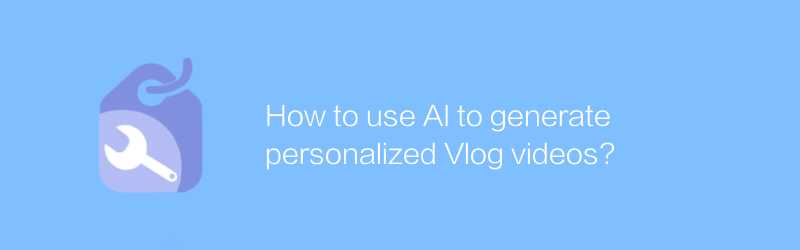
How to use AI to generate personalized Vlog videos?
In today's digital era, using AI technology to create personalized Vlog videos is becoming more and more popular. By analyzing an individual’s interests, behaviors and preferences, AI can help us create unique content. This article will explore how to use AI technology to generate Vlog videos that fit your personal style, making content creation more efficient and interesting.author:Azura Release time:2024-12-26 -
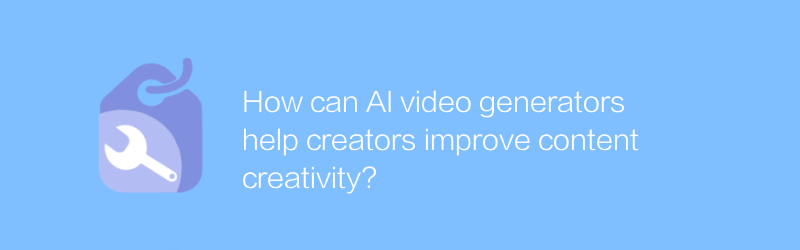
How can AI video generators help creators improve content creativity?
The AI video generator helps creators break through the traditional content framework and inspire new creative inspiration by providing diverse visual and narrative elements.author:Azura Release time:2024-12-20 -
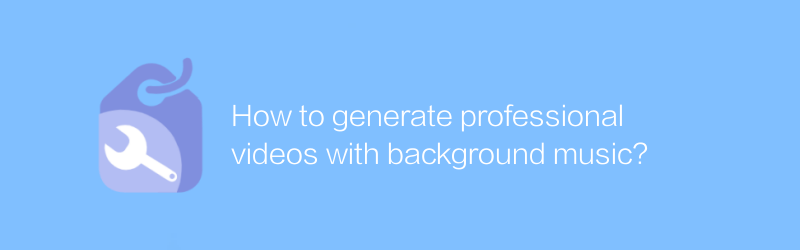
How to generate professional videos with background music?
In the digital age, background music can significantly enhance the professional feel of a video and the audience experience. The correct selection and integration of background music can not only enhance the emotional expression of the content, but also effectively guide the audience's emotional response. This article will guide you on how to generate professional videos with appropriate background music, covering key steps such as music selection, copyright compliance, and post-production integration.author:Azura Release time:2024-12-29 -
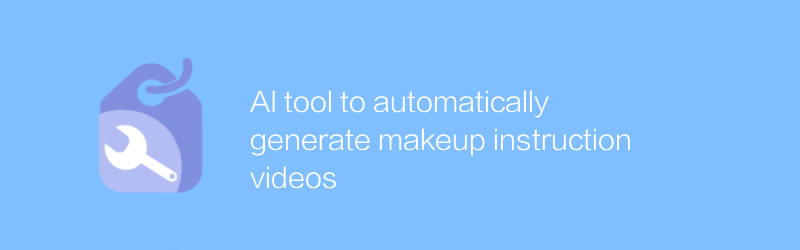
AI tool to automatically generate makeup instruction videos
With the development of AI technology, professional makeup teaching videos can now be automatically generated through smart tools to help users learn various makeup techniques. This article will introduce how this tool works and how to use it.author:Azura Release time:2024-12-25 -
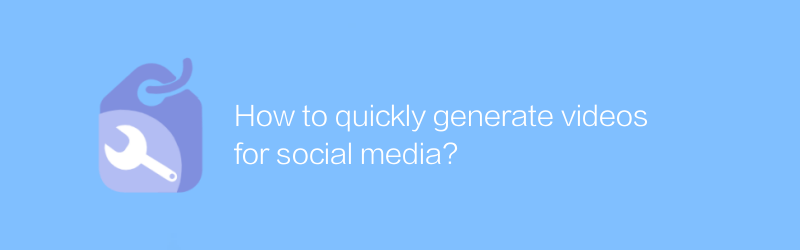
How to quickly generate videos for social media?
On social media platforms, quickly generating engaging video content is key to driving attention. This article will introduce several efficient methods to help you quickly create high-quality social media videos to attract more viewers.author:Azura Release time:2024-12-21 -
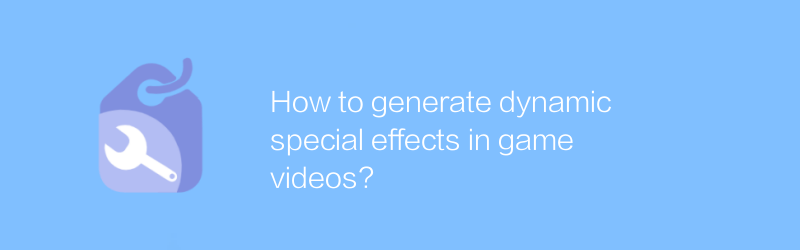
How to generate dynamic special effects in game videos?
In games, dynamic special effects can greatly enhance the visual experience and game atmosphere. From magical glows to exploding flames, these effects make the game world more vivid and realistic. This article will explore how to generate these stunning dynamic special effects in game videos, covering technical tools, production processes, and optimization techniques.author:Azura Release time:2024-12-21 -
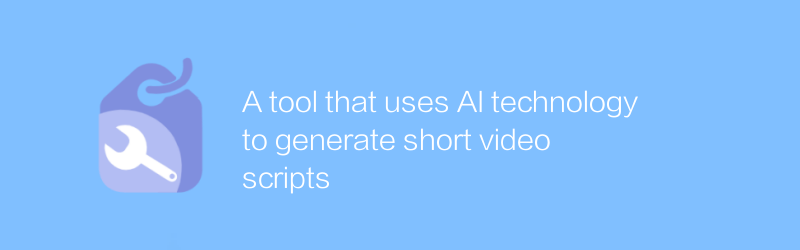
A tool that uses AI technology to generate short video scripts
With the development of AI technology, generating short video scripts has become more and more efficient and convenient. This article will introduce a tool that uses AI technology to generate short video scripts, and discuss its working principle, usage and application prospects.author:Azura Release time:2024-12-22 -
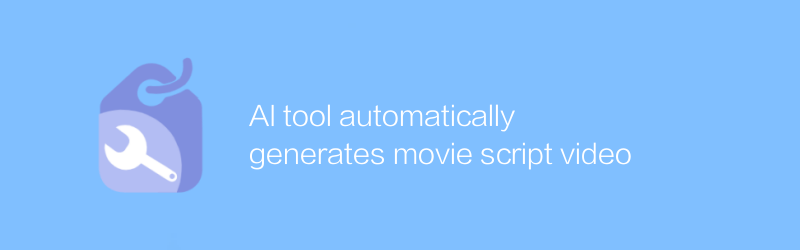
AI tool automatically generates movie script video
In the field of movie script videos automatically generated by AI tools, technological advancements are gradually changing the face of the creative industry. These tools can automatically generate coherent video content based on given plot, character and scene descriptions, greatly lowering the barriers to film production. This article explores this emerging trend and analyzes its impact on the future of the film and television industry.author:Azura Release time:2024-12-20 -
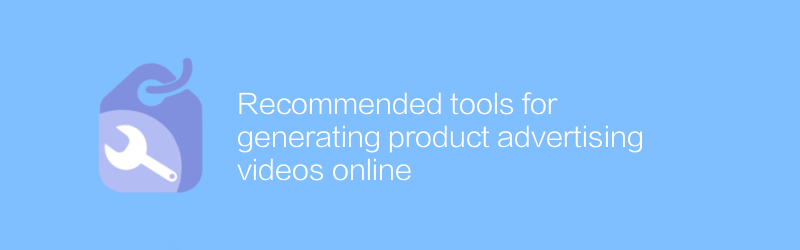
Recommended tools for generating product advertising videos online
Tools for generating product advertising videos online can help companies quickly create attractive promotional content and enhance brand influence. This article will recommend several efficient and easy-to-use advertising video generation tools and introduce their main functions and advantages.author:Azura Release time:2024-12-24 -
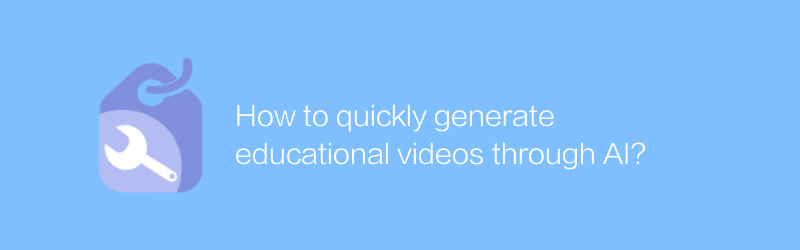
How to quickly generate educational videos through AI?
In the era of digital education, it has become possible to use AI technology to quickly generate high-quality educational videos. This article will explore how to use AI tools to efficiently produce educational content to meet the needs of online learning.author:Azura Release time:2024-12-22





