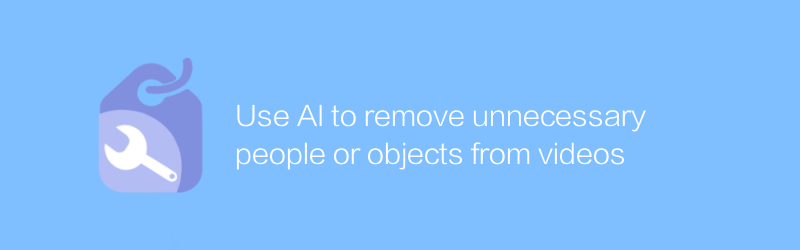
Using AI technology to remove redundant people or objects from videos has become a major advancement in today's video editing field. This technology not only improves the overall quality of the video, but also helps creators complete post-production more efficiently. This article will introduce in detail how to use AI technology to achieve this goal, and provide relevant software tutorials and official website links.
First, we need to understand some basic concepts. In video editing, removing unnecessary people or objects often involves complex image processing techniques. Traditional methods can require extensive manual work, are time-consuming and have limited effectiveness. With the help of AI technology, this process can be greatly simplified through intelligent analysis and automatic processing.
Next, let’s introduce a software called “Topaz Video AI”. This is a tool specifically designed for video processing. Its built-in AI algorithm can effectively identify and remove unwanted elements in videos. This software has a user-friendly interface, so even beginners can get started quickly.
To use Topaz Video AI for video editing, you first need to visit its official website to download the installation package. The official website address is https://www.topazlabs.com/video-ai. After the download is complete, follow the prompts to complete the software installation process. After installation, open the software and import the video files you want to process.
Next comes the crucial step - setting the processing parameters. On the main interface, you can choose different processing modes. For example, the Object Removal feature can help you automatically detect and remove unnecessary people or objects in your videos. In addition, there are various other modes to choose from to meet different editing needs. After clicking the corresponding button, the software will automatically start analyzing the video and apply the corresponding processing algorithm.
During the processing, users can also adjust some detailed parameters as needed, such as blur level, edge smoothness, etc., to obtain the best results. After the processing is completed, the software will generate a new video file containing the optimized footage. Finally, save the processed video file to complete the entire editing process.
In addition to Topaz Video AI, there are other similar tools on the market. Professional video editing software such as Adobe Premiere Pro and Final Cut Pro also provide similar AI-assisted functions. These software are usually more powerful, but also more complex to operate. They remain an indispensable tool for professional video editors.
In short, by using AI technology, we can more easily remove redundant people or objects in videos. Not only does this save a lot of time and effort, it also improves the overall quality and look of the video. Whether you are an individual creator or a professional team, you can try these advanced tools to improve your video editing skills.
-
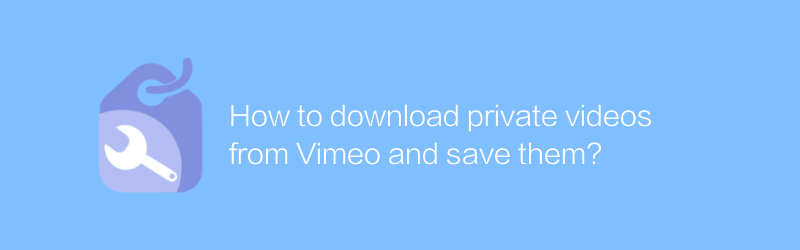
How to download private videos from Vimeo and save them?
On Vimeo, users can easily download public videos, but downloading private videos is more complicated. This article will guide you on how to legally download private videos from Vimeo and save them locally, while emphasizing the importance of complying with copyright and platform rules.author:Azura Release time:2024-12-21 -
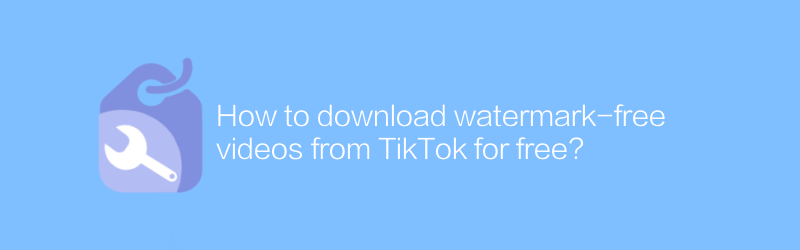
How to download watermark-free videos from TikTok for free?
On TikTok, users can find many interesting and creative short videos. But sometimes, the download function that comes with the platform comes with a watermark, which affects the user experience. This article will introduce some methods to help you download TikTok videos for free without compromising the video quality.author:Azura Release time:2024-12-29 -
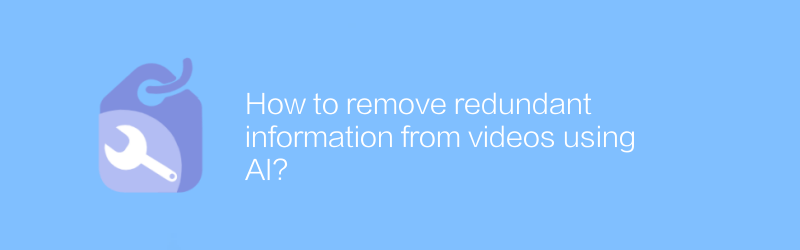
How to remove redundant information from videos using AI?
In the field of video processing, artificial intelligence technology is being used to efficiently remove redundant information. This article will explore how to use AI technology to identify and remove unnecessary fragments or repeated content in videos to improve the quality of video content and viewing experience.author:Azura Release time:2024-12-27 -
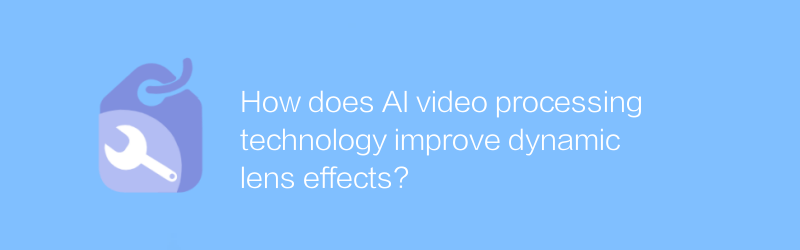
How does AI video processing technology improve dynamic lens effects?
AI video processing technology significantly improves the dynamic lens effect in videos by intelligently analyzing and optimizing dynamic scenes, making the picture smoother and more natural, and enhancing the audience's viewing experience.author:Azura Release time:2024-12-28 -
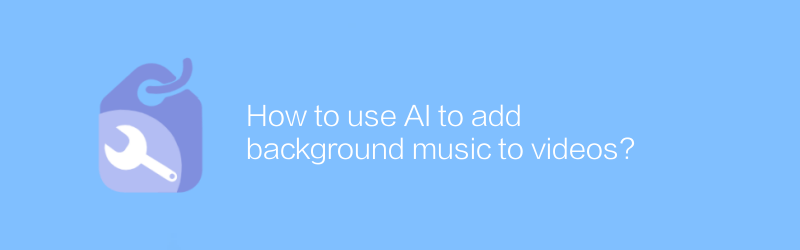
How to use AI to add background music to videos?
In the digital age, using artificial intelligence technology to add background music to videos has become increasingly easier and more popular. This article will introduce how to use AI tools to add appropriate background music to videos to improve the overall look and appeal of the video. From choosing the right AI software to specific steps, this article will provide you with a comprehensive guide.author:Azura Release time:2024-12-30 -
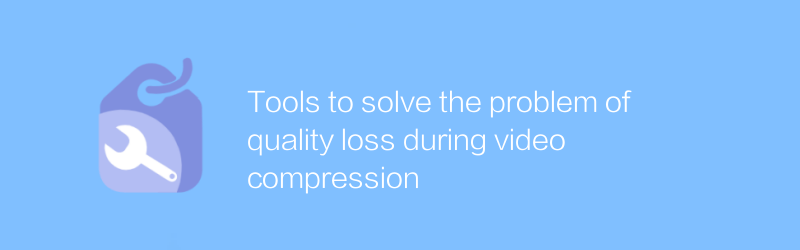
Tools to solve the problem of quality loss during video compression
During the video compression process, quality loss is often encountered, which is mainly caused by the data being cut to varying degrees during the compression and decompression processes. To solve this problem, various video compression tools and techniques have emerged, aiming to preserve the quality of the original video as much as possible. This article will explore several effective tools and methods to help users reduce quality loss when compressing videos.author:Azura Release time:2024-12-22 -
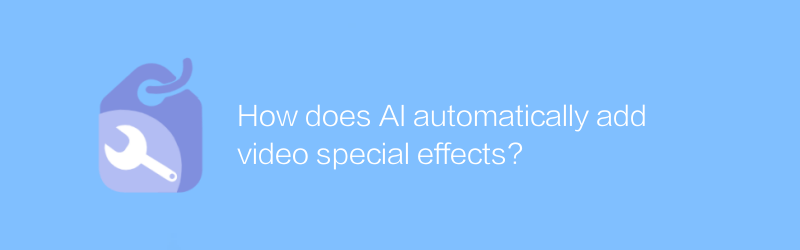
How does AI automatically add video special effects?
In modern video production, AI technology is widely used to automatically add various special effects, greatly improving creative efficiency and visual effects. This article will explore how AI automatically generates special effects in videos through intelligent analysis and algorithms, as well as the changes and challenges brought about by this technology.author:Azura Release time:2024-12-31 -
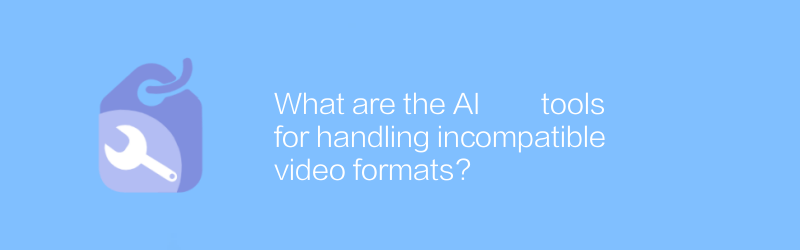
What are the AI tools for handling incompatible video formats?
There are currently a variety of AI tools on the market that can effectively solve the problem of video format incompatibility. They use advanced algorithms to automatically convert video formats to adapt to the needs of different playback devices and platforms.author:Azura Release time:2024-12-28 -
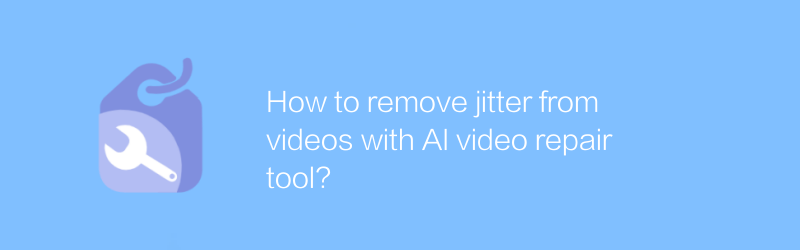
How to remove jitter from videos with AI video repair tool?
By using advanced AI video repair tools, we can effectively eliminate jitter problems in videos and improve the viewing experience. This article explores how to take advantage of these tools and shares some practical tips.author:Azura Release time:2024-12-24 -
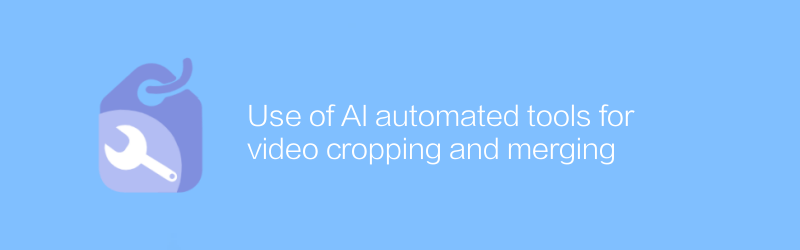
Use of AI automated tools for video cropping and merging
In the field of video editing, AI technology is revolutionizing the way we process and edit videos. Through intelligent algorithms, users can automatically crop and merge videos, greatly improving work efficiency. This article will introduce an efficient AI automation tool for video cropping and merging, and guide readers on how to use this tool to simplify the video editing process.author:Azura Release time:2024-12-25





