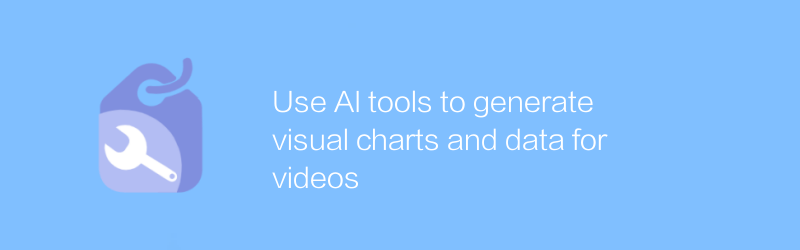
With the development of technology, artificial intelligence is playing an increasingly important role in various fields. Among them, in terms of video content analysis and processing, it has become a trend to use AI tools to generate visual charts and data for videos. This method can not only help users better understand the video content, but also improve the viewing quality and information transmission efficiency of the video. This article will introduce in detail how to use AI tools to generate visual charts and data for videos, and explore its application scenarios and advantages.
First, let’s understand how to choose the right AI tool. There are many excellent AI video processing tools on the market, such as Veed.io, Pictory, etc. These tools provide rich functionality to meet the needs of different users. Take Veed.io as an example. It is an online video editing and processing platform that supports multiple video formats and is easy to operate. Users only need to upload video files and select the corresponding function modules to easily complete video processing tasks.
Next, we take Veed.io as an example to introduce in detail how to use AI tools to generate visual charts and data for videos. The first step is to register and log into your Veed.io account. Visit its official website (https://veed.io/), click the "Register" button, and follow the prompts to complete account creation. The second step is to upload the video files that need to be processed. After logging in, enter the main interface, click the "Upload" button, select the video file in local storage, and wait for the upload to complete. The third step is to select the "Intelligent Analysis" or "Data Visualization" function. Veed.io provides a variety of intelligent analysis tools, and users can choose the appropriate functions according to their needs. For example, if you want to extract key data from a video and generate a chart, you can choose the Data Visualization feature. The fourth step is to adjust the setting parameters. Adjust relevant parameters such as chart type, color scheme, etc. based on video content and personal preferences. The fifth step is to generate the final result. After confirming that all settings are correct, click the "Generate" button, and the system will automatically process the video file and generate a video file containing visual charts and data. The sixth step is to download or share the processed video. After the generation is completed, users can download the video files locally or share them directly with others for viewing.
There are many advantages to using AI tools to generate visual charts and data for videos. First, it can improve the efficiency of information transmission. Through intuitive charts and data display, viewers can understand and remember the key information in the video faster. Secondly, it helps enhance the appeal of the video. Beautiful and creative visual elements can make your video more enjoyable and attract more viewers' attention. Finally, it simplifies the video production process. With the help of AI tools, users can quickly generate high-quality video content without mastering complex programming skills or design knowledge.
In summary, using AI tools to generate visual charts and data for videos is a technology worth trying. Whether it is corporate promotion, education and training, or personal creation, this technology can bring significant improvement. In the future, with the continuous advancement of technology, the functions of AI tools will be richer and their application scope will be wider.
-
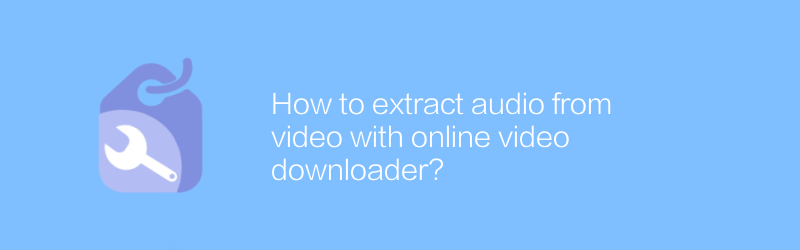 In the digital age, extracting audio from online videos has become a common need. Whether you're creating a podcast, editing music, or saving your favorite songs, mastering this skill is extremely useful. This article will guide you on how to use an online video downloader to easily extract audio from videos, providing you with easy steps and practical suggestions.author:Azura Release time:2024-12-30
In the digital age, extracting audio from online videos has become a common need. Whether you're creating a podcast, editing music, or saving your favorite songs, mastering this skill is extremely useful. This article will guide you on how to use an online video downloader to easily extract audio from videos, providing you with easy steps and practical suggestions.author:Azura Release time:2024-12-30 -
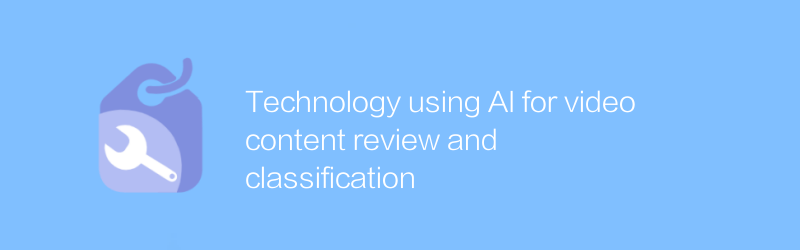
Technology using AI for video content review and classification
With the rapid growth of online video platforms, ensuring content compliance and security has become a challenge. The application of AI technology provides new solutions for automatic review and classification of video content, effectively improving review efficiency and accuracy. This article will explore the key technologies and practical applications of leveraging AI for video content review and classification.author:Azura Release time:2024-12-25 -
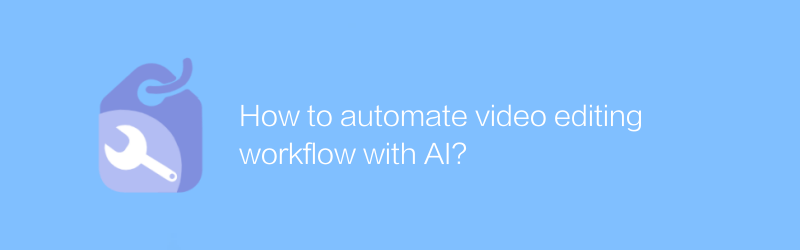
How to automate video editing workflow with AI?
In today’s fast-paced work environment, leveraging artificial intelligence to automate the video editing process has become a key strategy to increase efficiency and reduce costs. This article will explore how to optimize the video editing workflow through AI technology, from automatic editing to color correction, and the entire process of final output.author:Azura Release time:2024-12-29 -
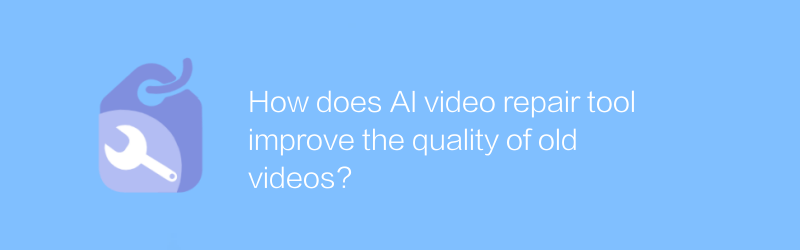
How does AI video repair tool improve the quality of old videos?
AI video repair tools use advanced algorithms and technologies to significantly improve the quality of old videos and bring classic images back to life. This article explores how these tools work and how effective they can be.author:Azura Release time:2024-12-20 -

How to use AI to upscale low-quality videos to 4K?
Using AI technology to upscale low-quality videos to 4K resolution is a major breakthrough in the field of video processing in recent years. It can significantly improve the viewing experience of old or low-resolution movies. This article will explore the technical principles and specific methods for achieving this transformation.author:Azura Release time:2024-12-25 -
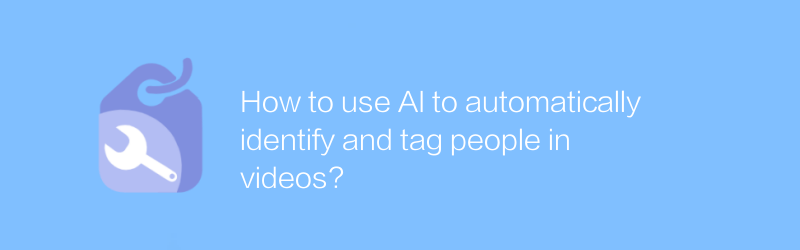
How to use AI to automatically identify and tag people in videos?
In the field of video analysis, the use of AI technology to automatically identify and mark people in videos is becoming more and more popular. This technology can be widely used in multiple scenarios such as video content review and personal memory organization. This article will explore how to use AI to achieve this function, and introduce related technologies and application examples.author:Azura Release time:2024-12-22 -
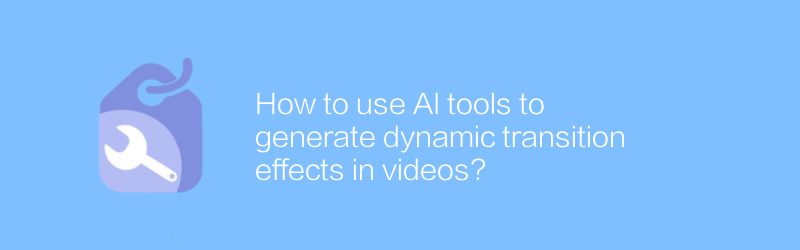
How to use AI tools to generate dynamic transition effects in videos?
In video production, dynamic transition effects can significantly enhance the visual experience. With the help of AI tools, users can easily create a variety of smooth and natural transition effects. This article will introduce how to use AI tools to generate dynamic transition effects in videos to help readers master this skill.author:Azura Release time:2024-12-21 -
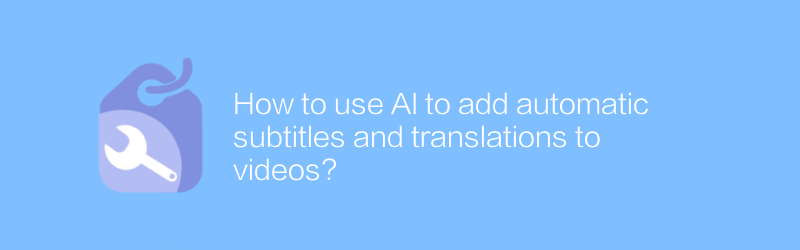
How to use AI to add automatic subtitles and translations to videos?
In the digital age, using AI technology to add automatic subtitles and translations to videos has become an important means to improve content accessibility and internationalization. This article will explore how to use advanced AI tools to achieve this goal, and introduce the application methods of related technologies and platforms.author:Azura Release time:2024-12-20 -
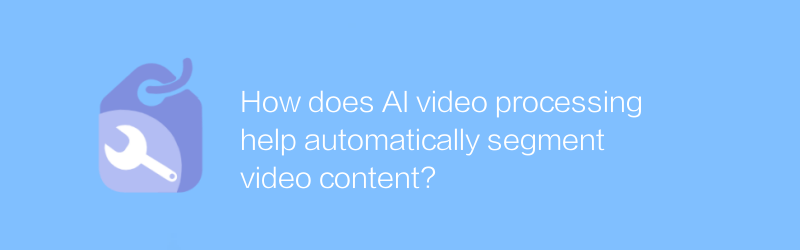
How does AI video processing help automatically segment video content?
AI video processing can automatically identify and segment video content and structure, greatly simplifying the video management process and improving work efficiency. This article will explore how AI video processing technology realizes automatic segmentation of video content, and analyze its application scenarios and advantages.author:Azura Release time:2024-12-27 -
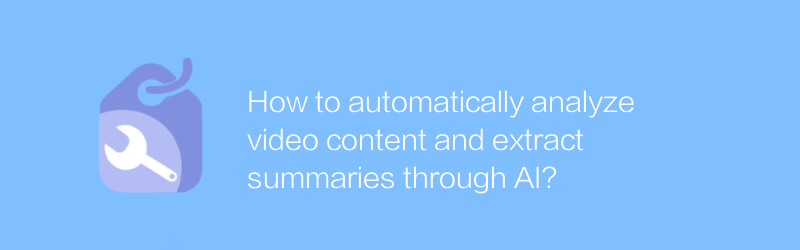
How to automatically analyze video content and extract summaries through AI?
With the explosive growth of video content, there is an increasing need to automatically analyze videos and extract key summaries. This article will explore how to use artificial intelligence technology to automatically analyze video content and generate summaries to help users quickly grasp the core information of the video.author:Azura Release time:2024-12-23





