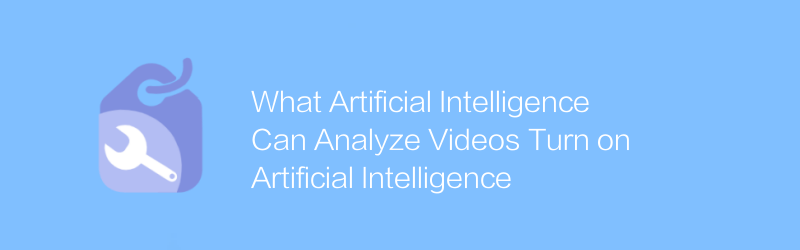
In today’s rapidly evolving technological era, artificial intelligence is changing the way we process and understand data. Especially for the analysis of video content, artificial intelligence offers unprecedented possibilities. This article will explore several artificial intelligence tools that can analyze videos and introduce how to use these tools to understand and process video content.
First, we need to understand the basic principles of artificial intelligence video analysis. Such tools mainly rely on machine learning algorithms to train models to recognize specific elements in videos, such as faces, objects, scenes, etc. This includes not only recognition of static images, but also time series analysis of video content, such as action recognition and event detection. To achieve this goal, deep learning techniques are often used, specifically architectures such as convolutional neural networks (CNN) and recurrent neural networks (RNN).
Next, we will introduce several commonly used video analysis tools in detail:
1. TensorFlow
TensorFlow is an open source machine learning framework developed and maintained by Google and is widely used to build various types of neural network models. For video analysis, video processing models can be easily trained and deployed through TensorFlow. The official documentation provides detailed tutorials and sample code to help users get started quickly.
Official website link: https://www.tensorflow.org/
Usage tutorial:
- Visit the official website, download and install TensorFlow.
- Refer to the official getting started guide and API documentation to start building your video analysis model.
- Use pre-trained models or train models from scratch based on specific needs.
2. OpenCV
OpenCV is an open source computer vision library that contains a large number of functions and tools specifically designed for processing image and video data. Although OpenCV itself is not a machine learning framework, it provides the ability to integrate with a variety of machine learning algorithms, making it ideal for video processing and analysis.
Official website link: https://opencv.org/
Usage tutorial:
- Install the OpenCV library, which can be easily installed using the pip command.
- Use OpenCV's video processing function to read the video stream and apply computer vision technology for preliminary processing.
- Combine with other machine learning frameworks (such as TensorFlow) or use OpenCV's built-in machine learning module to further analyze video content.
3. DeepLabCut
DeepLabCut is an open source software focused on animal behavior analysis, but it is also suitable for application scenarios that require precise tracking and analysis of video content. Based on deep learning technology, it can automatically mark key points and actions in videos, making it ideal for research or surveillance purposes.
Official website link: http://deeplabcut.org/
Usage tutorial:
- Download and install DeepLabCut to ensure that the system meets its operating requirements.
- Prepare a training dataset and label key frames in the video for training the model.
- Use DeepLabCut to train the model and apply it to new video data to achieve automated analysis.
With the above tools, we can effectively analyze and understand video content, whether it is used in scientific research, security surveillance, or the entertainment industry. With the advancement of technology, more advanced tools and technologies will appear in the future, making video analysis more efficient and accurate. Hopefully this article will provide some valuable starting points for those readers wishing to explore the field of video analytics.
-
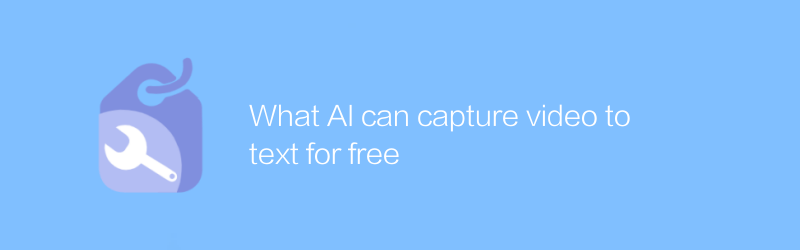
What AI can capture video to text for free
Among the many free AI tools, users can easily convert video content into text. These AI services can automatically identify and transcribe audio in videos, generating accurate text records at no cost. This article will introduce several excellent free video-to-text artificial intelligence tools and how to use them.author:Azura Release time:2024-12-12 -

How to use artificial intelligence to improve video quality
In today's digital age, video has become an important form of information dissemination and entertainment. However, the quality of the video directly affects the audience's viewing experience. This article will explore how to use artificial intelligence technology to improve the quality of videos, from clarity enhancement to color correction, to optimize video content in an all-round way to meet the needs of modern audiences for high-quality visual enjoyment.author:Azura Release time:2024-12-19 -
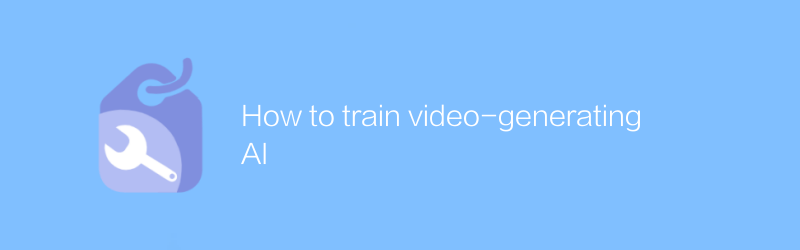
How to train video-generating AI
In today’s multimedia era, video generation AI has become an important tool for content creation. This article will explore how to effectively train this technology, including data preparation, model selection and optimization strategies, aiming to help readers master the core training methods of video generation AI.author:Azura Release time:2024-12-17 -
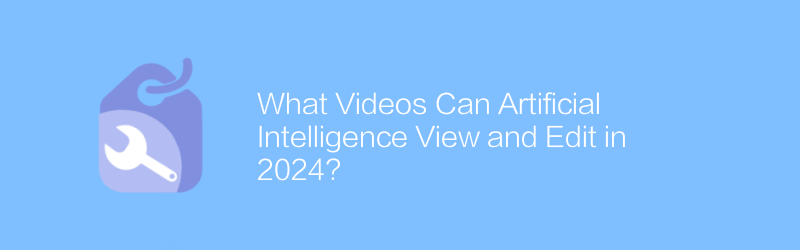
What Videos Can Artificial Intelligence View and Edit in 2024?
In 2024, with the continuous advancement of artificial intelligence technology, AI will be able to efficiently view and edit all types of video content, from home videos to professionally produced film and television works, and can complete complex editing, color grading, and special effects additions without human intervention. and other work, greatly improving the efficiency and quality of video processing. This article will explore the current application of AI technology in the field of video processing and its future development trends.author:Azura Release time:2024-12-18 -
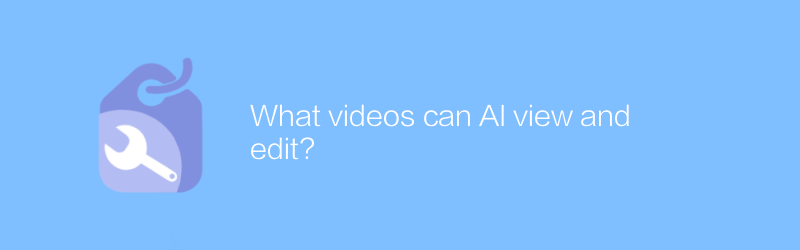
What videos can AI view and edit?
In the field of video editing, artificial intelligence technology is gradually showing its powerful capabilities, and it can automatically identify, classify and edit video content. Whether it is home video, professional shooting or surveillance video, AI can help us efficiently complete video editing, color grading and adding special effects. This article explores the types of videos that AI can view and edit, as well as the use cases and benefits of these technologies.author:Azura Release time:2024-12-28 -
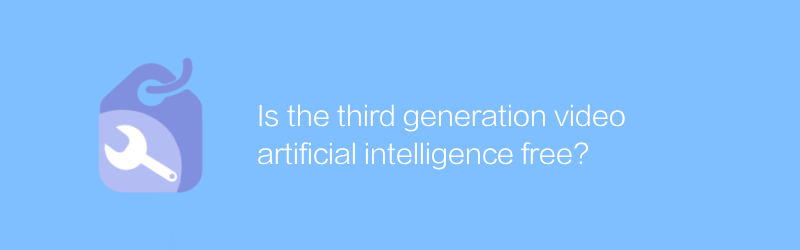
Is the third generation video artificial intelligence free?
The third generation of video artificial intelligence provides free services, making video processing and analysis more convenient and popular. This article will explore its functions, scope of applications, and specific conditions for free use.author:Azura Release time:2024-12-18 -
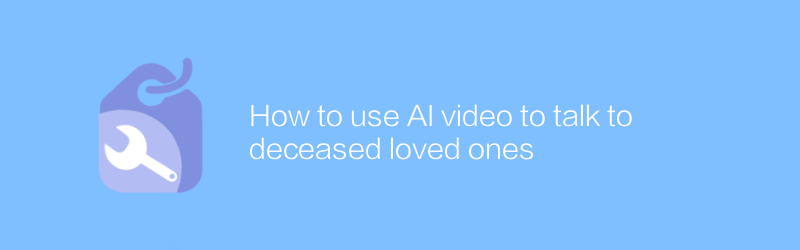
How to use AI video to talk to deceased loved ones
Among emerging artificial intelligence technologies, an innovative application allows people to "talk" to deceased loved ones through generated videos. This technology uses deep learning algorithms and large amounts of data training to enable the images of loved ones in the video to simulate conversations, providing people with a unique way to remember them. This article explores how this technology works, its scope of applications, and its ethical considerations.author:Azura Release time:2024-12-09 -
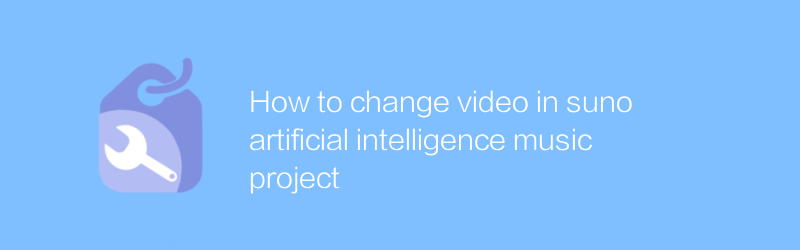
How to change video in suno artificial intelligence music project
In the Suno Artificial Intelligence Music Project, users can change the video associated with the music project in simple steps. Whether updating video content or replacing existing videos, users can easily complete the operation through the intuitive interface. This article will introduce in detail how to change the video in the Suno project to help users make better use of this feature.author:Azura Release time:2024-12-12 -
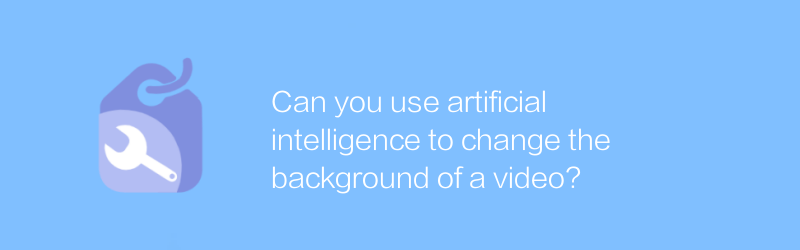
Can you use artificial intelligence to change the background of a video?
In modern video editing technology, artificial intelligence tools can be used to easily change the video background, bringing more possibilities for creation. This article explores the application of this technology and the changes it brings.author:Azura Release time:2024-12-08 -
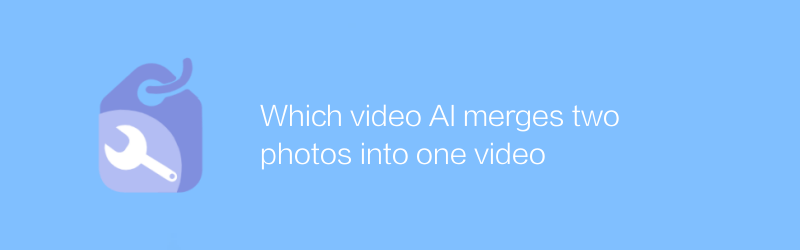
Which video AI merges two photos into one video
In today's digital age, merging two photos into one video has become a popular form of creative expression. By using video AI technology, this process has never been easier and more efficient. This article will explore how to use advanced AI tools to seamlessly blend two photos to create stunning visual works.author:Azura Release time:2024-12-14





