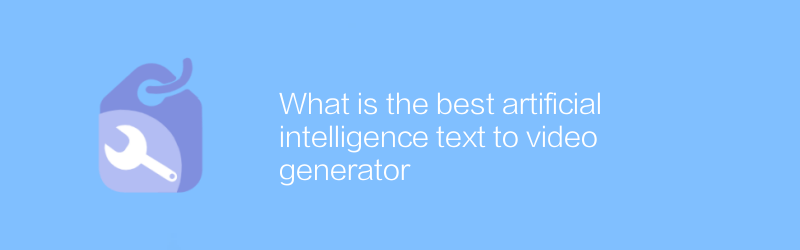
In today's rapidly evolving digital age, converting text into engaging video content has become a pressing need for many creators and marketers. In this situation, AI text-to-video generators become a hot tool. These tools can automatically convert input text content into high-quality videos, greatly improving efficiency and reducing costs. So, among the many AI text-to-video generators, which one is the best?
First, we need to clarify the criteria for selecting the best tool. This includes, but is not limited to, the quality of the output video, ease of use, variety of features, and price. After careful study and comparison, we found that Synthesia performs particularly well in this area.
Synthesia is a leading AI video generation platform that helps users easily convert text into professional-grade video content. Whether it's a corporate training video, product demonstration or marketing advertisement, Synthesia can provide high-quality solutions. Its operation interface is intuitive and concise, so even technical novices can get started quickly. Users only need to enter text content, select or upload corresponding image materials, and then AI will automatically generate videos. In addition, Synthesia also provides a wealth of templates and image libraries for users to choose from, further improving the flexibility and creative space of video production.
In addition to Synthesia, Pictory is also a recommended AI text-to-video generator. Pictory is also favored by users for its practicality and ease of use. Its main advantage is that it can quickly generate high-quality video content and supports multiple language input, which is very suitable for businesses and individuals who need multi-language versions of videos. Pictory's operation process is relatively simple. Users only need to upload text files or enter text directly into the website, and the system will automatically match appropriate images and music to generate videos.
To better understand how to use these tools, here are the basic steps for creating videos with Synthesia:
1. Visit Synthesia official website (https://synthesia.io/) and register an account.
2. After logging in, click the "Start Creating" button to enter the video editing page.
3. Enter your text in the text box on the left.
4. Choose a template or directly upload your own image as a background.
5. Adjust various parameters of the video, such as sound effects, transition effects, etc.
6. After completing editing, click the "Render" button and wait for the system to generate the video.
7. Finally download and save the video file you created.
Although both Synthesia and Pictory have powerful features, Synthesia seems to be superior based on user feedback and overall performance evaluation. The high-quality output, rich template options, and user-friendly experience it provides make it one of the best AI text-to-video generators currently on the market. Whether you want to create a business promotional video or add a dynamic element to your online course, Synthesia is the ideal choice.
Of course, choosing the most appropriate tool also requires consideration of one's specific needs and budget. It is recommended to try out the free versions of these tools before making a final decision to more accurately assess whether they meet your expectations and requirements. By properly utilizing these advanced technical tools, I believe everyone can easily turn imaginary stories into vivid video content.
-
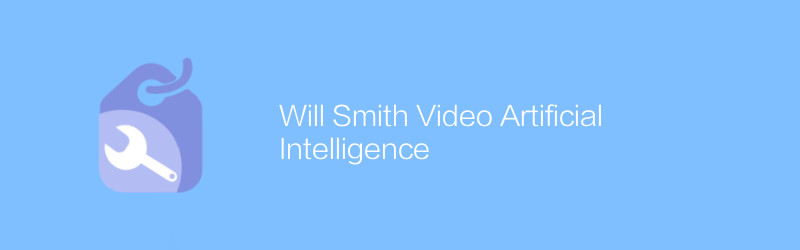
Will Smith Video Artificial Intelligence
Among the latest technology developments, Will Smith's collaboration with video artificial intelligence has attracted widespread attention. This article explores the technical details behind this collaboration and its potential impact on the entertainment industry.author:Azura Release time:2024-12-19 -

Will Smith AI Video Comparison
In a recent video, Will Smith demonstrated the amazing potential and progress of AI in the field of film and television production by comparing movie clips of his youth with content generated by the latest artificial intelligence technology, triggering the audience's interest in the combination of technology and art. new thinking. This article will explore the specific content of this video and the technical principles behind it.author:Azura Release time:2024-12-14 -
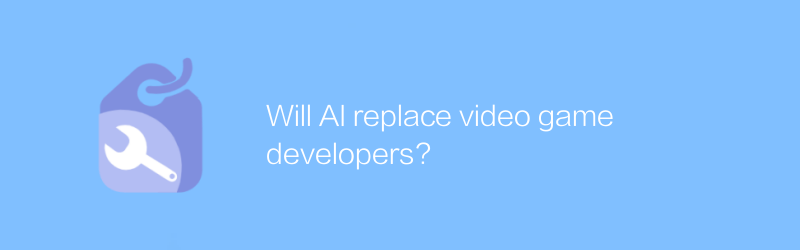
Will AI replace video game developers?
Artificial intelligence is increasingly used in game development, from automated testing to generating art resources, and it is gradually changing the face of the industry. However, whether this means that artificial intelligence will completely replace human video game developers in the future has become the focus of the industry. This article explores this possibility and analyzes the boundaries between artificial intelligence and human creativity.author:Azura Release time:2024-12-11 -

Will artificial intelligence replace video editors?
As artificial intelligence technology continues to advance, its application in the field of video editing is becoming more and more widespread, triggering discussions about whether artificial intelligence will replace professional video editors. This article will explore this trend and analyze the relationship between artificial intelligence and human editors and the possibilities for its future development.author:Azura Release time:2024-12-06 -
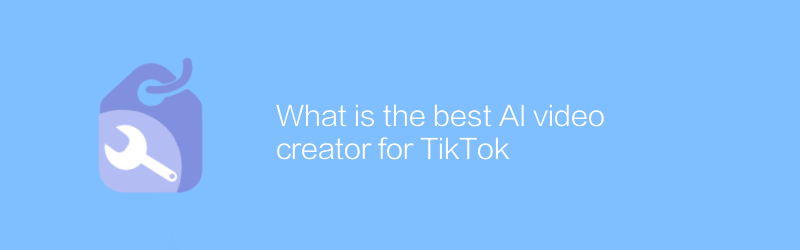
What is the best AI video creator for TikTok
On Douyin, the best AI video creators can use advanced algorithms to automatically generate high-quality, creative and unique video content that attracts large audiences and sets trends. This article will explore the characteristics of these top AI creators and their impact on the short video ecosystem.author:Azura Release time:2024-12-15 -
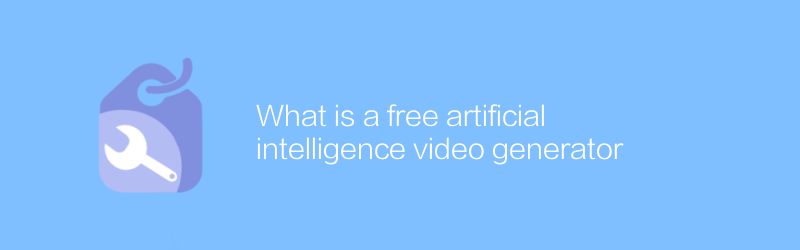
What is a free artificial intelligence video generator
Free AI Video Generator is a tool that leverages artificial intelligence technology to help users create and edit video content without programming knowledge. This article will introduce the working principle, main functions and practical value of this type of generator.author:Azura Release time:2024-12-06 -
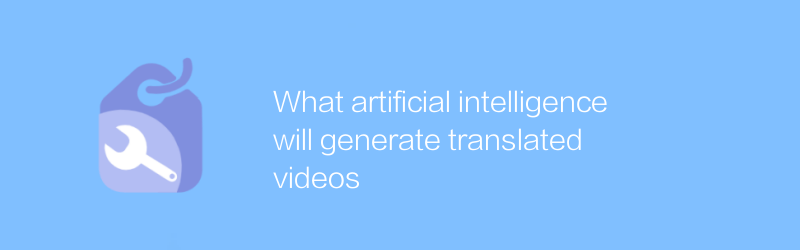
What artificial intelligence will generate translated videos
With the development of artificial intelligence technology, in the future we will see more intelligent translation video generation systems, which can automatically translate video content in one language into multiple other languages in real time, providing a barrier-free viewing experience for global audiences. This article explores the potential applications and implementation of such artificial intelligence for video translation.author:Azura Release time:2024-12-09 -
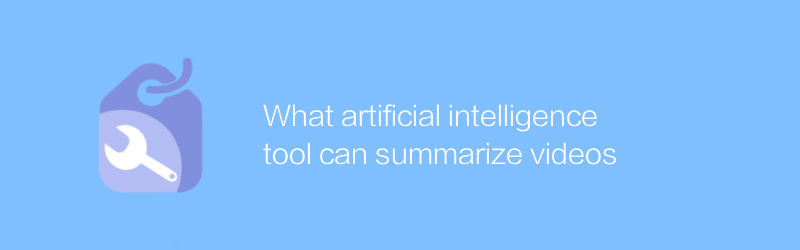
What artificial intelligence tool can summarize videos
In today's era of explosion of multimedia content, it is particularly important to efficiently summarize and extract the core information of videos. This article will explore several advanced artificial intelligence tools that can help us quickly understand video content without spending a lot of time watching the entire video. These tools use automated analysis technology to provide users with concise and clear video summaries, greatly improving the efficiency of information acquisition.author:Azura Release time:2024-12-12 -
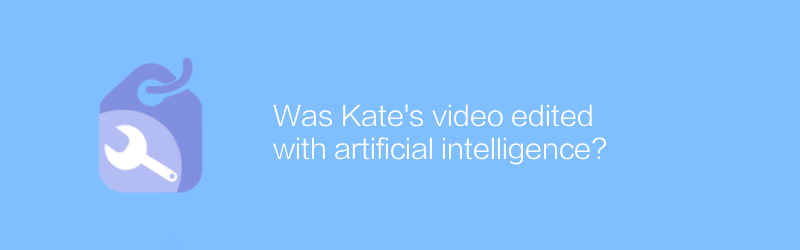
Was Kate's video edited with artificial intelligence?
The topic of whether Kate's video was edited through artificial intelligence has sparked widespread concern. This article will explore the application of artificial intelligence in video editing, analyze the technical means that may be used in Kate's video, and evaluate its impact on content creation.author:Azura Release time:2024-12-17 -
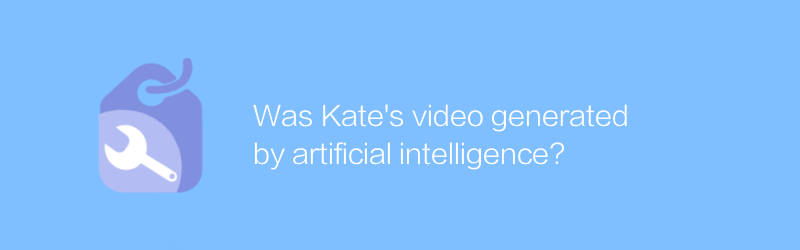
Was Kate's video generated by artificial intelligence?
There has been much scrutiny over whether Kate's video was generated by artificial intelligence. This article will explore this question and analyze the technical details and possible impacts behind it.author:Azura Release time:2024-12-15





