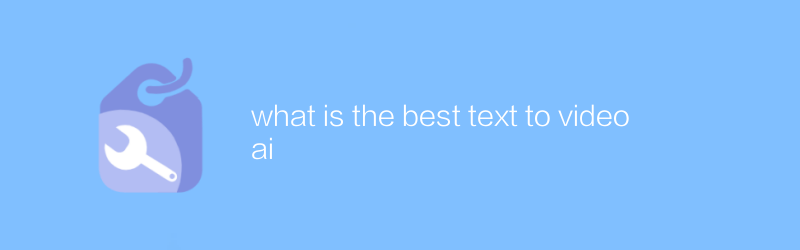
In today's digital era, AI technology is changing our lives in unprecedented ways. Especially in the field of text to video conversion, the application of AI technology makes this process more convenient and efficient. So, what exactly are the best text-to-video AI tools? This article will delve into this issue and recommend a well-received and powerful text-to-video AI tool.
The Importance of Text-to-Video AI
Text-to-video AI tools automatically convert text content into visually appealing videos. This technology is extremely valuable to content creators, educators, and anyone who needs to transform written information into a more engaging format. By using AI-generated videos, users can communicate complex information more effectively, improving audience understanding and engagement.
The best text-to-video AI tool – Synthesia
Among the many text-to-video AI tools, Synthesia stands out for its superior functionality and ease of use. Synthesia is a leading AI video production platform that allows users to create professional-grade video content through simple text input. Whether it is corporate promotion, online courses or product demonstrations, Synthesia can provide high-quality solutions.
Key features of Synthesia:
User-friendly interface: Even users with no video editing experience can easily get started.
High-quality characters: Provides a variety of realistic characters to choose from to make videos more vivid.
Rich background library: There are a large number of high-quality backgrounds built-in, so there is no need to find additional materials.
Intelligent dubbing function: supports multiple languages and can automatically generate voice narration based on input text.
Flexible output options: Supports high-definition video export to meet the needs of different occasions.
How to use Synthesia
To start using Synthesia, first visit its official website Synthesia official website. After registering and logging into your account, follow these steps:
1. Select a template or create a new project: Synthesia provides a variety of preset templates. You can choose the appropriate template according to your needs, or you can directly create a new blank project.
2. Edit text content: Add your text content to the selected template or new project. You can adjust font size, color and other style settings as needed.
3. Select characters and background: Pick a suitable character from the provided character library and choose a background for your video. You can also upload your own image or video as a background.
4. Add voice: Use Synthesia's intelligent dubbing function to add voice commentary to your videos. Just enter the corresponding text content and the system will automatically generate a natural and smooth voice.
5. Preview and adjust: After completing the above steps, preview your video work and make fine adjustments as needed.
6. Export the video: Finally, select the appropriate resolution and format to export your video file.
in conclusion
In summary, Synthesia stands out among many text-to-video AI tools for its ease of use, high-quality output results, and rich and diverse functional options. Synthesia is an ideal choice for professionals who want to turn written content into vivid videos. By leveraging Synthesia, users can greatly improve their work efficiency while ensuring that the final product has professional-level visual effects.
Whether you're a content creator, marketer, or educator, you can leverage the power of Synthesia to easily bring your ideas to life and create impressive video content.
-
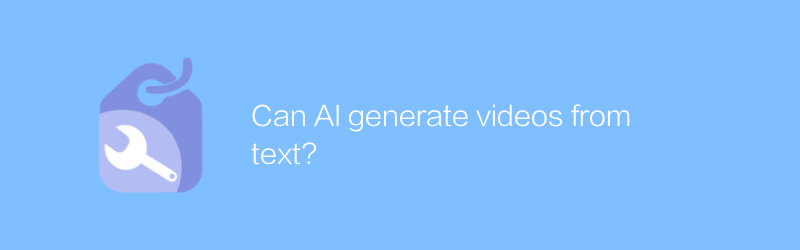
Can AI generate videos from text?
Artificial intelligence technology is constantly developing and is now able to automatically generate corresponding video content from text descriptions. This development opens a new chapter in multimedia content creation. This article explores how this technology works, its application areas, and its future potential.author:Azura Release time:2024-12-07 -
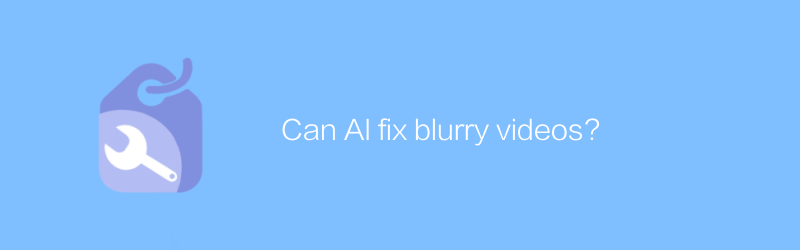
Can AI fix blurry videos?
In today's digital age, video clarity is critical to the viewing experience. With the development of technology, people have begun to explore the possibility of using artificial intelligence to repair blurry videos. This article will explore the application of artificial intelligence in improving video clarity and its practical effects.author:Azura Release time:2024-12-15 -

Can AI edit videos for YouTube?
On YouTube, artificial intelligence technology is gradually being applied to the field of video editing, which can automatically edit, classify and optimize video content, thereby improving users' editing efficiency and video quality. This article will explore how artificial intelligence assists YouTube users in editing videos, and analyzes the conveniences and challenges it brings.author:Azura Release time:2024-12-19 -
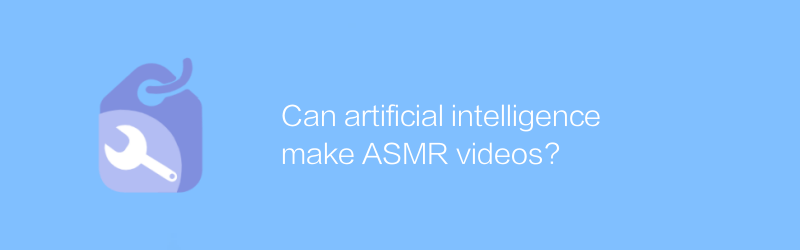
Can artificial intelligence make ASMR videos?
Under the current technological background, artificial intelligence has been widely used in the field of content creation, including music, painting, and video production. Especially in ASMR video production, AI technology shows unique advantages and potential. It can automatically generate audio content with a relaxing effect by analyzing and imitating human voice characteristics. This article will explore how artificial intelligence can create ASMR videos and evaluate its possibilities in improving user experience.author:Azura Release time:2024-12-07 -
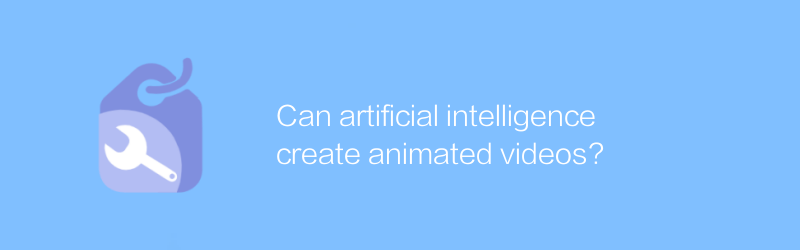
Can artificial intelligence create animated videos?
The development of artificial intelligence technology has penetrated into various fields, and animated video production is no exception. By using machine learning and algorithms, artificial intelligence can automatically generate high-quality animated content, greatly improving creative efficiency and reducing production costs. This article will explore the application of artificial intelligence in animated video production and the changes it brings.author:Azura Release time:2024-12-07 -
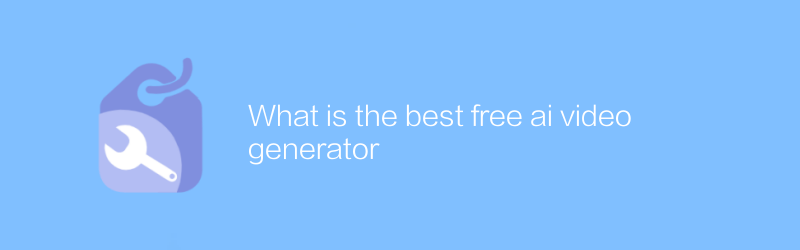
What is the best free ai video generator
Among the many free AI video generators, choosing the tool that best suits your needs requires considering multiple factors, including generation quality, ease of use, feature richness, and community support. This article will discuss several free AI video generators that are currently on the market with high ratings, and analyze their characteristics and applicable scenarios to help readers find the best choice.author:Azura Release time:2024-12-24 -
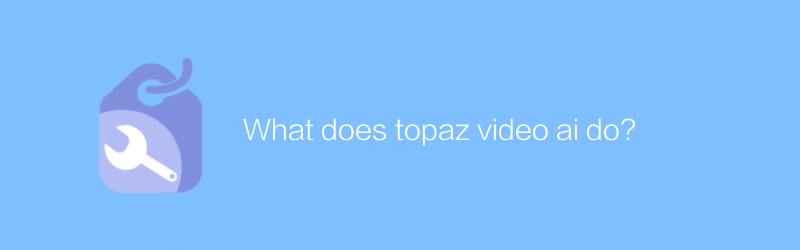
What does topaz video ai do?
Topaz AI video technology is mainly used to improve video quality, achieve style conversion and enhance video special effects. It uses artificial intelligence algorithms to give ordinary videos a new lease of life. This article will introduce in detail the functions of Topaz AI video processing and its application methods.author:Azura Release time:2024-12-11 -
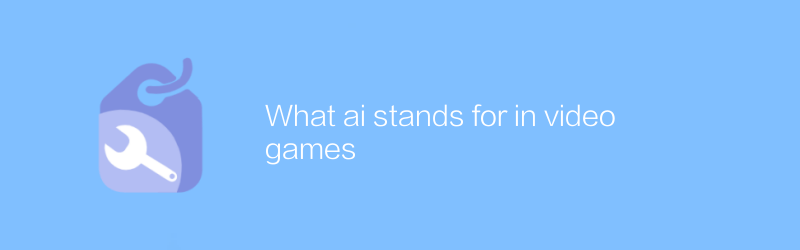
What ai stands for in video games
In video games, AI stands for artificial intelligence, which enhances the gaming experience by simulating intelligent human behavior, allowing non-player characters to demonstrate more realistic and complex interactions and decision-making capabilities. This article will explore the use of different types of AI in video games and their impact on player experience.author:Azura Release time:2024-12-12 -
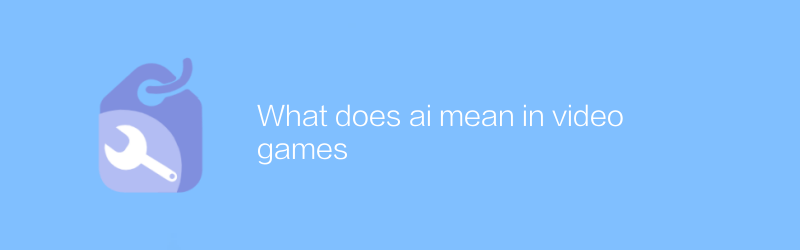
What does ai mean in video games
In video games, AI refers to artificial intelligence, which is a technology that simulates human intelligence, enabling in-game characters, enemies, or allies to exhibit human-like behavior and decision-making, thereby providing a more realistic and dynamic gaming experience. . This article will explore the application of AI in video games and its impact on player experience.author:Azura Release time:2024-12-15 -
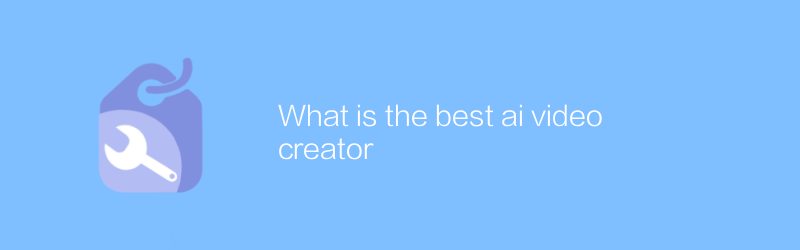
What is the best ai video creator
Today, with the increasing development of AI technology, finding the best AI video creator tools has become the goal of many content producers. This article will explore several leading AI video creation solutions currently on the market, analyze their characteristics and applicable scenarios, and help readers find the one that suits them best.author:Azura Release time:2024-12-16





