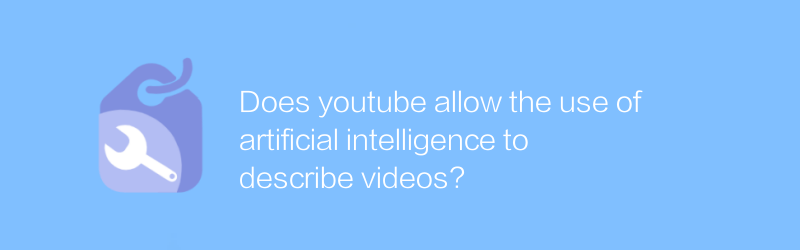
In today's digital age, video has become an important form of information dissemination and entertainment. As the world's largest video sharing platform, YouTube has a large number of new videos uploaded every day. To improve user experience and make videos more searchable and discoverable, YouTube is actively exploring and implementing a variety of new technologies. Among them, artificial intelligence technology plays an important role in understanding and describing video content.
How artificial intelligence can help describe videos
Artificial intelligence can generate accurate descriptions and tags by analyzing the visual and audio content in a video. For example, through machine learning algorithms, AI can identify objects, scenes, and activities in videos and automatically generate text describing these elements. This not only improves the accessibility of the video, but also enhances the search capabilities of the video, making it easier for users to find content that interests them.
Official YouTube Policy
YouTube has always been committed to providing users with a safe, rich and diverse video experience. YouTube has clear guidelines for using artificial intelligence technology to describe videos. First, all generated descriptions and tags must accurately reflect the content of the video and must not contain false or misleading information. Secondly, video descriptions should respect copyright and avoid infringing on others’ intellectual property rights. In addition, YouTube encourages creators to use AI technology to enhance video descriptions, but also emphasizes that manual review and management are still key links to ensure video quality.
How to use AI tools to optimize video descriptions
In order to help video producers make better use of AI technology, YouTube provides some officially recommended tools and services. For example, the Google Cloud Video Intelligence API can automatically identify objects, scenes, and actions in videos and generate corresponding metadata. Here are the basic steps to use the API:
1. Register a Google Cloud account: First, you need a Google Cloud account. You can visit the Google Cloud official website to register.
2. Create a project: After logging in, create a new project in the Google Cloud console.
3. Enable Video Intelligence API: In the project settings, enable Video Intelligence API.
4. Upload video: Use the provided API client library to upload your video files to Google Cloud Storage.
5. Call the API: Analyze the video content through the API request and receive the returned metadata.
6. Integrate descriptions: Integrate the obtained tags and descriptions into the video’s metadata to increase its visibility.
in conclusion
In general, YouTube actively supports and encourages the use of artificial intelligence technologies to describe videos, provided that the application of these technologies is consistent with the platform’s policies and guidelines. By combining advanced AI technology and manual review, it can not only improve the quality and user experience of videos, but also ensure the security and accuracy of the content. For video producers, understanding and mastering these technologies will help them stand out in the highly competitive online video market.
I hope this article provides you with relevant information and practical advice on how YouTube uses artificial intelligence to describe videos. If you have any questions or need further assistance, please visit the YouTube Creator Academy or the official Google Cloud website for more resources and support.
-
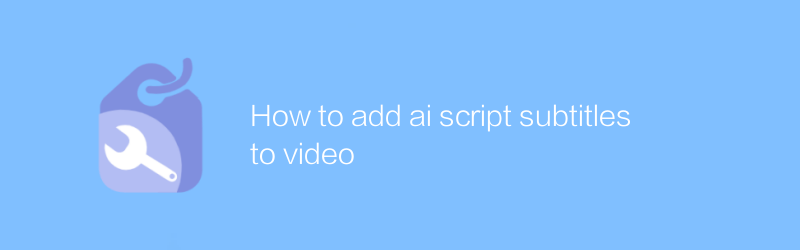 In video production, adding AI-generated subtitles can significantly improve the viewing experience and accessibility. This article will introduce how to seamlessly add AI script subtitles to your videos to ensure that the content is both accurate and professional. From choosing the right AI subtitle generation tool to importing and editing subtitle files, every step will be explained in detail.author:Azura Release time:2024-12-04
In video production, adding AI-generated subtitles can significantly improve the viewing experience and accessibility. This article will introduce how to seamlessly add AI script subtitles to your videos to ensure that the content is both accurate and professional. From choosing the right AI subtitle generation tool to importing and editing subtitle files, every step will be explained in detail.author:Azura Release time:2024-12-04 -
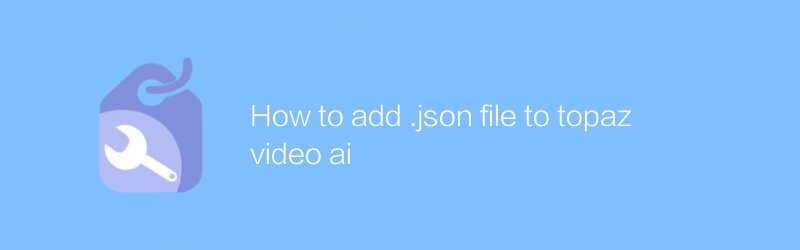
How to add .json file to topaz video ai
Adding .json files to Topaz Video AI can significantly improve the effect of video processing. This article will detail how to correctly import .json files into Topaz Video AI to optimize the process of video enhancement and repair.author:Azura Release time:2024-12-04 -

How Artificial Intelligence Can Save Us Humanity Kai-Fu Lee Video
In Kai-Fu Lee's video, he delves into how AI technology is the key to solving some of the toughest challenges facing humanity, from healthcare to environmental protection, showcasing the potential and practical applications of AI in a variety of fields that provide us with Describes a bright future led by intelligent technology.author:Azura Release time:2024-12-04 -
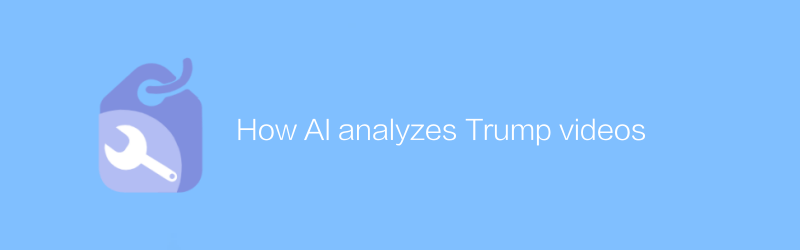
How AI analyzes Trump videos
By analyzing multi-dimensional information such as speech recognition, facial expressions and body language in the video, artificial intelligence can provide an in-depth interpretation of Trump's speech style, emotional changes and potential intentions, thereby helping people more comprehensively understand his policy propositions and public opinion. image. This article explores the application of this technology and the working principles behind it.author:Azura Release time:2024-12-04 -
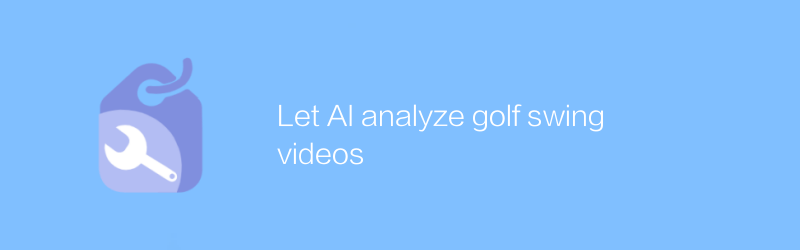
Let AI analyze golf swing videos
By letting AI analyze golf swing videos, players can get detailed swing assessments and personalized training recommendations to improve their skills. This article explores how this technology can be used and its potential impact on golf training.author:Azura Release time:2024-12-10 -
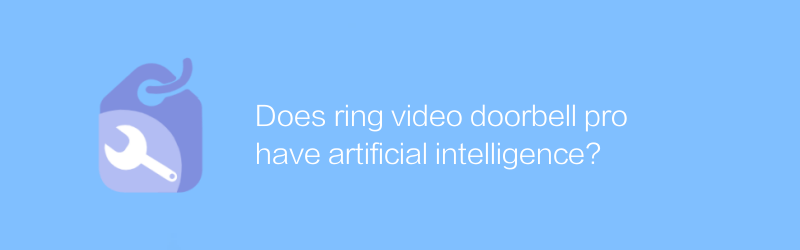
Does ring video doorbell pro have artificial intelligence?
Ring Video Doorbell Pro integrates artificial intelligence technology and uses advanced machine learning algorithms to accurately identify visitors, packages and even suspicious people, thereby improving the intelligence of home security monitoring. This article will explore the application of its artificial intelligence capabilities and its impact on modern home security.author:Azura Release time:2024-12-17 -
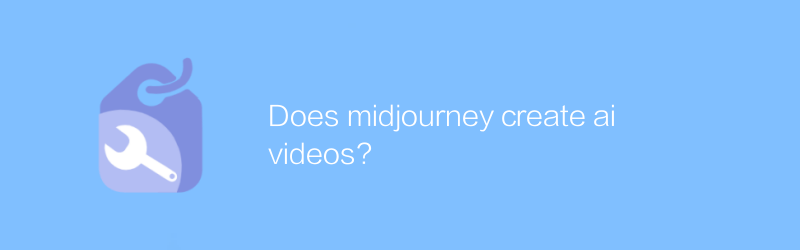
Does midjourney create ai videos?
In MidJourney, users can leverage advanced AI technology to generate high-quality video content. Through simple text input or image upload, AI can create unique visual works. This article will explore how MidJourney implements this innovative feature, and introduce its usage and potential applications.author:Azura Release time:2024-12-05 -

Does facebook integrate AI into every video?
On Facebook, AI technology is widely used in the review and recommendation of video content, but whether AI has been integrated into each video to improve user experience and content management efficiency is still a topic worthy of attention. This article explores this trend and its potential impact.author:Azura Release time:2024-12-04 -
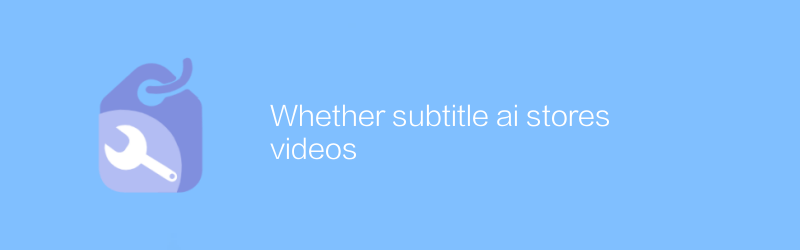
Whether subtitle ai stores videos
When discussing subtitle AI technology, one issue worth paying attention to is whether it will store video content on the server side. This article will provide an in-depth analysis of how subtitle AI works and discuss relevant policies and security measures for video data processing and storage.author:Azura Release time:2024-12-05 -
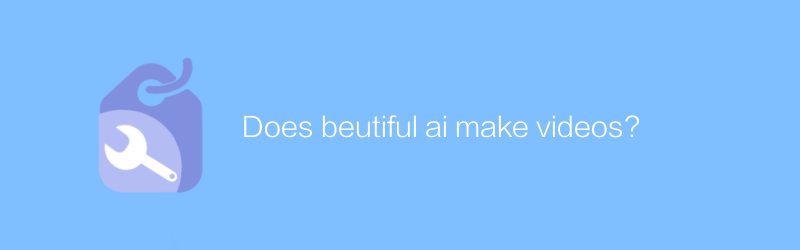
Does beutiful ai make videos?
Whether beutiful AI has the ability to produce videos has attracted widespread attention. This article will explore the application potential and actual performance of beutiful AI in the field of video production, and analyze its technical background and market response.author:Azura Release time:2024-12-05





