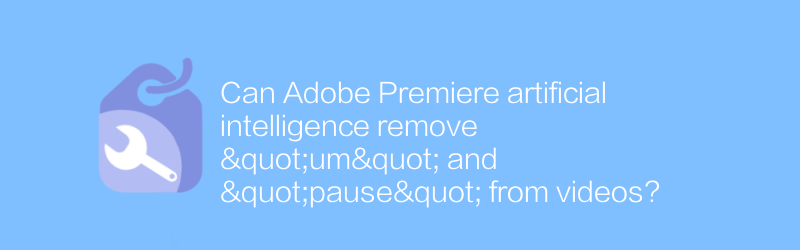
Adobe Premiere is a powerful video editing software that is widely used in the production of movies, TV shows, and online videos. In recent years, with the development of artificial intelligence technology, Adobe Premiere has also had many innovative applications in processing video content. Among them, how to effectively remove verbal noise such as "um" and "pause" in videos has become a concern for many video producers.
In Adobe Premiere, users can achieve this through built-in functionality or by combining third-party plug-ins. First, let's look at how to use Adobe Premiere's built-in features to try to solve this problem. While Adobe Premiere currently doesn't directly offer a tool specifically designed to identify and remove "ums" and "pauses," these unwanted sounds can be significantly reduced by using a combination of audio noise reduction and manual editing.
To use Adobe Premiere for audio noise reduction, you first need to open your project and then import the video into the timeline. Next, find the video clip that contains audio that needs to be processed, right-click on the audio track and select "Audio Gain." Here, you can adjust the overall volume of the audio to better identify the parts that need processing. Next, enter the "Effect Control" panel, find "Noise Reduction/Restoration" under "Audio Effects" here, and add it to the audio track. Using this tool, noise within a specific frequency range can be identified and filtered, thereby reducing background noise, including those slight "ums" and pauses. However, this process may take some time and patience, as parameters need to be carefully adjusted to achieve the best results.
For more precise control, users can consider using third-party plug-ins such as SoundSoap Pro. SoundSoap Pro is a professional audio cleaning software that can help remove background noise and verbal noise from videos. It provides a more advanced noise suppression algorithm than Adobe Premiere, which can more intelligently identify and remove unnecessary sounds such as "um" and "pause". After installing SoundSoap Pro, you can use it as an external plug-in in Adobe Premiere, apply it to audio tracks with a simple drag and drop operation, and then adjust the settings as needed. The official website of this plug-in is www.boomsound.com, which provides detailed usage guides and video tutorials to help users quickly master how to use the tool effectively.
In addition to the above methods, third-party software that uses artificial intelligence technology for video and audio processing is also gradually increasing. For example, Descript is an audio editing tool that integrates advanced AI technology. It can not only automatically transcribe the audio in the video, but also intelligently identify and delete redundant verbal expressions such as "um" and "ah". By importing videos into Descript, the software automatically generates transcripts and allows users to edit directly on the text, such as deleting unnecessary parts. Once completed, the modified audio can be exported directly and synchronized with the original video. Descript's website is www.descript.com, which provides detailed usage tutorials to help users become familiar with its operation process.
In short, although Adobe Premiere itself does not have special processing tools for verbal noises such as "um" and "pause", video audio can still be improved to a great extent by using a combination of built-in functions, third-party plug-ins, and the latest AI technology. quality. This not only improves the professionalism of videos, but also provides video creators with more flexible options, allowing them to focus on content creation without having to worry too much about audio post-processing issues.
-
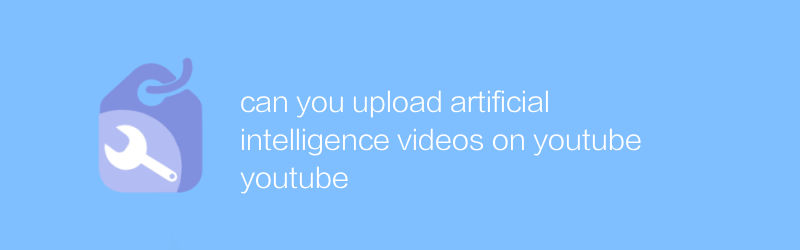
can you upload artificial intelligence videos on youtube youtube
On YouTube, users can upload various types of content, including educational and demonstration videos about artificial intelligence. Uploading such videos not only shares knowledge, but also promotes the popularization and development of technology. This article will detail how to upload artificial intelligence-related videos to YouTube and provide some suggestions to optimize the viewing experience.author:Azura Release time:2024-12-19 -
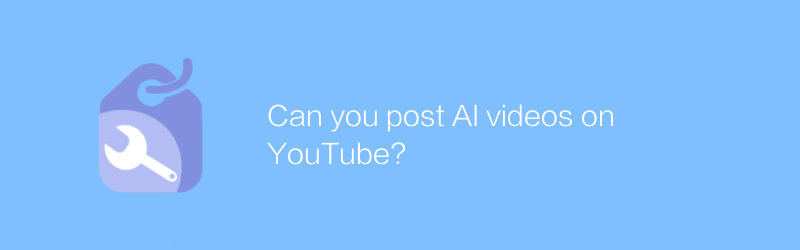
Can you post AI videos on YouTube?
On YouTube, you can publish videos related to artificial intelligence, share knowledge, tutorials or research results, and help more people understand this cutting-edge technology field. This article will guide you on how to upload and optimize these types of videos to attract more viewers and spread your message effectively.author:Azura Release time:2024-12-15 -
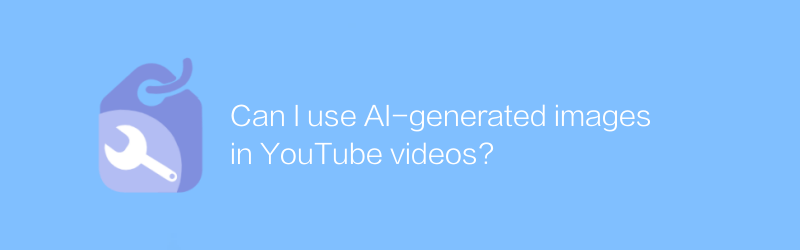
Can I use AI-generated images in YouTube videos?
Before discussing whether AI-generated images can be used in YouTube videos, we need to understand the relevant copyright, terms of use, and content originality requirements. This article will explore these factors and provide guidance and suggestions to help creators compliantly use AI technology to enrich their video content.author:Azura Release time:2024-12-05 -
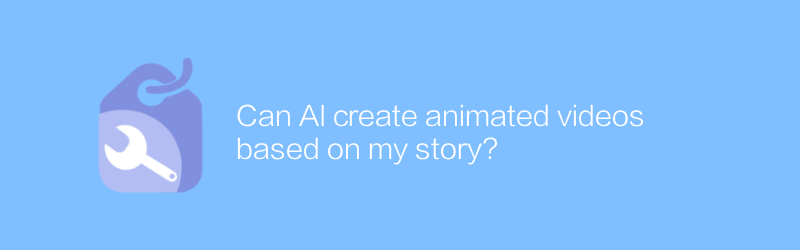
Can AI create animated videos based on my story?
The development of artificial intelligence technology has been able to automatically generate animated videos based on text stories, providing users with a new way of creation and expression. This article will explore the current application status, implementation principles and future prospects of this technology.author:Azura Release time:2024-12-18 -
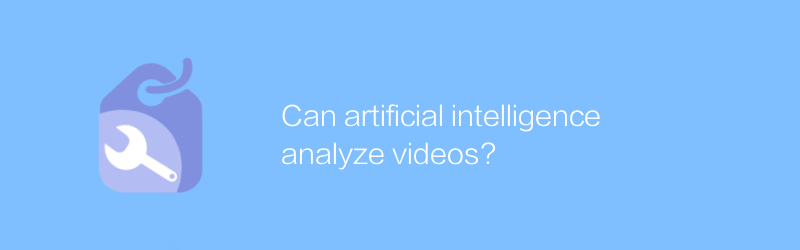
Can artificial intelligence analyze videos?
In today's technological development, artificial intelligence has been able to efficiently analyze and understand video content, from identifying objects and actions to interpreting emotions and scenes, which has greatly expanded the application scope of video processing. This article will explore how artificial intelligence can be used for video analysis and its application potential in various fields.author:Azura Release time:2024-12-10 -
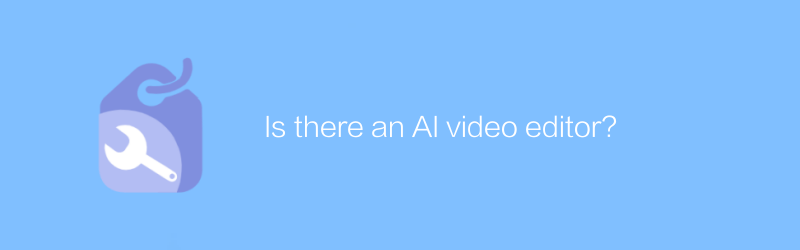
Is there an AI video editor?
In today's digital age, artificial intelligence video editors have become a reality. They can help users automatically edit, color and add special effects, greatly simplifying the video production process. This article explores the capabilities of these advanced tools and their impact on modern video creation.author:Azura Release time:2024-12-06 -
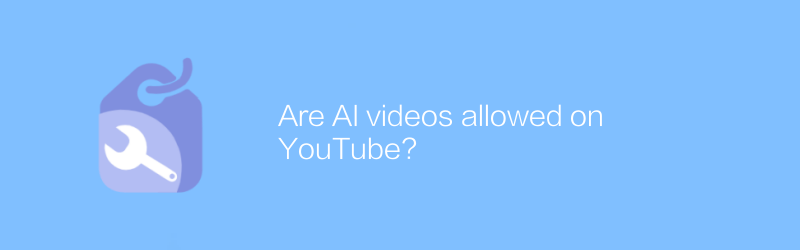
Are AI videos allowed on YouTube?
On YouTube, there are a variety of educational and demonstration videos related to artificial intelligence, and users can easily find and play these contents. This article will explore the YouTube platform’s policy on artificial intelligence videos and its impact on users.author:Azura Release time:2024-12-09 -
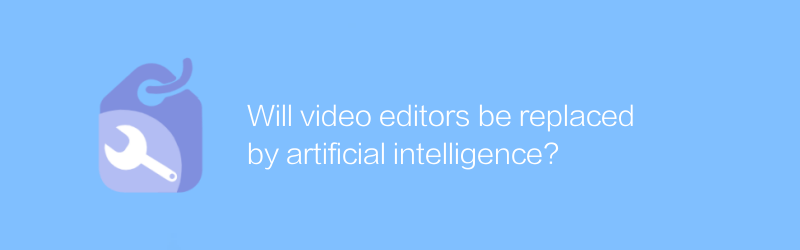
Will video editors be replaced by artificial intelligence?
With the continuous advancement of artificial intelligence technology, whether video editors will gradually be replaced by more intelligent AI systems has become the focus of the industry. This article will explore the possibilities of this trend and its impact on the world of video production.author:Azura Release time:2024-12-14 -
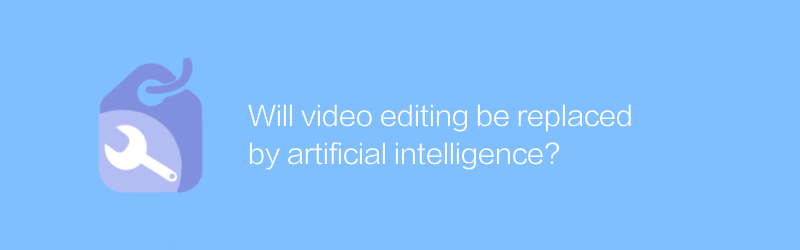
Will video editing be replaced by artificial intelligence?
With the continuous advancement of artificial intelligence technology, the field of video editing is facing unprecedented changes. Whether artificial intelligence can completely replace humans in video editing has become a hot topic inside and outside the industry. This article will explore this issue and analyze the use of artificial intelligence in video editing and its limitations.author:Azura Release time:2024-12-13 -
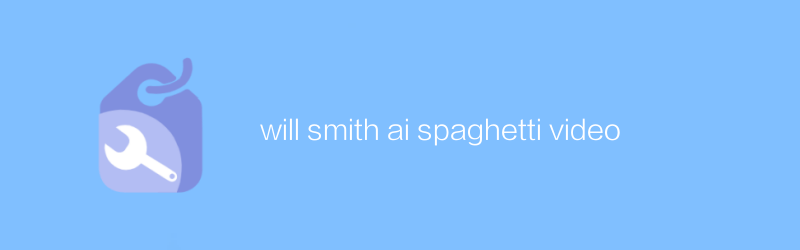
will smith ai spaghetti video
On YouTube, Will Smith collaborated with AI to post a funny spaghetti video, which quickly attracted the attention of a large number of viewers. This video not only showcases Will Smith's sense of humor, but also reflects the new application of AI technology in creative content production. This article explores the technical details behind this video and its impact on social media entertainment.author:Azura Release time:2024-12-18





