
In our daily work, we often need to download videos from the Internet for offline viewing or secondary editing. As a professional video sharing platform, Vimeo provides a wealth of video resources, but sometimes these videos contain subtitles. For some users, downloading videos with subtitles becomes particularly important. This article will detail how to download video files with subtitles from Vimeo.
First, make sure the video you want to download actually contains subtitles. You can view the video details page directly on the web page. There is usually a subtitle option under the video. If it is not found, it is possible that the video does not have a subtitle file uploaded.
Next comes the actual downloading steps. Vimeo itself does not support direct downloading of videos, so we need to use third-party tools to achieve this goal. It is recommended to use "4K Video Downloader" here, which is a free and easy-to-use software that can help users easily download videos and their related subtitles on Vimeo.
4K Video Downloader usage tutorial
Official website address:
https://www.4kdownload.com/products/product-videodownloader
Download and install:
1. Visit the above official website link and click to download the version of the corresponding operating system.
2. After the installation is complete, open the program.
Download video and subtitles:
1. Open the Vimeo video page you want to download in your browser.
2. Copy the URL of the page.
3. Return to the 4K Video Downloader program interface and click the Paste URL button (or press Ctrl+V directly).
4. Click "Download" to start the download process. At this point, the program will automatically detect the format of the video and whether there are available subtitles.
5. If there is a subtitle file, select the appropriate language, then check the subtitle option and click OK. In this way, the program will download the video and corresponding subtitle files at the same time.
After completing the above steps, you will find the downloaded video and subtitle files in the designated save location. Normally, the subtitle file will be named the same as the video plus the .srt suffix. You can use any player compatible with the SRT format to watch videos with subtitles.
It is worth noting that although videos and subtitles on Vimeo can be successfully downloaded through the above methods, please be sure to abide by relevant copyright laws and respect the intellectual property rights of the original author during use. Additionally, some videos may be restricted and cannot be downloaded via this method. Therefore, make sure you have legitimate access before attempting to download.
In short, by making reasonable use of third-party tools such as 4K Video Downloader, we can quickly and easily download video files with subtitles from Vimeo, which greatly enriches our video material library and also brings convenience to study and work. . I hope this article can help friends in need.
-
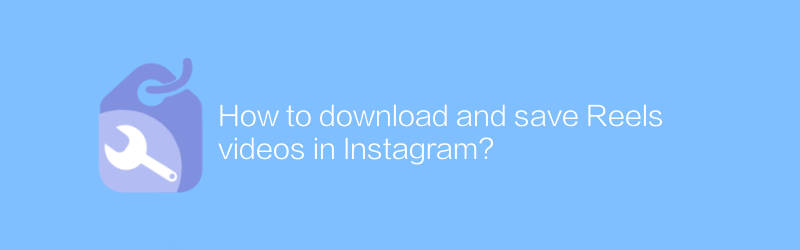
How to download and save Reels videos in Instagram?
On Instagram, users can download and save Reels videos for offline viewing or sharing with friends. This article will detail how to download and save these short videos to ensure you don’t miss any exciting moments.author:Azura Release time:2024-12-31 -
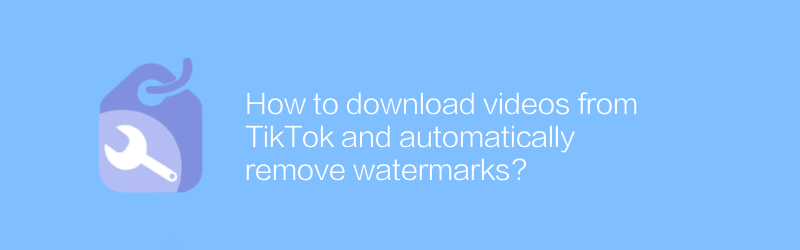
How to download videos from TikTok and automatically remove watermarks?
On TikTok, users often want to download videos and remove watermarks. This article will introduce an effective method to achieve this goal, helping users save their favorite content without additional tags.author:Azura Release time:2024-12-20 -
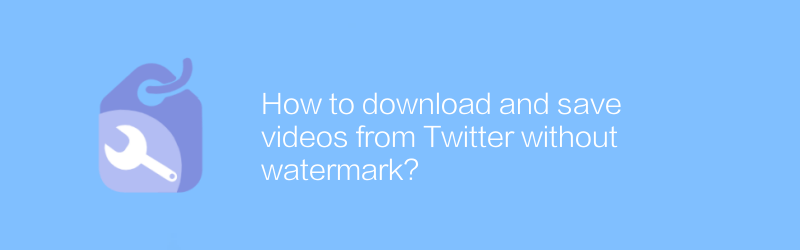
How to download and save videos from Twitter without watermark?
On Twitter, users sometimes want to download videos without watermarks. This article will introduce a method to help you download and save watermark-free videos from Twitter, allowing you to better save and share these contents.author:Azura Release time:2024-12-25 -
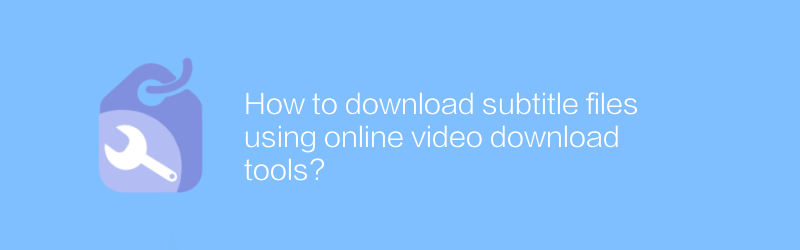
How to download subtitle files using online video download tools?
In today's online learning and entertainment environment, downloading videos and simultaneously obtaining subtitle files has become increasingly important. This article will introduce how to use online video download tools to download subtitle files, helping readers more conveniently obtain the learning or entertainment resources they need.author:Azura Release time:2024-12-31 -
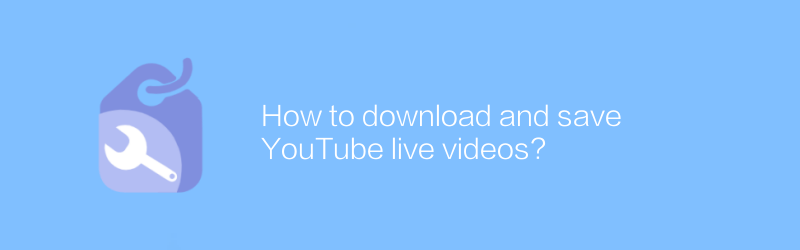
How to download and save YouTube live videos?
When watching a live broadcast on YouTube, you may want to save the moments to look back on later. This article will introduce how to download and save YouTube live videos to help you easily record every unforgettable moment.author:Azura Release time:2024-12-27 -
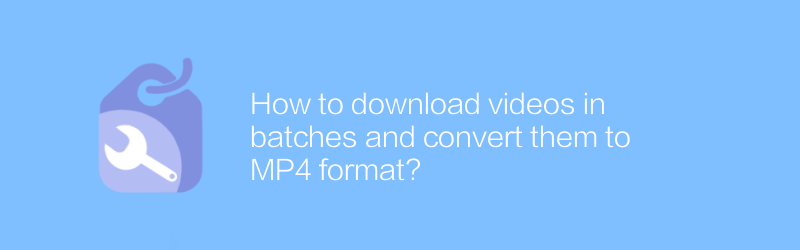
How to download videos in batches and convert them to MP4 format?
Batch downloading and converting videos to MP4 format on the Internet is a common need, whether for study, backup or other purposes. This article explains how to accomplish this task efficiently, including recommended tools and steps to ensure it's quick and easy.author:Azura Release time:2024-12-22 -
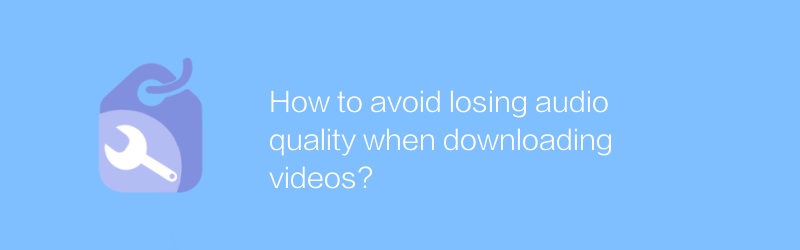
How to avoid losing audio quality when downloading videos?
When downloading videos, maintaining audio quality can be a challenge, especially during format conversion or compression. This article will explore several effective methods to help you enjoy high-definition video while retaining the original audio effect.author:Azura Release time:2024-12-23 -
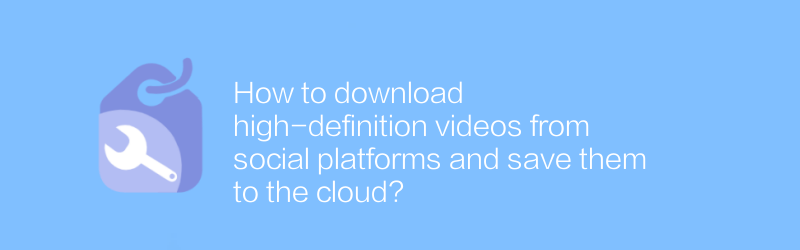
How to download high-definition videos from social platforms and save them to the cloud?
Although it is convenient to download high-definition videos on social platforms and save them to the cloud, you also need to pay attention to copyright and privacy issues. This article will guide you through legal means to achieve this goal and ensure operational compliance and safety.author:Azura Release time:2024-12-28 -
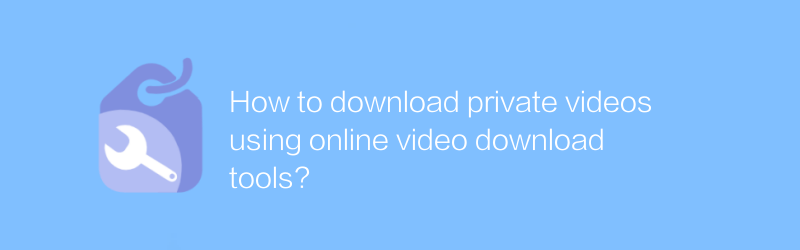
How to download private videos using online video download tools?
In today's digital age, online video download tools provide users with a convenient way to save wonderful moments on the Internet. However, when it comes to downloading private videos, users need to be extra careful and ensure that they comply with the terms of service and laws and regulations of the relevant website. This article will guide you on how to use online video download tools to download private videos safely and legally, and discuss the precautions involved.author:Azura Release time:2024-12-21 -
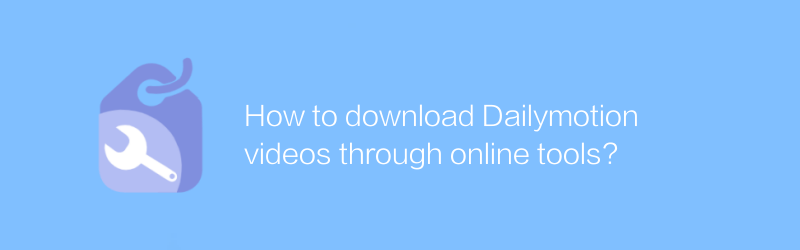
How to download Dailymotion videos through online tools?
On Dailymotion, users can download publicly shared videos through online tools. This article will introduce how to use these tools to obtain video content on Dailymotion, and also mention some things to pay attention to.author:Azura Release time:2024-12-24





