When there is a problem with the iPhone's sound, whether the call sound, media volume or system prompts become abnormal, it will seriously affect daily use. The following are some common causes and solutions for abnormal sound problems on iPhone, hoping to help you quickly repair the device.
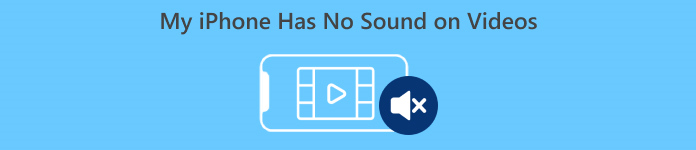
Solutions to Fix iPhone Sound Problems
Method 1: Check the volume settings
Press the iPhone's volume button and make sure the volume is not turned all the way down.
Check if silent mode is enabled:
Observe the mute switch on the left side of the device to make sure it does not display orange (indicating mute).
Open Settings > Sounds & Haptics and make sure the ringtone and alert volume has not been turned down.
Method 2: Clean the speakers
The speakers may be clogged with dust or foreign objects, causing abnormal sound.
Use a soft brush or clean toothbrush to gently clean the speaker grille.
Avoid using wet cloths or metal objects to avoid damaging the speakers.
Method 3: Check Bluetooth settings
If the iPhone is connected to a Bluetooth device, the sound may be output to other devices.
Open Settings > Bluetooth .
Check if there is a connected Bluetooth audio device. Disconnect if not needed.
Method 4: Restart the device
Minor software glitches can cause sound issues. Try restarting your iPhone:
Press and hold the power button (or power + volume buttons, depending on your device model).
Swipe the screen to turn off the device.
Wait a few seconds and then restart the device.
Method 5: Update or reset system settings
Update system:
Open Settings > General > Software Update .
Check if there is an available update, and if so please update to the latest version.
Reset all settings:
Open Settings > General > Reset > Reset All Settings .
Confirm the action (this will not delete data, but will reset network, volume, and other settings).
Method 6: Check external headphones or accessories
Make sure you are not connecting headphones or using incompatible accessories.
If there is dust or foreign matter in the jack, you can use an air blower or soft-bristled brush to clean the headphone jack or Lightning connector.
Method seven: Check whether it is a hardware problem
If the above methods don't work, it's most likely a hardware issue. suggestion:
Go to an Apple Authorized Service Center or Apple Store to have your device serviced.
Check to see if it's under warranty, you may be able to get a free repair or replacement.
Things to note
Do not use excessive force to clean the device: especially the speakers or connector areas to avoid damage.
Check for third-party accessories: Some low-quality accessories can interfere with sound output.
Back up data: If you need to reset or repair your device, it is recommended to back it up in advance.
Conclusion
Abnormal iPhone sound may be caused by a variety of reasons. Users can use the above methods to troubleshoot the problem step by step. If the problem still cannot be solved, it is recommended to seek professional repair services. Solving sound problems in time can make your iPhone experience smoother.
-

How to Easily Import AVI Files to iMovie on Mac OS (Detailed Tutorial)
Can't import AVI files to iMovie? This tutorial teaches you how to check compatibility, convert file formats, and successfully import AVI files to iMovie, suitable for novice users.author:Azura Release time:2024-11-18 -

MTS to AVI: Best Tools and Operation Guide (2024 Update)
MTS is a common video file format commonly used in HD cameras. However, due to compatibility issues, some players or editing software cannot directly open MTS files, so converting MTS to AVI is a good solution. This article will introduce three efficient methods to convert MTS to AVI.author:Azura Release time:2024-11-18 -

How to convert AVI to MP4: Detailed tutorial and tool recommendations
AVI and MP4 are two common video formats, but MP4 is more popular because of its better compatibility, smaller file size, and retention of higher quality. If you need to convert AVI to MP4, you can do it through online tools, desktop software or open source tools. Here are specific methods and recommended tools.author:Azura Release time:2024-11-18 -

3 Most Recommended GIF Online Creation Tools
GIFs are a popular form in social media and content creation today, capable of quickly conveying an interesting emotion or message. And with the help of online tools, you can easily create beautiful GIF files without downloading any software.author:Azura Release time:2024-11-18 -

How to convert WebP to GIF: Detailed tutorial and tool recommendations
WebP is a modern image format that is widely used for its high compression rate and small file size. However, due to compatibility issues or other needs, many people need to convert WebP format to GIF format. This article will provide you with simple and efficient conversion methods and tool recommendations.author:Azura Release time:2024-11-18 -

How to Extend the Duration of a Title in Filmora: A Simple How-To Guide
Learn how to adjust the duration of video titles in Filmora to ensure your titles appear in your video for longer. Learn the steps and techniques to improve the quality of your video editing.author:Azura Release time:2024-11-16 -

How to Make Money from Walking Videos: Creation and Platform Earning Tips
Learn how to make money shooting and sharing walking videos, whether through YouTube ad revenue, brand partnerships, virtual tours, or online courses to help you achieve creative income.author:Azura Release time:2024-11-16 -

How to make video editing smoother: DaVinci Resolve optimization tips
Learn how to optimize editing settings, use proxy files, enable hardware acceleration and other techniques through DaVinci Resolve to improve the smoothness of video editing and improve work efficiency.author:Azura Release time:2024-11-15 -

How to Convert ISO Image File to MP4 Format: Simple and Effective Conversion Method
Learn how to convert video content from ISO files to MP4 format. This article will introduce a variety of tools and methods, including the use of popular video conversion tools such as HandBrake and FFmpeg.author:Azura Release time:2024-11-14 -

How to make a video into a GIF: an introduction to simple methods and tools
Learn how to convert videos to GIF, introduce tools such as Giphy, EZGIF, FFmpeg and Photoshop, and teach you how to create high-quality GIF animations.author:Azura Release time:2024-11-14





