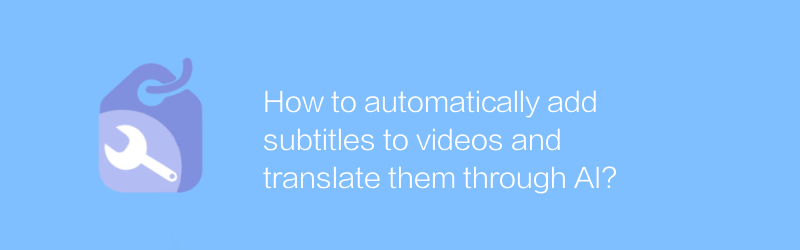
With the advent of the digital age, video has become an important medium for information dissemination. However, for a global audience, language barriers often become a bottleneck in accessing information. Fortunately, with the help of artificial intelligence technology, we can easily add subtitles to videos and translate them into multiple languages. This article will detail how to use AI technology to achieve this goal.
First, we need to choose the right tool to handle video subtitle generation and translation. A very efficient option is to use Aegisub software. Aegisub is a free and open source subtitle editing software that supports multiple subtitle formats and can easily import and export subtitle files. In addition, Aegisub also provides powerful timeline editing functions, making it easy and fast to adjust the subtitle display time.
Visit Aegisub official website: https://www.aegisub.dev/
Next, we can add subtitles to the video in Aegisub by following these steps:
1. Open the Aegisub software.
2. Click the "File" menu, select "Open Video", and then select the video file to which you want to add subtitles.
3. Using the "auto-sync player" function, Aegisub will automatically create subtitles based on the audio content.
4. Enter text in the subtitle window and manually adjust the time point of each subtitle.
5. Save the subtitle file, you can choose srt, ass and other formats.
After completing the above steps, the original subtitles of the video have been added. But in order to make the video content understandable to more people, we will further translate it into other languages. At this time, we can use online translation tools such as Deepl Translator to help us complete this task.
Deepl Translator official website: https://www.deepl.com/translator
The steps for translation using Deepl Translator are as follows:
1. Visit the Deepl Translator website.
2. Copy and paste the subtitle text that needs to be translated into the input box on the left.
3. Select the source and target languages from the drop-down menus.
4. Click the "Translate" button and the translated text will be displayed on the right.
5. Copy and paste the translation results back to the corresponding time point in Aegisub.
Finally, save the modified subtitle file, making sure it is in the same directory as the original video file. At this point, you can use video editing software (such as Adobe Premiere Pro) to embed the generated subtitle file into the video. In this way, you can get a video file that contains both the original language subtitles and the target language version.
In short, with AI technology and some professional software tools, adding subtitles to videos and translating them is no longer a problem. This not only helps break down language barriers but also allows video content to reach a wider audience. I hope the methods introduced in this article can help everyone better use videos to share knowledge and information.
-
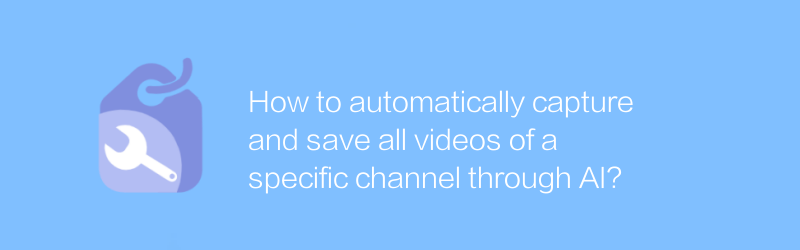
How to automatically capture and save all videos of a specific channel through AI?
In the digital age, automatically crawling and saving content on online platforms has become increasingly important. This article will explore how to use artificial intelligence technology to automatically crawl and save all videos of a specific channel, covering the required tools, technical steps, and potential legal and ethical considerations.author:Azura Release time:2024-12-21 -
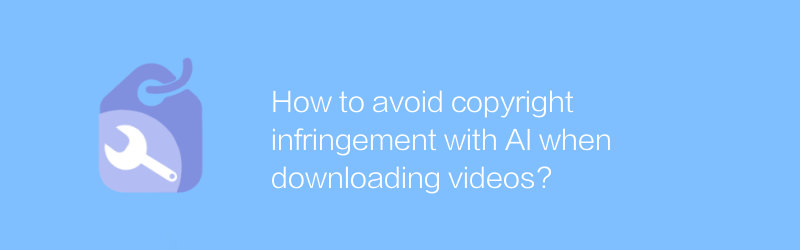
How to avoid copyright infringement with AI when downloading videos?
In the digital age, using AI technology to effectively avoid copyright infringement when downloading videos has become an important skill. This article will explore the use of AI tools to identify and filter copyrighted content to ensure that users can comply with relevant laws and regulations while enjoying video resources.author:Azura Release time:2024-12-24 -
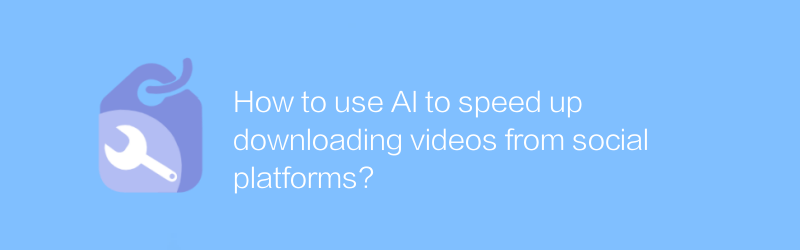
How to use AI to speed up downloading videos from social platforms?
When downloading videos on social platforms, speed often becomes the focus of users. With the help of artificial intelligence technology, we can significantly improve download efficiency and shorten waiting time. This article will explore how to use AI to speed up the process of downloading videos from social platforms to make the user experience smoother.author:Azura Release time:2024-12-30 -
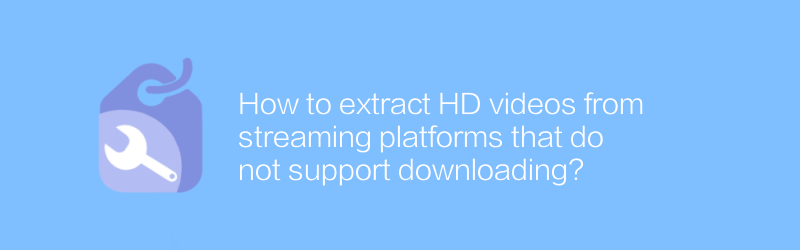
How to extract HD videos from streaming platforms that do not support downloading?
On streaming media platforms that do not support downloading, it is often difficult for users to obtain high-definition video content. This article will explore several effective methods and tools to help readers extract HD videos from these platforms legally and compliantly, while emphasizing the importance of complying with copyright regulations.author:Azura Release time:2024-12-28 -
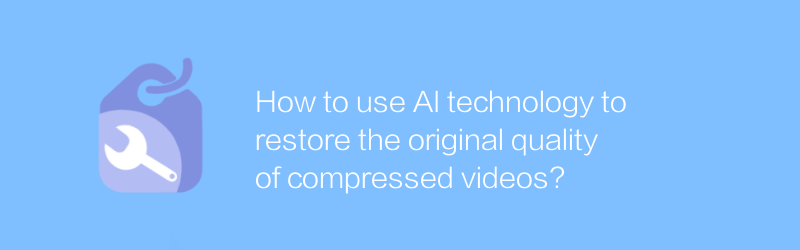
How to use AI technology to restore the original quality of compressed videos?
In the digital age, although video compression technology can effectively reduce file size, it often comes at the expense of image quality. How to use AI technology to restore the original image quality of compressed videos has become a hot topic in current research. This article will explore several advanced AI algorithms and analyze their applications and effects in improving video quality.author:Azura Release time:2024-12-28 -
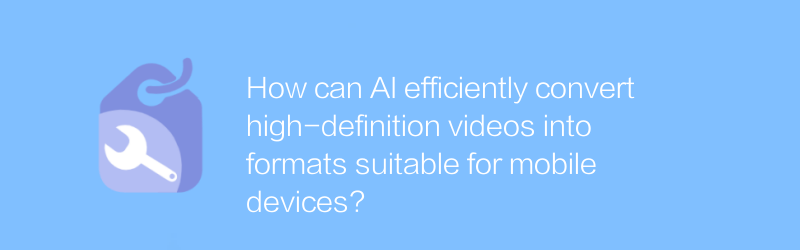
How can AI efficiently convert high-definition videos into formats suitable for mobile devices?
AI technology can efficiently convert high-definition videos into formats suitable for mobile devices, and optimizes the compression ratio and resolution through intelligent algorithms to ensure that videos can be loaded quickly and played smoothly while maintaining high quality. This article will explore the application of AI in this task and its advantages.author:Azura Release time:2024-12-25 -
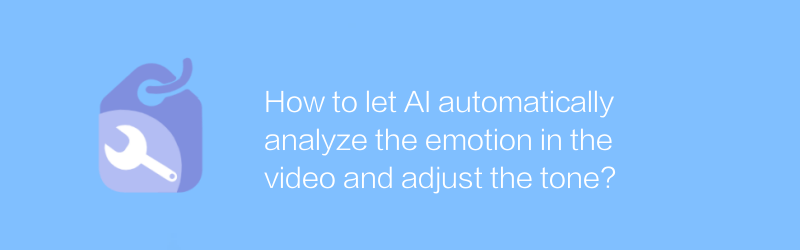
How to let AI automatically analyze the emotion in the video and adjust the tone?
Using AI technology to automatically analyze the emotions of characters in videos and adjust tones accordingly to enhance visual effects or convey specific emotions is gradually becoming a cutting-edge application in the field of video editing. This article will explore the methods and technical paths to achieve this goal.author:Azura Release time:2024-12-22 -
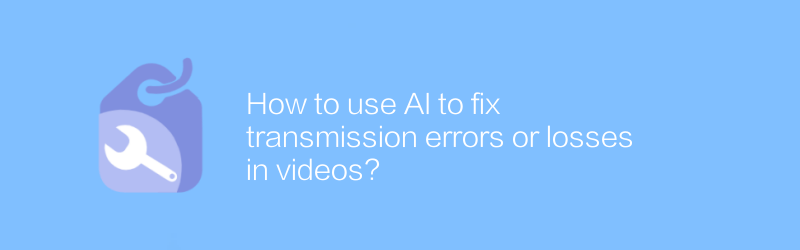
How to use AI to fix transmission errors or losses in videos?
During the video transmission process, various errors or data loss will inevitably occur, affecting the viewing experience. Using artificial intelligence technology, these transmission errors or losses can be effectively repaired and video quality restored. This article will explore how to use AI technology to repair transmission errors or losses in videos and improve viewing effects.author:Azura Release time:2024-12-26 -
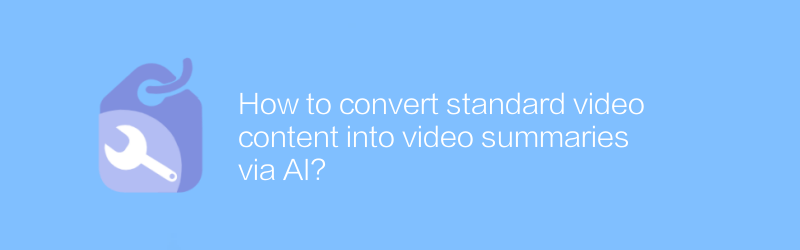
How to convert standard video content into video summaries via AI?
In the digital age, quick access to information has never been more important. The development of AI technology makes it possible to extract key information from long videos. This article will explore how to use AI technology to convert standard video content into concise video summaries so that users can efficiently grasp the core content of the video.author:Azura Release time:2024-12-30 -
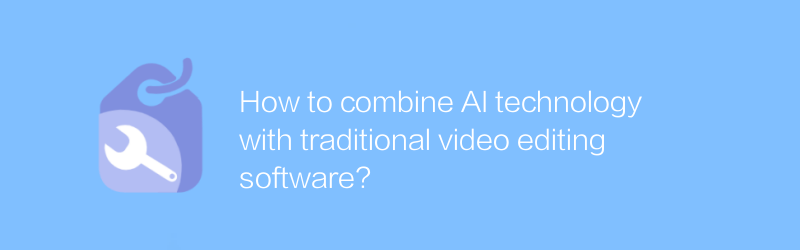
How to combine AI technology with traditional video editing software?
Integrating AI technology into traditional video editing software can significantly improve the efficiency and quality of video production. This article will explore several effective methods to help readers understand and practice this integration process.author:Azura Release time:2024-12-30





